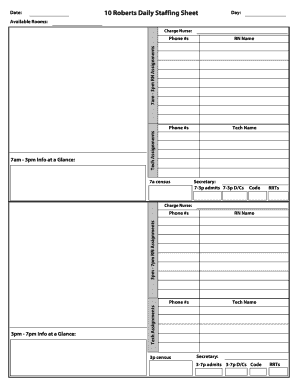
Daily Staffing Sheet Form


What is the Daily Staffing Sheet
The daily staffing sheet is a crucial document used primarily in healthcare and various service industries to track employee schedules and assignments for each day. This sheet helps organizations ensure adequate staffing levels, monitor employee attendance, and manage shift rotations efficiently. By clearly outlining who is working, their roles, and the hours they are scheduled, the daily staffing sheet serves as a vital tool for operational management.
How to Use the Daily Staffing Sheet
Using a daily staffing sheet involves several straightforward steps. First, identify the required staffing levels for each department or unit based on patient needs or service demands. Next, input employee names, their respective roles, and scheduled shifts into the sheet. It is essential to update the sheet regularly to reflect any changes, such as shift swaps or absences. This ensures that all team members are aware of their responsibilities and can plan accordingly.
Key Elements of the Daily Staffing Sheet
A well-structured daily staffing sheet typically includes several key elements. These may consist of:
- Employee Name: The names of all staff members scheduled to work.
- Role/Position: The specific job title or function of each employee.
- Shift Times: The start and end times for each employee's shift.
- Department: The area or unit where the employee will be working.
- Notes: Any relevant information, such as special assignments or requests.
Steps to Complete the Daily Staffing Sheet
Completing a daily staffing sheet involves a systematic approach. Follow these steps:
- Gather information on staffing needs for the day.
- List all employees scheduled to work, ensuring coverage for all necessary roles.
- Assign shifts based on availability and skill set.
- Review the sheet for accuracy and completeness.
- Distribute the finalized sheet to all staff members.
Examples of Using the Daily Staffing Sheet
Daily staffing sheets can be utilized in various scenarios. For instance, in a hospital setting, the sheet may track nurses and doctors assigned to different wards. In a retail environment, it can help manage cashiers and stock personnel. By providing a clear overview of who is working and when, these sheets facilitate better communication and operational efficiency across different sectors.
Digital vs. Paper Version
Organizations can choose between digital and paper versions of the daily staffing sheet. Digital sheets offer advantages such as easy editing, real-time updates, and accessibility from multiple devices. Conversely, paper sheets may be preferred in environments with limited technology resources. Ultimately, the choice depends on the specific needs and capabilities of the organization.
Quick guide on how to complete daily staffing sheet
Complete Daily Staffing Sheet effortlessly on any device
Online document management has gained popularity among organizations and individuals. It offers a perfect eco-friendly substitute for traditional printed and signed documents, allowing you to find the right form and securely store it online. airSlate SignNow equips you with all the tools needed to create, modify, and eSign your documents swiftly without delays. Manage Daily Staffing Sheet on any platform with airSlate SignNow Android or iOS applications and streamline any document-based process today.
How to modify and eSign Daily Staffing Sheet with ease
- Locate Daily Staffing Sheet and then click Get Form to initiate.
- Utilize the tools we offer to fill out your form.
- Emphasize essential sections of your documents or redact sensitive information with tools that airSlate SignNow provides specifically for that purpose.
- Create your signature with the Sign tool, which takes mere seconds and carries the same legal weight as a traditional wet ink signature.
- Review all the details and then click on the Done button to save your changes.
- Choose how you wish to send your form, whether by email, SMS, or invitation link, or download it to your computer.
Forget about lost or misplaced files, tedious form searches, or errors that necessitate reprinting new document copies. airSlate SignNow meets your document management needs in just a few clicks from a device of your choice. Edit and eSign Daily Staffing Sheet and ensure excellent communication at any stage of the form preparation process with airSlate SignNow.
Create this form in 5 minutes or less
Create this form in 5 minutes!
How to create an eSignature for the daily staffing sheet
How to create an electronic signature for a PDF online
How to create an electronic signature for a PDF in Google Chrome
How to create an e-signature for signing PDFs in Gmail
How to create an e-signature right from your smartphone
How to create an e-signature for a PDF on iOS
How to create an e-signature for a PDF on Android
People also ask
-
What is a daily staffing sheet?
A daily staffing sheet is a tool used by businesses to track employee schedules, shifts, and availability on a daily basis. It helps ensure that staffing needs are met efficiently and can be easily shared among team members. Using airSlate SignNow, you can create and manage your daily staffing sheet digitally, streamlining the process.
-
How can airSlate SignNow help with my daily staffing sheet?
airSlate SignNow allows you to create, edit, and eSign your daily staffing sheet quickly and easily. With its user-friendly interface, you can customize your staffing sheet to fit your specific needs and ensure that all team members have access to the latest information. This enhances communication and reduces scheduling errors.
-
Is there a cost associated with using airSlate SignNow for my daily staffing sheet?
Yes, airSlate SignNow offers various pricing plans that cater to different business needs. The cost will depend on the features you require and the number of users. However, the investment in a digital daily staffing sheet can lead to signNow time savings and improved efficiency.
-
Can I integrate airSlate SignNow with other tools for my daily staffing sheet?
Absolutely! airSlate SignNow integrates seamlessly with various applications, allowing you to connect your daily staffing sheet with tools like Google Drive, Dropbox, and more. This integration ensures that your staffing information is always up-to-date and accessible from multiple platforms.
-
What are the benefits of using a digital daily staffing sheet?
Using a digital daily staffing sheet offers numerous benefits, including real-time updates, easy sharing, and enhanced collaboration among team members. It reduces the risk of errors associated with paper-based systems and allows for quick adjustments to staffing needs as they arise. With airSlate SignNow, you can also track changes and maintain a clear audit trail.
-
How secure is my daily staffing sheet with airSlate SignNow?
Security is a top priority for airSlate SignNow. Your daily staffing sheet is protected with advanced encryption and secure access controls, ensuring that sensitive employee information remains confidential. You can trust that your data is safe while using our platform.
-
Can I customize my daily staffing sheet in airSlate SignNow?
Yes, airSlate SignNow allows you to fully customize your daily staffing sheet to meet your specific requirements. You can add fields, adjust layouts, and include any necessary information to ensure that your staffing needs are accurately represented. This flexibility makes it an ideal solution for businesses of all sizes.
Get more for Daily Staffing Sheet
Find out other Daily Staffing Sheet
- eSignature Tennessee Business Operations Moving Checklist Easy
- eSignature Georgia Construction Residential Lease Agreement Easy
- eSignature Kentucky Construction Letter Of Intent Free
- eSignature Kentucky Construction Cease And Desist Letter Easy
- eSignature Business Operations Document Washington Now
- How To eSignature Maine Construction Confidentiality Agreement
- eSignature Maine Construction Quitclaim Deed Secure
- eSignature Louisiana Construction Affidavit Of Heirship Simple
- eSignature Minnesota Construction Last Will And Testament Online
- eSignature Minnesota Construction Last Will And Testament Easy
- How Do I eSignature Montana Construction Claim
- eSignature Construction PPT New Jersey Later
- How Do I eSignature North Carolina Construction LLC Operating Agreement
- eSignature Arkansas Doctors LLC Operating Agreement Later
- eSignature Tennessee Construction Contract Safe
- eSignature West Virginia Construction Lease Agreement Myself
- How To eSignature Alabama Education POA
- How To eSignature California Education Separation Agreement
- eSignature Arizona Education POA Simple
- eSignature Idaho Education Lease Termination Letter Secure