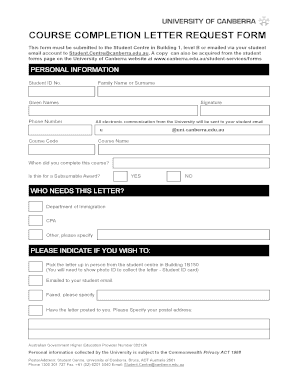
Course Completion Letter Request Form University of Canberra Canberra Edu


Understanding the Course Completion Letter
A course completion letter serves as an official document confirming that a student has successfully completed a specific course or program. This letter is often required for various purposes, such as applying for jobs, further education, or professional certifications. It typically includes essential details such as the student’s name, the course title, completion date, and the institution’s signature or seal to validate its authenticity.
How to Use the Course Completion Letter
The course completion letter can be utilized in multiple scenarios. Students may present it to potential employers as proof of their qualifications or to educational institutions when applying for advanced studies. Additionally, it may be required for professional licensing or certification applications. It is important to ensure that the letter is formatted correctly and includes all necessary information to avoid any issues during verification.
Steps to Obtain the Course Completion Letter
To obtain a course completion letter, students typically need to follow these steps:
- Contact the registrar’s office or the relevant department within the institution.
- Complete any required forms, such as a course completion letter request form.
- Provide necessary identification and any supporting documents, if requested.
- Pay any applicable fees for processing the request.
- Wait for the institution to process the request and issue the letter.
Key Elements of the Course Completion Letter
When preparing a course completion letter, it should include the following key elements:
- Student Information: Full name and student ID.
- Course Details: Title of the course, course code, and duration.
- Completion Date: The exact date when the course was completed.
- Institution Details: Name of the institution, address, and contact information.
- Signature and Seal: An authorized signature and, if applicable, the institution’s seal for authenticity.
Legal Use of the Course Completion Letter
The course completion letter serves as a legal document that can be used in various formal settings. It is often required by employers during the hiring process to verify a candidate's educational background. Additionally, it may be necessary for applications to graduate programs, professional certifications, or licensing boards. Ensuring that the letter adheres to legal standards is crucial for its acceptance.
Examples of Using the Course Completion Letter
There are several practical applications for a course completion letter, including:
- Submitting it as part of a job application to demonstrate relevant skills and knowledge.
- Providing it to colleges or universities when applying for advanced degrees.
- Using it to fulfill requirements for professional certifications in various fields.
- Presenting it to employers for promotions or internal job applications within the same organization.
Quick guide on how to complete course completion letter request form university of canberra canberra edu
Complete Course Completion Letter Request Form University Of Canberra Canberra Edu effortlessly on any device
Managing documents online has gained traction among businesses and individuals. It serves as an ideal eco-friendly substitute for traditional printed and signed paperwork, allowing you to locate the necessary form and securely save it online. airSlate SignNow provides you with all the tools required to create, edit, and electronically sign your documents swiftly without delays. Handle Course Completion Letter Request Form University Of Canberra Canberra Edu on any platform using the airSlate SignNow Android or iOS applications and enhance any document-focused process today.
The optimal method to edit and eSign Course Completion Letter Request Form University Of Canberra Canberra Edu easily
- Locate Course Completion Letter Request Form University Of Canberra Canberra Edu and click Get Form to initiate.
- Use the tools we provide to complete your document.
- Highlight pertinent sections of your documents or conceal sensitive information with tools specifically offered by airSlate SignNow for this purpose.
- Create your signature with the Sign tool, which takes only seconds and holds the same legal validity as a conventional wet ink signature.
- Review all the details and click the Done button to save your changes.
- Select your preferred method to send your form, whether by email, text message (SMS), sharing a link, or downloading it to your computer.
Forget about lost or misplaced files, tedious form searches, or errors that necessitate printing new document copies. airSlate SignNow meets your document management needs in just a few clicks from any device you choose. Modify and eSign Course Completion Letter Request Form University Of Canberra Canberra Edu and ensure exceptional communication at any point in the form preparation process with airSlate SignNow.
Create this form in 5 minutes or less
Create this form in 5 minutes!
How to create an eSignature for the course completion letter request form university of canberra canberra edu
How to create an electronic signature for a PDF online
How to create an electronic signature for a PDF in Google Chrome
How to create an e-signature for signing PDFs in Gmail
How to create an e-signature right from your smartphone
How to create an e-signature for a PDF on iOS
How to create an e-signature for a PDF on Android
People also ask
-
What is a course completion letter?
A course completion letter is an official document that certifies an individual has successfully completed a specific course. This letter can be used for job applications, further education, or professional development. With airSlate SignNow, you can easily create and send course completion letters to your students or employees.
-
How can airSlate SignNow help in creating course completion letters?
airSlate SignNow provides an intuitive platform for creating and eSigning course completion letters. You can customize templates, add necessary details, and ensure secure delivery. This streamlines the process, making it efficient for both the issuer and the recipient.
-
Is there a cost associated with using airSlate SignNow for course completion letters?
Yes, airSlate SignNow offers various pricing plans to suit different business needs. The cost is competitive and provides great value considering the features available, such as unlimited eSigning and document storage. You can choose a plan that best fits your requirements for issuing course completion letters.
-
What features does airSlate SignNow offer for managing course completion letters?
airSlate SignNow includes features like customizable templates, automated workflows, and real-time tracking for course completion letters. You can also integrate with other applications to streamline your document management process. These features enhance efficiency and ensure timely delivery of important documents.
-
Can I integrate airSlate SignNow with other tools for course completion letters?
Absolutely! airSlate SignNow offers integrations with various tools such as CRM systems, learning management systems, and cloud storage services. This allows you to seamlessly manage course completion letters alongside your other business processes, enhancing productivity and organization.
-
What are the benefits of using airSlate SignNow for course completion letters?
Using airSlate SignNow for course completion letters provides numerous benefits, including time savings, improved accuracy, and enhanced security. The platform ensures that your documents are legally binding and easily accessible. Additionally, it simplifies the signing process for recipients, making it user-friendly.
-
How secure is the process of sending course completion letters with airSlate SignNow?
airSlate SignNow prioritizes security, employing advanced encryption and authentication measures to protect your course completion letters. All documents are stored securely, ensuring that sensitive information remains confidential. You can trust that your documents are safe throughout the signing process.
Get more for Course Completion Letter Request Form University Of Canberra Canberra Edu
- Sfn 58466 north dakota department of transportation dot nd form
- Test elm registration form
- Membership application etsjets form
- Biometric form 2011
- Arizona form report
- Carlowacademictranscript form
- Reduced fare program cota form
- Supplement to the common application class princeton university princeton form
Find out other Course Completion Letter Request Form University Of Canberra Canberra Edu
- Can I eSign Colorado Real Estate Form
- How To eSign Florida Real Estate Form
- Can I eSign Hawaii Real Estate Word
- How Do I eSign Hawaii Real Estate Word
- How To eSign Hawaii Real Estate Document
- How Do I eSign Hawaii Real Estate Presentation
- How Can I eSign Idaho Real Estate Document
- How Do I eSign Hawaii Sports Document
- Can I eSign Hawaii Sports Presentation
- How To eSign Illinois Sports Form
- Can I eSign Illinois Sports Form
- How To eSign North Carolina Real Estate PDF
- How Can I eSign Texas Real Estate Form
- How To eSign Tennessee Real Estate Document
- How Can I eSign Wyoming Real Estate Form
- How Can I eSign Hawaii Police PDF
- Can I eSign Hawaii Police Form
- How To eSign Hawaii Police PPT
- Can I eSign Hawaii Police PPT
- How To eSign Delaware Courts Form