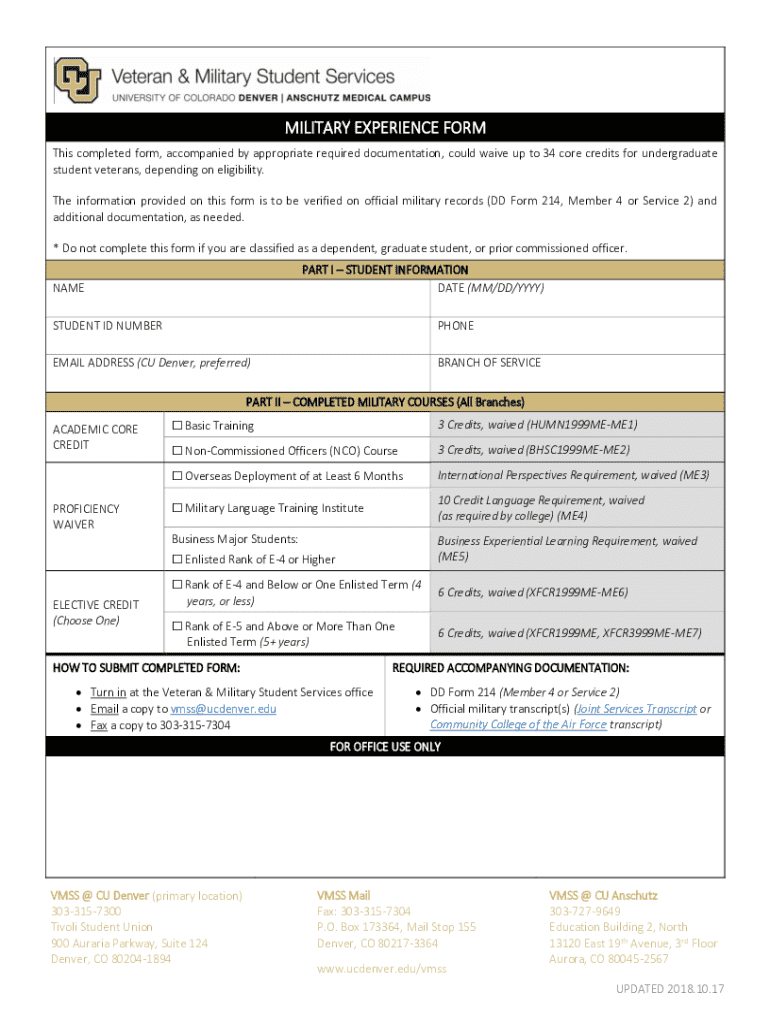
MILITARY EXPERIENCE FORM This Completed Form, Acco 2018-2026


What is the Military Experience Form?
The Military Experience Form is an official document used to capture and verify the military service history of individuals. This form is crucial for various applications, including benefits eligibility, employment opportunities, and educational programs. It typically includes sections for personal information, service details, and discharge status. Understanding the purpose and content of this form is essential for those who have served in the military or are assisting veterans.
How to Use the Military Experience Form
Using the Military Experience Form involves several steps to ensure accurate completion. Begin by gathering all necessary personal and service-related documents, such as discharge papers and identification. Carefully fill out each section of the form, ensuring that all information is accurate and up-to-date. After completing the form, review it for any errors before submitting it to the appropriate agency or organization that requires this information.
Steps to Complete the Military Experience Form
Completing the Military Experience Form requires attention to detail. Follow these steps:
- Gather all relevant documents, including DD-214 or other discharge documents.
- Fill in your personal information, including name, address, and contact details.
- Provide details about your military service, such as branch, dates of service, and rank.
- Indicate your discharge status and any awards or commendations received.
- Review the form for accuracy and completeness before submission.
Legal Use of the Military Experience Form
The Military Experience Form serves legal purposes, including verifying military service for benefits and employment. It is essential to ensure that the information provided is truthful and accurate, as discrepancies can lead to legal repercussions. This form may be requested by government agencies, employers, or educational institutions to confirm eligibility for specific programs or benefits.
Examples of Using the Military Experience Form
The Military Experience Form can be utilized in various scenarios, such as:
- Applying for veterans' benefits through the Department of Veterans Affairs.
- Seeking employment with companies that prioritize hiring veterans.
- Enrolling in educational programs that offer military discounts or benefits.
- Accessing healthcare services specifically designed for veterans.
Eligibility Criteria
Eligibility to complete the Military Experience Form typically includes individuals who have served in the military, including active duty, reserve, and National Guard members. Additionally, family members of veterans may also need to complete this form for certain benefits. It is important to review the specific requirements of the organization or agency requesting the form to ensure compliance.
Quick guide on how to complete military experience formthis completed form acco
Effortlessly Prepare MILITARY EXPERIENCE FORM This Completed Form, Acco on Any Device
The management of online documents has become increasingly popular among businesses and individuals alike. It serves as an ideal eco-friendly alternative to traditional printed and signed papers, allowing you to access the correct form and securely store it online. airSlate SignNow provides all the necessary tools to swiftly create, modify, and eSign your documents without delays. Manage MILITARY EXPERIENCE FORM This Completed Form, Acco using the airSlate SignNow applications for Android or iOS and streamline any document-related process today.
How to Modify and eSign MILITARY EXPERIENCE FORM This Completed Form, Acco with Ease
- Find MILITARY EXPERIENCE FORM This Completed Form, Acco and click on Get Form to initiate the process.
- Make use of our tools to complete your form.
- Highlight important sections of your documents or redact sensitive information with tools specifically designed by airSlate SignNow for that purpose.
- Generate your eSignature with the Sign tool, which takes only seconds and holds the same legal validity as a conventional wet ink signature.
- Review the details and click on the Done button to save your changes.
- Select your preferred method to share the form, via email, text message (SMS), invite link, or download it to your computer.
Eliminate worries about lost or mislaid documents, tedious searches for forms, or errors that necessitate printing new copies. airSlate SignNow meets your document management needs in just a few clicks from any device you choose. Alter and eSign MILITARY EXPERIENCE FORM This Completed Form, Acco to ensure exceptional communication at every stage of the form preparation journey with airSlate SignNow.
Create this form in 5 minutes or less
Find and fill out the correct military experience formthis completed form acco
Create this form in 5 minutes!
How to create an eSignature for the military experience formthis completed form acco
How to create an electronic signature for a PDF online
How to create an electronic signature for a PDF in Google Chrome
How to create an e-signature for signing PDFs in Gmail
How to create an e-signature right from your smartphone
How to create an e-signature for a PDF on iOS
How to create an e-signature for a PDF on Android
People also ask
-
What is the MILITARY EXPERIENCE FORM This Completed Form, Acco. used for?
The MILITARY EXPERIENCE FORM This Completed Form, Acco. is designed to capture essential information regarding an individual's military background. This form is crucial for organizations that need to verify military experience for employment or benefits. By using this form, businesses can streamline their hiring processes and ensure compliance with regulations.
-
How can I access the MILITARY EXPERIENCE FORM This Completed Form, Acco.?
You can easily access the MILITARY EXPERIENCE FORM This Completed Form, Acco. through the airSlate SignNow platform. Simply sign up for an account, and you will have access to a variety of templates, including the military experience form. This user-friendly interface makes it simple to find and utilize the form you need.
-
Is there a cost associated with using the MILITARY EXPERIENCE FORM This Completed Form, Acco.?
Yes, there is a cost associated with using the MILITARY EXPERIENCE FORM This Completed Form, Acco. However, airSlate SignNow offers competitive pricing plans that cater to different business needs. By investing in this solution, you gain access to a comprehensive suite of features that enhance document management and eSigning.
-
What features does the MILITARY EXPERIENCE FORM This Completed Form, Acco. offer?
The MILITARY EXPERIENCE FORM This Completed Form, Acco. includes features such as customizable fields, electronic signatures, and secure storage. These features ensure that the form is not only easy to fill out but also compliant with legal standards. Additionally, you can track the status of the form in real-time, enhancing your workflow efficiency.
-
How does the MILITARY EXPERIENCE FORM This Completed Form, Acco. benefit my organization?
Using the MILITARY EXPERIENCE FORM This Completed Form, Acco. can signNowly streamline your hiring process. It allows for quick verification of military experience, which can be a critical factor in hiring decisions. Moreover, it helps maintain accurate records and ensures that your organization adheres to necessary compliance requirements.
-
Can I integrate the MILITARY EXPERIENCE FORM This Completed Form, Acco. with other software?
Yes, the MILITARY EXPERIENCE FORM This Completed Form, Acco. can be integrated with various software applications. airSlate SignNow supports integrations with popular tools like CRM systems, HR software, and cloud storage services. This flexibility allows you to incorporate the form into your existing workflows seamlessly.
-
Is the MILITARY EXPERIENCE FORM This Completed Form, Acco. secure?
Absolutely, the MILITARY EXPERIENCE FORM This Completed Form, Acco. is designed with security in mind. airSlate SignNow employs advanced encryption and security protocols to protect your data. You can trust that the information collected through this form is safe and compliant with industry standards.
Get more for MILITARY EXPERIENCE FORM This Completed Form, Acco
- Career paths fitness training pdf form
- Walmart complaint form
- Pam childersclerk of the circuit court and comptro form
- Cold room maintenance checklist pdf form
- Butler county prc application form
- Azad kashmir domicile requirements form
- P60cont 09 09 qxd p60cont07 08 if you are an employer you must provide a form p60 to each employee who is working for you hmrc
Find out other MILITARY EXPERIENCE FORM This Completed Form, Acco
- Electronic signature Delaware Orthodontists Permission Slip Free
- How Do I Electronic signature Hawaii Orthodontists Lease Agreement Form
- Electronic signature North Dakota Life Sciences Business Plan Template Now
- Electronic signature Oklahoma Legal Bill Of Lading Fast
- Electronic signature Oklahoma Legal Promissory Note Template Safe
- Electronic signature Oregon Legal Last Will And Testament Online
- Electronic signature Life Sciences Document Pennsylvania Simple
- Electronic signature Legal Document Pennsylvania Online
- How Can I Electronic signature Pennsylvania Legal Last Will And Testament
- Electronic signature Rhode Island Legal Last Will And Testament Simple
- Can I Electronic signature Rhode Island Legal Residential Lease Agreement
- How To Electronic signature South Carolina Legal Lease Agreement
- How Can I Electronic signature South Carolina Legal Quitclaim Deed
- Electronic signature South Carolina Legal Rental Lease Agreement Later
- Electronic signature South Carolina Legal Rental Lease Agreement Free
- How To Electronic signature South Dakota Legal Separation Agreement
- How Can I Electronic signature Tennessee Legal Warranty Deed
- Electronic signature Texas Legal Lease Agreement Template Free
- Can I Electronic signature Texas Legal Lease Agreement Template
- How To Electronic signature Texas Legal Stock Certificate