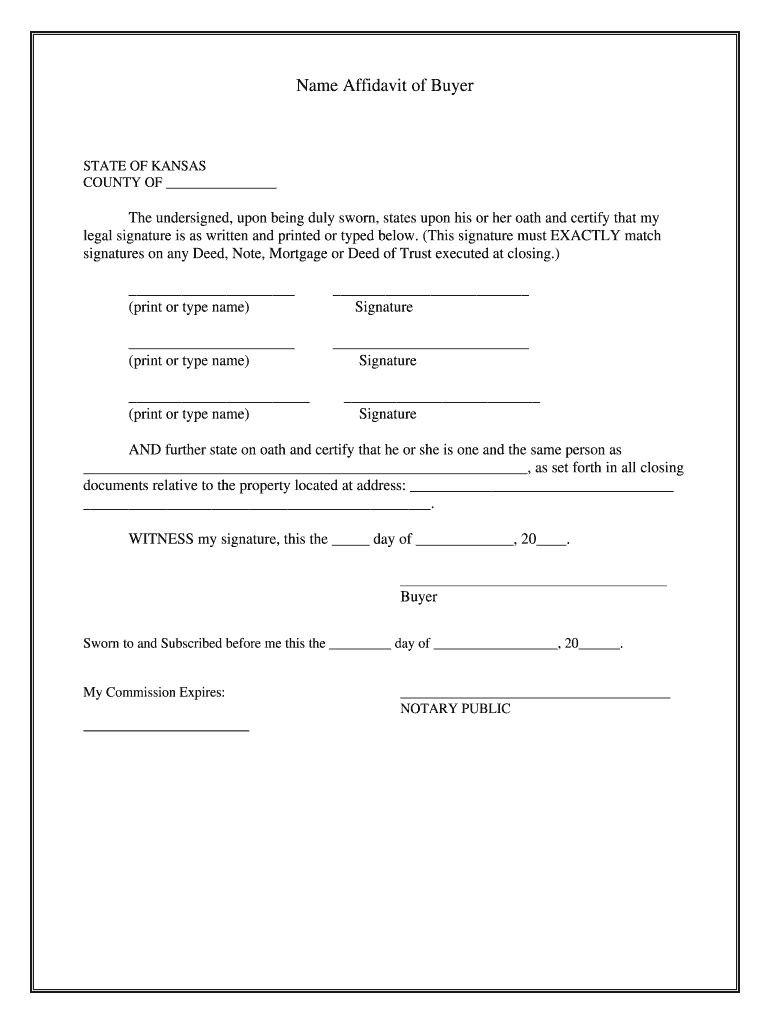
Kansas Name Affidavit of Buyer Form


Understanding the Kansas Affidavit of Correction
The Kansas affidavit of correction is a legal document used to amend or correct errors in previously filed documents. This affidavit is particularly useful for individuals who need to clarify discrepancies in their name, address, or other personal information on official records. It serves as a formal declaration that the information provided in the original document was incorrect and needs to be rectified.
Steps to Complete the Kansas Affidavit of Correction
Completing the Kansas affidavit of correction involves several straightforward steps:
- Obtain the correct form: Ensure you have the latest version of the affidavit of correction form.
- Fill out the form: Provide accurate details, including your full name, the incorrect information, and the correct information.
- Sign the document: Your signature must be included to validate the affidavit.
- Notarization: Have the affidavit notarized to add an extra layer of authenticity.
- Submit the affidavit: File the completed affidavit with the appropriate office or agency.
Legal Use of the Kansas Affidavit of Correction
The legal use of the Kansas affidavit of correction is critical for ensuring that public records reflect accurate information. This document can be utilized in various contexts, such as correcting errors on property deeds, court documents, or other legal filings. By submitting this affidavit, individuals can prevent potential legal complications that may arise from incorrect information.
Key Elements of the Kansas Affidavit of Correction
When preparing the Kansas affidavit of correction, it is essential to include several key elements:
- Affiant's Information: Full name, address, and contact details of the individual making the correction.
- Incorrect Information: A clear description of the erroneous details that need correction.
- Correct Information: The accurate information that should replace the incorrect details.
- Signature and Notarization: The affiant's signature and a notary public's seal to authenticate the document.
Obtaining the Kansas Affidavit of Correction
To obtain the Kansas affidavit of correction, individuals can typically access the form through the official state website or the local county clerk's office. It is advisable to ensure that you are using the most current version of the form to avoid any issues during submission. Additionally, some legal service providers may offer templates for convenience.
Filing Methods for the Kansas Affidavit of Correction
The completed Kansas affidavit of correction can be submitted through various methods:
- Online: Some jurisdictions may allow electronic submission through their official websites.
- Mail: Send the completed affidavit to the designated office via postal service.
- In-Person: Deliver the affidavit directly to the appropriate office for immediate processing.
Quick guide on how to complete kansas name affidavit of buyer
Effortlessly Complete Kansas Name Affidavit Of Buyer on Any Device
Digital document management has become increasingly popular among businesses and individuals alike. It offers a perfect environmentally friendly substitute for traditional printed and signed documents, allowing you to find the needed form and store it securely online. airSlate SignNow equips you with all the tools necessary to create, edit, and eSign your documents swiftly without delays. Manage Kansas Name Affidavit Of Buyer on any device using airSlate SignNow's Android or iOS applications and enhance any document-related task today.
The Easiest Way to Edit and eSign Kansas Name Affidavit Of Buyer Seamlessly
- Find Kansas Name Affidavit Of Buyer and click Get Form to begin.
- Utilize the tools we provide to complete your form.
- Highlight important sections of your documents or obscure sensitive information using tools specifically designed for that purpose by airSlate SignNow.
- Create your eSignature with the Sign tool, which takes just seconds and carries the same legal validity as a traditional wet ink signature.
- Review all the details and click the Done button to save your updates.
- Select how you want to send your form, whether by email, SMS, or a shareable link, or download it to your computer.
Eliminate concerns about lost or misplaced files, cumbersome form searches, or errors that necessitate printing new document copies. airSlate SignNow meets your document management needs in just a few clicks from any device of your choice. Edit and eSign Kansas Name Affidavit Of Buyer and ensure effective communication at every stage of the document preparation process with airSlate SignNow.
Create this form in 5 minutes or less
FAQs
-
How do I fill out form 26QB for TDS in case of more than one buyer and seller?
Hi,Please select Yes in the column of Whether more than one Buyer/seller as applicable, and enter the Primary Member details in the Address of Transferee/Transferor & no need of secondary person details.The reason to include this is to know whether the agreement includes more than one buyer/seller, so the option is enabled.Hope it is useful.
-
As a future potential buyer, how do I sign up for Alibaba.com without a registered company name? Should I just fill out the form with a fantasy name?
No you should not:Alibaba.com Rules Center3. MEMBER RESPONSIBILITIES3.1 Each Member hereby represents, warrants and agrees to (a) provide true, accurate, current and complete information about itself and its business references as may be required by Find quality Manufacturers, Suppliers, Exporters, Importers, Buyers, Wholesalers, Products and Trade Leads from our award-winning International Trade Site. Import & Export on alibaba.com and (b) maintain and promptly amend all information to keep it true, accurate, current and complete. Each Member hereby grants an irrevocable, perpetual, worldwide and royalty-free, sub-licensable (through multiple tiers) license to Find quality Manufacturers, Suppliers, Exporters, Importers, Buyers, Wholesalers, Products and Trade Leads from our award-winning International Trade Site. Import & Export on alibaba.com to display and use all information provided by such Member in accordance with the purposes set forth in this Agreement and to exercise the copyright, publicity, and database rights you have in such material or information, in any media now known or not currently known.
-
How do I fill out Form B under the Insolvency and Bankruptcy code? Does the affidavit require a stamp paper?
Affidavit is always on stamp paper
-
How to decide my bank name city and state if filling out a form, if the bank is a national bank?
Somewhere on that form should be a blank for routing number and account number. Those are available from your check and/or your bank statements. If you can't find them, call the bank and ask or go by their office for help with the form. As long as those numbers are entered correctly, any error you make in spelling, location or naming should not influence the eventual deposit into your proper account.
-
How should I fill out the JEE Mains form if my Aadhaar card has the incorrect spelling of my name?
See, if your board marksheet name and aadhaar card name doesn't matches then only the issue arrises. So, you need to make your aadhaar name get corrected first. It take a small procedure doing that which is easy. Afterwords fill your jee main application form.HOPE IT HELPS! !ALL THE BEST! !
-
If someone gives the wrong date of birth while filling out the NDA form, can it be corrected at the time of SSB by an affidavit or something?
Yes bro it can be, but for that u have to request upsc for that. You have to send an email or you have to go personally there. But as per my experience they will not allow you to appear in sab.
-
How can I fill out Google's intern host matching form to optimize my chances of receiving a match?
I was selected for a summer internship 2016.I tried to be very open while filling the preference form: I choose many products as my favorite products and I said I'm open about the team I want to join.I even was very open in the location and start date to get host matching interviews (I negotiated the start date in the interview until both me and my host were happy.) You could ask your recruiter to review your form (there are very cool and could help you a lot since they have a bigger experience).Do a search on the potential team.Before the interviews, try to find smart question that you are going to ask for the potential host (do a search on the team to find nice and deep questions to impress your host). Prepare well your resume.You are very likely not going to get algorithm/data structure questions like in the first round. It's going to be just some friendly chat if you are lucky. If your potential team is working on something like machine learning, expect that they are going to ask you questions about machine learning, courses related to machine learning you have and relevant experience (projects, internship). Of course you have to study that before the interview. Take as long time as you need if you feel rusty. It takes some time to get ready for the host matching (it's less than the technical interview) but it's worth it of course.
-
I have no last name or middle name, how can I fill out an application form?
Contact the Government authorities wherever you live.If a single name is allowed in your culture, you will not be the only one who has had this problem, and the government would have devised a way to handle it.
Create this form in 5 minutes!
How to create an eSignature for the kansas name affidavit of buyer
How to create an eSignature for the Kansas Name Affidavit Of Buyer in the online mode
How to create an electronic signature for the Kansas Name Affidavit Of Buyer in Chrome
How to create an electronic signature for signing the Kansas Name Affidavit Of Buyer in Gmail
How to make an eSignature for the Kansas Name Affidavit Of Buyer right from your smartphone
How to make an eSignature for the Kansas Name Affidavit Of Buyer on iOS devices
How to make an eSignature for the Kansas Name Affidavit Of Buyer on Android devices
People also ask
-
What is a Kansas affidavit of correction?
A Kansas affidavit of correction is a legal document used to amend or correct errors in previously filed documents, such as deeds or contracts. It allows individuals to rectify inaccuracies efficiently, ensuring that official records are accurate. Using airSlate SignNow, you can easily create and eSign a Kansas affidavit of correction in a secure online environment.
-
How can airSlate SignNow help with creating a Kansas affidavit of correction?
airSlate SignNow provides an intuitive platform for drafting and signing a Kansas affidavit of correction. Our easy-to-use interface allows users to quickly fill out necessary fields and add signatures electronically. Additionally, the platform ensures compliance with legal requirements for document authenticity.
-
What are the pricing options for using airSlate SignNow for Kansas affidavits of correction?
airSlate SignNow offers flexible pricing plans to suit various business needs. Whether you need the service for occasional use or frequent document transactions, there's an option for you. By choosing airSlate SignNow, you gain access to a cost-effective solution for managing your Kansas affidavit of correction and other documents.
-
Are there any integration options available for airSlate SignNow?
Yes, airSlate SignNow seamlessly integrates with many popular applications like Google Drive, Dropbox, and Salesforce. This means you can easily access your documents and manage your Kansas affidavit of correction alongside other workflows. Integrations help streamline the process and enhance productivity in your business.
-
What benefits does airSlate SignNow provide for handling legal documents like a Kansas affidavit of correction?
With airSlate SignNow, businesses benefit from increased efficiency, improved accuracy, and enhanced security when handling legal documents like a Kansas affidavit of correction. The platform allows for quick edits, immediate eSigning, and safe document storage. Users can track document status and receive notifications for enhanced collaboration.
-
Can I store my Kansas affidavit of correction securely using airSlate SignNow?
Absolutely! airSlate SignNow provides secure cloud storage for your documents, including your Kansas affidavit of correction. This ensures that your sensitive legal documents are not only easily accessible but also protected from unauthorized access through advanced encryption methods.
-
Is it easy to share a Kansas affidavit of correction with others using airSlate SignNow?
Yes, sharing your Kansas affidavit of correction is simple with airSlate SignNow. You can invite other parties to review and eSign the document directly through a secure link. This makes collaboration easy, ensuring that everyone's involvement is seamless and efficient throughout the signing process.
Get more for Kansas Name Affidavit Of Buyer
Find out other Kansas Name Affidavit Of Buyer
- Sign West Virginia Business Operations Rental Lease Agreement Now
- How To Sign Colorado Car Dealer Arbitration Agreement
- Sign Florida Car Dealer Resignation Letter Now
- Sign Georgia Car Dealer Cease And Desist Letter Fast
- Sign Georgia Car Dealer Purchase Order Template Mobile
- Sign Delaware Car Dealer Limited Power Of Attorney Fast
- How To Sign Georgia Car Dealer Lease Agreement Form
- How To Sign Iowa Car Dealer Resignation Letter
- Sign Iowa Car Dealer Contract Safe
- Sign Iowa Car Dealer Limited Power Of Attorney Computer
- Help Me With Sign Iowa Car Dealer Limited Power Of Attorney
- Sign Kansas Car Dealer Contract Fast
- Sign Kansas Car Dealer Agreement Secure
- Sign Louisiana Car Dealer Resignation Letter Mobile
- Help Me With Sign Kansas Car Dealer POA
- How Do I Sign Massachusetts Car Dealer Warranty Deed
- How To Sign Nebraska Car Dealer Resignation Letter
- How Can I Sign New Jersey Car Dealer Arbitration Agreement
- How Can I Sign Ohio Car Dealer Cease And Desist Letter
- How To Sign Ohio Car Dealer Arbitration Agreement