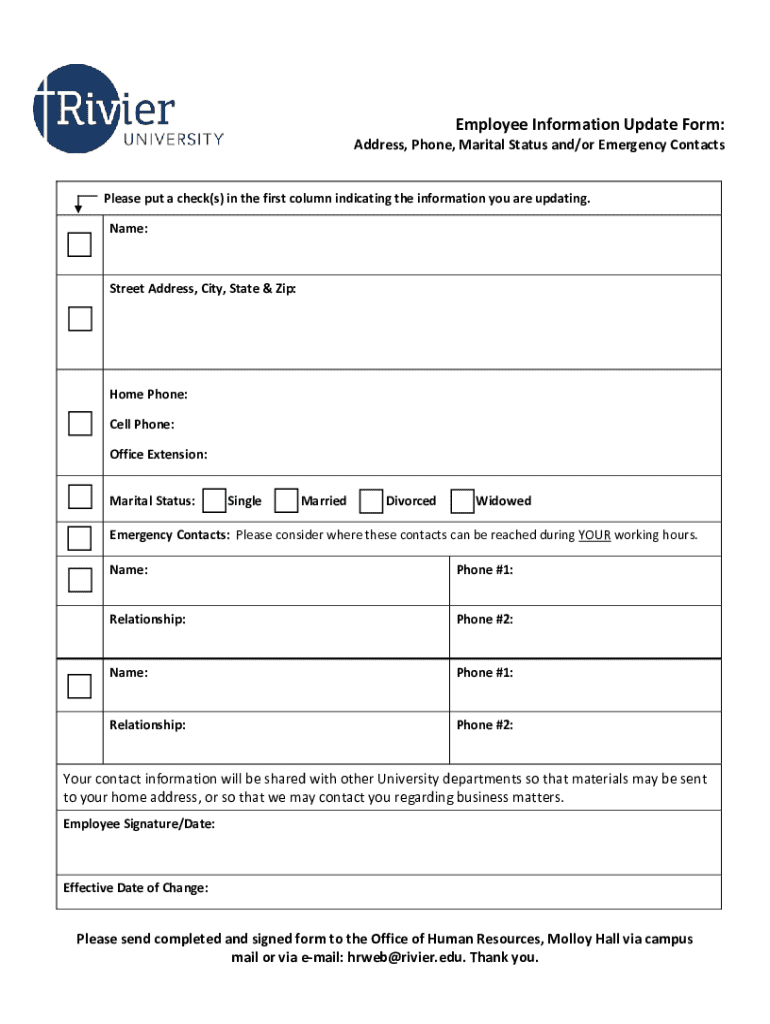
Employee Information Update Form 2021-2026


What is the Employee Information Update Form
The Employee Information Update Form is a crucial document used by businesses to collect and update essential information about their employees. This form typically includes personal details such as name, address, contact information, and tax withholding preferences. It ensures that the employer maintains accurate records, which is vital for payroll processing, tax reporting, and compliance with employment laws. Keeping this information current helps organizations manage their workforce effectively and ensures that employees receive the correct benefits and communications.
How to use the Employee Information Update Form
Using the Employee Information Update Form involves a straightforward process. First, employees should obtain the form from their human resources department or the company’s internal system. After accessing the form, employees need to fill in their updated information accurately. It is essential to double-check all entries for correctness before submission. Once completed, the form should be submitted to the HR department, either electronically or in hard copy, depending on the company’s procedures. This ensures that the updates are processed promptly and accurately.
Steps to complete the Employee Information Update Form
Completing the Employee Information Update Form involves several key steps:
- Obtain the form from the HR department or company portal.
- Fill in personal details, ensuring all information is current.
- Review the completed form for any errors or omissions.
- Submit the form to the HR department via the designated method.
Following these steps helps ensure that the employee's information is accurately updated in the company's records.
Key elements of the Employee Information Update Form
The Employee Information Update Form typically includes several key elements that are essential for maintaining accurate employee records. These elements include:
- Personal Information: Name, address, phone number, and email.
- Tax Information: Tax withholding preferences and Social Security number.
- Emergency Contacts: Names and contact details of individuals to reach in case of emergencies.
- Benefits Information: Updates related to health insurance and retirement plans.
These components are vital for ensuring that the employer can effectively manage employee records and comply with legal requirements.
Form Submission Methods
Employees can submit the Employee Information Update Form through various methods, depending on company policy. Common submission methods include:
- Online Submission: Many companies allow employees to submit the form electronically through a secure HR portal.
- Mail: Employees may also print the form and send it via postal mail to the HR department.
- In-Person: Submitting the form directly to HR during business hours is another option.
Choosing the appropriate submission method ensures that the updates are processed without delay.
Legal use of the Employee Information Update Form
The Employee Information Update Form is not only a tool for internal record-keeping but also serves legal purposes. Employers must maintain accurate employee records to comply with federal and state labor laws. This includes ensuring that employee information is current for tax reporting, benefits administration, and compliance with regulations such as the Fair Labor Standards Act. Failing to keep accurate records can lead to legal issues and penalties for the employer.
Quick guide on how to complete employee information update form 733404645
Prepare Employee Information Update Form effortlessly on any device
Digital document management has gained popularity among businesses and individuals. It offers a perfect eco-friendly substitute for traditional printed and signed papers, allowing you to obtain the correct form and securely store it online. airSlate SignNow provides all the tools you need to create, edit, and eSign your documents swiftly without delays. Manage Employee Information Update Form on any platform with airSlate SignNow's Android or iOS applications and streamline any document-driven process today.
The easiest way to edit and eSign Employee Information Update Form hassle-free
- Locate Employee Information Update Form and click on Get Form to begin.
- Utilize the tools we offer to fill in your form.
- Emphasize important sections of the documents or conceal sensitive information with tools that airSlate SignNow provides specifically for that purpose.
- Create your signature using the Sign tool, which takes seconds and holds the same legal validity as a traditional ink signature.
- Verify the information and click on the Done button to save your adjustments.
- Select how you would like to send your form, via email, text message (SMS), invite link, or download it to your computer.
Eliminate issues with lost or misfiled documents, tedious form searching, or errors that necessitate printing new document copies. airSlate SignNow fulfills all your document management requirements in just a few clicks from any device of your choice. Edit and eSign Employee Information Update Form and ensure excellent communication at every stage of your form preparation process with airSlate SignNow.
Create this form in 5 minutes or less
Find and fill out the correct employee information update form 733404645
Create this form in 5 minutes!
How to create an eSignature for the employee information update form 733404645
How to create an electronic signature for a PDF online
How to create an electronic signature for a PDF in Google Chrome
How to create an e-signature for signing PDFs in Gmail
How to create an e-signature right from your smartphone
How to create an e-signature for a PDF on iOS
How to create an e-signature for a PDF on Android
People also ask
-
What are employee information update resources available with airSlate SignNow?
airSlate SignNow provides comprehensive employee information update resources that streamline the process of updating employee data. Our platform allows for easy document creation, sharing, and electronic signatures, ensuring that all updates are processed efficiently and securely.
-
How does airSlate SignNow enhance the employee information update process?
With airSlate SignNow, businesses can automate their employee information update processes, reducing manual errors and saving time. Our user-friendly interface and robust features make it easy for HR teams to manage updates seamlessly, ensuring that all employee records are accurate and up-to-date.
-
What pricing options are available for airSlate SignNow?
airSlate SignNow offers flexible pricing plans tailored to meet the needs of businesses of all sizes. Our plans include various features related to employee information update resources, allowing you to choose the best option that fits your budget and requirements.
-
Can airSlate SignNow integrate with other HR systems for employee information updates?
Yes, airSlate SignNow integrates seamlessly with various HR systems, enhancing your employee information update resources. This integration allows for smooth data transfer and ensures that all employee information is synchronized across platforms, improving overall efficiency.
-
What benefits does airSlate SignNow offer for managing employee information updates?
Using airSlate SignNow for employee information updates provides numerous benefits, including increased accuracy, reduced processing time, and enhanced compliance. Our platform ensures that all updates are securely documented and easily accessible, making it a valuable resource for HR departments.
-
Is airSlate SignNow suitable for small businesses looking to update employee information?
Absolutely! airSlate SignNow is designed to be a cost-effective solution for businesses of all sizes, including small businesses. Our employee information update resources are tailored to help smaller teams manage their documentation needs without overwhelming complexity or cost.
-
How secure is the employee information updated through airSlate SignNow?
Security is a top priority at airSlate SignNow. Our platform employs advanced encryption and security protocols to protect all employee information updates, ensuring that sensitive data remains confidential and secure throughout the entire process.
Get more for Employee Information Update Form
- Rtdrsforms and documents
- Mortgage discharge request form
- 666 green lane goodmayes ilford essex ig3 9rx form
- Request driver record abstract form
- Water loss claim form docx durban
- Canada ontario electricity support program application form
- Housing stability benefitrent ready request form
- Tenancy utilities account transfer form singapore
Find out other Employee Information Update Form
- How To eSign Hawaii Construction Word
- How Can I eSign Hawaii Construction Word
- How Can I eSign Hawaii Construction Word
- How Do I eSign Hawaii Construction Form
- How Can I eSign Hawaii Construction Form
- How To eSign Hawaii Construction Document
- Can I eSign Hawaii Construction Document
- How Do I eSign Hawaii Construction Form
- How To eSign Hawaii Construction Form
- How Do I eSign Hawaii Construction Form
- How To eSign Florida Doctors Form
- Help Me With eSign Hawaii Doctors Word
- How Can I eSign Hawaii Doctors Word
- Help Me With eSign New York Doctors PPT
- Can I eSign Hawaii Education PDF
- How To eSign Hawaii Education Document
- Can I eSign Hawaii Education Document
- How Can I eSign South Carolina Doctors PPT
- How Can I eSign Kansas Education Word
- How To eSign Kansas Education Document