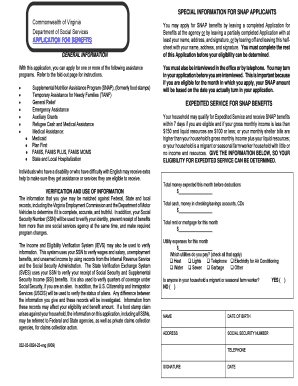
SPECIAL INFORMATION for SNAP APPLICANTS Commonwealth of Virginia Commonwealth of Virginia Department of Social Services Departme 2009


Understanding the SNAP Application Process in Virginia
The Supplemental Nutrition Assistance Program (SNAP) in Virginia provides essential benefits to individuals and families in need. To apply for these benefits, applicants must understand the specific guidelines set forth by the Virginia Department of Social Services. This includes eligibility criteria, required documentation, and the overall application process.
Eligibility Criteria for SNAP Benefits
To qualify for SNAP benefits in Virginia, applicants must meet certain eligibility requirements. These include:
- Residency in Virginia.
- Income limits based on household size.
- Citizenship or legal residency status.
- Work requirements for able-bodied adults.
It is essential to review these criteria carefully to determine if you qualify before proceeding with the application.
Required Documents for Application
When applying for SNAP benefits, specific documents are necessary to verify your identity and financial situation. Commonly required documents include:
- Proof of identity (e.g., driver's license, state ID).
- Social Security numbers for all household members.
- Income verification (e.g., pay stubs, tax returns).
- Housing costs (e.g., rent or mortgage statements).
Gathering these documents ahead of time can streamline the application process.
Steps to Complete the SNAP Application
Completing the SNAP application involves several key steps:
- Gather all required documents.
- Complete the SNAP application form, which can be done online or via a paper form.
- Submit the application along with all supporting documents.
- Attend an interview, if required, to discuss your application.
Following these steps can help ensure a smooth application experience.
Form Submission Methods
Applicants in Virginia have multiple options for submitting their SNAP application:
- Online submission through the Virginia Department of Social Services website.
- Mailing a completed paper application to the local Department of Social Services office.
- In-person submission at a local office.
Choosing the method that works best for you can facilitate timely processing of your application.
Approval Time for SNAP Benefits
Once the application is submitted, the approval process typically takes up to thirty days. However, expedited services may be available for those who meet certain criteria, allowing for quicker access to benefits. It is advisable to check with your local office for specific timelines and updates regarding your application status.
Quick guide on how to complete special information for snap applicants commonwealth of virginia commonwealth of virginia department of social services
Effortlessly Prepare SPECIAL INFORMATION FOR SNAP APPLICANTS Commonwealth Of Virginia Commonwealth Of Virginia Department Of Social Services Departme on Any Device
Digital document management has become increasingly popular among businesses and individuals alike. It offers an ideal environmentally friendly substitute for traditional printed and signed papers, as you can easily locate the necessary form and securely store it online. airSlate SignNow equips you with all the resources required to create, modify, and electronically sign your documents quickly and without complications. Manage SPECIAL INFORMATION FOR SNAP APPLICANTS Commonwealth Of Virginia Commonwealth Of Virginia Department Of Social Services Departme on any device using airSlate SignNow's Android or iOS applications and enhance any document-oriented process today.
How to Alter and Electronically Sign SPECIAL INFORMATION FOR SNAP APPLICANTS Commonwealth Of Virginia Commonwealth Of Virginia Department Of Social Services Departme with Ease
- Obtain SPECIAL INFORMATION FOR SNAP APPLICANTS Commonwealth Of Virginia Commonwealth Of Virginia Department Of Social Services Departme and then click Get Form to begin.
- Utilize the tools we offer to complete your form.
- Emphasize important sections of the documents or obscure sensitive information with the tools specifically provided by airSlate SignNow for that purpose.
- Create your signature using the Sign tool, which takes just seconds and holds the same legal significance as a traditional handwritten signature.
- Review all information thoroughly and then click the Done button to save your changes.
- Select your preferred method to send your form, whether by email, SMS, invite link, or download it to your computer.
Eliminate worries about lost or mislaid documents, tedious form searches, or mistakes that require reprinting new copies. airSlate SignNow fulfills all your document management needs in just a few clicks from any device of your choice. Edit and electronically sign SPECIAL INFORMATION FOR SNAP APPLICANTS Commonwealth Of Virginia Commonwealth Of Virginia Department Of Social Services Departme and ensure outstanding communication throughout your form preparation process with airSlate SignNow.
Create this form in 5 minutes or less
Find and fill out the correct special information for snap applicants commonwealth of virginia commonwealth of virginia department of social services
Create this form in 5 minutes!
How to create an eSignature for the special information for snap applicants commonwealth of virginia commonwealth of virginia department of social services
How to create an electronic signature for a PDF online
How to create an electronic signature for a PDF in Google Chrome
How to create an e-signature for signing PDFs in Gmail
How to create an e-signature right from your smartphone
How to create an e-signature for a PDF on iOS
How to create an e-signature for a PDF on Android
People also ask
-
What is the purpose of the SPECIAL INFORMATION FOR SNAP APPLICANTS in Virginia?
The SPECIAL INFORMATION FOR SNAP APPLICANTS Commonwealth Of Virginia Commonwealth Of Virginia Department Of Social Services Department Of Social Services APPLICATION FOR BENEFITS APPLICATION FOR BENEFITS GENERAL INFORMATION With This Jupiter provides essential guidelines for individuals applying for SNAP benefits. It outlines eligibility requirements, application procedures, and important deadlines to ensure applicants have the necessary information to successfully navigate the process.
-
How can I apply for SNAP benefits in Virginia?
To apply for SNAP benefits in Virginia, you can visit the Commonwealth Of Virginia Department Of Social Services website or use the online application portal. The SPECIAL INFORMATION FOR SNAP APPLICANTS Commonwealth Of Virginia Commonwealth Of Virginia Department Of Social Services Department Of Social Services APPLICATION FOR BENEFITS APPLICATION FOR BENEFITS GENERAL INFORMATION With This Jupiter offers detailed instructions on completing your application and submitting required documentation.
-
What documents do I need to provide when applying for SNAP benefits?
When applying for SNAP benefits, you will need to provide identification, proof of income, and residency documentation. The SPECIAL INFORMATION FOR SNAP APPLICANTS Commonwealth Of Virginia Commonwealth Of Virginia Department Of Social Services Department Of Social Services APPLICATION FOR BENEFITS APPLICATION FOR BENEFITS GENERAL INFORMATION With This Jupiter specifies the exact documents required to streamline your application process.
-
Are there any costs associated with applying for SNAP benefits?
No, applying for SNAP benefits is free of charge. The SPECIAL INFORMATION FOR SNAP APPLICANTS Commonwealth Of Virginia Commonwealth Of Virginia Department Of Social Services Department Of Social Services APPLICATION FOR BENEFITS APPLICATION FOR BENEFITS GENERAL INFORMATION With This Jupiter emphasizes that there are no fees involved in the application process, ensuring accessibility for all applicants.
-
How long does it take to process my SNAP application?
The processing time for SNAP applications can vary, but typically it takes about 30 days. The SPECIAL INFORMATION FOR SNAP APPLICANTS Commonwealth Of Virginia Commonwealth Of Virginia Department Of Social Services Department Of Social Services APPLICATION FOR BENEFITS APPLICATION FOR BENEFITS GENERAL INFORMATION With This Jupiter provides insights into expected timelines and what to do if your application is delayed.
-
Can I check the status of my SNAP application online?
Yes, you can check the status of your SNAP application online through the Virginia Department of Social Services portal. The SPECIAL INFORMATION FOR SNAP APPLICANTS Commonwealth Of Virginia Commonwealth Of Virginia Department Of Social Services Department Of Social Services APPLICATION FOR BENEFITS APPLICATION FOR BENEFITS GENERAL INFORMATION With This Jupiter guides you on how to access your application status and any updates.
-
What should I do if my SNAP application is denied?
If your SNAP application is denied, you have the right to appeal the decision. The SPECIAL INFORMATION FOR SNAP APPLICANTS Commonwealth Of Virginia Commonwealth Of Virginia Department Of Social Services Department Of Social Services APPLICATION FOR BENEFITS APPLICATION FOR BENEFITS GENERAL INFORMATION With This Jupiter outlines the appeal process and provides resources to help you understand your options.
Get more for SPECIAL INFORMATION FOR SNAP APPLICANTS Commonwealth Of Virginia Commonwealth Of Virginia Department Of Social Services Departme
Find out other SPECIAL INFORMATION FOR SNAP APPLICANTS Commonwealth Of Virginia Commonwealth Of Virginia Department Of Social Services Departme
- How To Sign Arizona Courts Residential Lease Agreement
- How Do I Sign Arizona Courts Residential Lease Agreement
- Help Me With Sign Arizona Courts Residential Lease Agreement
- How Can I Sign Arizona Courts Residential Lease Agreement
- Sign Colorado Courts LLC Operating Agreement Mobile
- Sign Connecticut Courts Living Will Computer
- How Do I Sign Connecticut Courts Quitclaim Deed
- eSign Colorado Banking Rental Application Online
- Can I eSign Colorado Banking Medical History
- eSign Connecticut Banking Quitclaim Deed Free
- eSign Connecticut Banking Business Associate Agreement Secure
- Sign Georgia Courts Moving Checklist Simple
- Sign Georgia Courts IOU Mobile
- How Can I Sign Georgia Courts Lease Termination Letter
- eSign Hawaii Banking Agreement Simple
- eSign Hawaii Banking Rental Application Computer
- eSign Hawaii Banking Agreement Easy
- eSign Hawaii Banking LLC Operating Agreement Fast
- eSign Hawaii Banking Permission Slip Online
- eSign Minnesota Banking LLC Operating Agreement Online