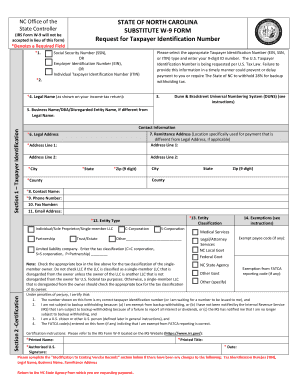
Nc State W 9 Form 2018


What is the NC State W-9 Form
The NC State W-9 Form is a tax document used by individuals and businesses to provide their taxpayer identification information to the state of North Carolina. This form is essential for reporting income and ensuring compliance with state tax regulations. It is typically used by independent contractors, freelancers, and other self-employed individuals who receive payments from businesses or government entities in North Carolina. By completing the W-9 form, taxpayers can ensure that they are accurately reporting their income and fulfilling their tax obligations.
How to Obtain the NC State W-9 Form
Obtaining the NC State W-9 Form is a straightforward process. The form can be downloaded directly from the official North Carolina Department of Revenue website. Additionally, businesses that require a W-9 from their contractors may provide the form directly. It is important to ensure that you are using the most current version of the form to avoid any compliance issues. If you are unable to access the form online, you may contact the North Carolina Department of Revenue for assistance.
Steps to Complete the NC State W-9 Form
Completing the NC State W-9 Form involves several key steps:
- Provide your name: Enter your full legal name as it appears on your tax return.
- Enter your business name: If applicable, include your business name or "doing business as" (DBA) name.
- Fill in your taxpayer identification number: This can be your Social Security number (SSN) or Employer Identification Number (EIN).
- Select your tax classification: Indicate whether you are an individual, corporation, partnership, or other entity type.
- Sign and date the form: Ensure that you sign and date the form to validate it.
Legal Use of the NC State W-9 Form
The NC State W-9 Form serves a legal purpose by providing necessary taxpayer information to businesses and government agencies. This information is used for reporting income and ensuring compliance with tax laws. It is crucial that the information provided is accurate and up-to-date to avoid potential legal issues, such as penalties for misreporting income. The form is also used to verify the taxpayer's identity, which helps prevent fraud and ensures that payments are made to the correct individual or entity.
Key Elements of the NC State W-9 Form
Several key elements are essential when filling out the NC State W-9 Form:
- Taxpayer Identification Number: This is critical for tax reporting purposes.
- Tax Classification: Identifying your tax status helps the payer determine the correct tax treatment of payments.
- Signature: A valid signature is required to authenticate the form.
- Date: Including the date ensures that the form is current and valid.
Filing Deadlines / Important Dates
While the NC State W-9 Form itself does not have a specific filing deadline, it is important to submit it promptly when requested by a business or government agency. This ensures that payments can be processed without delay. Additionally, keep in mind that any income reported using the W-9 must be included in your tax return by the appropriate filing deadline, typically April fifteenth for individuals. Staying aware of these deadlines helps maintain compliance with state and federal tax regulations.
Quick guide on how to complete nc state w 9 form
Effortlessly Prepare Nc State W 9 Form on Any Device
Managing documents online has become popular among businesses and individuals. It offers an ideal eco-friendly alternative to traditional printed and signed paperwork, allowing you to access the necessary forms and securely store them online. airSlate SignNow equips you with all the tools required to swiftly create, modify, and electronically sign your documents without any delays. Handle Nc State W 9 Form on any device using the airSlate SignNow Android or iOS applications and simplify any document-related processes today.
How to effortlessly edit and electronically sign Nc State W 9 Form
- Obtain Nc State W 9 Form and click on Get Form to initiate the process.
- Utilize the tools we offer to complete your document.
- Highlight signNow sections of the documents or redact sensitive information using tools that airSlate SignNow provides specifically for that purpose.
- Generate your signature with the Sign feature, which takes mere seconds and carries the same legal validity as a conventional wet ink signature.
- Review the information carefully and click on the Done button to save your changes.
- Select your preferred method to send your form, whether by email, SMS, or invite link, or download it to your computer.
Eliminate worries about missing or misplaced documents, tedious form navigation, or errors that necessitate printing new document copies. airSlate SignNow meets your document management needs in just a few clicks from your chosen device. Modify and electronically sign Nc State W 9 Form to ensure outstanding communication throughout your form preparation process with airSlate SignNow.
Create this form in 5 minutes or less
Find and fill out the correct nc state w 9 form
Create this form in 5 minutes!
How to create an eSignature for the nc state w 9 form
How to create an electronic signature for a PDF online
How to create an electronic signature for a PDF in Google Chrome
How to create an e-signature for signing PDFs in Gmail
How to create an e-signature right from your smartphone
How to create an e-signature for a PDF on iOS
How to create an e-signature for a PDF on Android
People also ask
-
What is the NC State W 9 form?
The NC State W 9 form is a tax document used by individuals and businesses to provide their taxpayer identification information to the state of North Carolina. This form is essential for reporting income and ensuring compliance with state tax regulations. By using airSlate SignNow, you can easily fill out and eSign the NC State W 9 form securely.
-
How can I fill out the NC State W 9 form using airSlate SignNow?
Filling out the NC State W 9 form with airSlate SignNow is straightforward. Simply upload the form to our platform, fill in the required fields, and add your electronic signature. Our user-friendly interface ensures that you can complete the form quickly and efficiently.
-
Is there a cost associated with using airSlate SignNow for the NC State W 9 form?
Yes, airSlate SignNow offers various pricing plans that cater to different business needs. While there is a cost associated with using our services, we provide a cost-effective solution for managing documents like the NC State W 9 form. You can choose a plan that fits your budget and requirements.
-
What features does airSlate SignNow offer for the NC State W 9 form?
airSlate SignNow provides several features for the NC State W 9 form, including customizable templates, secure eSigning, and document tracking. These features streamline the process of completing and submitting the form, making it easier for businesses to manage their tax documentation.
-
Can I integrate airSlate SignNow with other applications for the NC State W 9 form?
Yes, airSlate SignNow offers integrations with various applications, allowing you to streamline your workflow when handling the NC State W 9 form. You can connect with popular tools like Google Drive, Dropbox, and CRM systems to enhance your document management process.
-
What are the benefits of using airSlate SignNow for the NC State W 9 form?
Using airSlate SignNow for the NC State W 9 form provides numerous benefits, including increased efficiency, reduced paperwork, and enhanced security. Our platform ensures that your documents are stored safely and can be accessed anytime, making it easier to manage your tax forms.
-
How secure is my information when using airSlate SignNow for the NC State W 9 form?
Your information is highly secure when using airSlate SignNow for the NC State W 9 form. We employ advanced encryption and security protocols to protect your data during transmission and storage. You can trust that your sensitive information remains confidential and secure.
Get more for Nc State W 9 Form
- Residential homestead exemption form
- Ma town permit application form
- 610931242 eintax idsouth hills civic club incft form
- Berea friends meetinghouse berea ky party venue form
- Christopher homes inc location application form
- Town of moncks corner business license form
- Dual agency consent agreement form
- Maine building permit application form
Find out other Nc State W 9 Form
- How Do I Sign South Carolina Education Form
- Can I Sign South Carolina Education Presentation
- How Do I Sign Texas Education Form
- How Do I Sign Utah Education Presentation
- How Can I Sign New York Finance & Tax Accounting Document
- How Can I Sign Ohio Finance & Tax Accounting Word
- Can I Sign Oklahoma Finance & Tax Accounting PPT
- How To Sign Ohio Government Form
- Help Me With Sign Washington Government Presentation
- How To Sign Maine Healthcare / Medical PPT
- How Do I Sign Nebraska Healthcare / Medical Word
- How Do I Sign Washington Healthcare / Medical Word
- How Can I Sign Indiana High Tech PDF
- How To Sign Oregon High Tech Document
- How Do I Sign California Insurance PDF
- Help Me With Sign Wyoming High Tech Presentation
- How Do I Sign Florida Insurance PPT
- How To Sign Indiana Insurance Document
- Can I Sign Illinois Lawers Form
- How To Sign Indiana Lawers Document