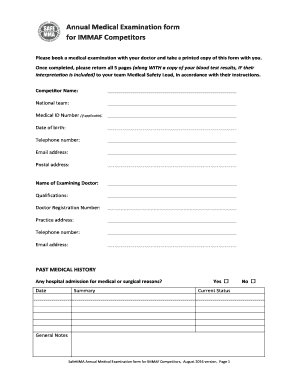
Annual Medical Examination Form 2016


What is the Annual Medical Examination Form
The annual medical examination form is a vital document used to assess an individual's health status on a yearly basis. This form is typically required by employers, insurance companies, or healthcare providers to ensure that individuals meet specific health standards. The information collected may include medical history, current medications, and results from various health screenings. It serves as a comprehensive overview of a person's health, enabling better management of medical care and insurance coverage.
How to use the Annual Medical Examination Form
Using the annual medical examination form involves several key steps. First, individuals should gather necessary personal and medical information, such as previous health records and current medications. Next, the form must be filled out accurately, ensuring that all sections are completed. After filling out the form, it may need to be submitted to a healthcare provider or employer for review. Depending on the requirements, a healthcare professional may also need to sign off on the form, confirming the accuracy of the provided information.
Steps to complete the Annual Medical Examination Form
Completing the annual medical examination form can be straightforward if approached systematically. Begin by reviewing the form to understand its structure and required information. Follow these steps:
- Gather personal identification details, including name, address, and contact information.
- Compile medical history, including past illnesses, surgeries, and family health history.
- List any current medications and allergies.
- Complete sections regarding lifestyle choices, such as smoking, alcohol consumption, and exercise habits.
- Review the form for accuracy and completeness before submission.
Key elements of the Annual Medical Examination Form
The annual medical examination form typically includes several key elements that are essential for a comprehensive health assessment. These elements often consist of:
- Personal Information: Name, date of birth, and contact details.
- Medical History: Previous illnesses, surgeries, and chronic conditions.
- Current Medications: A list of all medications being taken.
- Health Screenings: Results from tests such as blood pressure, cholesterol levels, and other relevant screenings.
- Lifestyle Information: Questions about diet, exercise, and substance use.
Legal use of the Annual Medical Examination Form
The legal use of the annual medical examination form is crucial for compliance with health regulations and employment laws. Employers may require this form to ensure workplace safety and health standards. Additionally, insurance companies often use it to determine coverage eligibility and premiums. It is important that the information provided is accurate and truthful, as any discrepancies could lead to legal issues, including denial of claims or employment consequences.
Who Issues the Form
The annual medical examination form is typically issued by various entities, including employers, healthcare providers, and insurance companies. Employers may have their own standardized forms tailored to their specific health requirements. Healthcare providers may also create forms that align with their practice's protocols. Insurance companies often provide their own versions to assess risk and determine coverage. It is essential to use the correct form as specified by the issuing entity to ensure compliance and accuracy.
Quick guide on how to complete annual medical examination form
Prepare Annual Medical Examination Form effortlessly on any device
Digital document management has gained popularity among businesses and individuals alike. It serves as an ideal eco-friendly alternative to traditional printed and signed documents, allowing you to find the appropriate form and securely store it online. airSlate SignNow provides you with all the tools necessary to create, modify, and eSign your documents swiftly without delays. Manage Annual Medical Examination Form from any device using the airSlate SignNow Android or iOS applications and simplify any document-related task today.
The easiest way to edit and eSign Annual Medical Examination Form with ease
- Locate Annual Medical Examination Form and click Get Form to begin.
- Make use of the tools we offer to complete your document.
- Emphasize important sections of your documents or conceal sensitive information with tools specially designed for that purpose by airSlate SignNow.
- Create your eSignature using the Sign feature, which takes just seconds and carries the same legal standing as a conventional wet ink signature.
- Review all the details and then click the Done button to preserve your changes.
- Choose how you wish to share your form, via email, SMS, invite link, or download it to your computer.
Forget about lost or misplaced paperwork, tedious form navigation, or errors that require reprinting new copies. airSlate SignNow addresses your document management needs in just a few clicks from any device you prefer. Modify and eSign Annual Medical Examination Form while ensuring excellent communication throughout your form preparation process with airSlate SignNow.
Create this form in 5 minutes or less
Find and fill out the correct annual medical examination form
Create this form in 5 minutes!
How to create an eSignature for the annual medical examination form
How to create an electronic signature for a PDF online
How to create an electronic signature for a PDF in Google Chrome
How to create an e-signature for signing PDFs in Gmail
How to create an e-signature right from your smartphone
How to create an e-signature for a PDF on iOS
How to create an e-signature for a PDF on Android
People also ask
-
What is an annual medical examination form?
An annual medical examination form is a document used to collect health information from individuals during their yearly check-up. This form typically includes questions about medical history, current health status, and any medications being taken. Using airSlate SignNow, you can easily create and manage these forms for your organization.
-
How can airSlate SignNow help with the annual medical examination form?
airSlate SignNow streamlines the process of sending and eSigning annual medical examination forms. With our platform, you can customize forms, collect signatures electronically, and ensure secure storage of sensitive health information. This makes it easier for healthcare providers to manage patient data efficiently.
-
Is there a cost associated with using airSlate SignNow for annual medical examination forms?
Yes, airSlate SignNow offers various pricing plans to suit different business needs. Our plans are designed to be cost-effective, allowing you to manage your annual medical examination forms without breaking the bank. You can choose a plan that fits your budget and requirements.
-
What features does airSlate SignNow offer for managing annual medical examination forms?
airSlate SignNow provides features such as customizable templates, electronic signatures, and real-time tracking of document status. These features enhance the efficiency of handling annual medical examination forms, ensuring that you can easily monitor submissions and follow up as needed.
-
Can I integrate airSlate SignNow with other software for my annual medical examination forms?
Absolutely! airSlate SignNow offers integrations with various software applications, including CRM systems and healthcare management tools. This allows you to seamlessly incorporate your annual medical examination forms into your existing workflows, enhancing productivity and data management.
-
How secure is the information collected in the annual medical examination form?
Security is a top priority at airSlate SignNow. We utilize advanced encryption and compliance measures to protect the information collected in your annual medical examination forms. This ensures that sensitive health data remains confidential and secure throughout the signing process.
-
Can I customize the annual medical examination form to fit my needs?
Yes, airSlate SignNow allows you to fully customize your annual medical examination form. You can add or remove fields, adjust the layout, and include your branding to ensure the form meets your specific requirements. This flexibility helps you create a form that aligns with your organization's standards.
Get more for Annual Medical Examination Form
Find out other Annual Medical Examination Form
- eSignature North Dakota Government Quitclaim Deed Free
- eSignature Kansas Finance & Tax Accounting Business Letter Template Free
- eSignature Washington Government Arbitration Agreement Simple
- Can I eSignature Massachusetts Finance & Tax Accounting Business Plan Template
- Help Me With eSignature Massachusetts Finance & Tax Accounting Work Order
- eSignature Delaware Healthcare / Medical NDA Secure
- eSignature Florida Healthcare / Medical Rental Lease Agreement Safe
- eSignature Nebraska Finance & Tax Accounting Business Letter Template Online
- Help Me With eSignature Indiana Healthcare / Medical Notice To Quit
- eSignature New Jersey Healthcare / Medical Credit Memo Myself
- eSignature North Dakota Healthcare / Medical Medical History Simple
- Help Me With eSignature Arkansas High Tech Arbitration Agreement
- eSignature Ohio Healthcare / Medical Operating Agreement Simple
- eSignature Oregon Healthcare / Medical Limited Power Of Attorney Computer
- eSignature Pennsylvania Healthcare / Medical Warranty Deed Computer
- eSignature Texas Healthcare / Medical Bill Of Lading Simple
- eSignature Virginia Healthcare / Medical Living Will Computer
- eSignature West Virginia Healthcare / Medical Claim Free
- How To eSignature Kansas High Tech Business Plan Template
- eSignature Kansas High Tech Lease Agreement Template Online