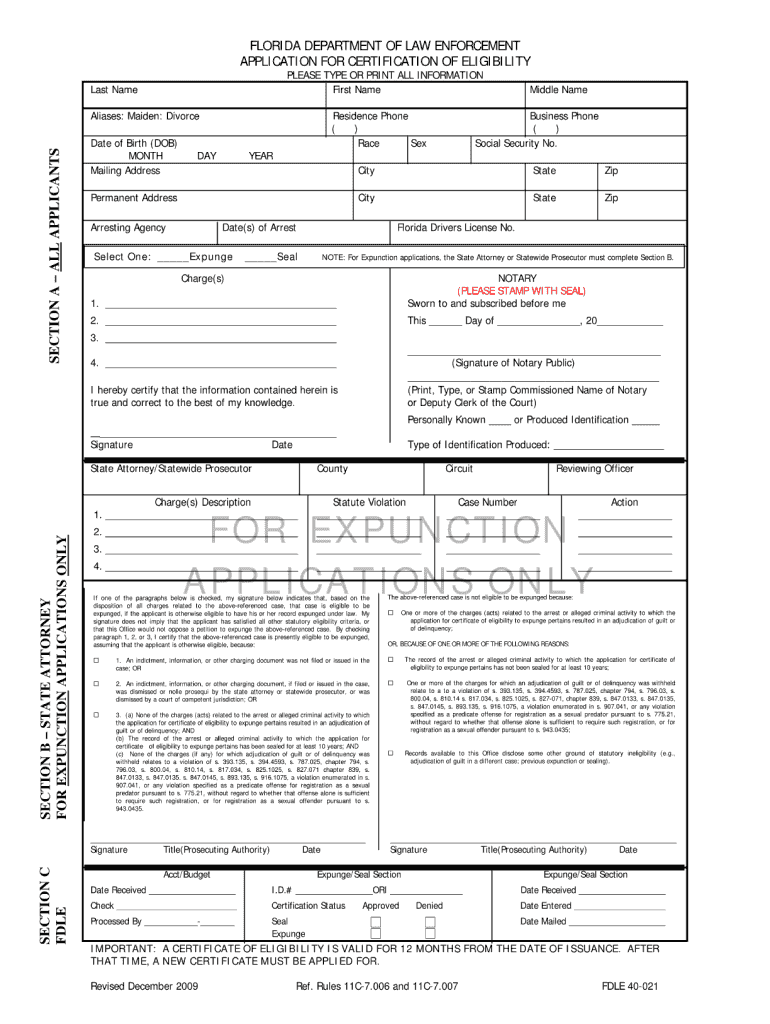
Florida 40 Form 2009-2026


What is the Florida 40 Form
The Florida 40 Form, officially known as the FDLE application to expunge, is a legal document used by individuals seeking to have their criminal records sealed or expunged in the state of Florida. This form is essential for those who have completed their sentences and wish to clear their records to improve their opportunities for employment, housing, and other aspects of life. The Florida Department of Law Enforcement (FDLE) oversees the processing of these applications, ensuring that all legal requirements are met before granting expungement.
Eligibility Criteria
To qualify for the FDLE application to expunge, individuals must meet specific criteria set by Florida law. Generally, applicants must have completed their sentence, including probation and parole, and must not have any pending charges. Additionally, the offense must be eligible for expungement, which typically excludes certain serious crimes. It is important to review the eligibility requirements carefully to determine if an individual qualifies before submitting the application.
Steps to Complete the Florida 40 Form
Completing the Florida 40 Form involves several key steps to ensure accuracy and compliance. First, individuals should gather all necessary information, including personal identification details and case numbers. Next, the form must be filled out completely, providing all required information about the criminal history. After completing the form, applicants should review it carefully for errors before signing. Finally, the application must be submitted along with any required documentation and fees to the FDLE for processing.
Required Documents
When submitting the FDLE application to expunge, several documents are required to support the application. These typically include:
- A certified copy of the final judgment or disposition of the case.
- Any relevant court documents that demonstrate eligibility.
- Proof of completion of all terms of the sentence, such as probation or community service.
- A signed fingerprint card, which is necessary for background checks.
Ensuring that all required documents are included can help expedite the review process.
Form Submission Methods
The Florida 40 Form can be submitted through various methods, depending on the preference of the applicant. The primary submission methods include:
- Online: Applicants can complete and submit the form electronically through the FDLE's online portal.
- Mail: The completed form can be printed and mailed to the FDLE along with the required documents and payment.
- In-Person: Individuals may also choose to submit their application in person at designated FDLE offices.
Each method has its own processing times and requirements, so applicants should choose the one that best suits their needs.
Legal Use of the Florida 40 Form
The Florida 40 Form is legally binding and must be used in accordance with state laws regarding expungement. Misuse of the form, such as providing false information or submitting an application for an ineligible offense, can lead to legal penalties. It is crucial for applicants to understand the legal implications of their application and to ensure that all information provided is accurate and truthful. Consulting with a legal professional may provide additional guidance on the proper use of the form.
Quick guide on how to complete expunge seal package download florida form
Effortlessly prepare Florida 40 Form on any device
The management of online documents has gained popularity among businesses and individuals. It serves as an excellent environmentally friendly substitute for traditional printed and signed documents, allowing you to obtain the necessary form and securely store it online. airSlate SignNow equips you with all the resources required to create, modify, and electronically sign your documents promptly without interruptions. Manage Florida 40 Form on any platform using the airSlate SignNow applications for Android or iOS and enhance any document-related procedure today.
How to modify and eSign Florida 40 Form with ease
- Locate Florida 40 Form and click on Get Form to begin.
- Utilize the tools we offer to complete your form.
- Emphasize important sections of your documents or obscure sensitive information with tools specifically provided by airSlate SignNow.
- Create your electronic signature using the Sign tool, which only takes a few seconds and carries the same legal validity as a conventional wet ink signature.
- Confirm the details and then hit the Done button to save your modifications.
- Choose your preferred method for submitting your form, whether by email, SMS, or invite link, or download it to your computer.
Eliminate the worry of missing or lost documents, the hassle of searching for forms, or errors that require printing new copies. airSlate SignNow meets your document management needs in just a few clicks from any device you choose. Edit and eSign Florida 40 Form to ensure effective communication at every stage of your form preparation process with airSlate SignNow.
Create this form in 5 minutes or less
FAQs
-
How do I download a filled-out php form?
It doesn't sound like you understand how PHP handles forms. The usual scenario is you present the user with an HTML page that contains the form. The action attribute of the opening form tag indicates the webpage that will process the submitted form (and confirm to the user that it has done so). The form-processing page will contain PHP code to do what you need to do with the contents of the form. For example, it will usually store the information in a server-side database, like MySQL. It might also send an email to someone.If you want to provide the user with a downloadable, editable form, you could do that by having PHP create a PDF with the submitted data I can't imagine why you'd want to do that, but it's possible.
-
After filling out Form 6, how many days does it require to get your voter ID? Should I download it online?
I think it takes 2-3 months to verify your application and further other process then will get registered as voter in electoral roll. Then the voter Id will dispatch to you through BLO of your part of constituency.If you fill the form 6 on nvsp.in then you can check or track the status of your application.You will not supposed to get the digital copy of your voter Id online.I hope this will help you…..
-
How can I fill out Google's intern host matching form to optimize my chances of receiving a match?
I was selected for a summer internship 2016.I tried to be very open while filling the preference form: I choose many products as my favorite products and I said I'm open about the team I want to join.I even was very open in the location and start date to get host matching interviews (I negotiated the start date in the interview until both me and my host were happy.) You could ask your recruiter to review your form (there are very cool and could help you a lot since they have a bigger experience).Do a search on the potential team.Before the interviews, try to find smart question that you are going to ask for the potential host (do a search on the team to find nice and deep questions to impress your host). Prepare well your resume.You are very likely not going to get algorithm/data structure questions like in the first round. It's going to be just some friendly chat if you are lucky. If your potential team is working on something like machine learning, expect that they are going to ask you questions about machine learning, courses related to machine learning you have and relevant experience (projects, internship). Of course you have to study that before the interview. Take as long time as you need if you feel rusty. It takes some time to get ready for the host matching (it's less than the technical interview) but it's worth it of course.
Create this form in 5 minutes!
How to create an eSignature for the expunge seal package download florida form
How to generate an eSignature for your Expunge Seal Package Download Florida Form in the online mode
How to generate an eSignature for your Expunge Seal Package Download Florida Form in Google Chrome
How to create an electronic signature for signing the Expunge Seal Package Download Florida Form in Gmail
How to create an eSignature for the Expunge Seal Package Download Florida Form straight from your mobile device
How to make an electronic signature for the Expunge Seal Package Download Florida Form on iOS devices
How to make an eSignature for the Expunge Seal Package Download Florida Form on Android devices
People also ask
-
What is the Florida 40 Form and how can airSlate SignNow help?
The Florida 40 Form is a crucial document used in various business and legal transactions within Florida. With airSlate SignNow, you can easily send, receive, and eSign the Florida 40 Form digitally, streamlining the process and ensuring compliance with state regulations.
-
How much does it cost to use airSlate SignNow for the Florida 40 Form?
airSlate SignNow offers a variety of pricing plans to accommodate different business needs. Whether you’re a small business or a large enterprise, you can find a cost-effective solution for handling the Florida 40 Form efficiently and securely.
-
What features does airSlate SignNow provide for managing the Florida 40 Form?
airSlate SignNow offers features such as customizable templates, in-app reminders, and audit trails for the Florida 40 Form. These features enhance efficiency and help ensure that your documents are signed accurately and promptly.
-
Can I integrate airSlate SignNow with other software for processing the Florida 40 Form?
Yes, airSlate SignNow easily integrates with various software platforms, allowing you to manage the Florida 40 Form alongside your existing tools. This seamless integration helps streamline your workflow and improve overall productivity.
-
Is airSlate SignNow compliant with Florida state regulations for the Florida 40 Form?
Absolutely! airSlate SignNow is designed to comply with all relevant Florida state regulations regarding the electronic signing of documents, including the Florida 40 Form. This ensures that your signed documents are legally binding and secure.
-
What benefits does airSlate SignNow offer for businesses dealing with the Florida 40 Form?
Using airSlate SignNow to handle the Florida 40 Form can signNowly reduce turnaround times and improve document tracking. Additionally, the platform’s ease of use and affordability make it a practical choice for businesses seeking to enhance their document management processes.
-
Can I use airSlate SignNow on mobile devices for the Florida 40 Form?
Yes, airSlate SignNow is fully optimized for mobile use, allowing you to manage and eSign the Florida 40 Form on the go. This flexibility ensures that you can complete your document signing wherever you are.
Get more for Florida 40 Form
Find out other Florida 40 Form
- eSignature Kansas Business Operations Promissory Note Template Now
- eSignature Kansas Car Dealer Contract Now
- eSignature Iowa Car Dealer Limited Power Of Attorney Easy
- How Do I eSignature Iowa Car Dealer Limited Power Of Attorney
- eSignature Maine Business Operations Living Will Online
- eSignature Louisiana Car Dealer Profit And Loss Statement Easy
- How To eSignature Maryland Business Operations Business Letter Template
- How Do I eSignature Arizona Charity Rental Application
- How To eSignature Minnesota Car Dealer Bill Of Lading
- eSignature Delaware Charity Quitclaim Deed Computer
- eSignature Colorado Charity LLC Operating Agreement Now
- eSignature Missouri Car Dealer Purchase Order Template Easy
- eSignature Indiana Charity Residential Lease Agreement Simple
- How Can I eSignature Maine Charity Quitclaim Deed
- How Do I eSignature Michigan Charity LLC Operating Agreement
- eSignature North Carolina Car Dealer NDA Now
- eSignature Missouri Charity Living Will Mobile
- eSignature New Jersey Business Operations Memorandum Of Understanding Computer
- eSignature North Dakota Car Dealer Lease Agreement Safe
- eSignature Oklahoma Car Dealer Warranty Deed Easy