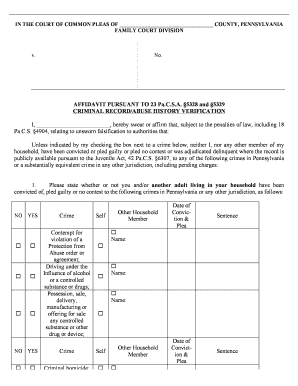
AFFIDAVIT PURSUANT to 23 Pa C S a 5328 and 5329 Form


Understanding the Affidavit Pursuant to 23 Pa C S A 5328 and 5329
The Affidavit Pursuant to 23 Pa C S A 5328 and 5329 is a legal document used in Pennsylvania to verify an individual's criminal history. This form is crucial for various legal processes, particularly those involving child custody or adoption cases. It serves as an official statement regarding any past criminal records, ensuring that the information provided is accurate and truthful. Understanding this affidavit is essential for individuals who need to navigate legal requirements in Pennsylvania.
Steps to Complete the Affidavit Pursuant to 23 Pa C S A 5328 and 5329
Completing the Affidavit Pursuant to 23 Pa C S A 5328 and 5329 involves several key steps:
- Gather necessary personal information, including full name, date of birth, and Social Security number.
- Review your criminal history to ensure accuracy before disclosure.
- Fill out the affidavit form, ensuring all sections are completed thoroughly.
- Sign the affidavit in the presence of a notary public to validate the document.
- Submit the completed affidavit to the appropriate legal authority or organization as required.
Legal Use of the Affidavit Pursuant to 23 Pa C S A 5328 and 5329
This affidavit is primarily used in legal contexts where verification of an individual's criminal record is necessary. It is often required in custody cases, adoption proceedings, and employment background checks. The legal framework surrounding this affidavit ensures that individuals provide accurate information, which can significantly impact legal decisions. Misrepresentation or failure to disclose relevant information can lead to legal penalties.
How to Obtain the Affidavit Pursuant to 23 Pa C S A 5328 and 5329
Obtaining the Affidavit Pursuant to 23 Pa C S A 5328 and 5329 can be done through various channels:
- Visit the official Pennsylvania government website to download the form.
- Request a physical copy from local legal offices or courthouses.
- Consult with legal professionals who can provide guidance and assistance in acquiring the form.
Key Elements of the Affidavit Pursuant to 23 Pa C S A 5328 and 5329
The key elements of this affidavit include:
- Personal identification details of the individual completing the affidavit.
- A declaration of any criminal history, including specific charges and outcomes.
- A statement affirming the truthfulness of the information provided.
- Signature and notarization to authenticate the document.
Examples of Using the Affidavit Pursuant to 23 Pa C S A 5328 and 5329
There are several scenarios where this affidavit is utilized:
- In child custody disputes, where one parent may need to prove their fitness as a guardian.
- During the adoption process, where prospective parents must disclose any criminal history.
- For employment background checks, particularly in positions involving vulnerable populations.
Quick guide on how to complete affidavit pursuant to 23 pa c s a 5328 and 5329
Effortlessly Prepare AFFIDAVIT PURSUANT TO 23 Pa C S A 5328 And 5329 on Any Device
Managing documents online has gained traction among businesses and individuals. It serves as an ideal environmentally friendly alternative to conventional printed and signed documents, allowing you to locate the necessary form and securely store it online. airSlate SignNow equips you with all the resources needed to create, modify, and eSign your files quickly without any holdups. Access AFFIDAVIT PURSUANT TO 23 Pa C S A 5328 And 5329 on any device through the airSlate SignNow Android or iOS applications and enhance any document-related task today.
How to Edit and eSign AFFIDAVIT PURSUANT TO 23 Pa C S A 5328 And 5329 with Ease
- Locate AFFIDAVIT PURSUANT TO 23 Pa C S A 5328 And 5329 and click Get Form to begin.
- Utilize the tools we provide to complete your form.
- Emphasize crucial sections of the documents or obscure sensitive information with the tools that airSlate SignNow offers for that purpose.
- Generate your signature using the Sign feature, which takes just moments and carries the same legal validity as a conventional handwritten signature.
- Review the details and click the Done button to save your updates.
- Select your preferred method for sending your form, whether by email, SMS, or invitation link, or download it to your computer.
Eliminate worries about lost or misplaced records, tedious form searching, or errors that necessitate printing new document copies. airSlate SignNow satisfies your document management needs with just a few clicks from your chosen device. Revise and eSign AFFIDAVIT PURSUANT TO 23 Pa C S A 5328 And 5329 and ensure excellent communication throughout your form preparation process with airSlate SignNow.
Create this form in 5 minutes or less
Create this form in 5 minutes!
How to create an eSignature for the affidavit pursuant to 23 pa c s a 5328 and 5329
How to create an electronic signature for a PDF online
How to create an electronic signature for a PDF in Google Chrome
How to create an e-signature for signing PDFs in Gmail
How to create an e-signature right from your smartphone
How to create an e-signature for a PDF on iOS
How to create an e-signature for a PDF on Android
People also ask
-
What is a 5329 evaluation?
A 5329 evaluation is a process that assesses the eligibility for certain tax benefits related to health savings accounts. It helps individuals understand their contributions and distributions, ensuring compliance with IRS regulations. Utilizing airSlate SignNow can streamline the documentation process for your 5329 evaluation.
-
How can airSlate SignNow assist with my 5329 evaluation?
airSlate SignNow provides an easy-to-use platform for sending and eSigning documents necessary for your 5329 evaluation. With its intuitive interface, you can quickly gather signatures and manage your documents securely. This efficiency can save you time and reduce the hassle associated with the evaluation process.
-
What are the pricing options for airSlate SignNow?
airSlate SignNow offers various pricing plans to cater to different business needs, including options for small businesses and enterprises. Each plan provides access to essential features that can facilitate your 5329 evaluation process. You can choose a plan that best fits your budget and requirements.
-
What features does airSlate SignNow offer for document management?
airSlate SignNow includes features such as customizable templates, automated workflows, and secure cloud storage, all of which enhance your document management experience. These features are particularly beneficial when preparing for a 5329 evaluation, as they simplify the organization and retrieval of necessary documents.
-
Can I integrate airSlate SignNow with other software?
Yes, airSlate SignNow offers integrations with various software applications, including CRM systems and cloud storage services. This capability allows you to seamlessly incorporate your document workflows into your existing processes, making it easier to manage your 5329 evaluation alongside other business operations.
-
What are the benefits of using airSlate SignNow for my business?
Using airSlate SignNow can signNowly enhance your business's efficiency by simplifying the document signing process. It reduces turnaround times and minimizes errors, which is crucial during a 5329 evaluation. Additionally, the platform's cost-effectiveness makes it an attractive option for businesses of all sizes.
-
Is airSlate SignNow secure for handling sensitive documents?
Absolutely, airSlate SignNow prioritizes security with features like encryption and secure access controls. This ensures that your documents, including those related to your 5329 evaluation, are protected from unauthorized access. You can confidently manage sensitive information knowing that it is safeguarded.
Get more for AFFIDAVIT PURSUANT TO 23 Pa C S A 5328 And 5329
Find out other AFFIDAVIT PURSUANT TO 23 Pa C S A 5328 And 5329
- Can I Sign Alabama Banking PPT
- Electronic signature Washington Sports POA Simple
- How To Electronic signature West Virginia Sports Arbitration Agreement
- Electronic signature Wisconsin Sports Residential Lease Agreement Myself
- Help Me With Sign Arizona Banking Document
- How Do I Sign Arizona Banking Form
- How Can I Sign Arizona Banking Form
- How Can I Sign Arizona Banking Form
- Can I Sign Colorado Banking PPT
- How Do I Sign Idaho Banking Presentation
- Can I Sign Indiana Banking Document
- How Can I Sign Indiana Banking PPT
- How To Sign Maine Banking PPT
- Help Me With Sign Massachusetts Banking Presentation
- Can I Sign Michigan Banking PDF
- Can I Sign Michigan Banking PDF
- Help Me With Sign Minnesota Banking Word
- How To Sign Missouri Banking Form
- Help Me With Sign New Jersey Banking PDF
- How Can I Sign New Jersey Banking Document