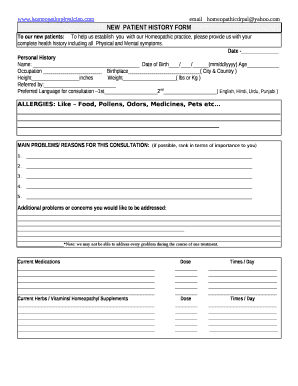
NEWPATIENT HISTORY FORM


What is the NEWPATIENT HISTORY FORM
The NEWPATIENT HISTORY FORM is a crucial document used by healthcare providers to gather comprehensive information about a patient's medical history and current health status. This form typically includes sections for personal details, medical history, family history, allergies, medications, and lifestyle factors. By collecting this information, healthcare providers can better understand a patient's needs and tailor their care accordingly. It serves as a foundational tool in establishing a patient-provider relationship and ensuring that medical decisions are informed and appropriate.
How to use the NEWPATIENT HISTORY FORM
Using the NEWPATIENT HISTORY FORM involves several straightforward steps. First, patients should read through the entire form to understand the information requested. It is essential to provide accurate and complete answers, as this information will guide healthcare decisions. Patients should fill out the form in a quiet and comfortable setting to ensure they can recall relevant details. If any questions arise while completing the form, patients are encouraged to ask the healthcare provider for clarification. Once completed, the form should be submitted according to the provider's instructions, whether electronically or in paper format.
Key elements of the NEWPATIENT HISTORY FORM
The NEWPATIENT HISTORY FORM includes several key elements that are vital for effective patient assessment. These elements typically consist of:
- Personal Information: Name, contact details, date of birth, and insurance information.
- Medical History: Previous illnesses, surgeries, and chronic conditions.
- Family History: Health conditions prevalent in the family, which may indicate genetic predispositions.
- Allergies: Any known allergies to medications, foods, or environmental factors.
- Current Medications: A list of all medications the patient is currently taking, including dosages.
- Lifestyle Factors: Information about smoking, alcohol use, exercise habits, and diet.
These elements help healthcare providers create a comprehensive picture of the patient's health, facilitating better diagnosis and treatment plans.
Steps to complete the NEWPATIENT HISTORY FORM
Completing the NEWPATIENT HISTORY FORM involves a series of organized steps to ensure accuracy and thoroughness:
- Gather Information: Collect all necessary personal and medical information before starting the form.
- Read Instructions: Carefully read any instructions provided with the form to ensure all sections are understood.
- Fill Out the Form: Complete each section with accurate and detailed information, using clear handwriting if filling out a paper form.
- Review: Go over the completed form to check for any missing information or errors.
- Submit: Return the form to the healthcare provider as instructed, ensuring it is submitted securely.
Legal use of the NEWPATIENT HISTORY FORM
The legal use of the NEWPATIENT HISTORY FORM is essential for maintaining compliance with healthcare regulations. This form is considered a legal document that may be used in medical records, and it must be completed truthfully to avoid legal repercussions. Healthcare providers are required to maintain the confidentiality of the information collected, adhering to the Health Insurance Portability and Accountability Act (HIPAA) regulations. Patients should be aware that their information is protected and used solely for medical purposes, ensuring their rights are respected throughout the process.
Digital vs. Paper Version
The NEWPATIENT HISTORY FORM can be completed in both digital and paper formats, each offering distinct advantages. The digital version allows for easier storage, retrieval, and sharing among healthcare providers, enhancing efficiency in patient care. It can also reduce the risk of errors associated with handwriting. Conversely, the paper version may be preferred by some patients who are more comfortable with traditional methods or lack access to digital devices. Regardless of the format chosen, the essential information remains the same, and both versions serve the same purpose in patient assessment.
Quick guide on how to complete newpatient history form
Easily Prepare NEWPATIENT HISTORY FORM on Any Device
Managing documents online has gained immense popularity among businesses and individuals alike. It offers an ideal eco-friendly alternative to traditional printed and signed documents, allowing you to locate the necessary form and securely store it online. airSlate SignNow equips you with all the tools required to create, modify, and electronically sign your documents swiftly without any delays. Handle NEWPATIENT HISTORY FORM on any device using airSlate SignNow's Android or iOS applications and simplify any document-related process today.
How to Modify and Electronically Sign NEWPATIENT HISTORY FORM Effortlessly
- Locate NEWPATIENT HISTORY FORM and click Get Form to begin.
- Utilize the tools we offer to complete your form.
- Highlight pertinent sections of your documents or redact sensitive information using tools specifically designed by airSlate SignNow for such tasks.
- Create your signature with the Sign tool, which takes mere seconds and holds the same legal validity as a conventional wet ink signature.
- Review the information and click the Done button to save your changes.
- Select your preferred method to share your form, whether by email, text message (SMS), invitation link, or download it to your computer.
Eliminate the hassle of lost or misplaced files, tedious form searches, and errors that require new document copies. airSlate SignNow fulfills all your document management needs with just a few clicks from any device you choose. Modify and electronically sign NEWPATIENT HISTORY FORM to ensure excellent communication throughout your document preparation process with airSlate SignNow.
Create this form in 5 minutes or less
Create this form in 5 minutes!
How to create an eSignature for the newpatient history form
How to create an electronic signature for a PDF online
How to create an electronic signature for a PDF in Google Chrome
How to create an e-signature for signing PDFs in Gmail
How to create an e-signature right from your smartphone
How to create an e-signature for a PDF on iOS
How to create an e-signature for a PDF on Android
People also ask
-
What is the NEWPATIENT HISTORY FORM?
The NEWPATIENT HISTORY FORM is a digital document designed to collect essential information from new patients before their first appointment. This form streamlines the onboarding process, ensuring that healthcare providers have all necessary details to deliver optimal care.
-
How can I create a NEWPATIENT HISTORY FORM using airSlate SignNow?
Creating a NEWPATIENT HISTORY FORM with airSlate SignNow is simple. You can use our intuitive drag-and-drop editor to customize the form according to your practice's needs, adding fields for personal information, medical history, and more.
-
Is the NEWPATIENT HISTORY FORM secure?
Yes, the NEWPATIENT HISTORY FORM created with airSlate SignNow is secure. We prioritize data protection and comply with industry standards to ensure that all patient information is encrypted and stored safely.
-
What are the benefits of using the NEWPATIENT HISTORY FORM?
Using the NEWPATIENT HISTORY FORM enhances efficiency by reducing paperwork and minimizing errors. It allows healthcare providers to gather comprehensive patient information quickly, leading to better patient care and streamlined operations.
-
Can I integrate the NEWPATIENT HISTORY FORM with other software?
Absolutely! airSlate SignNow allows seamless integration of the NEWPATIENT HISTORY FORM with various healthcare management systems and CRMs. This ensures that all patient data is synchronized across platforms for better management.
-
What is the pricing for using the NEWPATIENT HISTORY FORM?
airSlate SignNow offers competitive pricing plans that include access to the NEWPATIENT HISTORY FORM. You can choose a plan that fits your budget and needs, with options for monthly or annual subscriptions.
-
How does the NEWPATIENT HISTORY FORM improve patient experience?
The NEWPATIENT HISTORY FORM improves patient experience by providing a user-friendly interface for filling out important information. Patients can complete the form at their convenience, reducing wait times and enhancing their overall experience.
Get more for NEWPATIENT HISTORY FORM
Find out other NEWPATIENT HISTORY FORM
- eSign Michigan Escrow Agreement Now
- eSign Hawaii Sales Receipt Template Online
- eSign Utah Sales Receipt Template Free
- eSign Alabama Sales Invoice Template Online
- eSign Vermont Escrow Agreement Easy
- How Can I eSign Wisconsin Escrow Agreement
- How To eSign Nebraska Sales Invoice Template
- eSign Nebraska Sales Invoice Template Simple
- eSign New York Sales Invoice Template Now
- eSign Pennsylvania Sales Invoice Template Computer
- eSign Virginia Sales Invoice Template Computer
- eSign Oregon Assignment of Mortgage Online
- Can I eSign Hawaii Follow-Up Letter To Customer
- Help Me With eSign Ohio Product Defect Notice
- eSign Mississippi Sponsorship Agreement Free
- eSign North Dakota Copyright License Agreement Free
- How Do I eSign Idaho Medical Records Release
- Can I eSign Alaska Advance Healthcare Directive
- eSign Kansas Client and Developer Agreement Easy
- eSign Montana Domain Name Registration Agreement Now