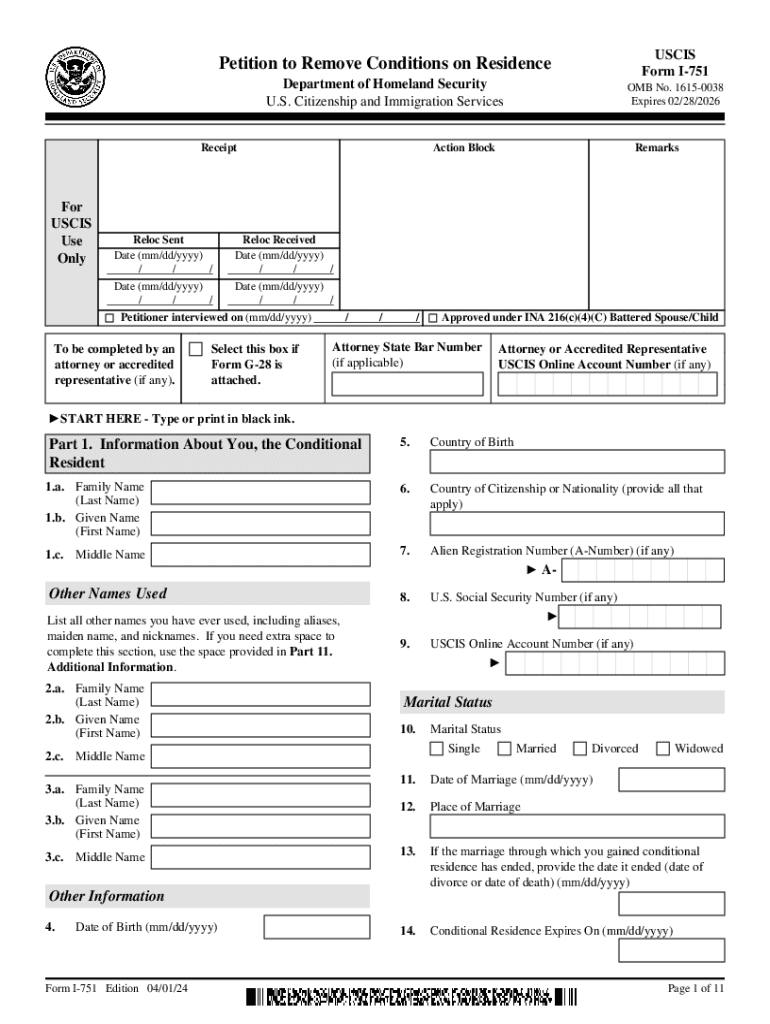
Form I 751 Petition to Remove Conditions on Residence


What is the Form I-751 Petition to Remove Conditions on Residence
The Form I-751, officially known as the Petition to Remove Conditions on Residence, is a crucial document for individuals who obtained conditional permanent resident status through marriage. This form is specifically designed for those who received their green card based on a marriage that occurred within the last two years. The purpose of the I-751 is to request the removal of the conditions on residency, allowing the individual to obtain a permanent green card. It is essential to file this form within the 90 days before the second anniversary of obtaining conditional residency.
Steps to Complete the Form I-751 Petition to Remove Conditions on Residence
Completing the Form I-751 involves several important steps. First, gather all necessary documentation that supports your marriage and the legitimacy of your relationship. This may include joint bank statements, lease agreements, and photographs. Next, fill out the form accurately, ensuring that all information is complete and truthful. After completing the form, sign it and prepare to submit it along with the required supporting documents and filing fee. It is advisable to keep copies of everything you send for your records. Finally, submit the form either online or by mail, following the specific instructions provided by USCIS.
Required Documents for the Form I-751
When filing the Form I-751, certain documents must accompany your petition to establish the legitimacy of your marriage. Required documents typically include:
- A copy of your conditional resident card.
- Evidence of your marriage, such as a marriage certificate.
- Joint financial documents, like bank statements or tax returns.
- Proof of shared residence, such as utility bills or lease agreements.
- Any additional evidence that demonstrates the authenticity of your marriage.
Providing comprehensive documentation is essential for a successful petition, as it helps demonstrate that the marriage is genuine and not solely for immigration purposes.
Filing Deadlines for the Form I-751
Timeliness is crucial when submitting the Form I-751. You must file the petition within the 90-day window before your conditional residency expires. Failing to submit the form on time can result in the loss of your permanent resident status. If you miss this deadline, you may face challenges in maintaining your residency and could potentially be placed in removal proceedings. Therefore, it is important to monitor your residency status and plan ahead to ensure timely submission.
How to Obtain the Form I-751
The Form I-751 is readily available through the USCIS website, where you can download it for free. It is advisable to use the most recent version of the form to ensure compliance with current regulations. Additionally, you can find detailed instructions on how to complete the form and what supporting documents are necessary. If you prefer a physical copy, you may request one from USCIS by contacting their office directly.
Eligibility Criteria for the Form I-751
To be eligible to file the Form I-751, you must meet specific criteria. You should be a conditional permanent resident who obtained your status through marriage to a U.S. citizen or lawful permanent resident. Your marriage must have taken place within the last two years, and you must demonstrate that the marriage was entered in good faith and not for the purpose of evading immigration laws. Additionally, if you are filing the form jointly with your spouse, both parties must sign the petition unless a waiver applies.
Quick guide on how to complete form i 751 petition to remove conditions on residence
Complete Form I 751 Petition To Remove Conditions On Residence effortlessly on any gadget
Digital document management has become increasingly favored by businesses and individuals alike. It offers an excellent environmentally friendly substitute for traditional printed and signed paperwork, allowing access to the correct format and secure online storage. airSlate SignNow equips you with all the tools necessary to create, edit, and eSign your documents rapidly without delays. Manage Form I 751 Petition To Remove Conditions On Residence on any gadget using airSlate SignNow's Android or iOS applications and enhance any document-related process today.
How to edit and eSign Form I 751 Petition To Remove Conditions On Residence with ease
- Locate Form I 751 Petition To Remove Conditions On Residence and click Get Form to begin.
- Utilize the tools we provide to complete your form.
- Highlight important sections of the documents or obscure sensitive information with tools that airSlate SignNow offers specifically for that purpose.
- Create your eSignature using the Sign tool, which takes mere seconds and carries the same legal validity as a conventional wet ink signature.
- Review all the details and click on the Done button to save your changes.
- Select your preferred method for sharing your form, whether by email, SMS, invite link, or downloading it to your computer.
Eliminate concerns over lost or misfiled documents, tedious form searches, or mistakes that necessitate printing new copies. airSlate SignNow addresses all your document management needs in a few clicks from any device you choose. Edit and eSign Form I 751 Petition To Remove Conditions On Residence to ensure excellent communication throughout the form preparation process with airSlate SignNow.
Create this form in 5 minutes or less
Create this form in 5 minutes!
How to create an eSignature for the form i 751 petition to remove conditions on residence
How to create an electronic signature for a PDF online
How to create an electronic signature for a PDF in Google Chrome
How to create an e-signature for signing PDFs in Gmail
How to create an e-signature right from your smartphone
How to create an e-signature for a PDF on iOS
How to create an e-signature for a PDF on Android
People also ask
-
What is the process to create a USCIS online account?
To create a USCIS online account, visit the USCIS website and click on the 'Sign Up' option. You will need to provide your email address, create a password, and answer security questions. Once you complete these steps, you can easily manage your immigration applications online.
-
Is there a fee to create a USCIS online account?
No, there is no fee to create a USCIS online account. This service is provided free of charge by USCIS to help applicants manage their immigration processes more efficiently. However, fees may apply for specific applications or petitions submitted through the account.
-
What features are available when I create a USCIS online account?
When you create a USCIS online account, you gain access to features such as tracking your application status, receiving notifications about updates, and submitting forms electronically. This streamlined process enhances your experience and keeps you informed throughout your immigration journey.
-
Can I use airSlate SignNow to assist with my USCIS online account?
Yes, airSlate SignNow can help you manage documents related to your USCIS online account. You can easily eSign and send necessary documents securely, ensuring that your application process is efficient and organized.
-
What are the benefits of creating a USCIS online account?
Creating a USCIS online account offers numerous benefits, including the ability to submit applications online, track their progress, and receive timely updates. This convenience saves you time and helps you stay organized during the immigration process.
-
How secure is my information when I create a USCIS online account?
USCIS takes the security of your information seriously. When you create a USCIS online account, your data is protected through encryption and secure access protocols, ensuring that your personal information remains confidential and safe.
-
Can I integrate my USCIS online account with other tools?
While the USCIS online account is primarily a standalone service, you can use airSlate SignNow to integrate document management and eSigning capabilities. This integration allows for a more comprehensive approach to handling your immigration documents.
Get more for Form I 751 Petition To Remove Conditions On Residence
- Superintendent letter ets ets form
- Nutribody online form
- Change of address immigration court form
- Resporg cisco form
- Biochemistry mushtaq ahmad pdf biochemistry mushtaq ahmad pdf medical biochemistry by mushtaq ahmad volume 1 pdf download form
- St michaels general internal medicine clinic referral form
- Click here for the steps to follow documents to su form
- Annual deductible re assessment request annual deductible re assessment request form
Find out other Form I 751 Petition To Remove Conditions On Residence
- eSignature Michigan Startup Cost Estimate Simple
- eSignature New Hampshire Invoice for Services (Standard Format) Computer
- eSignature Arkansas Non-Compete Agreement Later
- Can I eSignature Arizona Non-Compete Agreement
- How Do I eSignature New Jersey Non-Compete Agreement
- eSignature Tennessee Non-Compete Agreement Myself
- How To eSignature Colorado LLC Operating Agreement
- Help Me With eSignature North Carolina LLC Operating Agreement
- eSignature Oregon LLC Operating Agreement Online
- eSignature Wyoming LLC Operating Agreement Online
- eSignature Wyoming LLC Operating Agreement Computer
- eSignature Wyoming LLC Operating Agreement Later
- eSignature Wyoming LLC Operating Agreement Free
- How To eSignature Wyoming LLC Operating Agreement
- eSignature California Commercial Lease Agreement Template Myself
- eSignature California Commercial Lease Agreement Template Easy
- eSignature Florida Commercial Lease Agreement Template Easy
- eSignature Texas Roommate Contract Easy
- eSignature Arizona Sublease Agreement Template Free
- eSignature Georgia Sublease Agreement Template Online