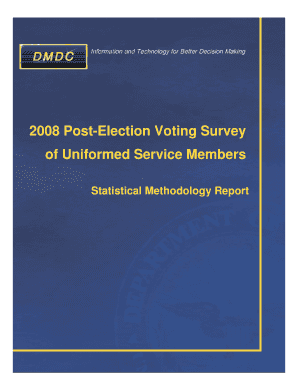
Post Election Voting Survey of Uniformed Service Members Dtic


Understanding the Post Election Voting Survey of Uniformed Service Members Dtic
The Post Election Voting Survey of Uniformed Service Members Dtic is a crucial tool designed to gather feedback from military personnel regarding their voting experiences. This survey aims to assess the effectiveness of voting procedures and identify areas for improvement. It is specifically tailored for uniformed service members, ensuring their unique perspectives and challenges are considered in the electoral process.
How to Use the Post Election Voting Survey of Uniformed Service Members Dtic
To effectively use the Post Election Voting Survey, service members should first access the survey through the designated platform. Upon opening the survey, participants will encounter a series of questions that cover various aspects of their voting experience, including accessibility, information availability, and overall satisfaction. It is important to answer each question thoughtfully, as the feedback provided will contribute to enhancing future voting processes for military personnel.
Steps to Complete the Post Election Voting Survey of Uniformed Service Members Dtic
Completing the Post Election Voting Survey involves several straightforward steps:
- Access the survey through the official Dtic portal.
- Read the instructions carefully to understand the purpose and importance of the survey.
- Answer all questions honestly, providing detailed feedback where applicable.
- Submit the completed survey by following the prompts on the screen.
By following these steps, service members can ensure their voices are heard and contribute to the improvement of voting processes.
Key Elements of the Post Election Voting Survey of Uniformed Service Members Dtic
The survey includes several key elements that are essential for gathering comprehensive feedback:
- Demographic Information: Collects data on the service members' branch, rank, and voting location.
- Voting Experience: Questions regarding the ease of accessing ballots and information.
- Feedback on Improvements: Open-ended questions that allow participants to suggest enhancements.
These elements are designed to provide a well-rounded view of the voting experience from the perspective of uniformed service members.
Legal Use of the Post Election Voting Survey of Uniformed Service Members Dtic
The Post Election Voting Survey is legally sanctioned as a means of collecting data from military personnel about their voting experiences. The information gathered is used to inform policy changes and improve voting accessibility. It is essential for participants to know that their responses are confidential and will be used solely for the purpose of enhancing the electoral process.
Eligibility Criteria for the Post Election Voting Survey of Uniformed Service Members Dtic
Eligibility to participate in the Post Election Voting Survey is typically limited to active-duty uniformed service members, including members of the Army, Navy, Air Force, Marine Corps, and Coast Guard. Additionally, certain reserve components may also be eligible. Participants should ensure they meet these criteria before attempting to complete the survey.
Quick guide on how to complete post election voting survey of uniformed service members dtic
Complete [SKS] effortlessly on any device
Digital document management has become increasingly favored by businesses and individuals alike. It offers an ideal eco-friendly substitute to traditional printed and signed paperwork, as you can access the necessary form and securely save it online. airSlate SignNow provides all the resources required to create, modify, and eSign your documents swiftly without delays. Manage [SKS] across any platform with airSlate SignNow's Android or iOS applications and simplify any document-related process today.
The simplest way to modify and eSign [SKS] effortlessly
- Obtain [SKS] and then click Get Form to begin.
- Utilize the tools we provide to complete your form.
- Emphasize crucial sections of the documents or redact sensitive information with tools specifically designed by airSlate SignNow for this purpose.
- Generate your eSignature using the Sign tool, which takes moments and carries the same legal validity as a conventional handwritten signature.
- Review all the details and click on the Done button to save your changes.
- Select your preferred method to send your form, via email, text message (SMS), or shareable link, or download it to your computer.
Eliminate concerns about lost or misplaced documents, tedious form navigation, or mistakes that require reprinting new copies. airSlate SignNow meets your document management needs in just a few clicks from any device you prefer. Modify and eSign [SKS] and ensure excellent communication throughout every phase of the form preparation process with airSlate SignNow.
Create this form in 5 minutes or less
Create this form in 5 minutes!
How to create an eSignature for the post election voting survey of uniformed service members dtic
How to create an electronic signature for a PDF online
How to create an electronic signature for a PDF in Google Chrome
How to create an e-signature for signing PDFs in Gmail
How to create an e-signature right from your smartphone
How to create an e-signature for a PDF on iOS
How to create an e-signature for a PDF on Android
People also ask
-
What is the Post Election Voting Survey Of Uniformed Service Members Dtic?
The Post Election Voting Survey Of Uniformed Service Members Dtic is a comprehensive survey designed to gather insights from uniformed service members regarding their voting experiences. This survey aims to identify challenges and improve the voting process for military personnel, ensuring their voices are heard in the electoral process.
-
How can airSlate SignNow assist with the Post Election Voting Survey Of Uniformed Service Members Dtic?
airSlate SignNow provides an efficient platform for creating, sending, and eSigning documents related to the Post Election Voting Survey Of Uniformed Service Members Dtic. Our user-friendly interface allows organizations to streamline the survey process, ensuring timely collection of valuable feedback from service members.
-
What features does airSlate SignNow offer for conducting surveys?
airSlate SignNow offers features such as customizable templates, electronic signatures, and real-time tracking for surveys like the Post Election Voting Survey Of Uniformed Service Members Dtic. These features enhance the survey experience, making it easier to gather and analyze responses effectively.
-
Is airSlate SignNow cost-effective for conducting the Post Election Voting Survey Of Uniformed Service Members Dtic?
Yes, airSlate SignNow is a cost-effective solution for conducting the Post Election Voting Survey Of Uniformed Service Members Dtic. Our pricing plans are designed to accommodate various budgets, ensuring that organizations can efficiently gather feedback without overspending.
-
Can airSlate SignNow integrate with other tools for the Post Election Voting Survey Of Uniformed Service Members Dtic?
Absolutely! airSlate SignNow offers seamless integrations with various tools and platforms, enhancing the functionality of the Post Election Voting Survey Of Uniformed Service Members Dtic. This allows organizations to connect their existing systems and streamline the survey process.
-
What are the benefits of using airSlate SignNow for the Post Election Voting Survey Of Uniformed Service Members Dtic?
Using airSlate SignNow for the Post Election Voting Survey Of Uniformed Service Members Dtic provides numerous benefits, including increased efficiency, improved response rates, and enhanced data security. Our platform ensures that the survey process is smooth and reliable, allowing organizations to focus on analyzing the results.
-
How secure is the data collected through the Post Election Voting Survey Of Uniformed Service Members Dtic using airSlate SignNow?
Data security is a top priority at airSlate SignNow. The information collected through the Post Election Voting Survey Of Uniformed Service Members Dtic is protected with advanced encryption and compliance with industry standards, ensuring that sensitive data remains confidential and secure.
Get more for Post Election Voting Survey Of Uniformed Service Members Dtic
Find out other Post Election Voting Survey Of Uniformed Service Members Dtic
- eSign Wisconsin Cohabitation Agreement Free
- How To eSign Colorado Living Will
- eSign Maine Living Will Now
- eSign Utah Living Will Now
- eSign Iowa Affidavit of Domicile Now
- eSign Wisconsin Codicil to Will Online
- eSign Hawaii Guaranty Agreement Mobile
- eSign Hawaii Guaranty Agreement Now
- How Can I eSign Kentucky Collateral Agreement
- eSign Louisiana Demand for Payment Letter Simple
- eSign Missouri Gift Affidavit Myself
- eSign Missouri Gift Affidavit Safe
- eSign Nevada Gift Affidavit Easy
- eSign Arizona Mechanic's Lien Online
- eSign Connecticut IOU Online
- How To eSign Florida Mechanic's Lien
- eSign Hawaii Mechanic's Lien Online
- How To eSign Hawaii Mechanic's Lien
- eSign Hawaii IOU Simple
- eSign Maine Mechanic's Lien Computer