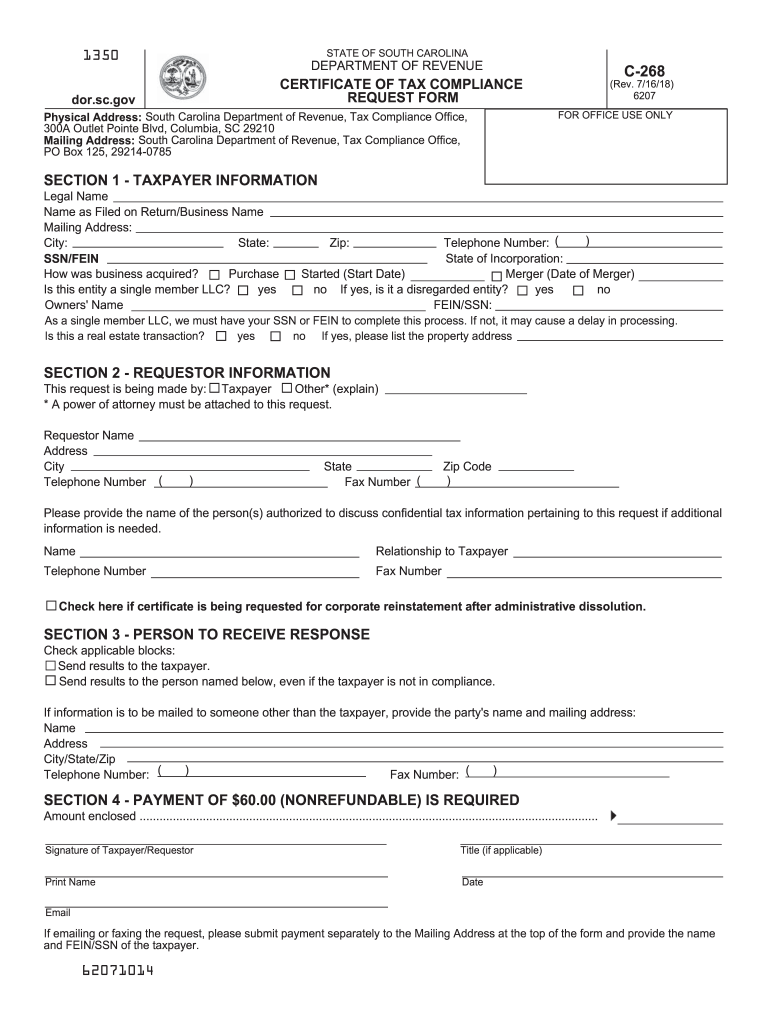
Certificate of Tax Compliance Sc 2018


What is the Certificate of Tax Compliance SC?
The Certificate of Tax Compliance SC is an official document issued by the South Carolina Department of Revenue (DOR). This certificate verifies that an individual or business has met all state tax obligations and is in good standing with the tax authority. It is often required for various business transactions, including applying for loans, securing contracts, or completing business registrations. The certificate serves as proof that the taxpayer has filed all necessary returns and paid any outstanding taxes, ensuring compliance with state tax laws.
How to Obtain the Certificate of Tax Compliance SC
To obtain the Certificate of Tax Compliance SC, individuals or businesses must first ensure that all tax returns are filed and any due taxes are paid. The application process typically involves the following steps:
- Visit the South Carolina Department of Revenue website.
- Complete the necessary application form, which may require details about your tax history and current compliance status.
- Submit the application along with any required documentation, such as proof of tax payments.
- Pay any applicable fees associated with the certificate issuance.
Once the application is processed, the DOR will issue the certificate if all criteria are met.
Steps to Complete the Certificate of Tax Compliance SC
Completing the Certificate of Tax Compliance SC involves several key steps to ensure accuracy and compliance:
- Gather all necessary financial documents, including tax returns and payment records.
- Fill out the application form accurately, providing all required information.
- Review the completed form for any errors or omissions.
- Submit the application through the designated method, whether online, by mail, or in person.
It is essential to keep copies of all submitted documents for your records.
Legal Use of the Certificate of Tax Compliance SC
The Certificate of Tax Compliance SC holds legal significance and is often required in various business contexts. It can be used for:
- Proving tax compliance when applying for loans or financial assistance.
- Meeting requirements for government contracts or bidding processes.
- Establishing good standing when registering a business or renewing licenses.
Failure to provide a valid certificate when required may result in delays or rejections of applications.
Required Documents for the Certificate of Tax Compliance SC
When applying for the Certificate of Tax Compliance SC, certain documents may be required to demonstrate tax compliance. These typically include:
- Completed tax returns for the relevant period.
- Proof of payment for any outstanding taxes or fees.
- Identification documents for individuals or business registration documents for entities.
Having these documents ready can streamline the application process.
Form Submission Methods
The Certificate of Tax Compliance SC can be submitted through various methods to accommodate different preferences:
- Online submission via the South Carolina DOR website, which is often the fastest option.
- Mailing the completed application to the appropriate DOR office.
- In-person submission at a local DOR office, which may provide immediate assistance.
Choosing the right submission method can help ensure timely processing of your request.
Quick guide on how to complete sc certificate compliance 2018 2019 form
Your assistance manual on how to prepare your Certificate Of Tax Compliance Sc
If you wish to learn how to complete and submit your Certificate Of Tax Compliance Sc, here are some quick tips to facilitate tax reporting.
Initially, you just need to create your airSlate SignNow account to modify how you manage documents online. airSlate SignNow is an extremely intuitive and effective document solution that enables you to edit, draft, and finalize your income tax forms effortlessly. With its editor, you can alternate between text, checkboxes, and electronic signatures and return to modify responses when necessary. Streamline your tax administration with advanced PDF editing, electronic signing, and straightforward sharing.
Follow the instructions below to finalize your Certificate Of Tax Compliance Sc in just a few minutes:
- Establish your account and start working on PDFs in a matter of minutes.
- Utilize our directory to obtain any IRS tax form; explore different versions and schedules.
- Click Get form to access your Certificate Of Tax Compliance Sc in our editor.
- Complete the necessary fillable fields with your details (text, numbers, checkmarks).
- Employ the Sign Tool to append your legally-valid electronic signature (if needed).
- Inspect your document and correct any mistakes.
- Save changes, print your copy, send it to your recipient, and download it to your device.
Make use of this manual to file your taxes online with airSlate SignNow. Be aware that submitting on paper may increase errors and slow down refunds. Of course, before electronically filing your taxes, consult the IRS website for the filing regulations in your state.
Create this form in 5 minutes or less
Find and fill out the correct sc certificate compliance 2018 2019 form
FAQs
-
Which ITR form should an NRI fill out for AY 2018–2019 to claim the TDS deducted by banks only?
ITR form required to be submitted depends upon nature of income. As a NRI shall generally have income from other sources like interest, rental income therefore s/he should file ITR 2.
-
Which ITR form should an NRI fill out for AY 2018–2019 for salary income?
File ITR 2 and for taking credit of foreign taxes fill form 67 before filling ITR.For specific clarifications / legal advice feel free to write to dsssvtax[at]gmail or call/WhatsApp: 9052535440.
-
Is a caste certificate necessary to bring for filling out the NEET 2018 application form?
Yes, caste certificate is necessary at the time applying for NEET 2018.Before applying for NEET you need to collect following things:Make sure you belong to central govt. accepted reserved caste. Some castes are reserved category in a particular state only.Make sure your name and other details in caste certificate matches 10th and 12th marksheet.In case of any discrepancies you can always ask cbse helpline to suggest you what to do next.
-
Can I fill the form for the SSC CGL 2018 which will be held in June 2019 and when will the form for 2019 come out?
No, you can’t fill the form for SSC CGL 2018 as application process has been long over.SSC CGL 2019 : No concrete information at this time. Some update should come by August-September 2019.Like Exambay on facebook for all latest updates on SSC CGL 2018 , SSC CGL 2019 and other upcoming exams
Create this form in 5 minutes!
How to create an eSignature for the sc certificate compliance 2018 2019 form
How to create an electronic signature for the Sc Certificate Compliance 2018 2019 Form in the online mode
How to make an eSignature for the Sc Certificate Compliance 2018 2019 Form in Google Chrome
How to make an eSignature for signing the Sc Certificate Compliance 2018 2019 Form in Gmail
How to make an electronic signature for the Sc Certificate Compliance 2018 2019 Form right from your mobile device
How to make an eSignature for the Sc Certificate Compliance 2018 2019 Form on iOS
How to generate an eSignature for the Sc Certificate Compliance 2018 2019 Form on Android
People also ask
-
What is an SC certificate request?
An SC certificate request is a formal procedure used to obtain a Secure Certificate for electronic communications and transactions. This process ensures that your documents are secure and legally binding, which is crucial for businesses that rely on e-signatures.
-
How does airSlate SignNow simplify the SC certificate request process?
airSlate SignNow streamlines the SC certificate request process by integrating e-signature capabilities directly into your workflow. With user-friendly features, you can easily create, send, and manage document requests, ensuring a secure and efficient experience.
-
What costs are associated with using airSlate SignNow for SC certificate requests?
The pricing for airSlate SignNow varies based on the features you choose and the size of your team. Generally, it offers cost-effective plans that allow you to handle an unlimited number of SC certificate requests, making it suitable for businesses of all sizes.
-
What benefits does airSlate SignNow provide for SC certificate requests?
Using airSlate SignNow for SC certificate requests enhances efficiency and security for your document management. You benefit from legally binding e-signatures and secure storage, which can signNowly streamline your business processes.
-
Can I integrate airSlate SignNow with other software for SC certificate requests?
Yes, airSlate SignNow offers seamless integrations with various applications, including CRMs and document management systems. This allows you to manage your SC certificate requests efficiently, enhancing your business operations.
-
How secure is the SC certificate request process with airSlate SignNow?
The SC certificate request process with airSlate SignNow is highly secure, utilizing advanced encryption protocols to protect your data. This ensures that all your documents and signatures are safe, maintaining the integrity of your transactions.
-
Is there customer support available for SC certificate requests on airSlate SignNow?
Absolutely! airSlate SignNow provides robust customer support, including tutorials, FAQs, and live assistance, to guide you through your SC certificate request process. The team is ready to assist you with any queries you may have.
Get more for Certificate Of Tax Compliance Sc
- Unilateral nda form
- Form 5000a arizona resale certificate wnrcom
- Mt199 example form
- Borang pekerja asing baru jtk form
- Form 5510natcep dads state tx
- Chembai sangeetholsavam 2016 application last date form
- C240 and c11 forms nysadacom
- Fingerprinting instructions for passenger transport drivers brio limo form
Find out other Certificate Of Tax Compliance Sc
- How Do I eSignature New York Non-Profit Form
- How To eSignature Iowa Orthodontists Presentation
- Can I eSignature South Dakota Lawers Document
- Can I eSignature Oklahoma Orthodontists Document
- Can I eSignature Oklahoma Orthodontists Word
- How Can I eSignature Wisconsin Orthodontists Word
- How Do I eSignature Arizona Real Estate PDF
- How To eSignature Arkansas Real Estate Document
- How Do I eSignature Oregon Plumbing PPT
- How Do I eSignature Connecticut Real Estate Presentation
- Can I eSignature Arizona Sports PPT
- How Can I eSignature Wisconsin Plumbing Document
- Can I eSignature Massachusetts Real Estate PDF
- How Can I eSignature New Jersey Police Document
- How Can I eSignature New Jersey Real Estate Word
- Can I eSignature Tennessee Police Form
- How Can I eSignature Vermont Police Presentation
- How Do I eSignature Pennsylvania Real Estate Document
- How Do I eSignature Texas Real Estate Document
- How Can I eSignature Colorado Courts PDF