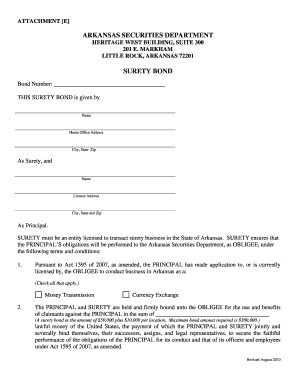
Attachment E Arkansas Securities Department State of Arkansas Form


What is the Attachment E Arkansas Securities Department State Of Arkansas
The Attachment E is a specific form utilized by the Arkansas Securities Department. It is primarily designed for individuals and businesses to provide necessary information related to securities transactions and compliance with state regulations. This form plays a crucial role in ensuring transparency and adherence to legal standards within the securities market in Arkansas. By completing the Attachment E, filers can demonstrate their commitment to regulatory compliance, which is essential for maintaining the integrity of financial transactions.
How to use the Attachment E Arkansas Securities Department State Of Arkansas
Using the Attachment E involves several steps to ensure accurate completion and submission. First, gather all required information, including details about the securities in question, the parties involved, and any relevant financial data. Next, carefully fill out the form, ensuring that all sections are completed accurately. It is important to review the form for any errors or omissions before submission. Once completed, the Attachment E can be submitted through the appropriate channels specified by the Arkansas Securities Department, which may include online submission or mailing the form to their office.
Steps to complete the Attachment E Arkansas Securities Department State Of Arkansas
Completing the Attachment E requires a systematic approach:
- Begin by downloading the latest version of the Attachment E from the Arkansas Securities Department website.
- Fill in your personal and business information, ensuring accuracy in names, addresses, and contact details.
- Provide detailed information about the securities, including types, values, and transaction dates.
- Include any additional documentation that may be required, such as financial statements or agreements.
- Review the completed form thoroughly to check for any inaccuracies.
- Submit the form according to the guidelines provided by the Arkansas Securities Department.
Key elements of the Attachment E Arkansas Securities Department State Of Arkansas
Key elements of the Attachment E include the identification of the filer, details of the securities involved, and any relevant financial disclosures. The form typically requires information such as:
- Filer’s name and contact information.
- Description of the securities being reported.
- Transaction details, including dates and amounts.
- Any associated parties or entities involved in the transactions.
These elements are crucial for the Arkansas Securities Department to assess compliance and monitor the securities market effectively.
Legal use of the Attachment E Arkansas Securities Department State Of Arkansas
The legal use of the Attachment E is essential for individuals and businesses engaged in securities transactions within Arkansas. Filing this form is a legal requirement under state securities laws, and it serves to protect both investors and the integrity of the market. Failure to submit the Attachment E or providing false information can lead to penalties, including fines or legal action. Therefore, understanding the legal implications of this form is vital for all filers.
Form Submission Methods for the Attachment E Arkansas Securities Department State Of Arkansas
Submitting the Attachment E can be done through various methods, depending on the preferences of the filer and the guidelines set by the Arkansas Securities Department. Common submission methods include:
- Online submission through the Arkansas Securities Department's official portal.
- Mailing a printed copy of the completed form to the designated office address.
- In-person submission at the Arkansas Securities Department office.
Each method may have specific requirements, so it is advisable to check the latest guidelines before submission.
Quick guide on how to complete attachment e arkansas securities department state of arkansas
Complete [SKS] effortlessly on any device
Managing documents online has gained traction among businesses and individuals alike. It serves as an ideal eco-friendly alternative to conventional printed and signed documents, enabling you to access the correct format and securely store it online. airSlate SignNow equips you with all the tools necessary to create, edit, and eSign your documents swiftly without delays. Manage [SKS] on any device using the airSlate SignNow apps for Android or iOS and streamline any document-related tasks today.
How to edit and eSign [SKS] with ease
- Locate [SKS] and click Get Form to begin.
- Utilize the tools we provide to fill out your form.
- Select relevant sections of your documents or conceal sensitive information with tools specifically designed for that purpose by airSlate SignNow.
- Create your eSignature using the Sign tool, which takes mere seconds and holds the same legal validity as a traditional ink signature.
- Review the information and click the Done button to save your modifications.
- Decide how you wish to submit your form: via email, SMS, or an invitation link, or download it to your computer.
Say goodbye to lost or misplaced documents, tiring form searches, or mistakes that require new copies. airSlate SignNow meets your document management needs in just a few clicks from any device of your preference. Edit and eSign [SKS] and ensure effective communication at every stage of the form preparation process with airSlate SignNow.
Create this form in 5 minutes or less
Related searches to Attachment E Arkansas Securities Department State Of Arkansas
Create this form in 5 minutes!
How to create an eSignature for the attachment e arkansas securities department state of arkansas
How to create an electronic signature for a PDF online
How to create an electronic signature for a PDF in Google Chrome
How to create an e-signature for signing PDFs in Gmail
How to create an e-signature right from your smartphone
How to create an e-signature for a PDF on iOS
How to create an e-signature for a PDF on Android
People also ask
-
What is Attachment E for the Arkansas Securities Department?
Attachment E is a specific form required by the Arkansas Securities Department for certain filings. It provides essential information about the securities being offered and ensures compliance with state regulations. Understanding how to properly complete Attachment E is crucial for businesses operating in Arkansas.
-
How can airSlate SignNow help with submitting Attachment E to the Arkansas Securities Department?
airSlate SignNow simplifies the process of submitting Attachment E to the Arkansas Securities Department by allowing users to eSign and send documents securely. Our platform ensures that all necessary fields are completed accurately, reducing the risk of errors. This streamlines compliance and enhances the efficiency of your filing process.
-
What are the pricing options for using airSlate SignNow for Attachment E submissions?
airSlate SignNow offers flexible pricing plans tailored to meet the needs of businesses of all sizes. Our plans include features that facilitate the submission of documents like Attachment E to the Arkansas Securities Department. You can choose a plan that fits your budget while ensuring compliance and efficiency.
-
What features does airSlate SignNow provide for managing Attachment E documents?
airSlate SignNow provides a range of features for managing Attachment E documents, including customizable templates, secure eSigning, and real-time tracking. These features help ensure that your submissions to the Arkansas Securities Department are completed accurately and on time. Additionally, our user-friendly interface makes it easy to navigate the process.
-
Are there any benefits to using airSlate SignNow for Attachment E submissions?
Using airSlate SignNow for Attachment E submissions offers numerous benefits, including increased efficiency, reduced paperwork, and enhanced security. Our platform allows for quick eSigning and document sharing, which can signNowly speed up the filing process with the Arkansas Securities Department. This means you can focus more on your business and less on administrative tasks.
-
Can airSlate SignNow integrate with other tools for managing Attachment E?
Yes, airSlate SignNow integrates seamlessly with various tools and applications to enhance your document management process. This includes CRM systems, cloud storage services, and more, allowing you to streamline the submission of Attachment E to the Arkansas Securities Department. Integration helps maintain a smooth workflow and improves overall productivity.
-
Is airSlate SignNow compliant with Arkansas regulations for Attachment E?
Absolutely! airSlate SignNow is designed to comply with all relevant regulations, including those set forth by the Arkansas Securities Department for Attachment E submissions. Our platform ensures that your documents meet state requirements, helping you avoid potential compliance issues and penalties.
Get more for Attachment E Arkansas Securities Department State Of Arkansas
Find out other Attachment E Arkansas Securities Department State Of Arkansas
- Help Me With Sign Ohio Banking Document
- How To Sign Oregon Banking PDF
- Help Me With Sign Oregon Banking Presentation
- Can I Sign Pennsylvania Banking Form
- How To Sign Arizona Business Operations PDF
- Help Me With Sign Nebraska Business Operations Presentation
- How To Sign Arizona Car Dealer Form
- How To Sign Arkansas Car Dealer Document
- How Do I Sign Colorado Car Dealer PPT
- Can I Sign Florida Car Dealer PPT
- Help Me With Sign Illinois Car Dealer Presentation
- How Can I Sign Alabama Charity Form
- How Can I Sign Idaho Charity Presentation
- How Do I Sign Nebraska Charity Form
- Help Me With Sign Nevada Charity PDF
- How To Sign North Carolina Charity PPT
- Help Me With Sign Ohio Charity Document
- How To Sign Alabama Construction PDF
- How To Sign Connecticut Construction Document
- How To Sign Iowa Construction Presentation