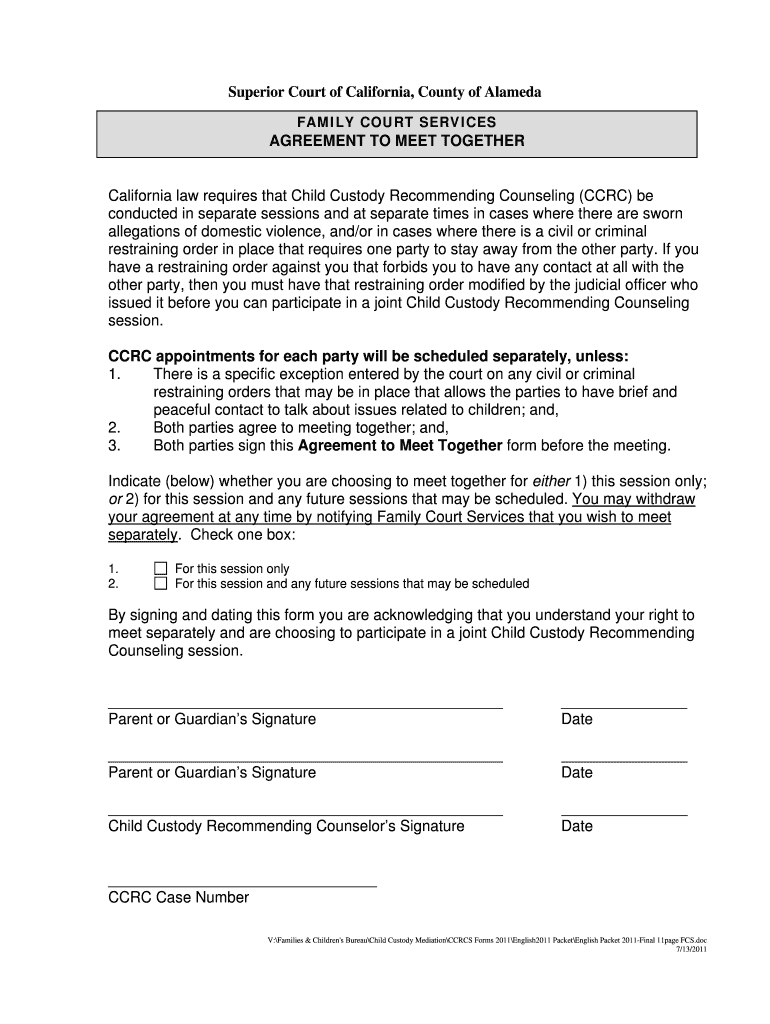
Title 3 Civil Rules Chapter 1 Rules Applicable to All Civil Cases Form


What is the Title 3 Civil Rules Chapter 1 Rules Applicable To All Civil Cases
The Title 3 Civil Rules Chapter 1 encompasses a set of regulations that govern civil cases within the United States legal system. These rules are designed to ensure fairness and efficiency in civil litigation, providing a framework for the conduct of trials, the filing of motions, and the management of evidence. The rules apply universally to all civil cases, regardless of the jurisdiction, establishing standards for procedures that must be followed to uphold the integrity of the legal process.
How to use the Title 3 Civil Rules Chapter 1 Rules Applicable To All Civil Cases
Utilizing the Title 3 Civil Rules involves understanding the specific procedures and requirements outlined within the rules. Parties involved in civil litigation should familiarize themselves with the rules to ensure compliance during all stages of a case. This includes the preparation and filing of documents, adherence to deadlines, and the proper presentation of evidence. Legal professionals often refer to these rules to guide their strategies and ensure that all procedural requirements are met, which can significantly impact the outcome of a case.
Key elements of the Title 3 Civil Rules Chapter 1 Rules Applicable To All Civil Cases
Several key elements define the Title 3 Civil Rules. These include:
- Filing Procedures: Guidelines on how to properly submit documents to the court.
- Service of Process: Rules governing how legal documents must be delivered to parties involved in a case.
- Discovery Rules: Regulations that outline how parties can obtain evidence from each other before trial.
- Trial Procedures: Standards for how trials should be conducted, including jury selection and presentation of evidence.
- Appeals Process: Guidelines for how decisions can be contested in higher courts.
Steps to complete the Title 3 Civil Rules Chapter 1 Rules Applicable To All Civil Cases
Completing the requirements of the Title 3 Civil Rules involves several steps:
- Identify the relevant rules that apply to your specific case type.
- Prepare all necessary documents in accordance with the filing procedures.
- Serve the documents to all parties involved as required by the service of process rules.
- Engage in the discovery process to gather evidence, adhering to the established timelines.
- Follow trial procedures meticulously to ensure a fair hearing.
Legal use of the Title 3 Civil Rules Chapter 1 Rules Applicable To All Civil Cases
The legal use of Title 3 Civil Rules is critical for maintaining order and fairness in civil litigation. These rules provide the foundation for legal arguments, the submission of evidence, and the overall conduct of trials. Adherence to these rules is not only a matter of legal obligation but also a strategic necessity for attorneys and parties involved in civil cases. Non-compliance can result in penalties or unfavorable rulings, making it essential to understand and apply these rules correctly.
Examples of using the Title 3 Civil Rules Chapter 1 Rules Applicable To All Civil Cases
Examples of applying the Title 3 Civil Rules can be seen in various civil cases, such as:
- A breach of contract dispute where parties must follow the discovery rules to exchange relevant documents.
- A personal injury case that requires adherence to filing deadlines to ensure the case is heard in a timely manner.
- A family law case where service of process rules dictate how divorce papers must be delivered to the other spouse.
Quick guide on how to complete title 3 civil rules chapter 1 rules applicable to all civil cases
Complete [SKS] smoothly on any device
Digital document management has gained traction among organizations and individuals alike. It serves as an ideal eco-friendly substitute for conventional printed and signed materials, since you can obtain the necessary form and securely store it online. airSlate SignNow provides all the tools you need to create, modify, and electronically sign your documents promptly without delays. Manage [SKS] on any device using airSlate SignNow's Android or iOS applications and simplify any document-related process today.
How to modify and eSign [SKS] effortlessly
- Locate [SKS] and click Get Form to begin.
- Utilize the tools we offer to fill out your form.
- Emphasize important portions of your documents or obscure sensitive information with tools that airSlate SignNow specifically provides for that purpose.
- Create your eSignature using the Sign tool, which takes mere seconds and carries the same legal validity as a traditional handwritten signature.
- Review all the information and click the Done button to save your changes.
- Select how you wish to send your form, via email, SMS, or invitation link, or download it to your computer.
Eliminate concerns about lost or misplaced files, bothersome form searches, or mistakes that require printing new document copies. airSlate SignNow fulfills your document management needs in just a few clicks from any device you prefer. Modify and eSign [SKS] and ensure seamless communication at every step of your form preparation process with airSlate SignNow.
Create this form in 5 minutes or less
Related searches to Title 3 Civil Rules Chapter 1 Rules Applicable To All Civil Cases
Create this form in 5 minutes!
How to create an eSignature for the title 3 civil rules chapter 1 rules applicable to all civil cases
How to create an electronic signature for a PDF online
How to create an electronic signature for a PDF in Google Chrome
How to create an e-signature for signing PDFs in Gmail
How to create an e-signature right from your smartphone
How to create an e-signature for a PDF on iOS
How to create an e-signature for a PDF on Android
People also ask
-
What are the Title 3 Civil Rules Chapter 1 Rules Applicable To All Civil Cases?
The Title 3 Civil Rules Chapter 1 Rules Applicable To All Civil Cases provide a framework for civil litigation, ensuring consistency and fairness in legal proceedings. These rules outline procedures for filing, responding to claims, and conducting trials. Understanding these rules is essential for anyone involved in civil cases.
-
How can airSlate SignNow help with compliance to Title 3 Civil Rules Chapter 1?
airSlate SignNow offers features that streamline document management and eSigning, ensuring compliance with the Title 3 Civil Rules Chapter 1 Rules Applicable To All Civil Cases. By using our platform, you can easily create, send, and store documents securely, which helps maintain compliance with legal standards.
-
What pricing options does airSlate SignNow offer for legal professionals?
airSlate SignNow provides flexible pricing plans tailored for legal professionals needing to adhere to the Title 3 Civil Rules Chapter 1 Rules Applicable To All Civil Cases. Our plans are designed to be cost-effective, allowing you to choose the features that best fit your needs without overspending.
-
What features does airSlate SignNow include for document management?
airSlate SignNow includes robust features such as customizable templates, secure eSigning, and real-time tracking of document status. These features are particularly beneficial for ensuring compliance with the Title 3 Civil Rules Chapter 1 Rules Applicable To All Civil Cases, making document management efficient and reliable.
-
Can airSlate SignNow integrate with other legal software?
Yes, airSlate SignNow seamlessly integrates with various legal software solutions, enhancing your workflow while adhering to the Title 3 Civil Rules Chapter 1 Rules Applicable To All Civil Cases. This integration allows for a more streamlined process, reducing the time spent on document handling and improving overall efficiency.
-
What are the benefits of using airSlate SignNow for civil cases?
Using airSlate SignNow for civil cases offers numerous benefits, including increased efficiency, reduced paperwork, and enhanced compliance with the Title 3 Civil Rules Chapter 1 Rules Applicable To All Civil Cases. Our platform simplifies the eSigning process, allowing you to focus on your case rather than administrative tasks.
-
Is airSlate SignNow secure for handling sensitive legal documents?
Absolutely, airSlate SignNow prioritizes security, employing advanced encryption and compliance measures to protect sensitive legal documents. This is crucial for maintaining adherence to the Title 3 Civil Rules Chapter 1 Rules Applicable To All Civil Cases, ensuring that your documents are safe and confidential.
Get more for Title 3 Civil Rules Chapter 1 Rules Applicable To All Civil Cases
Find out other Title 3 Civil Rules Chapter 1 Rules Applicable To All Civil Cases
- How To Electronic signature Michigan Doctors LLC Operating Agreement
- How Do I Electronic signature Oregon Construction Business Plan Template
- How Do I Electronic signature Oregon Construction Living Will
- How Can I Electronic signature Oregon Construction LLC Operating Agreement
- How To Electronic signature Oregon Construction Limited Power Of Attorney
- Electronic signature Montana Doctors Last Will And Testament Safe
- Electronic signature New York Doctors Permission Slip Free
- Electronic signature South Dakota Construction Quitclaim Deed Easy
- Electronic signature Texas Construction Claim Safe
- Electronic signature Texas Construction Promissory Note Template Online
- How To Electronic signature Oregon Doctors Stock Certificate
- How To Electronic signature Pennsylvania Doctors Quitclaim Deed
- Electronic signature Utah Construction LLC Operating Agreement Computer
- Electronic signature Doctors Word South Dakota Safe
- Electronic signature South Dakota Doctors Confidentiality Agreement Myself
- How Do I Electronic signature Vermont Doctors NDA
- Electronic signature Utah Doctors Promissory Note Template Secure
- Electronic signature West Virginia Doctors Bill Of Lading Online
- Electronic signature West Virginia Construction Quitclaim Deed Computer
- Electronic signature Construction PDF Wisconsin Myself