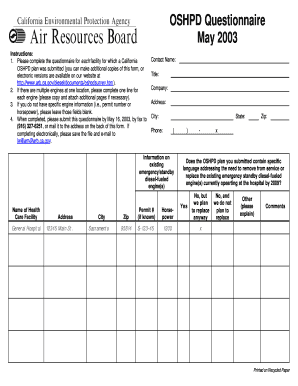
Form 05 06 OSHPD Questionnaire Arb Ca


What is the Form 05 06 OSHPD Questionnaire Arb Ca
The Form 05 06 OSHPD Questionnaire Arb Ca is a document required by the Office of Statewide Health Planning and Development (OSHPD) in California. This form is designed to collect essential information regarding health facilities and services. It plays a crucial role in ensuring compliance with state regulations and standards related to healthcare operations. The questionnaire is often used for various assessments, including licensing and regulatory reviews, and is vital for maintaining quality healthcare delivery in the state.
How to use the Form 05 06 OSHPD Questionnaire Arb Ca
Using the Form 05 06 OSHPD Questionnaire Arb Ca involves several steps to ensure accurate and complete submission. First, gather all necessary information about the health facility, including ownership details, service offerings, and operational statistics. Next, carefully fill out each section of the form, ensuring that all responses are truthful and comprehensive. Once completed, review the form for any errors or omissions before submission. It is essential to keep a copy of the submitted form for your records, as it may be required for future reference or audits.
Steps to complete the Form 05 06 OSHPD Questionnaire Arb Ca
Completing the Form 05 06 OSHPD Questionnaire Arb Ca requires attention to detail. Follow these steps:
- Read the instructions carefully to understand the requirements.
- Collect all relevant information about your facility, including operational data and compliance history.
- Fill out the form section by section, ensuring clarity and accuracy in your responses.
- Double-check all entries for completeness and correctness.
- Sign and date the form as required.
- Submit the form via the designated method, whether online, by mail, or in person.
Key elements of the Form 05 06 OSHPD Questionnaire Arb Ca
The Form 05 06 OSHPD Questionnaire Arb Ca includes several key elements that are critical for its purpose. These elements typically consist of:
- Facility identification details, including name, address, and contact information.
- Ownership structure and management information.
- Types of services provided and patient demographics.
- Operational statistics, such as patient volume and staffing levels.
- Compliance history with state regulations and any previous inspections.
Legal use of the Form 05 06 OSHPD Questionnaire Arb Ca
The legal use of the Form 05 06 OSHPD Questionnaire Arb Ca is essential for health facilities operating in California. This form serves as a formal declaration of compliance with state health regulations. Submitting accurate information is crucial, as discrepancies can lead to penalties or legal action. Facilities must ensure that the information provided is up-to-date and reflects current operations to avoid issues with licensing and regulatory oversight.
Form Submission Methods (Online / Mail / In-Person)
The Form 05 06 OSHPD Questionnaire Arb Ca can be submitted through various methods, providing flexibility for health facilities. The available submission methods include:
- Online: Many facilities prefer to submit the form electronically through the OSHPD website, ensuring quick processing.
- Mail: Facilities can print the completed form and send it via postal service to the designated OSHPD address.
- In-Person: For those who prefer direct interaction, submitting the form in person at an OSHPD office is an option.
Quick guide on how to complete form 05 06 oshpd questionnaire arb ca
Complete [SKS] effortlessly on any device
Digital document management has gained popularity among businesses and individuals. It offers an excellent eco-friendly substitute for conventional printed and signed documents, as you can locate the appropriate form and securely store it online. airSlate SignNow provides all the tools necessary to create, modify, and electronically sign your documents quickly without delays. Manage [SKS] on any platform using airSlate SignNow Android or iOS applications and enhance any document-focused operation today.
How to modify and electronically sign [SKS] with ease
- Obtain [SKS] and click Get Form to initiate.
- Utilize the tools we offer to fill out your form.
- Emphasize important sections of your documents or redact sensitive information with tools specifically provided by airSlate SignNow for this purpose.
- Generate your electronic signature using the Sign tool, which takes mere seconds and holds the same legal validity as a conventional ink signature.
- Review the details and click on the Done button to save your modifications.
- Choose how you wish to share your form, whether by email, SMS, invitation link, or download it to your computer.
Forget about lost or misfiled documents, cumbersome form searching, or mistakes that necessitate printing new copies. airSlate SignNow meets your document management needs in just a few clicks from any device you prefer. Edit and electronically sign [SKS] and ensure excellent communication at every stage of the form preparation process with airSlate SignNow.
Create this form in 5 minutes or less
Related searches to Form 05 06 OSHPD Questionnaire Arb Ca
Create this form in 5 minutes!
How to create an eSignature for the form 05 06 oshpd questionnaire arb ca
How to create an electronic signature for a PDF online
How to create an electronic signature for a PDF in Google Chrome
How to create an e-signature for signing PDFs in Gmail
How to create an e-signature right from your smartphone
How to create an e-signature for a PDF on iOS
How to create an e-signature for a PDF on Android
People also ask
-
What is the Form 05 06 OSHPD Questionnaire Arb Ca?
The Form 05 06 OSHPD Questionnaire Arb Ca is a specific document required for compliance with California's Office of Statewide Health Planning and Development (OSHPD). It is essential for healthcare facilities to complete this form to ensure they meet state regulations. Using airSlate SignNow, you can easily fill out and eSign this form, streamlining your compliance process.
-
How can airSlate SignNow help with the Form 05 06 OSHPD Questionnaire Arb Ca?
airSlate SignNow provides a user-friendly platform that simplifies the completion and signing of the Form 05 06 OSHPD Questionnaire Arb Ca. With features like templates and automated workflows, you can efficiently manage your documentation. This ensures that your submissions are accurate and timely, helping you stay compliant with OSHPD requirements.
-
What are the pricing options for using airSlate SignNow for the Form 05 06 OSHPD Questionnaire Arb Ca?
airSlate SignNow offers flexible pricing plans that cater to different business needs, making it cost-effective for handling the Form 05 06 OSHPD Questionnaire Arb Ca. You can choose from monthly or annual subscriptions, with options for additional features as needed. This allows you to select a plan that fits your budget while ensuring compliance.
-
Are there any integrations available for airSlate SignNow when working with the Form 05 06 OSHPD Questionnaire Arb Ca?
Yes, airSlate SignNow integrates seamlessly with various applications, enhancing your workflow when dealing with the Form 05 06 OSHPD Questionnaire Arb Ca. You can connect with tools like Google Drive, Dropbox, and CRM systems to streamline document management. This integration capability ensures that all your documents are easily accessible and organized.
-
What are the benefits of using airSlate SignNow for the Form 05 06 OSHPD Questionnaire Arb Ca?
Using airSlate SignNow for the Form 05 06 OSHPD Questionnaire Arb Ca offers numerous benefits, including increased efficiency and reduced turnaround time. The platform allows for quick eSigning and document sharing, which accelerates the compliance process. Additionally, it provides a secure environment for your sensitive information, ensuring peace of mind.
-
Is airSlate SignNow user-friendly for completing the Form 05 06 OSHPD Questionnaire Arb Ca?
Absolutely! airSlate SignNow is designed with user experience in mind, making it easy for anyone to complete the Form 05 06 OSHPD Questionnaire Arb Ca. The intuitive interface guides you through the process, allowing you to focus on filling out the form accurately without any technical hurdles. This accessibility is crucial for busy professionals.
-
Can I track the status of my Form 05 06 OSHPD Questionnaire Arb Ca submissions with airSlate SignNow?
Yes, airSlate SignNow provides tracking features that allow you to monitor the status of your Form 05 06 OSHPD Questionnaire Arb Ca submissions. You will receive notifications when documents are viewed, signed, or completed, ensuring you stay informed throughout the process. This transparency helps you manage your compliance tasks effectively.
Get more for Form 05 06 OSHPD Questionnaire Arb Ca
- Wa court forms full divorce packet combined greyhound legal
- Va pamphlet 26 7 form
- Florida hospital form
- Shf new patient forms skin health forever
- Texas divorce waiver form waiver for texas divorce without children texasatj
- Transformation 2013 and pbl and macromolecules
- Rental up form
- Dv120response to request for domestic violence res form
Find out other Form 05 06 OSHPD Questionnaire Arb Ca
- How Do I Sign Wisconsin Legal Form
- Help Me With Sign Massachusetts Life Sciences Presentation
- How To Sign Georgia Non-Profit Presentation
- Can I Sign Nevada Life Sciences PPT
- Help Me With Sign New Hampshire Non-Profit Presentation
- How To Sign Alaska Orthodontists Presentation
- Can I Sign South Dakota Non-Profit Word
- Can I Sign South Dakota Non-Profit Form
- How To Sign Delaware Orthodontists PPT
- How Can I Sign Massachusetts Plumbing Document
- How To Sign New Hampshire Plumbing PPT
- Can I Sign New Mexico Plumbing PDF
- How To Sign New Mexico Plumbing Document
- How To Sign New Mexico Plumbing Form
- Can I Sign New Mexico Plumbing Presentation
- How To Sign Wyoming Plumbing Form
- Help Me With Sign Idaho Real Estate PDF
- Help Me With Sign Idaho Real Estate PDF
- Can I Sign Idaho Real Estate PDF
- How To Sign Idaho Real Estate PDF