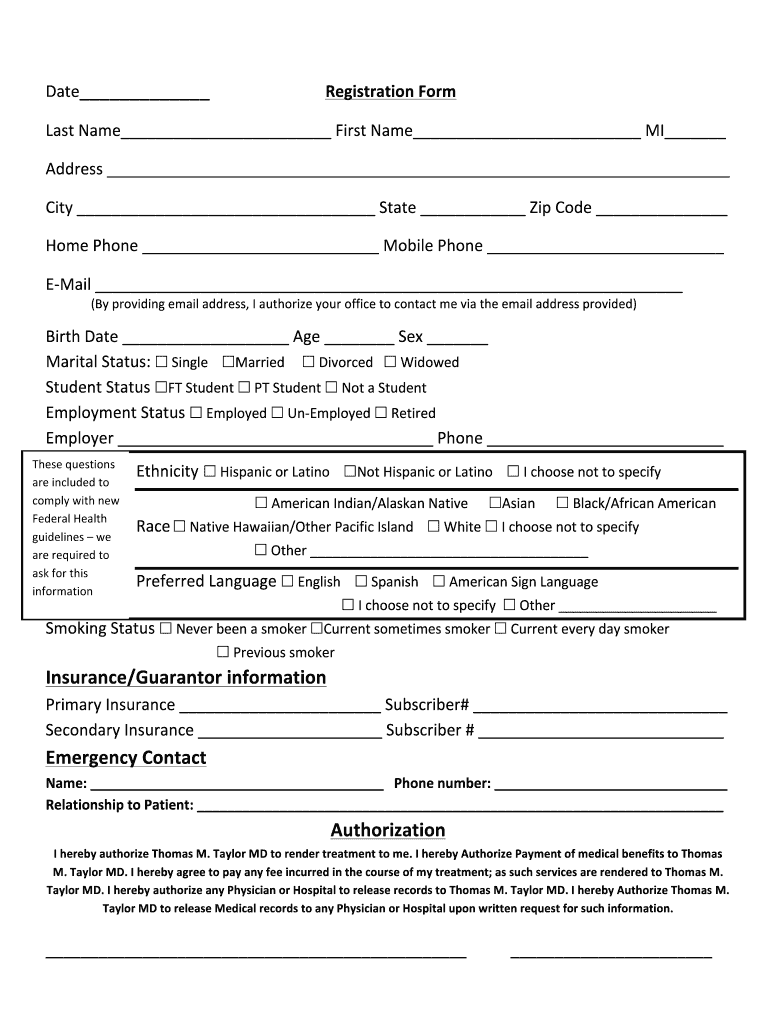
New Patient Forms


What is the New Patient Forms
The New Patient Forms are essential documents designed to collect vital information from individuals seeking medical care for the first time. These forms typically include personal details, medical history, and insurance information. They serve as a foundation for healthcare providers to understand a patient's background and needs, ensuring that the care provided is tailored and effective. Completing these forms accurately is crucial for establishing a comprehensive patient profile, which can significantly enhance the quality of care received.
How to use the New Patient Forms
Using the New Patient Forms involves several straightforward steps. First, obtain the forms from your healthcare provider's website or office. Next, fill out the required fields, ensuring that all information is accurate and complete. It is important to review the forms for any missing or incorrect information before submission. Once completed, the forms can typically be submitted online, mailed, or delivered in person to the healthcare facility. This process helps streamline your initial visit and ensures that the healthcare provider has all necessary information to offer you the best care.
Steps to complete the New Patient Forms
Completing the New Patient Forms can be broken down into a few key steps:
- Access the forms from your healthcare provider's website or request them directly from the office.
- Carefully read the instructions provided with the forms to understand what information is needed.
- Fill in your personal details, including name, address, contact information, and date of birth.
- Provide your medical history, including any previous illnesses, surgeries, and current medications.
- Include insurance information, if applicable, to facilitate billing and coverage verification.
- Review the completed forms for accuracy and completeness.
- Submit the forms according to the instructions provided, whether online, by mail, or in person.
Legal use of the New Patient Forms
The New Patient Forms must be completed and used in compliance with various legal standards and regulations. In the United States, healthcare providers are required to maintain patient confidentiality and adhere to the Health Insurance Portability and Accountability Act (HIPAA). This means that any information collected through these forms should be handled securely and only shared with authorized personnel. Patients should be informed about how their data will be used and stored, ensuring transparency and trust in the healthcare process.
Key elements of the New Patient Forms
Key elements of the New Patient Forms typically include:
- Personal Information: Name, address, phone number, and date of birth.
- Medical History: Previous conditions, surgeries, allergies, and current medications.
- Insurance Information: Provider details, policy numbers, and coverage specifics.
- Emergency Contact: Name and phone number of a person to contact in case of emergencies.
- Consent and Acknowledgement: Signatures indicating understanding of privacy policies and consent for treatment.
Form Submission Methods (Online / Mail / In-Person)
New Patient Forms can typically be submitted through various methods, providing flexibility for patients. Common submission methods include:
- Online Submission: Many healthcare providers offer secure portals for patients to upload completed forms directly.
- Mail: Patients can print the forms, complete them, and send them via postal service to the healthcare provider's office.
- In-Person Delivery: Patients may also choose to bring the completed forms to their first appointment, allowing for immediate processing.
Quick guide on how to complete shf new patient forms skin health forever
The optimal approach to locate and endorse New Patient Forms
At the level of your entire organization, ineffective workflows involving paper authorization can use up a signNow amount of work hours. Signing documents such as New Patient Forms is an inherent aspect of operations in every sector, which is why the effectiveness of each agreement’s lifecycle signNowly impacts the overall efficiency of the business. With airSlate SignNow, endorsing your New Patient Forms can be as straightforward and quick as possible. You will discover with this platform the most current version of virtually any form. Even better, you can sign it instantly without the need for third-party applications on your device or printing out any hard copies.
Steps to obtain and endorse your New Patient Forms
- Explore our collection by category or utilize the search bar to locate the form you require.
- Examine the form preview by selecting Learn more to confirm it is the correct one.
- Hit Get form to start editing immediately.
- Finish your form and include any necessary information using the toolbar.
- When you’re finished, click the Sign tool to endorse your New Patient Forms.
- Select the signature method that is most suitable for you: Draw, Create initials, or upload an image of your handwritten signature.
- Click Done to finalize editing and move on to document-sharing options as required.
With airSlate SignNow, you possess everything you need to handle your documentation efficiently. You can find, complete, modify, and even share your New Patient Forms in a single tab without any trouble. Enhance your workflows with a single, intelligent eSignature solution.
Create this form in 5 minutes or less
FAQs
-
How do I fill out the SS-4 form for a new Delaware C-Corp to get an EIN?
You indicate this is a Delaware C Corp so check corporation and you will file Form 1120.Check that you are starting a new corporation.Date business started is the date you actually started the business. Typically you would look on the paperwork from Delaware and put the date of incorporation.December is the standard closing month for most corporations. Unless you have a signNow business reason to pick a different month use Dec.If you plan to pay yourself wages put one. If you don't know put zero.Unless you are fairly sure you will owe payroll taxes the first year check that you will not have payroll or check that your liability will be less than $1,000. Anything else and the IRS will expect you to file quarterly payroll tax returns.Indicate the type of SaaS services you will offer.
-
How much time and money does it take for a new startup (<50 employees) to fill out the paperwork to become a group for the purpose of negotiating for health insurance for their founders and employees?
I'm not sure if this is a purely exploratory question or if you're inferring that you're planning on navigating the group health insurance market without the assistance of a broker. If the latter, I'd caution against it for several reasons (which I'll omit for now for the sake of brevity).To get a group quote, generally all that's needed is an employee census. Some states apply a modifier to the rate depending on the overall health of the group members (for a very accurate quote, employees may need to fill out general health statements).Obtaining rates themselves can take a few minutes (for states like CA which don't have a signNow health modifier) to several days.I suspect your cor question is the time/effort required once you've determined the most appropriate plan design for your company. This is variable depending on how cohesive your employee base is.Best case scenario - if all employees are in one location and available at the same time, I could bring an enrollment team and get all the paperwork done in the course of 1-3 hours depending on the size of your group. In the vast majority of cases, the employer's paperwork is typically around 6 pages of information, and the employee applications about 4-8 pages. Individually none of them take more than several minutes to complete.Feel free to contact me directly if you have specific questions or concerns.
Create this form in 5 minutes!
How to create an eSignature for the shf new patient forms skin health forever
How to make an electronic signature for the Shf New Patient Forms Skin Health Forever in the online mode
How to make an electronic signature for your Shf New Patient Forms Skin Health Forever in Chrome
How to generate an electronic signature for signing the Shf New Patient Forms Skin Health Forever in Gmail
How to create an eSignature for the Shf New Patient Forms Skin Health Forever straight from your smartphone
How to make an eSignature for the Shf New Patient Forms Skin Health Forever on iOS
How to make an eSignature for the Shf New Patient Forms Skin Health Forever on Android
People also ask
-
What are SHF forms and how can I download them using airSlate SignNow?
SHF forms are essential health-related documents that need to be completed for various administrative purposes. With airSlate SignNow, you can easily access and download SHF forms health download to streamline your document management process. The platform provides a user-friendly interface for efficient retrieval and storage of these crucial forms.
-
Is there a cost associated with downloading SHF forms health download?
Downloading SHF forms health download from airSlate SignNow is included in the subscription plans, which are cost-effective for businesses of all sizes. You can choose from various pricing options that suit your organization's needs, ensuring budget-friendly access to essential forms. Explore our pricing page for detailed plan information and features.
-
What features does airSlate SignNow offer for SHF forms health download?
airSlate SignNow offers a variety of features that enhance the SHF forms health download experience, including easy editing, eSigning, and document sharing. The platform also includes templates, personalized workflows, and secure storage options that help you manage and organize your forms efficiently. This comprehensive feature set allows you to streamline your healthcare documentation processes.
-
Can I integrate airSlate SignNow with other software for SHF forms health download?
Yes, airSlate SignNow offers seamless integrations with numerous software applications, enhancing your ability to manage SHF forms health download. You can connect it with platforms like Google Drive, Dropbox, and various CRMs to automate workflows and improve efficiency. These integrations allow for a more cohesive document management system across different platforms.
-
What benefits do I gain from using airSlate SignNow for SHF forms health download?
Using airSlate SignNow for SHF forms health download provides numerous benefits, including time-saving document processing and enhanced security features. You can easily send, sign, and track your forms, which signNowly improves workflow and compliance. Overall, the platform is designed to simplify your health document management and increase productivity for your team.
-
Are there any mobile options for accessing SHF forms health download?
Absolutely! airSlate SignNow offers a mobile-friendly platform that allows you to access SHF forms health download on the go. With our mobile app, you can easily manage, eSign, and share your documents from your smartphone or tablet, ensuring that you're never tied to a desk. This flexibility is ideal for busy professionals in the healthcare sector.
-
How secure is the process of downloading SHF forms health download using airSlate SignNow?
Security is a top priority at airSlate SignNow, especially when dealing with SHF forms health download. The platform employs robust encryption protocols and compliance measures to safeguard your documents and user data. You can confidently download, sign, and store your health forms, knowing that they are protected against unauthorized access.
Get more for New Patient Forms
Find out other New Patient Forms
- Electronic signature Alabama Non-Profit Lease Termination Letter Easy
- How Can I Electronic signature Arizona Life Sciences Resignation Letter
- Electronic signature Legal PDF Illinois Online
- How Can I Electronic signature Colorado Non-Profit Promissory Note Template
- Electronic signature Indiana Legal Contract Fast
- Electronic signature Indiana Legal Rental Application Online
- Electronic signature Delaware Non-Profit Stock Certificate Free
- Electronic signature Iowa Legal LLC Operating Agreement Fast
- Electronic signature Legal PDF Kansas Online
- Electronic signature Legal Document Kansas Online
- Can I Electronic signature Kansas Legal Warranty Deed
- Can I Electronic signature Kansas Legal Last Will And Testament
- Electronic signature Kentucky Non-Profit Stock Certificate Online
- Electronic signature Legal PDF Louisiana Online
- Electronic signature Maine Legal Agreement Online
- Electronic signature Maine Legal Quitclaim Deed Online
- Electronic signature Missouri Non-Profit Affidavit Of Heirship Online
- Electronic signature New Jersey Non-Profit Business Plan Template Online
- Electronic signature Massachusetts Legal Resignation Letter Now
- Electronic signature Massachusetts Legal Quitclaim Deed Easy