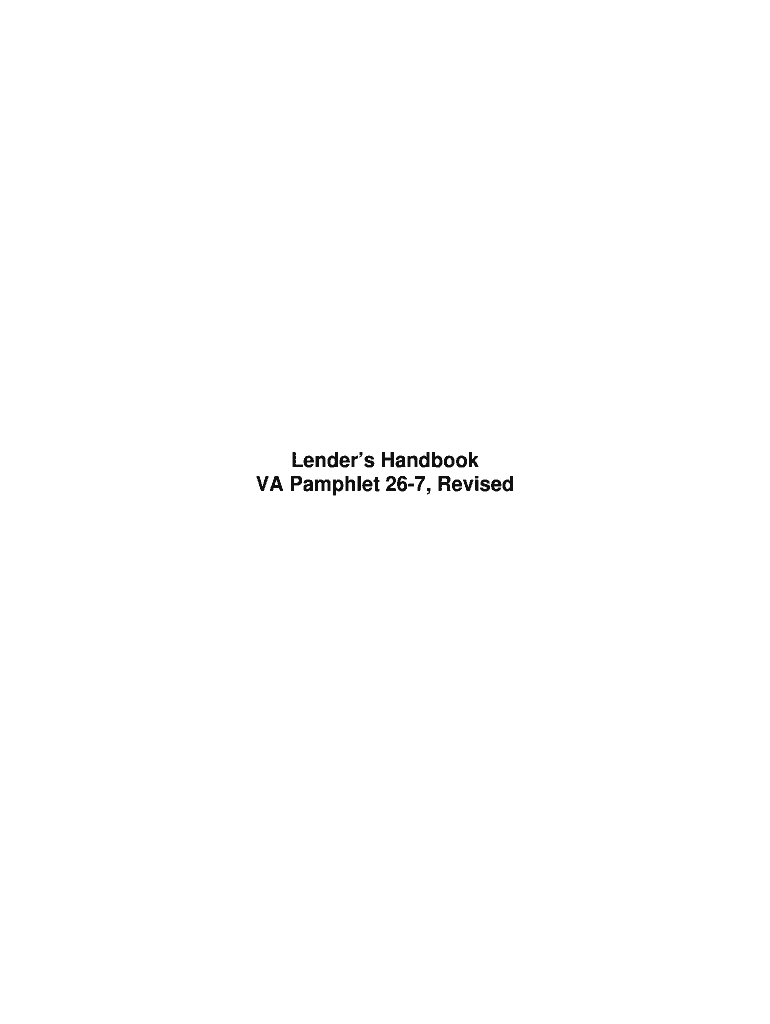
Lenders Handbook Va Pamphlet 26 7 Form


What is the Lenders Handbook Va Pamphlet 26 7
The Lenders Handbook Va Pamphlet 26 7 is a comprehensive guide published by the U.S. Department of Veterans Affairs. It serves as a crucial resource for lenders involved in the VA loan process. This pamphlet outlines the policies, procedures, and eligibility requirements for VA-backed home loans. It is designed to assist lenders in understanding the nuances of VA loans, ensuring they provide accurate information and support to veterans seeking financing for their homes.
How to use the Lenders Handbook Va Pamphlet 26 7
Utilizing the Lenders Handbook Va Pamphlet 26 7 involves several key steps. First, lenders should familiarize themselves with the structure of the handbook, which includes sections on eligibility criteria, loan types, and processing procedures. It is important to reference the specific sections that pertain to the loan being processed. Lenders can use the handbook to verify the eligibility of applicants, calculate loan limits, and understand the documentation required for each loan type. Regularly consulting this resource ensures compliance with VA guidelines and enhances the efficiency of the loan process.
Steps to complete the Lenders Handbook Va Pamphlet 26 7
Completing the Lenders Handbook Va Pamphlet 26 7 involves several organized steps:
- Review the eligibility requirements outlined in the handbook to ensure the applicant qualifies for a VA loan.
- Gather necessary documentation from the borrower, including proof of military service and financial information.
- Consult the loan processing section to determine the appropriate loan type and limits applicable to the borrower.
- Complete the required forms as specified in the handbook, ensuring all information is accurate and up-to-date.
- Submit the completed application and documentation to the appropriate VA office for review and approval.
Key elements of the Lenders Handbook Va Pamphlet 26 7
Several key elements are essential to understanding the Lenders Handbook Va Pamphlet 26 7:
- Eligibility Criteria: Details on who qualifies for a VA loan, including service requirements.
- Loan Types: Information on various loan options available, such as purchase loans, refinancing, and construction loans.
- Documentation Requirements: A list of necessary documents for loan processing, including income verification and credit history.
- Loan Limits: Guidelines on the maximum loan amounts based on geographic location and borrower entitlement.
Legal use of the Lenders Handbook Va Pamphlet 26 7
The legal use of the Lenders Handbook Va Pamphlet 26 7 is critical for compliance with federal regulations. Lenders must adhere to the guidelines set forth in the handbook to ensure that all VA loans are processed correctly and legally. This includes following the prescribed eligibility criteria and documentation requirements. Non-compliance can lead to penalties, including financial repercussions and disqualification from participating in VA loan programs. Understanding and applying the legal standards outlined in the handbook helps protect both lenders and borrowers.
How to obtain the Lenders Handbook Va Pamphlet 26 7
Obtaining the Lenders Handbook Va Pamphlet 26 7 is straightforward. Lenders can access the handbook through the official U.S. Department of Veterans Affairs website, where it is available for download in PDF format. Additionally, printed copies may be requested from VA regional offices. Staying updated with the latest version of the handbook is essential, as it is periodically revised to reflect changes in policies and procedures.
Quick guide on how to complete va pamphlet 26 7 form
Complete Lenders Handbook Va Pamphlet 26 7 effortlessly on any device
Electronic document management has become increasingly favored by organizations and individuals. It offers an ideal environmentally-friendly alternative to conventional printed and signed documents, allowing you to access the necessary form and securely store it online. airSlate SignNow provides you with all the resources you need to create, modify, and electronically sign your documents swiftly without delays. Manage Lenders Handbook Va Pamphlet 26 7 on any device using the airSlate SignNow Android or iOS applications and streamline any document-related process today.
How to alter and electronically sign Lenders Handbook Va Pamphlet 26 7 without hassle
- Locate Lenders Handbook Va Pamphlet 26 7 and click on Get Form to begin.
- Utilize the tools we offer to complete your form.
- Emphasize pertinent sections of your documents or obscure sensitive information with tools specifically provided by airSlate SignNow for that purpose.
- Create your signature using the Sign tool, which takes mere seconds and holds the same legal validity as a conventional wet ink signature.
- Review the details and click on the Done button to save your modifications.
- Choose your preferred method to send your form, via email, SMS, invite link, or download it to your computer.
Say goodbye to lost or misplaced documents, tedious form searching, or mistakes that require printing new document copies. airSlate SignNow meets all your document management needs in just a few clicks from any device you choose. Modify and electronically sign Lenders Handbook Va Pamphlet 26 7 and ensure excellent communication at every stage of the form preparation process with airSlate SignNow.
Create this form in 5 minutes or less
FAQs
-
I got 26/70 marks in physics 12th board. Am I eligible to fill the AFCAT-2018 form?
For branches except Flying, You just need to pass the exam. That’s all.But for flying branch, you need to have 60% marks individually in both Physics and Maths.
-
Why do ex-employers refuse to fill out the VA form 21-4192 for a vet?
VA Form 21–4192 is an application for disability benefits and like similar state benefits, it must be filled out by the veteran or by his or her qualified representative. This is a private, sensitive, legal document and every dot or dash in it can be critical, so must be accurate and verifiable.Employers have zero responsibility to fill out this form or furnish information for it, however, Social Security would have all the information required that the Department of Defense did not have. The veteran’s DD-214 is likely required, but does not furnish all the information required on the form.
-
How do you fill out the I-797 Form properly?
You don't.I-797, "Notice of Action," is the USCIS form they use to notify you that they received or acted upon something you filed with them. You generally don't fill those at all, you merely receive them.Form I-797: Types and Functions
-
How do I fill out form 26QB for TDS in case of more than one buyer and seller?
Hi,Please select Yes in the column of Whether more than one Buyer/seller as applicable, and enter the Primary Member details in the Address of Transferee/Transferor & no need of secondary person details.The reason to include this is to know whether the agreement includes more than one buyer/seller, so the option is enabled.Hope it is useful.
-
How a Non-US residence company owner (has EIN) should fill the W-7 ITIN form out? Which option is needed to be chosen in the first part?
Depends on the nature of your business and how it is structured.If you own an LLC taxed as a passthrough entity, then you probably will check option b and submit the W7 along with your US non-resident tax return. If your LLC’s income is not subject to US tax, then you will check option a.If the business is a C Corp, then you probably don’t need an ITIN, unless you are receiving taxable compensation from the corporation and then we are back to option b.
Create this form in 5 minutes!
How to create an eSignature for the va pamphlet 26 7 form
How to create an eSignature for the Va Pamphlet 26 7 Form in the online mode
How to make an eSignature for the Va Pamphlet 26 7 Form in Chrome
How to generate an electronic signature for putting it on the Va Pamphlet 26 7 Form in Gmail
How to create an eSignature for the Va Pamphlet 26 7 Form right from your mobile device
How to generate an electronic signature for the Va Pamphlet 26 7 Form on iOS
How to create an eSignature for the Va Pamphlet 26 7 Form on Android devices
People also ask
-
What is VA pamphlet 26 7?
VA pamphlet 26 7 provides guidance on utilizing the VA home loan benefits for veterans. It outlines the necessary steps and documentation needed to ensure a smooth application process. Understanding VA pamphlet 26 7 is essential for veterans considering home ownership.
-
How can airSlate SignNow help with VA pamphlet 26 7 documents?
airSlate SignNow streamlines the process of sending and eSigning documents related to VA pamphlet 26 7. Our platform allows users to easily upload, complete, and send necessary documents securely. This makes managing the paperwork for VA home loans more efficient.
-
Is there a cost associated with using airSlate SignNow for VA pamphlet 26 7?
airSlate SignNow offers a cost-effective solution with transparent pricing plans tailored to your needs. Whether you’re a single user or a business, you can choose a plan that fits your budget and effectively manage your VA pamphlet 26 7 documents. Visit our pricing page for detailed information.
-
What features are included in airSlate SignNow for managing VA pamphlet 26 7?
airSlate SignNow includes features like customizable templates, eSignature capabilities, and secure document storage, all of which simplify managing VA pamphlet 26 7 documents. Additionally, users can track document status and get notifications, ensuring nothing falls through the cracks.
-
Can I integrate airSlate SignNow with other platforms for VA pamphlet 26 7?
Yes, airSlate SignNow seamlessly integrates with various third-party applications, enhancing your workflow for VA pamphlet 26 7 documents. Popular integrations include Google Drive, Salesforce, and Microsoft Office, allowing you to manage all your documents in one place.
-
What benefits does airSlate SignNow provide for businesses dealing with VA pamphlet 26 7?
By using airSlate SignNow, businesses can enhance efficiency and reduce turnaround times for VA pamphlet 26 7 documents. Our users report increased productivity and improved compliance, which is vital for ensuring the proper management of VA-related documentation.
-
How does airSlate SignNow ensure the security of VA pamphlet 26 7 documents?
Security is a top priority at airSlate SignNow. We utilize advanced encryption protocols and multi-factor authentication to protect your VA pamphlet 26 7 documents from unauthorized access. You can trust that your sensitive information is safeguarded within our platform.
Get more for Lenders Handbook Va Pamphlet 26 7
- Ny dissolution llc form
- Living trust for husband and wife with no children new york form
- New york trust 497321645 form
- Living trust for individual who is single divorced or widow or widower with children new york form
- Living trust for husband and wife with one child new york form
- Living trust for husband and wife with minor and or adult children new york form
- Ny trust form
- Living trust property record new york form
Find out other Lenders Handbook Va Pamphlet 26 7
- eSign Louisiana Legal Limited Power Of Attorney Online
- How Can I eSign Maine Legal NDA
- eSign Maryland Legal LLC Operating Agreement Safe
- Can I eSign Virginia Life Sciences Job Description Template
- eSign Massachusetts Legal Promissory Note Template Safe
- eSign West Virginia Life Sciences Agreement Later
- How To eSign Michigan Legal Living Will
- eSign Alabama Non-Profit Business Plan Template Easy
- eSign Mississippi Legal Last Will And Testament Secure
- eSign California Non-Profit Month To Month Lease Myself
- eSign Colorado Non-Profit POA Mobile
- How Can I eSign Missouri Legal RFP
- eSign Missouri Legal Living Will Computer
- eSign Connecticut Non-Profit Job Description Template Now
- eSign Montana Legal Bill Of Lading Free
- How Can I eSign Hawaii Non-Profit Cease And Desist Letter
- Can I eSign Florida Non-Profit Residential Lease Agreement
- eSign Idaho Non-Profit Business Plan Template Free
- eSign Indiana Non-Profit Business Plan Template Fast
- How To eSign Kansas Non-Profit Business Plan Template