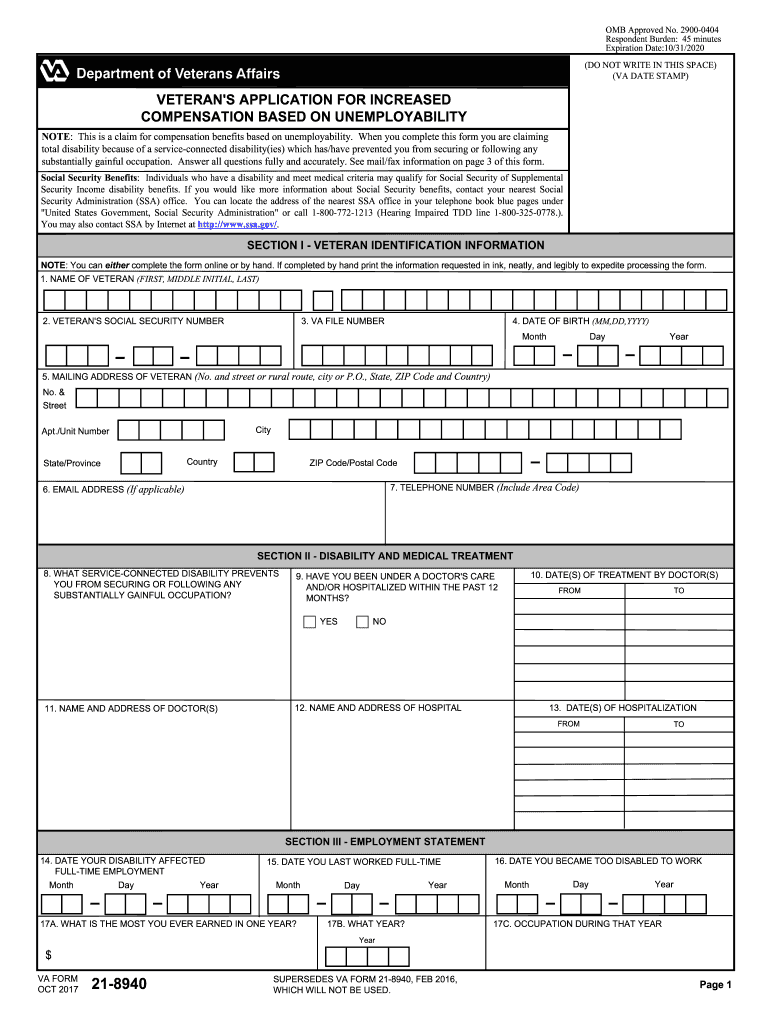
Va Form 21 8940 2017


What is the VA Form 21-8940?
The VA Form 21-8940, also known as the Application for Increased Compensation Based on Unemployability, is a document used by veterans to apply for benefits due to service-connected disabilities that hinder their ability to maintain gainful employment. This form is essential for veterans seeking to establish their eligibility for unemployability benefits, which provide financial support when they are unable to work due to their service-related conditions. Understanding the purpose and function of this form is crucial for veterans navigating the benefits application process.
How to Obtain the VA Form 21-8940
Veterans can obtain the VA Form 21-8940 through various channels. The form is available online on the official VA website, where it can be downloaded and printed. Additionally, veterans can request a physical copy by contacting their local VA office or by calling the VA's toll-free number. It is important to ensure that the most current version of the form is used, as outdated forms may not be accepted.
Steps to Complete the VA Form 21-8940
Completing the VA Form 21-8940 involves several key steps to ensure accuracy and completeness:
- Begin by providing personal information, including your name, Social Security number, and contact details.
- Detail your service-connected disabilities, including the percentage of disability assigned by the VA.
- Explain how these disabilities affect your ability to work, providing specific examples of job-related challenges.
- Include information about your employment history, including any jobs held since your disabilities began affecting your work.
- Gather any supporting documents, such as medical records or employment records, to strengthen your application.
Legal Use of the VA Form 21-8940
The legal use of the VA Form 21-8940 is vital for ensuring that veterans receive the benefits they are entitled to. This form must be filled out accurately and submitted in accordance with VA guidelines. Misrepresentation or failure to provide required information can lead to delays or denials of benefits. It is advisable for veterans to review the instructions carefully and consider seeking assistance from a veterans service organization if needed.
Eligibility Criteria for VA Unemployability Benefits
To qualify for unemployability benefits through the VA Form 21-8940, veterans must meet specific eligibility criteria. Generally, veterans must have at least one service-connected disability rated at 60 percent or more, or multiple disabilities with a combined rating of 70 percent or more, with one disability rated at least 40 percent. Additionally, the disabilities must significantly impair the veteran's ability to secure or maintain employment. Understanding these criteria is essential for veterans to assess their eligibility before applying.
Form Submission Methods
The VA Form 21-8940 can be submitted through various methods to accommodate different preferences. Veterans can choose to submit the form online through the VA's eBenefits portal, which allows for secure electronic filing. Alternatively, the completed form can be mailed to the appropriate VA regional office or submitted in person at a local VA office. Each submission method has its own processing times, so veterans should consider their urgency when selecting a method.
Quick guide on how to complete va form 21 8940 military disability made easy
Discover the simplest method to complete and endorse your Va Form 21 8940
Are you still spending time preparing your official papers on paper instead of online? airSlate SignNow provides a superior approach to filling out and endorsing your Va Form 21 8940 and similar forms for public services. Our intelligent eSignature solution equips you with all the tools necessary to handle documents promptly and in accordance with legal stipulations - comprehensive PDF editing, managing, securing, signing, and sharing capabilities all accessible through an intuitive interface.
Only a few steps are needed to complete and endorse your Va Form 21 8940:
- Upload the editable template to the editor using the Get Form button.
- Review the information you need to enter in your Va Form 21 8940.
- Navigate through the fields with the Next option to ensure nothing is overlooked.
- Utilize Text, Check, and Cross tools to fill in the blanks with your details.
- Update the content with Text boxes or Images from the toolbar above.
- Emphasize essential parts or Blackout sections that are no longer relevant.
- Press Sign to generate a legally binding eSignature using any method you prefer.
- Insert the Date next to your signature and conclude your task with the Done button.
Store your finalized Va Form 21 8940 in the Documents section of your profile, download it, or transfer it to your preferred cloud storage. Our service also enables versatile file sharing. There’s no requirement to print your forms when you need to submit them to the appropriate public office - send them via email, fax, or by requesting a USPS “snail mail” delivery from your account. Try it out today!
Create this form in 5 minutes or less
Find and fill out the correct va form 21 8940 military disability made easy
FAQs
-
Why do ex-employers refuse to fill out the VA form 21-4192 for a vet?
VA Form 21–4192 is an application for disability benefits and like similar state benefits, it must be filled out by the veteran or by his or her qualified representative. This is a private, sensitive, legal document and every dot or dash in it can be critical, so must be accurate and verifiable.Employers have zero responsibility to fill out this form or furnish information for it, however, Social Security would have all the information required that the Department of Defense did not have. The veteran’s DD-214 is likely required, but does not furnish all the information required on the form.
-
How can you get your family doctor to fill out a disability form?
Definitely ask for a psychologist referral! You want someone on your side who can understand your issues and be willing and eager to advocate for you with the beancounters because disability can be rather hard to get some places, like just south of the border in America.Having a psychologist means you have a more qualified specialist filling out your papers (which is a positive for you and for the government), and it means you can be seeing someone who can get to know your issues in greater depth and expertise for further government and non-profit organization provided aid.If seeing a psychologist on a regular basis is still too difficult for you, start with your initial appointment and then perhaps build up a rapport with a good therapist through distanced appointments (like via telephone, if that is easier) until you can be going into a physical office. It would probably look good on the form if your psychologist can truthfully state that you are currently seeking regular treatment for your disorders because of how serious and debilitating they are.I don't know how disability in Canada works, but I have gone through the process in the US, and specifically for anxiety and depression, like you. Don't settle for a reluctant or wishywashy doctor or psychologist, especially when it comes to obtaining the resources for basic survival. I also advise doing some internet searches on how to persuasively file for disability in Canada. Be prepared to fight for your case through an appeal, if it should come to that, and understand the requirements and processes involved in applying for disability by reading government literature and reviewing success stories on discussion websites.
-
I made an excellent contact form. How do I make it (using HTML and CSS), that when someone hits "submit", the filled out form gets emailed to me?
As the others explained, you can’t do it with just HTML and CSS. You need some sort of script to collect the message contents and submit the email.The language you use depends on what you know and the type of server you use for hosting. PHP would be a common option on a Linux server. If you use PHP you would want to obtain a script from a trusted source. It is easy to create security vulnerabilities on your site if there are problems with the script. You also need to make sure you set it up in such a way that you don’t accidentally create an Open mail relay.If you aren’t familiar with PHP (or an alternative language) I would recommend using an external service that will let you embed the form on your site. The Online Form Builder is one such service.Alternatively if you use a CMS such as WordPress there are many plugins available to provide this sort of functionality. I use Formidable Forms
-
How do I create a fillable HTML form online that can be downloaded as a PDF? I have made a framework for problem solving and would like to give people access to an online unfilled form that can be filled out and downloaded filled out.
Create PDF Form that will be used for download and convert it to HTML Form for viewing on your website.However there’s a lot of PDF to HTML converters not many can properly convert PDF Form including form fields. If you plan to use some calculations or validations it’s even harder to find one. Try PDFix Form Converter which works fine to me.
-
How much will a doctor with a physical disability and annual net income of around Rs. 2.8 lakhs pay in income tax? Which ITR form is to be filled out?
For disability a deduction of ₹75,000/- is available u/s 80U.Rebate u/s87AFor AY 17–18, rebate was ₹5,000/- or income tax which ever is lower for person with income less than ₹5,00,000/-For AY 18–19, rebate is ₹2,500/- or income tax whichever is lower for person with income less than 3,50,000/-So, for an income of 2.8 lakhs, taxable income after deduction u/s 80U will remain ₹2,05,000/- which is below the slab rate and hence will not be taxable for any of the above said AY.For ITR,If doctor is practicing himself i.e. He has a professional income than ITR 4 should be filedIf doctor is getting any salary than ITR 1 should be filed.:)
-
How can I convince my mother to take me seriously when it comes to my mental health? When I went to the doctor, the form I filled out indicated that I have severe anxiety and depression. It's been 5 months, and she still hasn't made an appointment.
ask her again. Do you know why she wont take you? that can be helpful. time, money, or perhaps just very very uncomfortable with this? do you have anyone else to ask if she still doesnt respond? can you go to a school nurse and maybe she can talk to your mom? ok, another option, pretend you are sick somehow or need a dr check up and note for some school sport, running, whatevee, that she would take you to the dr for. Even though she may be in the appt room with you , you can also ask your dr for a few minutes alone with the nurse and dr. good luck! wishing you the best
-
What’s the title of a person who can take a complex Excel spreadsheet and turn it into a user friendly, intuitive form that’s easy to fill out? How can I hire someone with those skills? It contains , financial, quoting & engineering data.
Look for an SaaS developer, someone with JavaScript, PHP, and MySQL skills to create Cloud-hosted browser-based forms and reports who also has a modicum of financial analysis background.Dumping obsolete Excel client server architecture as soon as you can will be the best thing you can do to bring your operation into the 21st Century.
Create this form in 5 minutes!
How to create an eSignature for the va form 21 8940 military disability made easy
How to create an electronic signature for your Va Form 21 8940 Military Disability Made Easy in the online mode
How to generate an eSignature for your Va Form 21 8940 Military Disability Made Easy in Google Chrome
How to make an eSignature for putting it on the Va Form 21 8940 Military Disability Made Easy in Gmail
How to make an eSignature for the Va Form 21 8940 Military Disability Made Easy from your smart phone
How to make an eSignature for the Va Form 21 8940 Military Disability Made Easy on iOS
How to make an electronic signature for the Va Form 21 8940 Military Disability Made Easy on Android devices
People also ask
-
What are the essential features of airSlate SignNow for managing unemployment benefits?
airSlate SignNow offers a variety of features perfect for managing unemployment benefits, including secure eSigning, document templates, and customizable workflows. These tools streamline the application process, ensuring that your documents are processed efficiently and securely. With its easy-to-use interface, you can quickly navigate the system.
-
How can airSlate SignNow help businesses apply for unemployment benefits?
With airSlate SignNow, businesses can simplify the process of applying for unemployment benefits by electronically signing and sending required documents. The platform ensures compliance with state regulations and helps keep track of submissions, minimizing errors and delays. This efficient workflow can lead to quicker approvals for benefits.
-
Can I integrate airSlate SignNow with my current HR systems for unemployment benefits processing?
Yes, airSlate SignNow integrates seamlessly with various HR systems, making it easier to manage your unemployment benefits processes. Integration ensures that all your data remains consistent and accessible across platforms, enabling efficient tracking and documentation. This functionality can save valuable time and resources.
-
What is the pricing structure for airSlate SignNow when used for unemployment benefits documentation?
airSlate SignNow offers flexible pricing plans designed to accommodate businesses of all sizes. These plans are cost-effective and include features that specifically facilitate the management of unemployment benefits paperwork. By choosing the right plan, you can unlock essential tools and resources for your organization's needs.
-
Is airSlate SignNow compliant with legal standards for processing unemployment benefits?
Yes, airSlate SignNow complies with all necessary legal standards and regulations related to unemployment benefits processing. The platform employs robust security measures to protect sensitive information and adheres to e-signature laws. This compliance helps ensure that your documentation is legally binding and secure.
-
How does airSlate SignNow enhance the efficiency of processing unemployment benefits?
airSlate SignNow streamlines the processing of unemployment benefits by automating numerous tasks, such as document routing and reminders. This reduces the time spent on manual paperwork and helps ensure that documents are submitted on time. As a result, your team can focus more on strategic tasks rather than administrative ones.
-
What support options are available for using airSlate SignNow for unemployment benefits?
Users of airSlate SignNow have access to multiple support options, including live chat, email, and extensive documentation. These resources are designed to assist you with any questions or issues related to managing unemployment benefits. Our dedicated support team ensures you can utilize the platform effectively.
Get more for Va Form 21 8940
Find out other Va Form 21 8940
- Help Me With eSignature Wisconsin Pet Custody Agreement
- eSign Virginia Stock Transfer Form Template Easy
- How To eSign Colorado Payment Agreement Template
- eSign Louisiana Promissory Note Template Mobile
- Can I eSign Michigan Promissory Note Template
- eSign Hawaii Football Registration Form Secure
- eSign Hawaii Football Registration Form Fast
- eSignature Hawaii Affidavit of Domicile Fast
- Can I eSignature West Virginia Affidavit of Domicile
- eSignature Wyoming Affidavit of Domicile Online
- eSign Montana Safety Contract Safe
- How To eSign Arizona Course Evaluation Form
- How To eSign California Course Evaluation Form
- How To eSign Florida Course Evaluation Form
- How To eSign Hawaii Course Evaluation Form
- How To eSign Illinois Course Evaluation Form
- eSign Hawaii Application for University Free
- eSign Hawaii Application for University Secure
- eSign Hawaii Medical Power of Attorney Template Free
- eSign Washington Nanny Contract Template Free