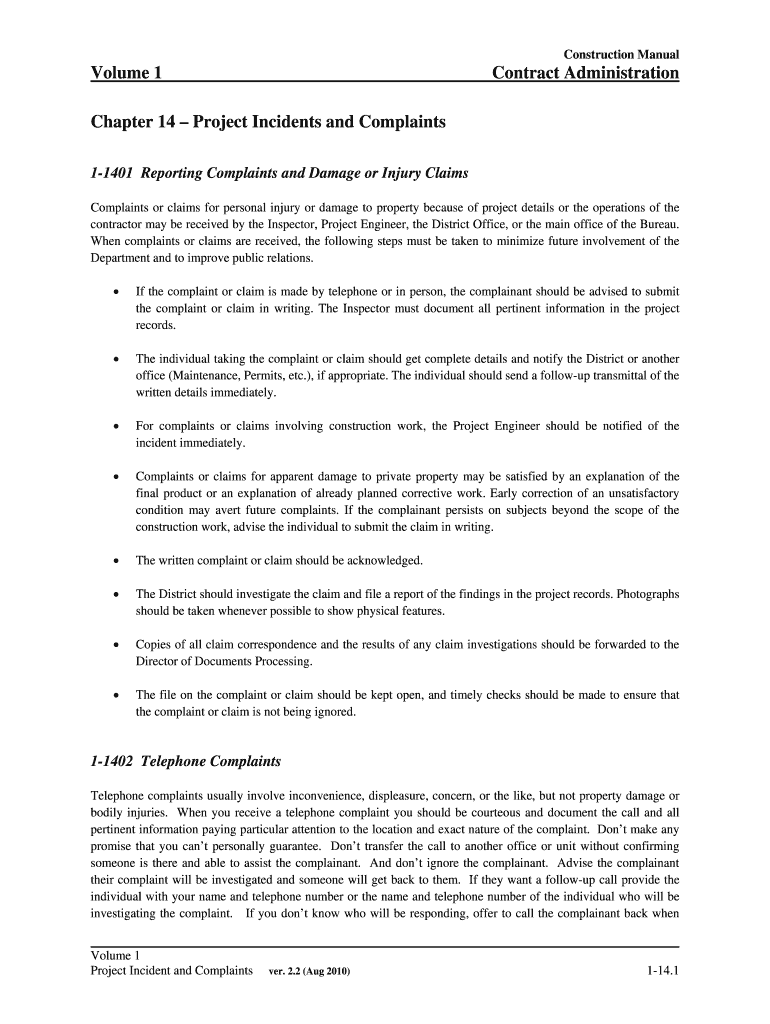
Reporting Complaints and Damage or Injury Claims CT Gov Form


What is the Reporting Complaints And Damage Or Injury Claims CT gov
The Reporting Complaints And Damage Or Injury Claims CT gov form is a critical document used by individuals in Connecticut to formally report complaints related to damage or injuries. This form serves as a means for residents to communicate issues they have encountered, whether it involves property damage, personal injury, or other related concerns. It is essential for ensuring that complaints are documented and addressed by the appropriate authorities.
How to use the Reporting Complaints And Damage Or Injury Claims CT gov
Using the Reporting Complaints And Damage Or Injury Claims CT gov form involves a straightforward process. First, individuals should obtain the form, which is available through official state resources. After acquiring the form, fill it out with accurate and detailed information regarding the complaint or claim. It is important to include specifics such as dates, locations, and descriptions of the incident. Once completed, the form can be submitted through designated channels as outlined by the state guidelines.
Steps to complete the Reporting Complaints And Damage Or Injury Claims CT gov
Completing the Reporting Complaints And Damage Or Injury Claims CT gov form requires several key steps:
- Obtain the form from the official state website or local office.
- Provide your personal information, including name, address, and contact details.
- Clearly describe the nature of the complaint or injury, including relevant dates and circumstances.
- Attach any supporting documents or evidence that may strengthen your claim.
- Review the completed form for accuracy before submission.
- Submit the form via the specified method, whether online, by mail, or in person.
Required Documents
When filing the Reporting Complaints And Damage Or Injury Claims CT gov form, certain documents may be required to support your claim. These may include:
- Proof of identity, such as a driver's license or state ID.
- Documentation of the incident, including photographs or witness statements.
- Any relevant medical records if the claim involves personal injury.
- Receipts or estimates for property damage repairs.
Form Submission Methods
The Reporting Complaints And Damage Or Injury Claims CT gov form can be submitted through various methods, depending on the preferences of the individual and the guidelines set by the state. Common submission methods include:
- Online submission through the official state portal.
- Mailing the completed form to the designated state office.
- In-person delivery at local government offices.
Eligibility Criteria
To utilize the Reporting Complaints And Damage Or Injury Claims CT gov form, individuals must meet certain eligibility criteria. Generally, the following conditions apply:
- The individual must be a resident of Connecticut.
- The complaint or injury must have occurred within the state.
- The claim must be filed within the specified time frame following the incident.
Quick guide on how to complete reporting complaints and damage or injury claims ct gov
Effortlessly prepare [SKS] on any device
Managing documents online has gained traction among both businesses and individuals. It offers an excellent environmentally friendly substitute for conventional printed and signed paperwork, as you can locate the necessary form and safely store it online. airSlate SignNow provides you with all the tools required to create, amend, and electronically sign your documents quickly, without delays. Handle [SKS] on any device using airSlate SignNow's Android or iOS applications and enhance any document-related process today.
Efficiently edit and eSign [SKS] with ease
- Obtain [SKS] and click on Get Form to begin.
- Use the tools we offer to fill out your document.
- Emphasize important sections of the documents or redact sensitive information with tools specifically provided by airSlate SignNow for that purpose.
- Create your signature using the Sign feature, which takes only seconds and holds the same legal significance as a traditional handwritten signature.
- Review the details and click on the Done button to save your changes.
- Choose your preferred method to send your form, whether it be via email, text message (SMS), invitation link, or download it to your computer.
Eliminate concerns about lost or misfiled documents, tedious form searching, or mistakes that require printing new document copies. airSlate SignNow meets all your document management needs in just a few clicks from any device you prefer. Edit and eSign [SKS] and maintain excellent communication throughout your document preparation process with airSlate SignNow.
Create this form in 5 minutes or less
Related searches to Reporting Complaints And Damage Or Injury Claims CT gov
Create this form in 5 minutes!
How to create an eSignature for the reporting complaints and damage or injury claims ct gov
How to create an electronic signature for a PDF online
How to create an electronic signature for a PDF in Google Chrome
How to create an e-signature for signing PDFs in Gmail
How to create an e-signature right from your smartphone
How to create an e-signature for a PDF on iOS
How to create an e-signature for a PDF on Android
People also ask
-
What is the process for Reporting Complaints And Damage Or Injury Claims CT gov?
The process for Reporting Complaints And Damage Or Injury Claims CT gov involves submitting your claim through the appropriate state channels. You can utilize airSlate SignNow to easily prepare and eSign your documents, ensuring a smooth submission process. Our platform simplifies the documentation needed for your claims, making it efficient and straightforward.
-
How can airSlate SignNow help with Reporting Complaints And Damage Or Injury Claims CT gov?
airSlate SignNow provides a user-friendly interface for creating and signing documents related to Reporting Complaints And Damage Or Injury Claims CT gov. With our solution, you can quickly generate the necessary forms and securely eSign them, streamlining your claims process. This efficiency can save you time and reduce the stress associated with filing claims.
-
What features does airSlate SignNow offer for claims reporting?
Our platform offers features such as customizable templates, secure eSigning, and document tracking, all of which are essential for Reporting Complaints And Damage Or Injury Claims CT gov. These tools ensure that your documents are completed accurately and submitted on time. Additionally, our integration capabilities allow you to connect with other applications for a seamless workflow.
-
Is airSlate SignNow cost-effective for small businesses handling claims?
Yes, airSlate SignNow is designed to be a cost-effective solution for businesses of all sizes, including small businesses managing Reporting Complaints And Damage Or Injury Claims CT gov. Our pricing plans are flexible, allowing you to choose the best option that fits your budget. By using our platform, you can reduce costs associated with paper-based processes and improve efficiency.
-
Can I integrate airSlate SignNow with other software for claims management?
Absolutely! airSlate SignNow offers integrations with various software applications that can enhance your claims management process. This capability is particularly useful for Reporting Complaints And Damage Or Injury Claims CT gov, as it allows you to streamline your workflow and keep all your documents organized in one place. Check our integration options to find the best fit for your needs.
-
What are the benefits of using airSlate SignNow for claims reporting?
Using airSlate SignNow for Reporting Complaints And Damage Or Injury Claims CT gov provides numerous benefits, including increased efficiency, reduced paperwork, and enhanced security. Our platform ensures that your documents are signed and stored securely, minimizing the risk of loss or fraud. Additionally, the ease of use allows you to focus more on your claims rather than the paperwork.
-
How secure is airSlate SignNow for handling sensitive claims information?
Security is a top priority at airSlate SignNow, especially when it comes to Reporting Complaints And Damage Or Injury Claims CT gov. Our platform employs advanced encryption and security protocols to protect your sensitive information. You can trust that your documents are safe and compliant with industry standards, giving you peace of mind while managing your claims.
Get more for Reporting Complaints And Damage Or Injury Claims CT gov
Find out other Reporting Complaints And Damage Or Injury Claims CT gov
- eSignature Oklahoma Payroll Deduction Authorization Easy
- How To eSignature Texas Payroll Deduction Authorization
- Can I Electronic signature Connecticut Retainer for Attorney
- How Do I Electronic signature Idaho Assignment of License
- Electronic signature New Jersey Lease Renewal Free
- Electronic signature Texas Lease Renewal Fast
- How Can I Electronic signature Colorado Notice of Intent to Vacate
- eSignature Delaware Employee Compliance Survey Later
- eSignature Kansas Employee Compliance Survey Myself
- Can I Electronic signature Colorado Bill of Sale Immovable Property
- How Can I Electronic signature West Virginia Vacation Rental Short Term Lease Agreement
- How Do I Electronic signature New Hampshire Bill of Sale Immovable Property
- Electronic signature North Dakota Bill of Sale Immovable Property Myself
- Can I Electronic signature Oregon Bill of Sale Immovable Property
- How To Electronic signature West Virginia Bill of Sale Immovable Property
- Electronic signature Delaware Equipment Sales Agreement Fast
- Help Me With Electronic signature Louisiana Assignment of Mortgage
- Can I Electronic signature Minnesota Assignment of Mortgage
- Electronic signature West Virginia Sales Receipt Template Free
- Electronic signature Colorado Sales Invoice Template Computer