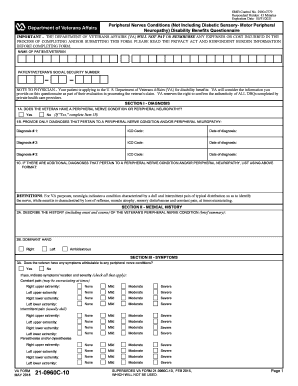
0960c 2018


What is the 0960C?
The 0960C is a specific form used in the evaluation of peripheral nerve conditions for veterans seeking disability benefits. This form is essential for documenting the extent and impact of nerve injuries or diseases on an individual’s daily life and ability to work. It is particularly relevant for conditions that affect the peripheral nerves, which can result in symptoms such as pain, weakness, and sensory loss. Understanding the purpose of the 0960C is crucial for ensuring that veterans receive the appropriate support and benefits for their conditions.
How to use the 0960C
Using the 0960C involves several key steps to ensure accurate completion. First, gather all necessary medical documentation that supports your claim, including diagnosis, treatment history, and any relevant test results. Next, fill out the form carefully, providing detailed information about your symptoms and how they affect your daily life. It is important to answer all questions thoroughly and honestly, as this information will be used to assess your eligibility for benefits. After completing the form, review it for accuracy before submission.
Steps to complete the 0960C
Completing the 0960C requires a systematic approach:
- Start by downloading the form from an official source.
- Read the instructions carefully to understand each section.
- Fill in personal information, including your name, contact details, and service history.
- Document your medical history related to peripheral nerve conditions, including dates of diagnosis and treatments.
- Describe your symptoms in detail, focusing on how they impact your daily activities.
- Attach any supporting medical records or documents that validate your claims.
- Review the completed form for completeness and accuracy before submitting it.
Legal use of the 0960C
The 0960C must be used in compliance with legal requirements set forth by the Department of Veterans Affairs. This includes ensuring that the form is current and accurately reflects your medical condition. Using outdated versions or failing to provide required information can lead to delays or denials of benefits. It is advisable to consult with a legal expert or a veterans service officer if you have questions about the legal implications of your submission.
Required Documents
When submitting the 0960C, it is essential to include specific supporting documents to strengthen your claim. These may include:
- Medical records that detail your diagnosis and treatment history.
- Test results, such as nerve conduction studies or imaging reports.
- Letters from healthcare providers that outline the severity of your condition.
- Any previous disability claims or decisions related to your peripheral nerve condition.
Form Submission Methods
The 0960C can be submitted through various methods, depending on the preferences of the submitting veteran and the requirements of the Department of Veterans Affairs. Common submission methods include:
- Online submission through the VA's eBenefits portal.
- Mailing a hard copy of the form and supporting documents to the appropriate VA regional office.
- In-person submission at a local VA office or during a scheduled appointment.
Quick guide on how to complete va form 21 0960c 10 peripheral nerves conditions not including diabetic sensory motor peripheral neuropathy disability benefits
Uncover the simplest method to complete and sign your 0960c
Are you still spending time creating your official paperwork on paper instead of doing it digitally? airSlate SignNow offers a superior approach to finalize and sign your 0960c and comparable forms for public services. Our intelligent electronic signature system provides you with everything necessary to manage documents swiftly and in compliance with official guidelines - robust PDF editing, organizing, securing, signing, and sharing features all easily accessible within a user-friendly interface.
Only a few steps are required to fill out and sign your 0960c:
- Add the editable template to the editor using the Get Form button.
- Verify what details you need to include in your 0960c.
- Navigate between the fields using the Next button to avoid missing anything.
- Utilize Text, Check, and Cross tools to fill the fields with your information.
- Update the content with Text boxes or Images from the upper toolbar.
- Emphasize what is essential or Blackout sections that are no longer pertinent.
- Press Sign to create a legally recognized electronic signature using any method you prefer.
- Include the Date beside your signature and finish your task with the Done button.
Store your finalized 0960c in the Documents folder of your profile, download it, or export it to your favorite cloud service. Our solution also offers versatile file sharing. There’s no need to print your templates when you need to submit them to the proper public office - do so via email, fax, or by requesting a USPS “snail mail” delivery from your account. Try it out today!
Create this form in 5 minutes or less
Find and fill out the correct va form 21 0960c 10 peripheral nerves conditions not including diabetic sensory motor peripheral neuropathy disability benefits
Create this form in 5 minutes!
How to create an eSignature for the va form 21 0960c 10 peripheral nerves conditions not including diabetic sensory motor peripheral neuropathy disability benefits
How to create an electronic signature for the Va Form 21 0960c 10 Peripheral Nerves Conditions Not Including Diabetic Sensory Motor Peripheral Neuropathy Disability Benefits in the online mode
How to create an eSignature for the Va Form 21 0960c 10 Peripheral Nerves Conditions Not Including Diabetic Sensory Motor Peripheral Neuropathy Disability Benefits in Google Chrome
How to make an eSignature for putting it on the Va Form 21 0960c 10 Peripheral Nerves Conditions Not Including Diabetic Sensory Motor Peripheral Neuropathy Disability Benefits in Gmail
How to generate an electronic signature for the Va Form 21 0960c 10 Peripheral Nerves Conditions Not Including Diabetic Sensory Motor Peripheral Neuropathy Disability Benefits right from your smartphone
How to create an electronic signature for the Va Form 21 0960c 10 Peripheral Nerves Conditions Not Including Diabetic Sensory Motor Peripheral Neuropathy Disability Benefits on iOS
How to create an eSignature for the Va Form 21 0960c 10 Peripheral Nerves Conditions Not Including Diabetic Sensory Motor Peripheral Neuropathy Disability Benefits on Android
People also ask
-
What are dbq peripheral nerves conditions except diabetic neuropathy?
DBQ peripheral nerves conditions except diabetic neuropathy refer to various health issues affecting the peripheral nervous system, excluding diabetes-related neuropathy. These conditions can cause symptoms such as pain, numbness, and weakness in the limbs. Understanding these conditions is essential for proper diagnosis and treatment.
-
How can airSlate SignNow help in managing DBQ peripheral nerves conditions except diabetic neuropathy?
AirSlate SignNow provides a streamlined document management solution that facilitates the signing of medical forms and treatment plans for patients with DBQ peripheral nerves conditions except diabetic neuropathy. The platform allows for efficient and secure communication between healthcare providers and patients, ensuring that necessary documents are processed swiftly.
-
What features does airSlate SignNow offer for healthcare providers?
AirSlate SignNow offers features such as customizable templates, secure eSignature options, and real-time tracking of document status. These functionalities are especially useful for healthcare providers managing cases related to DBQ peripheral nerves conditions except diabetic neuropathy, ensuring compliance and efficient workflows.
-
Is airSlate SignNow cost-effective for small practices dealing with DBQ peripheral nerves conditions except diabetic neuropathy?
Yes, airSlate SignNow is designed to be a cost-effective solution for businesses of all sizes, including small healthcare practices. By reducing paperwork and streamlining the signing process, it helps practices save time and money while managing DBQ peripheral nerves conditions except diabetic neuropathy efficiently.
-
Can airSlate SignNow integrate with other healthcare systems?
Absolutely! AirSlate SignNow offers seamless integrations with various healthcare systems and software. This feature is essential for professionals managing DBQ peripheral nerves conditions except diabetic neuropathy, as it allows for better coordination and data sharing across platforms.
-
What are the benefits of using airSlate SignNow for patient consent forms?
Using airSlate SignNow for patient consent forms simplifies the process of obtaining signatures, ensuring that all necessary documentation for DBQ peripheral nerves conditions except diabetic neuropathy is completed efficiently. This not only enhances patient experience but also promotes compliance and reduces delays in treatment.
-
How secure is airSlate SignNow for handling sensitive health information?
AirSlate SignNow employs robust security measures, including encryption and secure data storage, to protect sensitive health information related to DBQ peripheral nerves conditions except diabetic neuropathy. This commitment to security ensures that patient data remains confidential and complies with industry regulations.
Get more for 0960c
Find out other 0960c
- eSign Hawaii Construction Lease Agreement Mobile
- Help Me With eSign Hawaii Construction LLC Operating Agreement
- eSign Hawaii Construction Work Order Myself
- eSign Delaware Doctors Quitclaim Deed Free
- eSign Colorado Doctors Operating Agreement Computer
- Help Me With eSign Florida Doctors Lease Termination Letter
- eSign Florida Doctors Lease Termination Letter Myself
- eSign Hawaii Doctors Claim Later
- eSign Idaho Construction Arbitration Agreement Easy
- eSign Iowa Construction Quitclaim Deed Now
- How Do I eSign Iowa Construction Quitclaim Deed
- eSign Louisiana Doctors Letter Of Intent Fast
- eSign Maine Doctors Promissory Note Template Easy
- eSign Kentucky Construction Claim Online
- How Can I eSign Maine Construction Quitclaim Deed
- eSign Colorado Education Promissory Note Template Easy
- eSign North Dakota Doctors Affidavit Of Heirship Now
- eSign Oklahoma Doctors Arbitration Agreement Online
- eSign Oklahoma Doctors Forbearance Agreement Online
- eSign Oregon Doctors LLC Operating Agreement Mobile