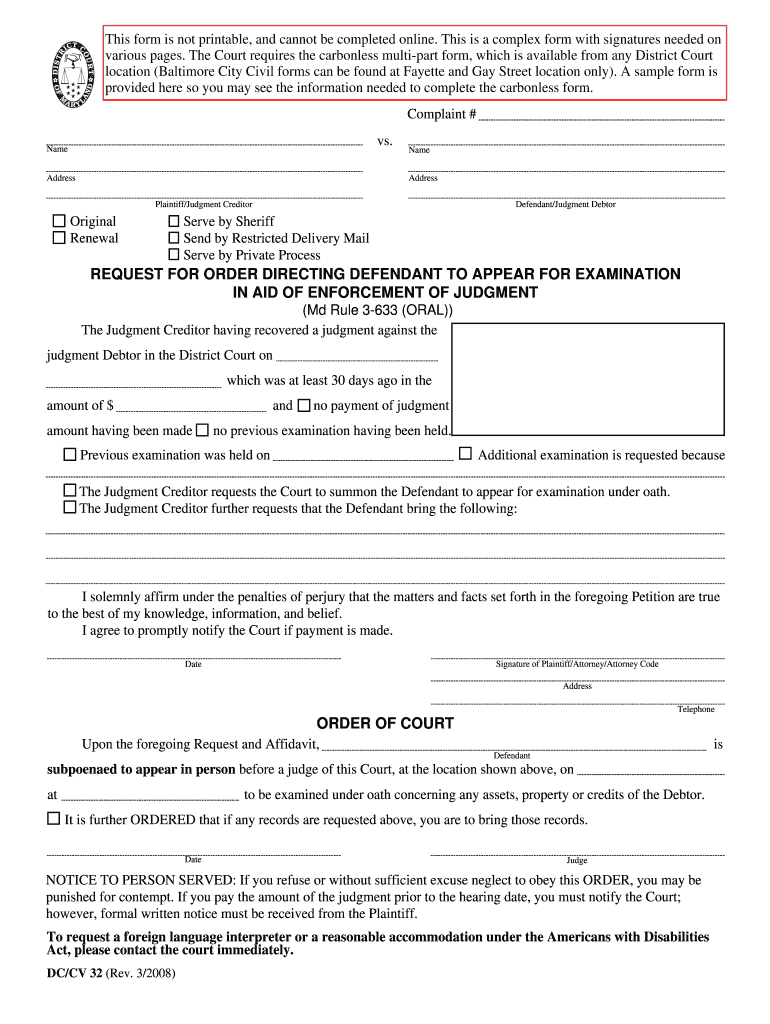
Form Fields DOC Judicial Council Forms


What is the Form Fields doc Judicial Council Forms
The Form Fields doc Judicial Council Forms is a set of standardized legal documents used within the judicial system in the United States. These forms are designed to streamline various legal processes, ensuring that all necessary information is captured accurately and consistently. They are often used in court proceedings, facilitating the submission of legal requests, motions, and other essential documentation. The Judicial Council provides these forms to help individuals and legal professionals navigate the complexities of the legal system efficiently.
How to use the Form Fields doc Judicial Council Forms
Using the Form Fields doc Judicial Council Forms involves several straightforward steps. First, identify the specific form required for your legal situation. Each form serves a distinct purpose, so it is crucial to select the correct one. Next, fill out the form with accurate information, ensuring that all required fields are completed. After filling out the form, review it for any errors or omissions. Finally, submit the form according to the guidelines provided, which may include filing it in person at the courthouse or submitting it electronically, depending on the specific instructions for that form.
Steps to complete the Form Fields doc Judicial Council Forms
Completing the Form Fields doc Judicial Council Forms requires careful attention to detail. Here are the steps to follow:
- Obtain the correct form from the Judicial Council website or your local courthouse.
- Read the instructions thoroughly to understand the requirements.
- Gather any necessary supporting documents that may be required.
- Fill out the form completely, ensuring all information is accurate and legible.
- Double-check the form for completeness and correctness.
- Sign the form where indicated, if required.
- Submit the form according to the specified submission methods.
Key elements of the Form Fields doc Judicial Council Forms
The key elements of the Form Fields doc Judicial Council Forms typically include:
- Title of the Form: Clearly indicates the purpose of the document.
- Instructions: Provides guidance on how to fill out the form correctly.
- Personal Information Fields: Sections for entering names, addresses, and contact details.
- Legal References: Citations or references to relevant laws or regulations.
- Signature Section: Where the individual or representative must sign to validate the document.
Legal use of the Form Fields doc Judicial Council Forms
The Form Fields doc Judicial Council Forms are legally recognized documents that serve various functions within the judicial system. They can be used to initiate legal actions, respond to court orders, or provide necessary information to the court. Proper use of these forms ensures that legal processes are followed correctly, which can impact the outcome of a case. It is essential to use the forms as intended and to adhere to any specific legal requirements associated with their submission.
Form Submission Methods
Submitting the Form Fields doc Judicial Council Forms can be done through multiple methods, depending on the specific form and jurisdiction. Common submission methods include:
- Online Submission: Many jurisdictions allow electronic filing through their official websites.
- Mail: Forms can often be printed and mailed to the appropriate court or agency.
- In-Person Submission: Individuals may also submit forms directly at the courthouse during business hours.
Quick guide on how to complete form fields doc judicial council forms
Effortlessly prepare [SKS] on any device
Digital document management has gained popularity among businesses and individuals. It offers an excellent eco-friendly substitute to traditional printed and signed documents, as you can locate the necessary form and securely store it online. airSlate SignNow provides all the tools you require to create, modify, and eSign your documents quickly without delays. Handle [SKS] on any device using airSlate SignNow's Android or iOS applications and simplify any document-related procedure today.
The easiest way to modify and eSign [SKS] effortlessly
- Obtain [SKS] and click on Access Form to begin.
- Utilize the tools we provide to complete your form.
- Emphasize important sections of your documents or conceal sensitive information with tools that airSlate SignNow offers specifically for that purpose.
- Create your signature using the Sign feature, which takes only seconds and holds the same legal significance as a conventional wet ink signature.
- Review all the details and click on the Complete button to save your modifications.
- Decide how you wish to send your form, via email, text message (SMS), invitation link, or download it to your computer.
Eliminate concerns about lost or misallocated files, tedious form searches, or errors that necessitate printing new document copies. airSlate SignNow addresses your document management needs in just a few clicks from any device of your preference. Alter and eSign [SKS] to ensure excellent communication at every stage of the form preparation process with airSlate SignNow.
Create this form in 5 minutes or less
Related searches to Form Fields doc Judicial Council Forms
Create this form in 5 minutes!
How to create an eSignature for the form fields doc judicial council forms
How to create an electronic signature for a PDF online
How to create an electronic signature for a PDF in Google Chrome
How to create an e-signature for signing PDFs in Gmail
How to create an e-signature right from your smartphone
How to create an e-signature for a PDF on iOS
How to create an e-signature for a PDF on Android
People also ask
-
What are Form Fields doc Judicial Council Forms?
Form Fields doc Judicial Council Forms are specialized templates designed to streamline the completion of legal documents required by the Judicial Council. These forms allow users to easily fill out necessary information, ensuring compliance with legal standards. By using airSlate SignNow, you can efficiently manage these forms and enhance your document workflow.
-
How does airSlate SignNow support Form Fields doc Judicial Council Forms?
airSlate SignNow provides robust features that facilitate the creation and management of Form Fields doc Judicial Council Forms. Users can customize these forms, add necessary fields, and ensure that all required information is captured accurately. This not only saves time but also reduces the risk of errors in legal documentation.
-
What are the pricing options for using airSlate SignNow with Form Fields doc Judicial Council Forms?
airSlate SignNow offers flexible pricing plans that cater to different business needs, including those who require Form Fields doc Judicial Council Forms. You can choose from various subscription tiers based on your usage and feature requirements. This ensures that you get the best value while effectively managing your legal documents.
-
Can I integrate airSlate SignNow with other applications for Form Fields doc Judicial Council Forms?
Yes, airSlate SignNow allows seamless integration with various applications, enhancing your experience with Form Fields doc Judicial Council Forms. You can connect with popular tools like Google Drive, Dropbox, and CRM systems to streamline your document management process. This integration helps maintain a smooth workflow across different platforms.
-
What are the benefits of using airSlate SignNow for Form Fields doc Judicial Council Forms?
Using airSlate SignNow for Form Fields doc Judicial Council Forms offers numerous benefits, including increased efficiency and reduced paperwork. The platform simplifies the eSigning process, allowing for quick approvals and faster turnaround times. Additionally, it enhances collaboration among team members and clients, ensuring everyone stays informed.
-
Is it easy to create Form Fields doc Judicial Council Forms in airSlate SignNow?
Absolutely! airSlate SignNow provides an intuitive interface that makes creating Form Fields doc Judicial Council Forms straightforward. Users can drag and drop fields, customize templates, and set up workflows without any technical expertise. This user-friendly approach ensures that anyone can create compliant forms quickly and easily.
-
What security measures does airSlate SignNow implement for Form Fields doc Judicial Council Forms?
airSlate SignNow prioritizes the security of your documents, including Form Fields doc Judicial Council Forms. The platform employs advanced encryption protocols and secure cloud storage to protect sensitive information. Additionally, it offers features like audit trails and user authentication to ensure that your documents are safe and compliant.
Get more for Form Fields doc Judicial Council Forms
- Johnson county annual occupational tax return 001 fy form
- Temporary use permit application form
- Transportation center middleton cross plains area school district mcpasd k12 wi form
- Lailani apartments form
- Deed of trust short form charliedunncom
- Prc form
- Insurance incident report form
- Authorization to release information from army records on nonsupportchild custodypaternity inquiries da form 5459 oct 2003 apd
Find out other Form Fields doc Judicial Council Forms
- Help Me With eSignature Iowa Life Sciences Presentation
- How Can I eSignature Michigan Life Sciences Word
- Can I eSignature New Jersey Life Sciences Presentation
- How Can I eSignature Louisiana Non-Profit PDF
- Can I eSignature Alaska Orthodontists PDF
- How Do I eSignature New York Non-Profit Form
- How To eSignature Iowa Orthodontists Presentation
- Can I eSignature South Dakota Lawers Document
- Can I eSignature Oklahoma Orthodontists Document
- Can I eSignature Oklahoma Orthodontists Word
- How Can I eSignature Wisconsin Orthodontists Word
- How Do I eSignature Arizona Real Estate PDF
- How To eSignature Arkansas Real Estate Document
- How Do I eSignature Oregon Plumbing PPT
- How Do I eSignature Connecticut Real Estate Presentation
- Can I eSignature Arizona Sports PPT
- How Can I eSignature Wisconsin Plumbing Document
- Can I eSignature Massachusetts Real Estate PDF
- How Can I eSignature New Jersey Police Document
- How Can I eSignature New Jersey Real Estate Word