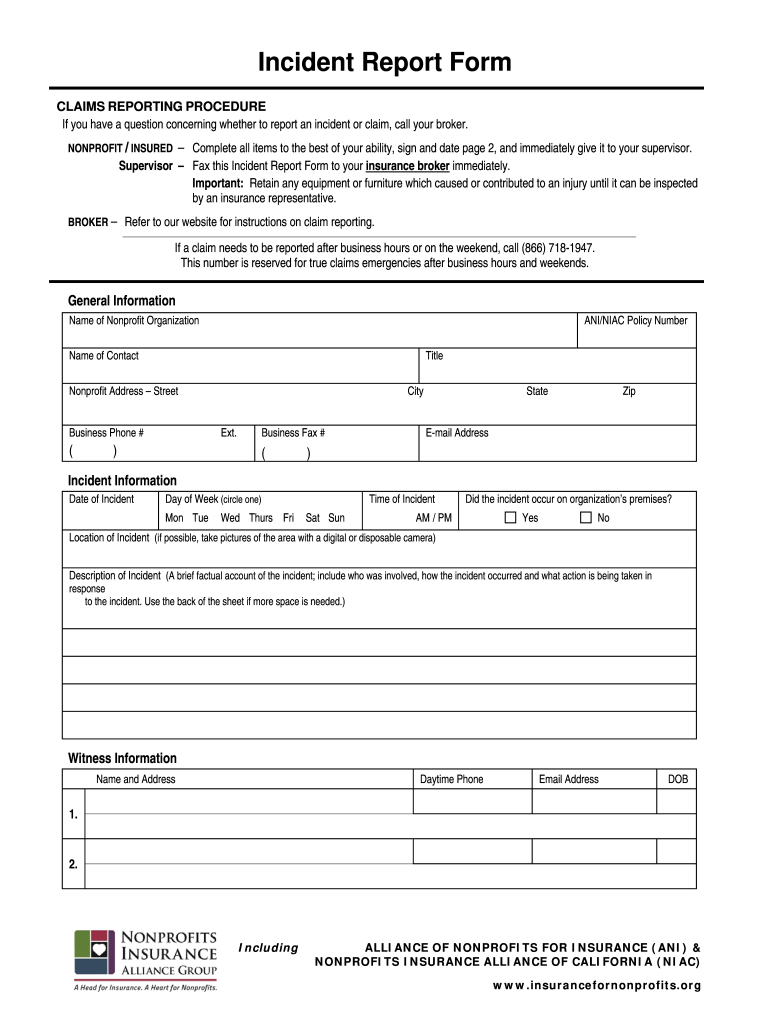
Insurance Incident Form 2014-2026


What is the insurance incident report?
The insurance incident report is a formal document used to document details of an incident that may lead to an insurance claim. This report typically includes information such as the date and time of the incident, location, parties involved, and a description of the events that transpired. It serves as a crucial record for both the insured and the insurance provider, helping to clarify the circumstances surrounding the incident.
How to use the insurance incident report
To effectively use the insurance incident report, individuals should first gather all relevant information regarding the incident. This includes obtaining contact details of witnesses, taking photographs of the scene, and noting any damages or injuries. Once the information is collected, fill out the report accurately, ensuring that all sections are completed. After completing the report, it should be submitted to the insurance company as part of the claims process.
Key elements of the insurance incident report
Essential components of the insurance incident report include:
- Date and time: When the incident occurred.
- Location: Where the incident took place.
- Parties involved: Names and contact information of all individuals involved.
- Description: A detailed account of the incident, including any contributing factors.
- Witness information: Contact details for any witnesses present during the incident.
Steps to complete the insurance incident report
Completing the insurance incident report involves several key steps:
- Gather all necessary information and documentation related to the incident.
- Access the appropriate insurance incident report form, either online or in print.
- Fill out the form carefully, ensuring all required fields are completed.
- Review the report for accuracy and completeness before submission.
- Submit the report to your insurance provider according to their specified method.
Legal use of the insurance incident report
The insurance incident report is a legally binding document that can be used in the event of a dispute or claim. It is important to ensure that the information provided is truthful and accurate, as discrepancies may lead to complications in the claims process. Additionally, retaining a copy of the report for personal records is advisable, as it may be needed for future reference or legal purposes.
Examples of using the insurance incident report
Common scenarios where an insurance incident report is utilized include:
- Car accidents, where details of the collision and involved parties are documented.
- Property damage incidents, such as fire or flooding, requiring insurance claims.
- Liability claims, where an individual may seek compensation for injuries sustained on another's property.
Quick guide on how to complete insurance incident report form
The most effective method to obtain and endorse Insurance Incident Form
At the level of an entire organization, ineffective procedures surrounding document approval can utilize a signNow amount of work hours. Endorsing documents such as Insurance Incident Form is a customary aspect of operations in any enterprise, which is why the effectiveness of each agreement’s lifecycle greatly impacts the company’s overall productivity. With airSlate SignNow, endorsing your Insurance Incident Form is as straightforward and quick as possible. This platform provides you with the latest version of nearly every form. Even better, you can endorse it instantly without the necessity of downloading external applications on your computer or printing any hard copies.
Steps to obtain and endorse your Insurance Incident Form
- Explore our library by category or use the search box to find the document you require.
- View the form preview by clicking Learn more to confirm it’s the correct one.
- Click Get form to start editing immediately.
- Fill out your form and provide any necessary information using the toolbar.
- When complete, click the Sign tool to endorse your Insurance Incident Form.
- Choose the signing option that is most suitable for you: Draw, Create initials, or upload an image of your handwritten signature.
- Click Done to finalize editing and proceed to document-sharing options as required.
With airSlate SignNow, you possess everything necessary to manage your paperwork efficiently. You can locate, complete, modify, and even send your Insurance Incident Form within a single tab with ease. Optimize your workflows with a comprehensive, intelligent eSignature solution.
Create this form in 5 minutes or less
FAQs
-
In what cases do you have to fill out an insurance claim form?
Ah well let's see. An insurance claim form is used to make a claim against your insurance for financial, repair or replacement of something depending on your insurance. Not everything will qualify so you actually have to read the small print.
-
What did your doctor say or do for you that you will never forget?
When I was about 19, I started having severe breathing problems. My GP ignored me even though my lips were blue (literally blue, no exaggeration). My boyfriend who was an EMT called my asthma nurse into the room and had her run a few tests. My oxygen levels were 72% and going down fast. My heart rate was through the roof, my blood pressure was through the floor, and I couldn’t breathe without coughing. She pulled the doctor in and showed him the results. He shrugged and walked off.Nurse called the nearest hospital, told them to expect me, and had my boyfriend drive me straight through, even telling him to skip red lights. He didn’t, obviously. But we got there within 30 minutes. As soon as I was there, they ran a ton of IVs through me (I had IV access in my right arm, left hand, and a central line in my neck), ran arterial blood gasses every hour and admitted me for back to back nebulizers and IV antibiotics. 5 days into my stay, I started suffering from endometriosis pain. I told the doctor and just asked for ibuprofen and a heat pack. He ran and got the gynecology consultant and I was put in for emergency surgery the next day. The consultant said he would be the one doing the surgery. But he got called away and a woman had to do it. To this day, I’m still convinced the woman didn’t do anything. I woke up with laparoscopy incisions on my stomach, but no pain from the incisions, and the sutures looked loose.I’ve had 8 laparoscopies for endo, and after each one, I knew that I had been cut open - you can feel it. But with the one that woman did? I felt nothing, and I was STILL in the same pain that I was before I was sedated. And the next year when I was in my normal hospital for surgery, the surgeon came by after asking if I was sure I’d been operated on the year before, because there was endo EVERYWHERE.I never went back to the first hospital, or my GP. I moved and went back to my childhood GP because they know me and my family.
-
What tax forms do I need to fill out for reporting bitcoin gains and loses?
IRS1040 and 1099 forms.“For instance, there is no long-term capital gains tax to pay if you are in the lower two tax brackets (less than $36,900 single income or less than $73,800 married income). The capital gains rate is only 15% for other tax brackets (less than $405,100 single income) with 20% for the final bracket.”Reference: Filing Bitcoin Taxes Capital Gains Losses 1040 Schedule DOther References:IRS Virtual Currency Guidance : Virtual Currency Is Treated as Property for U.S. Federal Tax Purposes; General Rules for Property Transactions ApplyHow do I report taxes?Filing Bitcoin Taxes Capital Gains Losses 1040 Schedule Dhttps://www.irs.gov/pub/irs-drop...
-
Do military members have to pay any fee for leave or fiancee forms?
NOOOOOOO. You are talking to a military romance scammer. I received an email from the US Army that directly answers your question that is pasted below please keep reading.I believe you are the victim of a military Romance Scam whereas the person you are talking to is a foreign national posing as an American Soldier claiming to be stationed overseas on a peacekeeping mission. That's the key to the scam they always claim to be on a peacekeeping mission.Part of their scam is saying that they have no access to their money that their mission is highly dangerous.If your boyfriend girlfriend/future husband/wife is asking you to do the following or has exhibited this behavior, it is a most likely a scam:Moves to private messaging site immediately after meeting you on Facebook or SnapChat or Instagram or some dating or social media site. Often times they delete the site you met them on right after they asked you to move to a more private messaging siteProfesses love to you very quickly & seems to quote poems and song lyrics along with using their own sort of broken language, as they profess their love and devotion quickly. They also showed concern for your health and love for your family.Promises marriage as soon as he/she gets to state for leave that they asked you to pay for.They Requests money (wire transfers) and Amazon, iTune ,Verizon, etc gift cards, for medicine, religious practices, and leaves to come home, internet access, complete job assignments, help sick friend, get him out of trouble, or anything that sounds fishy.The military does provide all the soldier needs including food medical Care and transportation for leave. Trust me, I lived it, you are probably being scammed. I am just trying to show you examples that you are most likely being connned.Below is an email response I received after I sent an inquiry to the US government when I discovered I was scammed. I received this wonderful response back with lots of useful links on how to find and report your scammer. And how to learn more about Romance Scams.Right now you can also copy the picture he gave you and do a google image search and you will hopefully see the pictures of the real person he is impersonating. this doesn't always work and take some digging. if you find the real person you can direct message them and alert them that their image is being used for scamming.Good Luck to you and I'm sorry this may be happening to you. please continue reading the government response I received below it's very informative. You have contacted an email that is monitored by the U.S. Army Criminal Investigation Command. Unfortunately, this is a common concern. We assure you there is never any reason to send money to anyone claiming to be a Soldier online. If you have only spoken with this person online, it is likely they are not a U.S. Soldier at all. If this is a suspected imposter social media profile, we urge you to report it to that platform as soon as possible. Please continue reading for more resources and answers to other frequently asked questions: How to report an imposter Facebook profile: Caution-https://www.facebook.com/help/16... < Caution-https://www.facebook.com/help/16... > Answers to frequently asked questions: - Soldiers and their loved ones are not charged money so that the Soldier can go on leave. - Soldiers are not charged money for secure communications or leave. - Soldiers do not need permission to get married. - Soldiers emails are in this format: john.doe.mil@mail.mil < Caution-mailto: john.doe.mil@mail.mil > anything ending in .us or .com is not an official email account. - Soldiers have medical insurance, which pays for their medical costs when treated at civilian health care facilities worldwide – family and friends do not need to pay their medical expenses. - Military aircraft are not used to transport Privately Owned Vehicles. - Army financial offices are not used to help Soldiers buy or sell items of any kind. - Soldiers deployed to Combat Zones do not need to solicit money from the public to feed or house themselves or their troops. - Deployed Soldiers do not find large unclaimed sums of money and need your help to get that money out of the country. Anyone who tells you one of the above-listed conditions/circumstances is true is likely posing as a Soldier and trying to steal money from you. We would urge you to immediately cease all contact with this individual. For more information on avoiding online scams and to report this crime, please see the following sites and articles: This article may help clarify some of the tricks social media scammers try to use to take advantage of people: Caution-https://www.army.mil/article/61432/< Caution-https://www.army.mil/article/61432/> CID advises vigilance against 'romance scams,' scammers impersonating Soldiers Caution-https://www.army.mil/article/180749 < Caution-https://www.army.mil/article/180749 > FBI Internet Crime Complaint Center: Caution-http://www.ic3.gov/default.aspx< Caution-http://www.ic3.gov/default.aspx> U.S. Army investigators warn public against romance scams: Caution-https://www.army.mil/article/130...< Caution-https://www.army.mil/article/130...> DOD warns troops, families to be cybercrime smart -Caution-http://www.army.mil/article/1450...< Caution-http://www.army.mil/article/1450...> Use caution with social networking Caution-https://www.army.mil/article/146...< Caution-https://www.army.mil/article/146...> Please see our frequently asked questions section under scams and legal issues. Caution-http://www.army.mil/faq/ < Caution-http://www.army.mil/faq/ > or visit Caution-http://www.cid.army.mil/ < Caution-http://www.cid.army.mil/ >. The challenge with most scams is determining if an individual is a legitimate member of the US Army. Based on the Privacy Act of 1974, we cannot provide this information. If concerned about a scam you may contact the Better Business Bureau (if it involves a solicitation for money), or local law enforcement. If you're involved in a Facebook or dating site scam, you are free to contact us direct; (571) 305-4056. If you have a social security number, you can find information about Soldiers online at Caution-https://www.dmdc.osd.mil/appj/sc... < Caution-https://www.dmdc.osd.mil/appj/sc... > . While this is a free search, it does not help you locate a retiree, but it can tell you if the Soldier is active duty or not. If more information is needed such as current duty station or location, you can contact the Commander Soldier's Records Data Center (SRDC) by phone or mail and they will help you locate individuals on active duty only, not retirees. There is a fee of $3.50 for businesses to use this service. The check or money order must be made out to the U.S. Treasury. It is not refundable. The address is: Commander Soldier's Records Data Center (SRDC) 8899 East 56th Street Indianapolis, IN 46249-5301 Phone: 1-866-771-6357 In addition, it is not possible to remove social networking site profiles without legitimate proof of identity theft or a scam. If you suspect fraud on this site, take a screenshot of any advances for money or impersonations and report the account on the social networking platform immediately. Please submit all information you have on this incident to Caution-www.ic3.gov < Caution-http://www.ic3.gov > (FBI website, Internet Criminal Complaint Center), immediately stop contact with the scammer (you are potentially providing them more information which can be used to scam you), and learn how to protect yourself against these scams at Caution-http://www.ftc.gov < Caution-http://www.ftc.gov > (Federal Trade Commission's website)
-
Am I supposed to report income which is earned outside of the US? I have to fill the 1040NR form.
If you are a US citizen, resident(?), or company based within the US or its territories, you are required by the IRS to give them a part of whatever you made. I'm not going to go into specifics, but as they say, "the only difference between a tax man and a taxidermist is that the taxidermist leaves the skin" -Mark Twain
-
How do I fill out a 1120 tax report?
If you are not sophisticated with taxes, DON'T try this form. You can get yourself in a lot of trouble. Get a good CPA or EA. The time and effort it will take you to figure this thing out is not worth it. If you value your time at more than the minimum wage, you will save time and money by hiring a professional.
Create this form in 5 minutes!
How to create an eSignature for the insurance incident report form
How to generate an electronic signature for your Insurance Incident Report Form in the online mode
How to generate an eSignature for the Insurance Incident Report Form in Chrome
How to make an electronic signature for putting it on the Insurance Incident Report Form in Gmail
How to generate an eSignature for the Insurance Incident Report Form from your mobile device
How to make an eSignature for the Insurance Incident Report Form on iOS
How to make an eSignature for the Insurance Incident Report Form on Android
People also ask
-
What is an incident report for insurance claim sample?
An incident report for insurance claim sample is a structured document that captures details about an unusual event that might lead to a claim. It typically includes information such as date, time, location, and a detailed description of what happened. This sample serves as a guideline to help individuals create their incident reports more effectively.
-
How can airSlate SignNow assist me in creating an incident report for insurance claim sample?
airSlate SignNow provides customizable templates and easy-to-use tools for creating an incident report for insurance claim sample. You can fill in the necessary details, add your signature electronically, and incorporate any relevant documentation effortlessly. This streamlines the claims process signNowly.
-
What features does airSlate SignNow offer for incident reporting?
AirSlate SignNow offers a range of features that facilitate the creation and signing of an incident report for insurance claim sample. Key features include document templates, real-time collaboration, eSignature capabilities, and secure storage. These tools enhance efficiency and ensure a seamless experience for users.
-
Is airSlate SignNow cost-effective for creating incident report templates?
Yes, airSlate SignNow is designed to be a cost-effective solution for businesses, allowing them to create incident report for insurance claim sample without breaking the bank. With various pricing plans, users can find a package that fits their budget while still accessing comprehensive features. Investing in airSlate SignNow not only saves time but also money in the claims process.
-
Can I integrate airSlate SignNow with other tools I use?
Absolutely! airSlate SignNow offers seamless integrations with various platforms like Google Drive, Dropbox, and more. This allows users to access their incident report for insurance claim sample alongside other documents, improving workflow and collaboration across different applications.
-
How can I ensure the security of my incident report for insurance claim sample with airSlate SignNow?
AirSlate SignNow prioritizes user security by implementing advanced encryption methods and secure data storage to protect your incident report for insurance claim sample. The platform also offers authentication options to verify signers and keep your documents safe from unauthorized access. You can trust that your sensitive information is well-protected.
-
Can I access my incident report for insurance claim sample on mobile devices?
Yes, airSlate SignNow is accessible on both desktop and mobile devices. This means you can create and sign your incident report for insurance claim sample on the go, making it highly convenient for users. The mobile-friendly interface allows for easy navigation and functionality.
Get more for Insurance Incident Form
- Warranty deed from individual to individual washington form
- Wa transfer death deed form
- Quitclaim deed grantor 497429284 form
- Wa executors form
- Washington application form
- Quitclaim deed limited liability company to individual washington form
- Wa bargain form
- Discovery interrogatories from plaintiff to defendant with production requests washington form
Find out other Insurance Incident Form
- How Do I eSignature Washington Insurance Form
- How Do I eSignature Alaska Life Sciences Presentation
- Help Me With eSignature Iowa Life Sciences Presentation
- How Can I eSignature Michigan Life Sciences Word
- Can I eSignature New Jersey Life Sciences Presentation
- How Can I eSignature Louisiana Non-Profit PDF
- Can I eSignature Alaska Orthodontists PDF
- How Do I eSignature New York Non-Profit Form
- How To eSignature Iowa Orthodontists Presentation
- Can I eSignature South Dakota Lawers Document
- Can I eSignature Oklahoma Orthodontists Document
- Can I eSignature Oklahoma Orthodontists Word
- How Can I eSignature Wisconsin Orthodontists Word
- How Do I eSignature Arizona Real Estate PDF
- How To eSignature Arkansas Real Estate Document
- How Do I eSignature Oregon Plumbing PPT
- How Do I eSignature Connecticut Real Estate Presentation
- Can I eSignature Arizona Sports PPT
- How Can I eSignature Wisconsin Plumbing Document
- Can I eSignature Massachusetts Real Estate PDF