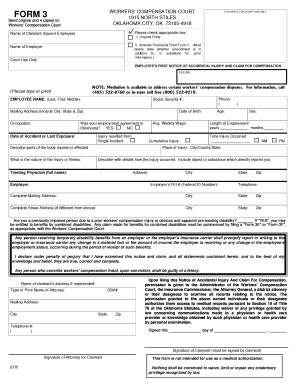
Send Original and 4 Copies to Workers' Compensation Court Name of Claimant Injured Employee Name of Employer Court Use Only Form


Understanding the Workers' Compensation Court Form 3
The "Send Original And 4 Copies To Workers' Compensation Court" form, also known as Form 3, is a critical document used in the workers' compensation process. This form is specifically designed for claimants, which include injured employees, to submit their claims to the Workers' Compensation Court. It is essential to provide accurate information regarding the name of the claimant, the name of the employer, and any relevant details required by the court. The form must be sent to the designated address at 1915 North Stiles, Oklahoma City, OK 73.
Steps to Complete Form 3
Completing the Workers' Compensation Court Form 3 involves several important steps:
- Begin by filling in the claimant's name and the employer's name accurately.
- Check the appropriate box to indicate the nature of the claim.
- Ensure that all required fields are completed to avoid delays.
- Make four copies of the completed form for submission.
- Send the original and all copies to the Workers' Compensation Court.
Legal Use of Form 3
Form 3 serves a legal purpose in the workers' compensation claims process. It acts as an official notification to the Workers' Compensation Court regarding the claim being filed. Proper use of this form ensures that the court can process the claim efficiently and that all parties involved are informed about the proceedings. Failure to use the form correctly may result in delays or complications in the claims process.
Obtaining Form 3
The Workers' Compensation Court Form 3 can be obtained through various means. Claimants can visit the official Workers' Compensation Court website or contact the court directly for a copy. Additionally, many legal aid offices and workers' compensation attorneys may provide this form as part of their services. It is important to ensure that the most current version of the form is used to comply with legal requirements.
Submission Methods for Form 3
When it comes to submitting Form 3, there are several methods available:
- Mail: Send the original and copies via postal service to the designated court address.
- In-Person: Deliver the form directly to the Workers' Compensation Court office.
- Online: Some jurisdictions may offer electronic submission options, so it is advisable to check the court's website for any available online services.
Required Documents for Filing
Along with Form 3, certain documents may be required to support the claim. These may include medical records, proof of employment, and any other relevant documentation that substantiates the claim. It is essential to review the specific requirements of the Workers' Compensation Court to ensure all necessary documents are included with the submission.
Quick guide on how to complete send original and 4 copies to workers compensation court name of claimant injured employee name of employer court use only form
Complete Send Original And 4 Copies To Workers' Compensation Court Name Of Claimant Injured Employee Name Of Employer Court Use Only effortlessly on any device
Digital document management has become widely embraced by businesses and individuals alike. It offers an impeccable eco-friendly substitute to conventional printed and signed paperwork, allowing you to obtain the necessary form and securely store it online. airSlate SignNow equips you with all the tools you need to create, modify, and electronically sign your documents swiftly without delays. Handle Send Original And 4 Copies To Workers' Compensation Court Name Of Claimant Injured Employee Name Of Employer Court Use Only on any platform using airSlate SignNow’s Android or iOS applications and simplify any document-related task today.
How to modify and electronically sign Send Original And 4 Copies To Workers' Compensation Court Name Of Claimant Injured Employee Name Of Employer Court Use Only without hassle
- Find Send Original And 4 Copies To Workers' Compensation Court Name Of Claimant Injured Employee Name Of Employer Court Use Only and click Get Form to begin.
- Utilize the tools we provide to complete your form.
- Highlight important sections of the documents or obscure sensitive details with tools that airSlate SignNow offers specifically for this purpose.
- Create your electronic signature with the Sign tool, which takes mere seconds and holds the same legal validity as a traditional ink signature.
- Review all the details and click on the Done button to secure your edits.
- Select how you wish to share your form: via email, SMS, invite link, or download it to your computer.
Eliminate concerns about lost or mislaid documents, tedious form searching, or errors that necessitate printing new copies of documents. airSlate SignNow meets your document management needs in just a few clicks from any device of your choosing. Modify and electronically sign Send Original And 4 Copies To Workers' Compensation Court Name Of Claimant Injured Employee Name Of Employer Court Use Only and ensure excellent communication throughout your form preparation process with airSlate SignNow.
Create this form in 5 minutes or less
Create this form in 5 minutes!
How to create an eSignature for the send original and 4 copies to workers compensation court name of claimant injured employee name of employer court use only form
How to create an electronic signature for a PDF online
How to create an electronic signature for a PDF in Google Chrome
How to create an e-signature for signing PDFs in Gmail
How to create an e-signature right from your smartphone
How to create an e-signature for a PDF on iOS
How to create an e-signature for a PDF on Android
People also ask
-
What is the process to send original and 4 copies to Workers' Compensation Court?
To send original and 4 copies to Workers' Compensation Court, you can use airSlate SignNow's platform to prepare your documents. Simply fill out the necessary information, including the Name of Claimant, Injured Employee, and Name of Employer. Once completed, you can easily send the documents directly to the court.
-
How does airSlate SignNow ensure the security of my documents?
airSlate SignNow prioritizes document security by utilizing advanced encryption methods and secure cloud storage. When you send original and 4 copies to Workers' Compensation Court, you can trust that your sensitive information is protected throughout the process.
-
Are there any additional fees for sending documents to the Workers' Compensation Court?
airSlate SignNow offers transparent pricing with no hidden fees. When you send original and 4 copies to Workers' Compensation Court, you only pay for the plan you choose, which includes all necessary features for document management and eSigning.
-
Can I track the status of my documents sent to the court?
Yes, airSlate SignNow provides real-time tracking for all documents sent through the platform. You can easily monitor the status of your submission when you send original and 4 copies to Workers' Compensation Court, ensuring you stay informed throughout the process.
-
What features does airSlate SignNow offer for document management?
airSlate SignNow includes a variety of features such as eSigning, document templates, and automated workflows. These tools make it easy to send original and 4 copies to Workers' Compensation Court efficiently and effectively.
-
Is it easy to integrate airSlate SignNow with other software?
Absolutely! airSlate SignNow offers seamless integrations with various software applications, enhancing your workflow. This allows you to send original and 4 copies to Workers' Compensation Court while maintaining compatibility with your existing tools.
-
What are the benefits of using airSlate SignNow for legal documents?
Using airSlate SignNow for legal documents streamlines the process, reduces paperwork, and saves time. When you send original and 4 copies to Workers' Compensation Court, you benefit from a user-friendly interface and efficient document handling.
Get more for Send Original And 4 Copies To Workers' Compensation Court Name Of Claimant Injured Employee Name Of Employer Court Use Only
Find out other Send Original And 4 Copies To Workers' Compensation Court Name Of Claimant Injured Employee Name Of Employer Court Use Only
- eSign Alaska Worksheet Strengths and Weaknesses Myself
- How To eSign Rhode Island Overtime Authorization Form
- eSign Florida Payroll Deduction Authorization Safe
- eSign Delaware Termination of Employment Worksheet Safe
- Can I eSign New Jersey Job Description Form
- Can I eSign Hawaii Reference Checking Form
- Help Me With eSign Hawaii Acknowledgement Letter
- eSign Rhode Island Deed of Indemnity Template Secure
- eSign Illinois Car Lease Agreement Template Fast
- eSign Delaware Retainer Agreement Template Later
- eSign Arkansas Attorney Approval Simple
- eSign Maine Car Lease Agreement Template Later
- eSign Oregon Limited Power of Attorney Secure
- How Can I eSign Arizona Assignment of Shares
- How To eSign Hawaii Unlimited Power of Attorney
- How To eSign Louisiana Unlimited Power of Attorney
- eSign Oklahoma Unlimited Power of Attorney Now
- How To eSign Oregon Unlimited Power of Attorney
- eSign Hawaii Retainer for Attorney Easy
- How To eSign Texas Retainer for Attorney