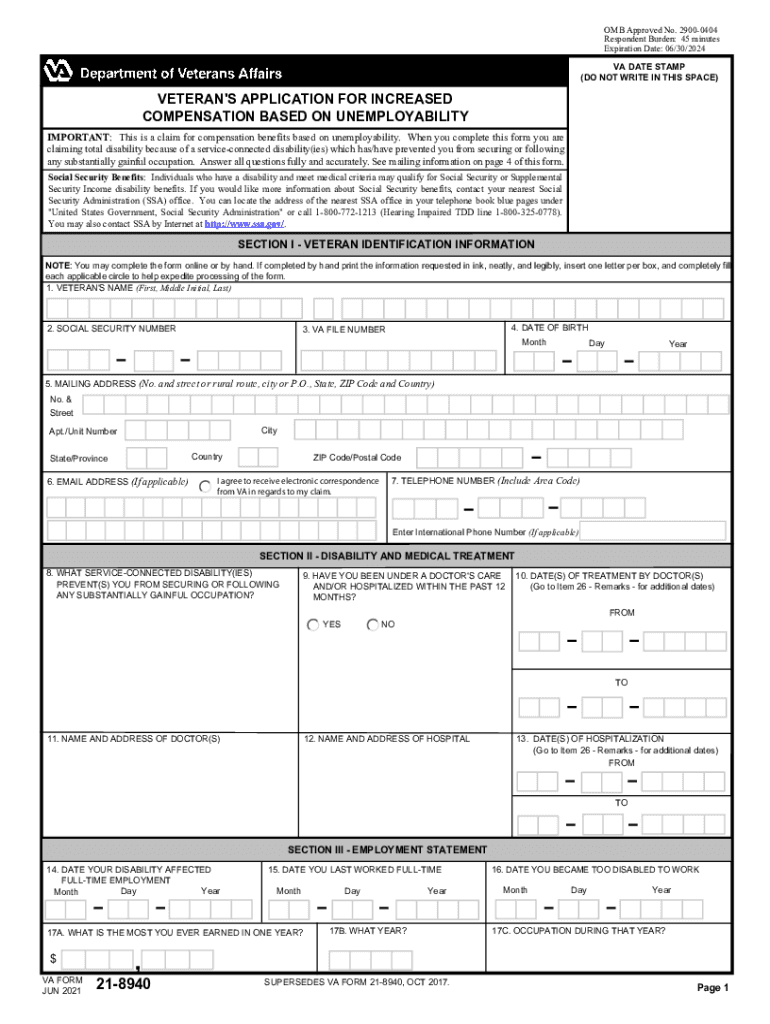
About VA Form 21 8940 2021-2026


What is VA Form 21 8940?
VA Form 21 8940, also known as the Application for Increased Compensation Based on Unemployability, is a crucial document for veterans seeking to establish eligibility for Total Disability based on Individual Unemployability (TDIU). This form allows veterans to demonstrate that their service-connected disabilities prevent them from securing and maintaining gainful employment. By completing this form, veterans can apply for increased compensation, reflecting their inability to work due to their disabilities.
Steps to Complete VA Form 21 8940
Completing VA Form 21 8940 involves several key steps to ensure accuracy and thoroughness. First, gather all necessary information regarding your service-connected disabilities, employment history, and any medical documentation that supports your claim. Next, fill out the form, providing detailed information about your disabilities and how they impact your ability to work. Be sure to answer all questions accurately and completely. After completing the form, review it for any errors or omissions before submitting it to the appropriate VA office.
Eligibility Criteria for VA Form 21 8940
To qualify for benefits under VA Form 21 8940, veterans must meet specific eligibility criteria. Primarily, they must have one or more service-connected disabilities rated at 60 percent or higher, or a combined rating of 70 percent or more with at least one disability rated at 40 percent or higher. Additionally, veterans must demonstrate that their disabilities significantly hinder their ability to secure and maintain employment. This can be substantiated through medical records, employment history, and personal statements.
Required Documents for VA Form 21 8940
When submitting VA Form 21 8940, veterans should include several supporting documents to strengthen their application. These may include:
- Medical records detailing service-connected disabilities.
- Employment history, including any job applications or termination letters.
- Statements from employers or coworkers regarding the impact of disabilities on job performance.
- Any additional evidence that supports the claim of unemployability.
Providing comprehensive documentation can enhance the chances of a successful claim.
Form Submission Methods for VA Form 21 8940
Veterans have multiple options for submitting VA Form 21 8940. The form can be submitted online through the VA's eBenefits portal, which offers a convenient and efficient method for application. Alternatively, veterans can mail the completed form to their regional VA office. For those who prefer in-person assistance, visiting a local VA office or a Veterans Service Organization (VSO) can provide valuable support in completing and submitting the form.
Legal Use of VA Form 21 8940
VA Form 21 8940 is legally binding when completed and submitted according to the guidelines set forth by the Department of Veterans Affairs. It is essential for veterans to ensure that all information provided is truthful and accurate, as providing false information can lead to penalties, including denial of benefits or legal repercussions. Understanding the legal implications of this form is vital for veterans seeking to secure their rightful benefits.
Quick guide on how to complete about va form 21 8940
Complete About VA Form 21 8940 effortlessly on any device
Digital document management has become increasingly popular with businesses and individuals. It offers an excellent eco-friendly substitute for conventional printed and signed documents, as you can easily locate the appropriate form and securely store it online. airSlate SignNow provides all the tools necessary to create, edit, and eSign your documents quickly and without delays. Manage About VA Form 21 8940 across any platform with airSlate SignNow Android or iOS applications and simplify any document-related process today.
The easiest way to edit and eSign About VA Form 21 8940 without hassle
- Obtain About VA Form 21 8940 and click Get Form to begin.
- Utilize the tools we provide to complete your form.
- Emphasize important sections of your documents or redact sensitive information with tools specifically offered by airSlate SignNow for that purpose.
- Create your signature using the Sign tool, which takes mere seconds and carries the same legal validity as a conventional wet ink signature.
- Review the details and click on the Done button to save your changes.
- Select how you wish to send your form, via email, text message (SMS), or invitation link, or download it to your computer.
Say goodbye to lost or misplaced documents, tedious form searching, or mistakes that necessitate printing new document copies. airSlate SignNow addresses all your document management needs in just a few clicks from any device you prefer. Edit and eSign About VA Form 21 8940 and ensure outstanding communication at every stage of your form preparation process with airSlate SignNow.
Create this form in 5 minutes or less
Find and fill out the correct about va form 21 8940
Create this form in 5 minutes!
How to create an eSignature for the about va form 21 8940
How to create an electronic signature for a PDF online
How to create an electronic signature for a PDF in Google Chrome
How to create an e-signature for signing PDFs in Gmail
How to create an e-signature right from your smartphone
How to create an e-signature for a PDF on iOS
How to create an e-signature for a PDF on Android
People also ask
-
What is the VA Form 21 8940 used for?
The VA Form 21 8940 is used to apply for increased compensation based on unemployability. This form helps veterans demonstrate their inability to maintain substantial employment due to service-connected disabilities, which is crucial for receiving the appropriate benefits.
-
How can airSlate SignNow help with filling out the VA Form 21 8940?
airSlate SignNow simplifies the process of filling out the VA Form 21 8940 by allowing users to complete and eSign documents digitally. With its user-friendly interface, you can easily enter your information and securely send your completed form to the VA.
-
Is there a cost associated with using airSlate SignNow for the VA Form 21 8940?
Yes, while airSlate SignNow offers various pricing plans, you can efficiently manage and eSign the VA Form 21 8940 at a cost-effective rate. These plans provide flexibility for individuals and businesses needing frequent access to document creation and signing services.
-
What features does airSlate SignNow offer for document management?
airSlate SignNow provides a range of features including templates for the VA Form 21 8940, eSignature capabilities, document tracking, and secure storage. These features ensure that your documents remain organized, easily accessible, and legally binding.
-
Can I integrate airSlate SignNow with other applications?
Yes, airSlate SignNow supports integrations with various applications, enhancing your workflow when completing documents like the VA Form 21 8940. This connectivity helps streamline processes, making it easier to manage your documentation alongside other tools you use.
-
What are the benefits of using airSlate SignNow for the VA Form 21 8940?
Using airSlate SignNow for the VA Form 21 8940 offers numerous benefits including reduced paperwork, faster processing times, and the convenience of completing forms online. Additionally, you gain peace of mind knowing your documents are securely signed and stored.
-
How does airSlate SignNow ensure the security of my VA Form 21 8940?
airSlate SignNow employs advanced security measures, including encryption and secure cloud storage, to protect your VA Form 21 8940 and other sensitive documents. This commitment to security ensures that your personal and financial information remains confidential.
Get more for About VA Form 21 8940
- Medication consent form for school
- Blank fillable employment application form
- Fa 001 application for benefits azdes form
- Attorney certification 207 4 b form
- Omb no 1530 0028 form
- Head start physical cap tulsa captulsa form
- Yes no form
- Household member shelter utility verification butlercountyohio form
Find out other About VA Form 21 8940
- eSign New Jersey Banking Claim Mobile
- eSign New York Banking Promissory Note Template Now
- eSign Ohio Banking LLC Operating Agreement Now
- Sign Maryland Courts Quitclaim Deed Free
- How To Sign Massachusetts Courts Quitclaim Deed
- Can I Sign Massachusetts Courts Quitclaim Deed
- eSign California Business Operations LLC Operating Agreement Myself
- Sign Courts Form Mississippi Secure
- eSign Alabama Car Dealer Executive Summary Template Fast
- eSign Arizona Car Dealer Bill Of Lading Now
- How Can I eSign Alabama Car Dealer Executive Summary Template
- eSign California Car Dealer LLC Operating Agreement Online
- eSign California Car Dealer Lease Agreement Template Fast
- eSign Arkansas Car Dealer Agreement Online
- Sign Montana Courts Contract Safe
- eSign Colorado Car Dealer Affidavit Of Heirship Simple
- eSign Car Dealer Form Georgia Simple
- eSign Florida Car Dealer Profit And Loss Statement Myself
- eSign Georgia Car Dealer POA Mobile
- Sign Nebraska Courts Warranty Deed Online