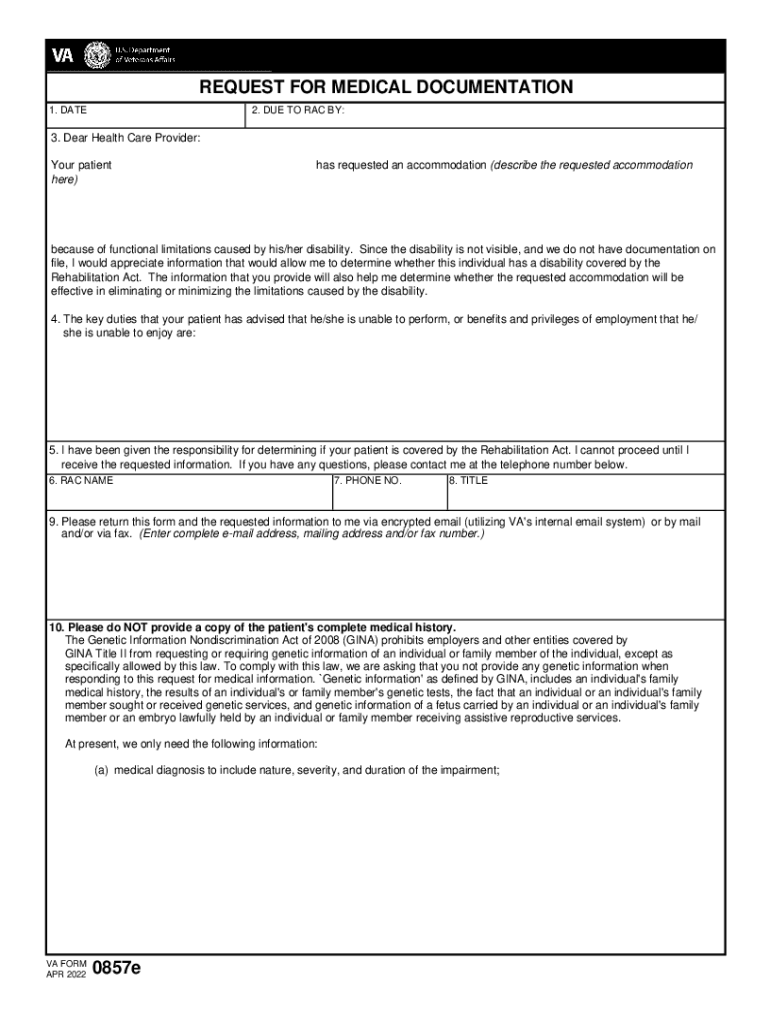
VA0857e, REQUEST for MEDICAL DOCUMENTATION 0857e, Reasonable, Accommodation, MEDICAL, DOCUMENTATION, Disability 2022-2026


What is the VA Form 0857e?
The VA Form 0857e, also known as the Request for Medical Documentation, is a crucial document used by veterans to request necessary medical information to support their claims for reasonable accommodations. This form is particularly important for individuals seeking adjustments in their work environment due to disabilities. It serves as a formal request to healthcare providers to supply documentation that verifies the need for specific accommodations, ensuring that veterans receive the support they require.
How to Use the VA Form 0857e
Using the VA Form 0857e involves several straightforward steps. First, ensure that you have the correct version of the form, which can be filled out electronically or printed for manual completion. Next, provide accurate personal information, including your name, contact details, and any relevant identification numbers. Clearly specify the type of medical documentation you are requesting and the purpose for which it is needed. Once completed, submit the form to your healthcare provider or the appropriate VA office to initiate the documentation process.
Steps to Complete the VA Form 0857e
Completing the VA Form 0857e requires careful attention to detail. Start by downloading the form from a reliable source. Fill in your personal information, including your full name, address, and social security number. Indicate the specific medical information you need by describing the accommodations you are seeking. Ensure that all sections are filled out accurately to avoid delays. After completing the form, review it for any errors, sign it, and submit it to the designated healthcare provider or VA office.
Key Elements of the VA Form 0857e
Several key elements are essential when filling out the VA Form 0857e. These include:
- Personal Information: Accurate identification details such as name, address, and contact information.
- Purpose of Request: A clear explanation of the medical documentation needed and its intended use.
- Signature: Your signature is required to validate the request and authorize the release of medical information.
- Date: The date of submission should be included to track the request timeline.
Legal Use of the VA Form 0857e
The VA Form 0857e is legally binding when completed and submitted correctly. It complies with federal regulations regarding the privacy and handling of medical information. By using this form, veterans ensure that their requests for reasonable accommodations are documented and recognized by the VA and relevant healthcare providers. This legal framework protects both the veteran's rights and the confidentiality of their medical information.
Examples of Using the VA Form 0857e
Examples of using the VA Form 0857e include situations where a veteran requires modifications in their workplace due to a disability. For instance, a veteran may need documentation to support a request for ergonomic equipment or flexible work hours. By submitting the VA Form 0857e, the veteran can obtain the necessary medical documentation that outlines their needs, which can then be presented to employers or VA representatives to facilitate the accommodation process.
Quick guide on how to complete va0857e request for medical documentation 0857e reasonable accommodation medical documentation disability
Accomplish VA0857e, REQUEST FOR MEDICAL DOCUMENTATION 0857e, Reasonable, Accommodation, MEDICAL, DOCUMENTATION, Disability effortlessly on any device
Digital document management has gained traction among enterprises and individuals alike. It offers an ideal eco-conscious alternative to conventional printed and signed documents, allowing you to obtain the necessary form and securely keep it online. airSlate SignNow equips you with all the resources required to create, modify, and electronically sign your documents promptly without delays. Manage VA0857e, REQUEST FOR MEDICAL DOCUMENTATION 0857e, Reasonable, Accommodation, MEDICAL, DOCUMENTATION, Disability on any device using the airSlate SignNow Android or iOS applications and streamline any document-related task today.
The easiest way to update and electronically sign VA0857e, REQUEST FOR MEDICAL DOCUMENTATION 0857e, Reasonable, Accommodation, MEDICAL, DOCUMENTATION, Disability with ease
- Obtain VA0857e, REQUEST FOR MEDICAL DOCUMENTATION 0857e, Reasonable, Accommodation, MEDICAL, DOCUMENTATION, Disability and click on Get Form to initiate the process.
- Utilize the tools we provide to complete your document.
- Emphasize important sections of your documents or obscure private information using tools that airSlate SignNow offers specifically for that purpose.
- Create your signature with the Sign feature, which takes mere seconds and holds the same legal validity as a conventional wet ink signature.
- Review all information carefully and click on the Done button to save your changes.
- Choose how you wish to send your form, whether by email, SMS, invite link, or download it to your PC.
Say goodbye to lost or misplaced paperwork, exhausting form searches, or mistakes that necessitate printing new document copies. airSlate SignNow addresses your document management needs in just a few clicks from any device you prefer. Edit and electronically sign VA0857e, REQUEST FOR MEDICAL DOCUMENTATION 0857e, Reasonable, Accommodation, MEDICAL, DOCUMENTATION, Disability and ensure clear communication at every step of the form completion process with airSlate SignNow.
Create this form in 5 minutes or less
Find and fill out the correct va0857e request for medical documentation 0857e reasonable accommodation medical documentation disability
Create this form in 5 minutes!
How to create an eSignature for the va0857e request for medical documentation 0857e reasonable accommodation medical documentation disability
How to create an electronic signature for a PDF online
How to create an electronic signature for a PDF in Google Chrome
How to create an e-signature for signing PDFs in Gmail
How to create an e-signature right from your smartphone
How to create an e-signature for a PDF on iOS
How to create an e-signature for a PDF on Android
People also ask
-
What is the VA Form 0857E fillable?
The VA Form 0857E fillable is a downloadable form used by the Veterans Affairs for various purposes. This fillable format allows users to complete the form electronically, making it faster and more efficient. By utilizing airSlate SignNow's features, users can easily fill and eSign this document online.
-
How can I easily fill out the VA Form 0857E using airSlate SignNow?
To fill out the VA Form 0857E using airSlate SignNow, simply upload the form to our platform and use our intuitive editor. You can enter information, add signatures, and annotate the document effortlessly. This flexibility ensures that your VA Form 0857E fillable is accurate and completed without hassle.
-
Is there a cost associated with using airSlate SignNow for VA Form 0857E fillable?
Yes, airSlate SignNow offers competitive pricing plans tailored to different needs, including using the VA Form 0857E fillable. There are various subscription options available, allowing customers to select a plan that best meets their budget. It's a cost-effective solution that offers great value for secure document management.
-
What features does airSlate SignNow provide for VA Form 0857E fillable?
AirSlate SignNow enhances the VA Form 0857E fillable experience with features like electronic signatures, templates, and cloud storage. Users can track documents in real-time, ensuring transparency and quick access. These features streamline the signing process and improve efficiency for all document workflows.
-
Can I integrate airSlate SignNow with other applications for handling VA Form 0857E fillable?
Absolutely! AirSlate SignNow allows seamless integration with various applications such as Google Workspace, Salesforce, and more. These integrations enable users to connect their workflow processes and make filling and signing the VA Form 0857E fillable even more convenient and efficient.
-
What are the benefits of using airSlate SignNow for the VA Form 0857E fillable?
Using airSlate SignNow for the VA Form 0857E fillable helps users save time and reduce paperwork. The ability to fill and eSign documents electronically eliminates the need for physical copies, enhancing productivity. Additionally, it ensures compliance and security for sensitive information.
-
How secure is my information when using the VA Form 0857E fillable on airSlate SignNow?
AirSlate SignNow prioritizes your data security by implementing robust encryption and compliance protocols. When using the VA Form 0857E fillable, you can trust that your information is protected from unauthorized access. Regular security audits further enhance the safety of your documents.
Get more for VA0857e, REQUEST FOR MEDICAL DOCUMENTATION 0857e, Reasonable, Accommodation, MEDICAL, DOCUMENTATION, Disability
Find out other VA0857e, REQUEST FOR MEDICAL DOCUMENTATION 0857e, Reasonable, Accommodation, MEDICAL, DOCUMENTATION, Disability
- How Can I Electronic signature New Jersey Real Estate Stock Certificate
- Electronic signature Colorado Sports RFP Safe
- Can I Electronic signature Connecticut Sports LLC Operating Agreement
- How Can I Electronic signature New York Real Estate Warranty Deed
- How To Electronic signature Idaho Police Last Will And Testament
- How Do I Electronic signature North Dakota Real Estate Quitclaim Deed
- Can I Electronic signature Ohio Real Estate Agreement
- Electronic signature Ohio Real Estate Quitclaim Deed Later
- How To Electronic signature Oklahoma Real Estate Business Plan Template
- How Can I Electronic signature Georgia Sports Medical History
- Electronic signature Oregon Real Estate Quitclaim Deed Free
- Electronic signature Kansas Police Arbitration Agreement Now
- Electronic signature Hawaii Sports LLC Operating Agreement Free
- Electronic signature Pennsylvania Real Estate Quitclaim Deed Fast
- Electronic signature Michigan Police Business Associate Agreement Simple
- Electronic signature Mississippi Police Living Will Safe
- Can I Electronic signature South Carolina Real Estate Work Order
- How To Electronic signature Indiana Sports RFP
- How Can I Electronic signature Indiana Sports RFP
- Electronic signature South Dakota Real Estate Quitclaim Deed Now