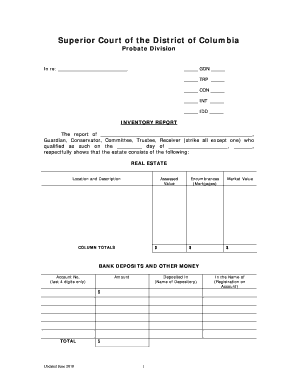
Inventory Form Updated 0114


What is the Inventory Form updated 0114
The Inventory Form updated 0114 is a document designed for businesses and individuals to accurately report inventory levels and related assets. This form serves as a crucial tool for maintaining proper records, ensuring compliance with financial regulations, and facilitating effective inventory management. It is particularly important for businesses that need to track their stock for accounting and tax purposes.
How to use the Inventory Form updated 0114
Using the Inventory Form updated 0114 involves several straightforward steps. First, gather all necessary information about your inventory, including item descriptions, quantities, and values. Next, fill out the form by entering this information in the designated fields. Ensure that all entries are accurate to avoid discrepancies. Once completed, review the form for any errors before submitting it to the appropriate authority, such as the IRS or your local tax office.
Steps to complete the Inventory Form updated 0114
Completing the Inventory Form updated 0114 requires careful attention to detail. Follow these steps:
- Collect all relevant inventory data, including item names, quantities, and values.
- Open the Inventory Form updated 0114 and begin entering the data in the specified sections.
- Double-check each entry for accuracy, ensuring that totals match your records.
- Sign and date the form where required.
- Submit the completed form via the preferred method, whether online, by mail, or in person.
Key elements of the Inventory Form updated 0114
The Inventory Form updated 0114 includes several key elements essential for accurate reporting. These elements typically consist of:
- Item Description: A detailed description of each inventory item.
- Quantity: The number of units for each item.
- Value: The monetary value assigned to each item.
- Location: The physical location of the inventory, if applicable.
Legal use of the Inventory Form updated 0114
The legal use of the Inventory Form updated 0114 is critical for compliance with financial reporting standards. Businesses must ensure that the information provided is accurate and reflects true inventory levels. Misreporting can lead to penalties or audits by regulatory bodies. It is advisable to consult with a tax professional to ensure that the form is filled out correctly and submitted in accordance with local laws.
Form Submission Methods
The Inventory Form updated 0114 can be submitted through various methods, catering to different preferences and requirements. Common submission methods include:
- Online Submission: Many jurisdictions allow electronic filing through their official websites.
- Mail: The form can be printed and sent via postal service to the appropriate office.
- In-Person Submission: Individuals may also choose to submit the form directly at designated offices.
Quick guide on how to complete inventory form updated 0114
Effortlessly Prepare [SKS] on Any Device
Digital document management has become increasingly favored by businesses and individuals alike. It offers an ideal eco-friendly substitute for traditional printed and signed paperwork, as you can access the appropriate form and securely store it online. airSlate SignNow equips you with all the resources required to create, modify, and electronically sign your documents swiftly without delays. Manage [SKS] on any device with airSlate SignNow's Android or iOS applications and enhance any document-oriented process today.
The Easiest Way to Modify and Electronically Sign [SKS] with Ease
- Find [SKS] and click Get Form to begin.
- Utilize the tools we provide to fill out your document.
- Highlight essential parts of your documents or conceal sensitive information with tools that airSlate SignNow offers specifically for that purpose.
- Create your signature using the Sign tool, which takes only seconds and carries the same legal validity as a conventional wet ink signature.
- Review all the details and click the Done button to save your updates.
- Choose how you wish to send your form, whether by email, SMS, invitation link, or download it to your computer.
Eliminate worries about lost or misplaced documents, tedious form searching, or errors that necessitate printing new copies. airSlate SignNow meets your document management needs in just a few clicks from any device you choose. Edit and electronically sign [SKS] and maintain excellent communication throughout the form preparation process with airSlate SignNow.
Create this form in 5 minutes or less
Related searches to Inventory Form updated 0114
Create this form in 5 minutes!
How to create an eSignature for the inventory form updated 0114
How to create an electronic signature for a PDF online
How to create an electronic signature for a PDF in Google Chrome
How to create an e-signature for signing PDFs in Gmail
How to create an e-signature right from your smartphone
How to create an e-signature for a PDF on iOS
How to create an e-signature for a PDF on Android
People also ask
-
What is the Inventory Form updated 0114?
The Inventory Form updated 0114 is a customizable document designed to streamline inventory management processes. It allows businesses to efficiently track and manage their inventory levels, ensuring accuracy and reducing errors. This form is part of airSlate SignNow's suite of tools that empower businesses to send and eSign documents seamlessly.
-
How can the Inventory Form updated 0114 benefit my business?
Using the Inventory Form updated 0114 can signNowly enhance your inventory tracking efficiency. It helps in maintaining accurate records, reducing manual entry errors, and saving time. By automating these processes, your team can focus on more strategic tasks, ultimately improving productivity.
-
Is the Inventory Form updated 0114 easy to integrate with other tools?
Yes, the Inventory Form updated 0114 is designed for easy integration with various business applications. airSlate SignNow supports numerous integrations, allowing you to connect your inventory management system with other tools you already use. This ensures a seamless workflow and enhances overall operational efficiency.
-
What are the pricing options for using the Inventory Form updated 0114?
airSlate SignNow offers flexible pricing plans that cater to different business needs, including access to the Inventory Form updated 0114. You can choose from monthly or annual subscriptions, with options that scale based on your usage. This cost-effective solution ensures you only pay for what you need.
-
Can I customize the Inventory Form updated 0114 for my specific needs?
Absolutely! The Inventory Form updated 0114 is fully customizable to meet your specific inventory management requirements. You can modify fields, add your branding, and tailor the form to fit your business processes. This flexibility ensures that the form works effectively for your unique needs.
-
What features are included with the Inventory Form updated 0114?
The Inventory Form updated 0114 includes features such as electronic signatures, real-time tracking, and automated notifications. These features enhance the user experience and ensure that your inventory management is both efficient and secure. Additionally, you can access analytics to gain insights into your inventory trends.
-
How secure is the Inventory Form updated 0114?
Security is a top priority for airSlate SignNow, and the Inventory Form updated 0114 is no exception. It utilizes advanced encryption and secure cloud storage to protect your data. You can confidently manage your inventory knowing that your information is safe and compliant with industry standards.
Get more for Inventory Form updated 0114
- Pdf staff application philmont scout ranch philmontscoutranch form
- Sitelink web edition form
- Archdiocese of san antonio witness affidavit of dom to marry cc 1067 1069 form
- Fairfax water form
- Khyam ridgi dome xl instructions form
- Appfolio property manager user guide form
- Aqua tots application form
- Electric sample form no 79 1114 sheet 1 nem early true up
Find out other Inventory Form updated 0114
- Electronic signature Montana High Tech Warranty Deed Mobile
- Electronic signature Florida Lawers Cease And Desist Letter Fast
- Electronic signature Lawers Form Idaho Fast
- Electronic signature Georgia Lawers Rental Lease Agreement Online
- How Do I Electronic signature Indiana Lawers Quitclaim Deed
- How To Electronic signature Maryland Lawers Month To Month Lease
- Electronic signature North Carolina High Tech IOU Fast
- How Do I Electronic signature Michigan Lawers Warranty Deed
- Help Me With Electronic signature Minnesota Lawers Moving Checklist
- Can I Electronic signature Michigan Lawers Last Will And Testament
- Electronic signature Minnesota Lawers Lease Termination Letter Free
- Electronic signature Michigan Lawers Stock Certificate Mobile
- How Can I Electronic signature Ohio High Tech Job Offer
- How To Electronic signature Missouri Lawers Job Description Template
- Electronic signature Lawers Word Nevada Computer
- Can I Electronic signature Alabama Legal LLC Operating Agreement
- How To Electronic signature North Dakota Lawers Job Description Template
- Electronic signature Alabama Legal Limited Power Of Attorney Safe
- How To Electronic signature Oklahoma Lawers Cease And Desist Letter
- How To Electronic signature Tennessee High Tech Job Offer