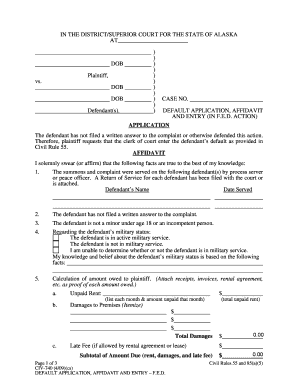
Default Application Affidavit and Entry Form


What is the Default Application Affidavit And Entry
The Default Application Affidavit and Entry is a legal document used in the United States, primarily in civil court proceedings. It serves as a formal request to the court for a default judgment against a party who has failed to respond to a legal complaint within the specified time frame. This affidavit outlines the reasons for seeking a default judgment and provides necessary information about the case, including the parties involved and the claims made.
How to use the Default Application Affidavit And Entry
To use the Default Application Affidavit and Entry, a plaintiff must first ensure that the defendant has been properly served with the complaint. If the defendant does not respond within the time allowed by law, the plaintiff can file the affidavit with the court. This document must include specific details, such as the case number, the names of the parties, and a statement confirming that the defendant has not responded. After filing, the court will review the affidavit and may grant a default judgment if the requirements are met.
Steps to complete the Default Application Affidavit And Entry
Completing the Default Application Affidavit and Entry involves several key steps:
- Verify that the defendant has been served and has not responded within the required timeframe.
- Gather all necessary information, including the case number and details of the complaint.
- Fill out the affidavit form accurately, ensuring all sections are completed.
- File the completed affidavit with the appropriate court, following local rules and procedures.
- Serve a copy of the filed affidavit to the defendant, if required.
Legal use of the Default Application Affidavit And Entry
The Default Application Affidavit and Entry is legally significant as it allows a party to seek a judgment without the need for a trial when the opposing party fails to respond. This process is governed by specific rules, which vary by state. It is crucial to adhere to these rules to ensure that the court accepts the affidavit and grants the requested relief. Failure to follow proper legal procedures may result in delays or dismissal of the application.
Key elements of the Default Application Affidavit And Entry
Key elements of the Default Application Affidavit and Entry include:
- The case caption, which identifies the court and the parties involved.
- A declaration stating that the defendant has been served and has not responded.
- The specific relief sought by the plaintiff, such as monetary damages or specific performance.
- A signature and date, affirming the truthfulness of the statements made in the affidavit.
Filing Deadlines / Important Dates
Filing deadlines for the Default Application Affidavit and Entry vary by jurisdiction. Generally, the defendant must respond to a complaint within a certain number of days, often ranging from twenty to thirty days. If the defendant fails to respond within this period, the plaintiff can file the affidavit. It is essential to be aware of these deadlines to avoid missing the opportunity to seek a default judgment.
Quick guide on how to complete default application affidavit and entry
Complete [SKS] effortlessly on any device
Digital document management has gained traction among businesses and individuals. It offers an ideal environmentally friendly alternative to traditional printed and signed documents, allowing you to obtain the necessary form and securely store it online. airSlate SignNow provides all the tools required to create, modify, and electronically sign your documents quickly and without complications. Manage [SKS] on any platform with airSlate SignNow Android or iOS applications and enhance any document-focused procedure today.
The simplest way to modify and electronically sign [SKS] with ease
- Obtain [SKS] and then click Get Form to begin.
- Use the tools we offer to fill out your document.
- Highlight pertinent sections of the documents or redact sensitive information with tools that airSlate SignNow provides specifically for that purpose.
- Create your electronic signature using the Sign feature, which takes seconds and holds the same legal validity as a traditional handwritten signature.
- Review the information and then click the Done button to save your modifications.
- Select how you wish to share your form, via email, SMS, or invitation link, or download it to your computer.
Forget about lost or misplaced documents, tedious form searching, or errors requiring new document copies. airSlate SignNow addresses all your document management needs in just a few clicks from a device of your choosing. Edit and eSign [SKS] to ensure effective communication at every step of your form preparation process with airSlate SignNow.
Create this form in 5 minutes or less
Related searches to Default Application Affidavit And Entry
Create this form in 5 minutes!
How to create an eSignature for the default application affidavit and entry
How to create an electronic signature for a PDF online
How to create an electronic signature for a PDF in Google Chrome
How to create an e-signature for signing PDFs in Gmail
How to create an e-signature right from your smartphone
How to create an e-signature for a PDF on iOS
How to create an e-signature for a PDF on Android
People also ask
-
What is a Default Application Affidavit And Entry?
A Default Application Affidavit And Entry is a legal document used to request a court's approval for a default judgment in a case where the opposing party has not responded. This document is essential for ensuring that the legal process continues smoothly and efficiently. With airSlate SignNow, you can easily create and eSign this affidavit, streamlining your legal workflow.
-
How can airSlate SignNow help with the Default Application Affidavit And Entry?
airSlate SignNow provides a user-friendly platform to create, send, and eSign your Default Application Affidavit And Entry. Our solution simplifies the document management process, allowing you to focus on your legal matters without the hassle of paperwork. Plus, our templates ensure that your affidavits meet all necessary legal requirements.
-
What are the pricing options for using airSlate SignNow for legal documents?
airSlate SignNow offers flexible pricing plans tailored to meet the needs of businesses of all sizes. You can choose from monthly or annual subscriptions, with options that include features specifically designed for managing legal documents like the Default Application Affidavit And Entry. Visit our pricing page for detailed information on each plan.
-
Is airSlate SignNow secure for handling legal documents?
Yes, airSlate SignNow prioritizes the security of your documents, including the Default Application Affidavit And Entry. We utilize advanced encryption and security protocols to protect your sensitive information. You can trust that your legal documents are safe and compliant with industry standards.
-
Can I integrate airSlate SignNow with other software for my legal practice?
Absolutely! airSlate SignNow offers seamless integrations with various software applications commonly used in legal practices. This includes case management systems and CRM tools, allowing you to manage your Default Application Affidavit And Entry alongside other essential documents and workflows efficiently.
-
What are the benefits of using airSlate SignNow for legal documents?
Using airSlate SignNow for your legal documents, such as the Default Application Affidavit And Entry, offers numerous benefits. You can save time with automated workflows, reduce errors with eSigning, and enhance collaboration with your team and clients. Our platform is designed to make document management easier and more efficient.
-
How does eSigning work for the Default Application Affidavit And Entry?
eSigning with airSlate SignNow is straightforward and secure. Once you create your Default Application Affidavit And Entry, you can send it to the necessary parties for their signatures electronically. This process eliminates the need for printing and scanning, making it faster and more convenient.
Get more for Default Application Affidavit And Entry
Find out other Default Application Affidavit And Entry
- eSignature Mississippi Government Limited Power Of Attorney Myself
- Can I eSignature South Dakota Doctors Lease Agreement Form
- eSignature New Hampshire Government Bill Of Lading Fast
- eSignature Illinois Finance & Tax Accounting Purchase Order Template Myself
- eSignature North Dakota Government Quitclaim Deed Free
- eSignature Kansas Finance & Tax Accounting Business Letter Template Free
- eSignature Washington Government Arbitration Agreement Simple
- Can I eSignature Massachusetts Finance & Tax Accounting Business Plan Template
- Help Me With eSignature Massachusetts Finance & Tax Accounting Work Order
- eSignature Delaware Healthcare / Medical NDA Secure
- eSignature Florida Healthcare / Medical Rental Lease Agreement Safe
- eSignature Nebraska Finance & Tax Accounting Business Letter Template Online
- Help Me With eSignature Indiana Healthcare / Medical Notice To Quit
- eSignature New Jersey Healthcare / Medical Credit Memo Myself
- eSignature North Dakota Healthcare / Medical Medical History Simple
- Help Me With eSignature Arkansas High Tech Arbitration Agreement
- eSignature Ohio Healthcare / Medical Operating Agreement Simple
- eSignature Oregon Healthcare / Medical Limited Power Of Attorney Computer
- eSignature Pennsylvania Healthcare / Medical Warranty Deed Computer
- eSignature Texas Healthcare / Medical Bill Of Lading Simple