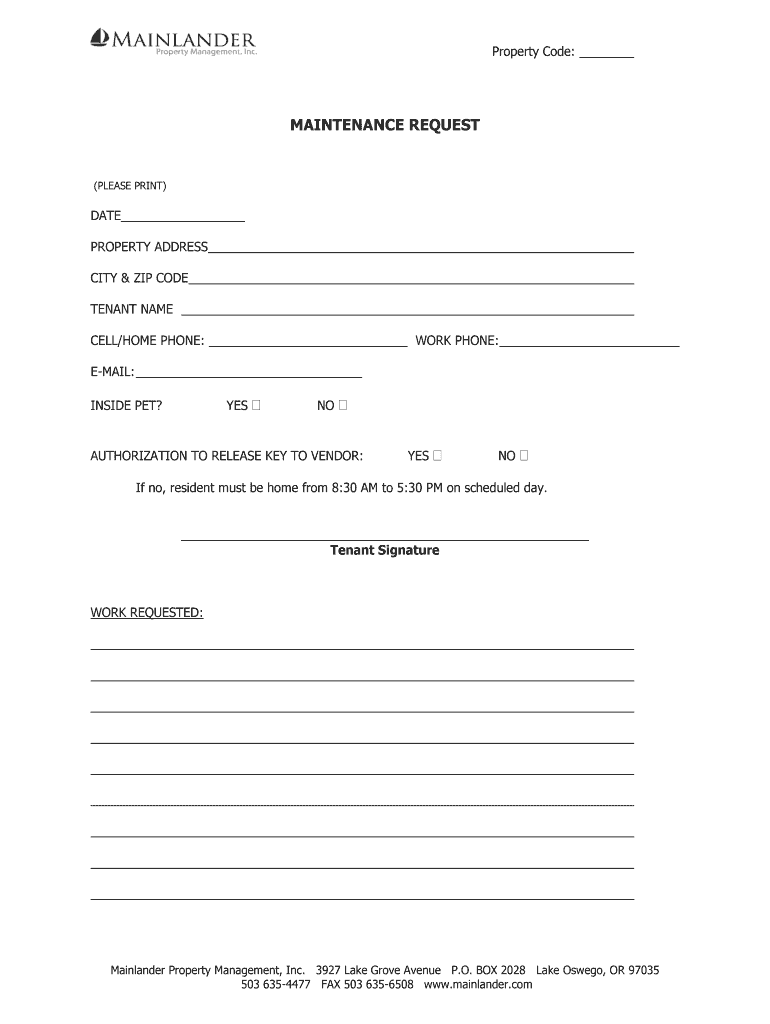
Maintenance Request Form Mainlander Property Management


Understanding the Maintenance Request Form
The maintenance request form is a crucial document for tenants and property managers. It allows tenants to formally communicate issues that require attention within their living spaces. This form typically includes essential details such as the tenant's name, contact information, the address of the property, and a description of the maintenance issue. By using this form, property managers can efficiently track and address maintenance requests, ensuring timely responses and maintaining the quality of the property.
Steps to Complete the Maintenance Request Form
Completing the maintenance request form involves several straightforward steps. First, the tenant should clearly fill in their personal details, including name and contact information. Next, the tenant should provide the address of the property where the issue is occurring. It is important to describe the maintenance issue in detail, specifying the nature of the problem, its location, and any relevant urgency. Finally, the tenant should review the form for accuracy before submitting it to the property management team.
Key Elements of the Maintenance Request Form
To ensure that the maintenance request form is effective, it should contain several key elements. These include:
- Tenant Information: Name, phone number, and email address.
- Property Address: The specific location of the maintenance issue.
- Description of the Issue: A detailed account of the problem, including any symptoms or relevant details.
- Urgency Level: Indicating how quickly the issue needs to be addressed.
- Date of Submission: The date when the request is made.
Legal Use of the Maintenance Request Form
The maintenance request form serves a legal purpose in documenting tenant requests for repairs. When properly filled out and submitted, it creates a record that can protect both tenants and property managers. This documentation can be essential in disputes regarding maintenance responsibilities or tenant rights. It is important for property managers to retain copies of these forms as part of their records to ensure compliance with housing regulations and to address any potential legal issues.
How to Use the Maintenance Request Form
Using the maintenance request form effectively involves understanding its purpose and the process for submission. Tenants should ensure that they fill out the form completely and accurately. Once completed, the form can be submitted electronically or in paper format, depending on the property management's preferred method. Tenants should keep a copy of the submitted form for their records, as this can serve as proof of their request and the date it was made.
Obtaining the Maintenance Request Form
Tenants can typically obtain the maintenance request form from their property management office or website. Many property management companies provide downloadable versions of the form in PDF format, allowing tenants to fill it out electronically. If a tenant is unsure where to find the form, they can contact their property manager directly for assistance. Ensuring that the correct form is used is essential for effective communication regarding maintenance issues.
Quick guide on how to complete maintenance request form mainlander property management
Ensure Accuracy on Maintenance Request Form for Mainlander Property Management
Managing contracts, overseeing listings, organizing meetings, and conducting viewings—realtors and real estate professionals navigate a diverse range of duties on a daily basis. Many of these tasks entail considerable documentation, such as Maintenance Request Form Mainlander Property Management, which must be completed punctually and with utmost accuracy.
airSlate SignNow is a comprehensive platform that aids professionals in real estate in alleviating the documentation load, allowing them to concentrate more on their clients’ objectives throughout the negotiation journey and empowering them to secure optimal terms in the transaction.
Steps to complete Maintenance Request Form Mainlander Property Management using airSlate SignNow:
- Access the Maintenance Request Form Mainlander Property Management page or utilize our library’s search features to locate the form you require.
- Click Get form—you’ll be directed instantly to the editor.
- Begin filling out the document by selecting editable fields and inputting your text.
- Insert additional text and adjust its settings as necessary.
- Utilize the Sign function in the top toolbar to generate your electronic signature.
- Explore other tools available for marking up and enhancing your form, such as drawing, highlighting, inserting shapes, and more.
- Select the comment section and add remarks regarding your form.
- Conclude the process by downloading, sharing, or dispatching your form to your chosen recipients or organizations.
Bid farewell to paper permanently and enhance the home purchasing experience with our intuitive and powerful solution. Experience increased ease when validating Maintenance Request Form Mainlander Property Management and other real estate documents online. Test our tool today!
Create this form in 5 minutes or less
FAQs
-
Why does my property management ask me to fill out a W-9 form?
To collect data on you in case they want to sue you and enforce a judgment.If the management co is required to pay inerest on security deposits then they need to account to ou for that interest income.If you are in a coop or condo they may apportion tax benefits or capital costs to you for tax purposes.
-
How do I respond to a request for a restraining order? Do I need to fill out a form?
As asked of me specifically;The others are right, you will likely need a lawyer. But to answer your question, there is a response form to respond to a restraining order or order of protection. Worst case the form is available at the courthouse where your hearing is set to be heard in, typically at the appropriate clerk's window, which may vary, so ask any of the clerk's when you get there.You only have so many days to respond, and it will specify in the paperwork.You will also have to appear in court on the date your hearing is scheduled.Most courts have a department that will help you respond to forms at no cost. I figure you are asking because you can't afford an attorney which is completely understandable.The problem is that if you aren't represented and the other person is successful in getting a temporary restraining order made permanent in the hearing you will not be allowed at any of the places the petitioner goes, without risking arrest.I hope this helps.Not given as legal advice-
-
Do military personnel need money to fill out a leave request form?
It’s great that you asked. The answer is NO. Also, whatever you are doing with this person, STOP!Bloody hell, how many of these “I need your money to see you sweetheart” scammers are there? It’s probably that or someone totally misunderstood something.All military paperwork is free! However, whether their commander or other sort of boss will let them return or not depends on the nature of duty, deployment terms, and other conditions. They can’t just leave on a whim, that would be desertion and it’s (sorry I don’t know how it works in America) probably punishable by firing (as in termination of job) or FIRING (as in execution)!!!Soldiers are generally paid enough to fly commercial back to home country.Do not give these people any money or any contact information! If you pay him, you’ll probably get a receipt from Nigeria and nothing else.
-
Does a girlfriend have to fill out a leave request form for a US Army Soldier in Special Operations in Africa?
Let me guess, you've been contacted via email by somebody you’ve never met. they've told you a story about being a deployed soldier. At some stage in the dialogue they’ve told you about some kind of emotional drama, sick relative/kid etc. They tell you that because they are in a dangerous part of the world with no facilities they need you to fill in a leave application for them. Some part of this process will inevitably involve you having to pay some money on their behalf. The money will need to be paid via ‘Western Union’. Since you havent had much involvement with the military in the past you dont understand and are tempted to help out this poor soldier. they promise to pay you back once they get back from war.if this sounds familiar you are being scammed. There is no soldier just an online criminal trying to steal your money. If you send any money via Western Union it is gone, straight into the pockets of the scammer. you cant get it back, it is not traceable, this is why scammers love Western Union. They aernt going to pay you back, once they have your money you will only hear from them again if they think they can double down and squeeze more money out of you.Leave applications need to be completed by soldiers themselves. They are normally approved by their unit chain of command. If there is a problem the soldier’s commander will summon them internally to resolve the issue. This is all part of the fun of being a unit commander!! If the leave is not urgent they will wait for a convenient time during a rotation etc to work out the problems, if the leave is urgent (dying parent/spouse/kid etc) they will literally get that soldier out of an operational area ASAP. Operational requirements come first but it would need to be something unthinkable to prevent the Army giving immediate emergency leave to somebody to visit their dying kid in hospital etc.The process used by the scammers is known as ‘Advance fee fraud’ and if you want to read about the funny things people do to scam the scammers have a read over on The largest scambaiting community on the planet!
-
How do I fill out appraisal form of management by objectives?
The self appraisal form-filling through MBO is one of the simpler methods of self-rating, having almost no ambiguity in the data sought from the appraised.The MBO system of organizational working is a rather systematic one, wherein all jobs are well defined, and meticulously formulated objectives for them are communicated at all levels. Each job has its primary and secondary objectives, which define the scope of the KPAs for employees. During a self appraisal, one is required to clearly set out all, primary and secondary objectives - and as against each of them, mention level of achievement/accomplishment. This can happen through an essay or narrative detailing, a forced distribution system or through the critical incident method.What is important is that all objectives are taken care of during appraisal, and clear and specific evidence of fulfillment is submitted.
Create this form in 5 minutes!
How to create an eSignature for the maintenance request form mainlander property management
How to generate an eSignature for the Maintenance Request Form Mainlander Property Management in the online mode
How to make an electronic signature for the Maintenance Request Form Mainlander Property Management in Chrome
How to make an eSignature for putting it on the Maintenance Request Form Mainlander Property Management in Gmail
How to make an electronic signature for the Maintenance Request Form Mainlander Property Management from your mobile device
How to generate an electronic signature for the Maintenance Request Form Mainlander Property Management on iOS devices
How to create an electronic signature for the Maintenance Request Form Mainlander Property Management on Android
People also ask
-
What is Portland management and how does airSlate SignNow fit into it?
Portland management involves organizing and overseeing various business operations in Portland. airSlate SignNow seamlessly integrates into Portland management processes by enabling businesses to send and sign documents electronically, streamlining workflow and enhancing productivity.
-
How much does airSlate SignNow cost for businesses in Portland management?
Pricing for airSlate SignNow varies based on the plan you choose, with options tailored for businesses engaged in Portland management. You can start with a free trial, and the paid plans offer competitive rates, which make it a cost-effective solution for efficient document management.
-
What features does airSlate SignNow offer for Portland management?
airSlate SignNow provides a variety of features essential for Portland management, such as customizable templates, real-time tracking, and secure eSignature capabilities. These features help ensure compliance and transparency while signNowly speeding up documentation processes.
-
What are the benefits of using airSlate SignNow for Portland management?
Using airSlate SignNow for Portland management helps businesses save time and reduce administrative overhead. By digitizing document workflows, teams can enhance collaboration, minimize errors associated with manual processing, and improve overall efficiency.
-
Can airSlate SignNow integrate with other tools used in Portland management?
Yes, airSlate SignNow integrates with several popular applications that businesses in Portland management commonly use, such as CRM systems, cloud storage solutions, and project management tools. This flexibility means you can maintain a cohesive workflow by connecting your existing tools.
-
Is airSlate SignNow secure for managing important documents in Portland management?
Absolutely! airSlate SignNow employs industry-standard security measures to protect sensitive documents handled in Portland management. Encryption, user authentication, and audit trails are part of our commitment to ensuring the safety and confidentiality of your business documents.
-
How user-friendly is airSlate SignNow for businesses in Portland management?
airSlate SignNow is designed with user experience in mind, making it easy for all team members involved in Portland management to adopt. The intuitive interface allows users to quickly learn how to send, sign, and manage documents without extensive training.
Get more for Maintenance Request Form Mainlander Property Management
- Management aptitude test questions and answers pdf form
- Hdfc rtgs form download in excel
- Passing certificate format
- Conductor licence medical form hp pdf
- 100 regular verbs list pdf form
- Pv 09397 welderwelding operator certificate 04 12 pmd form
- Sponsorship form northern ireland chest heart and stroke nichs org
- Propuesta de gestor administrativo anses form
Find out other Maintenance Request Form Mainlander Property Management
- How To Electronic signature New York Legal Lease Agreement
- How Can I Electronic signature New York Legal Stock Certificate
- Electronic signature North Carolina Legal Quitclaim Deed Secure
- How Can I Electronic signature North Carolina Legal Permission Slip
- Electronic signature Legal PDF North Dakota Online
- Electronic signature North Carolina Life Sciences Stock Certificate Fast
- Help Me With Electronic signature North Dakota Legal Warranty Deed
- Electronic signature North Dakota Legal Cease And Desist Letter Online
- Electronic signature North Dakota Legal Cease And Desist Letter Free
- Electronic signature Delaware Orthodontists Permission Slip Free
- How Do I Electronic signature Hawaii Orthodontists Lease Agreement Form
- Electronic signature North Dakota Life Sciences Business Plan Template Now
- Electronic signature Oklahoma Legal Bill Of Lading Fast
- Electronic signature Oklahoma Legal Promissory Note Template Safe
- Electronic signature Oregon Legal Last Will And Testament Online
- Electronic signature Life Sciences Document Pennsylvania Simple
- Electronic signature Legal Document Pennsylvania Online
- How Can I Electronic signature Pennsylvania Legal Last Will And Testament
- Electronic signature Rhode Island Legal Last Will And Testament Simple
- Can I Electronic signature Rhode Island Legal Residential Lease Agreement