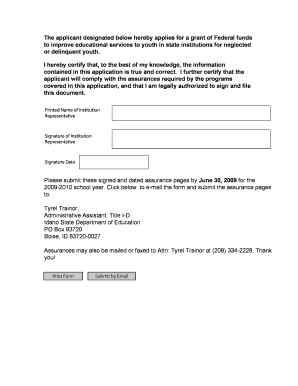
Title I, Part D, Subpart 1 Assurances for the Application for State Agency Programs for NEGLECTED or DELINQUENT CHILDREN the App Form


Understanding Title I, Part D, Subpart 1 Assurances
The Title I, Part D, Subpart 1 Assurances for the Application for State Agency Programs for Neglected or Delinquent Children is a crucial document aimed at ensuring compliance with federal regulations. This form is designed for state agencies that provide services to children who are neglected or delinquent. By signing this document, the applicant assures the Idaho State Department that they will adhere to specific guidelines and requirements set forth by the federal government. This assurance is essential for securing funding and support for programs dedicated to these vulnerable populations.
Steps to Complete the Application
Completing the Title I, Part D, Subpart 1 Assurances involves several key steps. First, gather all necessary information regarding the program and the children it serves. Next, ensure that the authorized representative signs the document, confirming their authority to act on behalf of the applicant. After filling out the required sections, review the form for accuracy and completeness. Finally, submit the application to the Idaho State Department, following any specific submission guidelines provided.
Key Elements of the Assurances
Several key elements must be included in the Title I, Part D, Subpart 1 Assurances. These include:
- A clear statement of the program's objectives and the population it serves.
- Assurances that the program will comply with federal and state regulations.
- Details on how the program will measure success and effectiveness.
- Information on the resources and support available to neglected or delinquent children.
Legal Use of the Assurances
The legal use of the Title I, Part D, Subpart 1 Assurances is vital for maintaining eligibility for federal funding. This document serves not only as a commitment to uphold certain standards but also as a legal contract between the applicant and the Idaho State Department. Non-compliance with the assurances can lead to penalties, including the loss of funding or legal action.
Eligibility Criteria for Applicants
Eligibility to submit the Title I, Part D, Subpart 1 Assurances is typically restricted to state agencies that provide educational and support services to neglected or delinquent children. Applicants must demonstrate their capability to meet the program's objectives and comply with all relevant regulations. Additionally, they must have a clear plan for how they will utilize the funding to benefit the targeted population.
Form Submission Methods
The Title I, Part D, Subpart 1 Assurances can be submitted through various methods. Applicants may choose to send the form via traditional mail or submit it electronically, depending on the guidelines provided by the Idaho State Department. It is essential to follow the specified submission method to ensure timely processing of the application.
Quick guide on how to complete title i part d subpart 1 assurances for the application for state agency programs for neglected or delinquent children the
Prepare [SKS] effortlessly on any device
Digital document management has become increasingly popular among organizations and individuals. It serves as an ideal eco-friendly alternative to traditional printed and signed paperwork, allowing you to obtain the correct template and securely store it online. airSlate SignNow equips you with all the necessary tools to create, modify, and eSign your documents quickly and efficiently. Manage [SKS] on any device with the airSlate SignNow apps available for Android and iOS, and streamline any document-related task today.
The simplest way to modify and eSign [SKS] without any hassle
- Find [SKS] and click Get Form to begin.
- Utilize the tools we offer to complete your form.
- Highlight important sections of the documents or redact sensitive information using tools that airSlate SignNow offers specifically for this purpose.
- Create your eSignature with the Sign tool, which takes mere seconds and carries the same legal significance as a conventional wet ink signature.
- Review the information and then click the Done button to save your changes.
- Select your preferred method for sharing your form, whether by email, SMS, invitation link, or downloading it to your computer.
Eliminate the hassle of lost or misplaced files, tedious form searches, or errors that require printing additional document copies. airSlate SignNow addresses all your document management needs with just a few clicks from any device of your choice. Modify and eSign [SKS] to ensure effective communication at every stage of your form preparation process with airSlate SignNow.
Create this form in 5 minutes or less
Related searches to Title I, Part D, Subpart 1 Assurances For The Application For State Agency Programs FOR NEGLECTED OR DELINQUENT CHILDREN The App
Create this form in 5 minutes!
How to create an eSignature for the title i part d subpart 1 assurances for the application for state agency programs for neglected or delinquent children the
How to create an electronic signature for a PDF online
How to create an electronic signature for a PDF in Google Chrome
How to create an e-signature for signing PDFs in Gmail
How to create an e-signature right from your smartphone
How to create an e-signature for a PDF on iOS
How to create an e-signature for a PDF on Android
People also ask
-
What are Title I, Part D, Subpart 1 Assurances for the Application for State Agency Programs for Neglected or Delinquent Children?
Title I, Part D, Subpart 1 Assurances for the Application for State Agency Programs for Neglected or Delinquent Children are commitments made by the applicant to ensure compliance with federal regulations. These assurances are crucial for securing funding and support for programs aimed at assisting neglected or delinquent children in Idaho.
-
How does airSlate SignNow facilitate the signing process for Title I, Part D, Subpart 1 Assurances?
airSlate SignNow streamlines the signing process for Title I, Part D, Subpart 1 Assurances by providing an intuitive platform for eSigning documents. Users can easily upload, send, and sign necessary documents, ensuring that all assurances are completed efficiently and securely.
-
What features does airSlate SignNow offer for managing Title I, Part D, Subpart 1 Assurances?
airSlate SignNow offers features such as document templates, real-time tracking, and automated reminders to help manage Title I, Part D, Subpart 1 Assurances effectively. These tools enhance productivity and ensure that all necessary steps are followed in the application process.
-
Is airSlate SignNow cost-effective for organizations applying for Title I, Part D, Subpart 1 Assurances?
Yes, airSlate SignNow is a cost-effective solution for organizations applying for Title I, Part D, Subpart 1 Assurances. With flexible pricing plans, it allows organizations to choose a package that fits their budget while still accessing essential eSigning features.
-
Can airSlate SignNow integrate with other software for Title I, Part D, Subpart 1 Assurances?
Absolutely! airSlate SignNow integrates seamlessly with various software applications, enhancing the workflow for Title I, Part D, Subpart 1 Assurances. This integration allows users to connect their existing tools and streamline the document management process.
-
What benefits does airSlate SignNow provide for organizations working with neglected or delinquent children?
airSlate SignNow provides numerous benefits for organizations working with neglected or delinquent children, including improved efficiency in document handling and enhanced compliance with Title I, Part D, Subpart 1 Assurances. This ensures that organizations can focus more on their mission and less on paperwork.
-
How secure is the signing process for Title I, Part D, Subpart 1 Assurances with airSlate SignNow?
The signing process for Title I, Part D, Subpart 1 Assurances with airSlate SignNow is highly secure. The platform employs advanced encryption and security protocols to protect sensitive information, ensuring that all documents are signed safely and confidentially.
Get more for Title I, Part D, Subpart 1 Assurances For The Application For State Agency Programs FOR NEGLECTED OR DELINQUENT CHILDREN The App
- Certification of performance school bus safety drills form schools nyc
- City of houston mid rise atrium office building fire safety plan houstontx form
- Example of mystery shopper assessment tool form
- Job hazard analysis jha form rev 1pdf
- Appendix e data definition for an audited afs in accordance with disasterhousing form
- 2015 adec seafood processors application dec alaska form
- Form np 5 sos nh
- 3m club membership form
Find out other Title I, Part D, Subpart 1 Assurances For The Application For State Agency Programs FOR NEGLECTED OR DELINQUENT CHILDREN The App
- eSign Louisiana Promissory Note Template Mobile
- Can I eSign Michigan Promissory Note Template
- eSign Hawaii Football Registration Form Secure
- eSign Hawaii Football Registration Form Fast
- eSignature Hawaii Affidavit of Domicile Fast
- Can I eSignature West Virginia Affidavit of Domicile
- eSignature Wyoming Affidavit of Domicile Online
- eSign Montana Safety Contract Safe
- How To eSign Arizona Course Evaluation Form
- How To eSign California Course Evaluation Form
- How To eSign Florida Course Evaluation Form
- How To eSign Hawaii Course Evaluation Form
- How To eSign Illinois Course Evaluation Form
- eSign Hawaii Application for University Free
- eSign Hawaii Application for University Secure
- eSign Hawaii Medical Power of Attorney Template Free
- eSign Washington Nanny Contract Template Free
- eSignature Ohio Guaranty Agreement Myself
- eSignature California Bank Loan Proposal Template Now
- Can I eSign Indiana Medical History