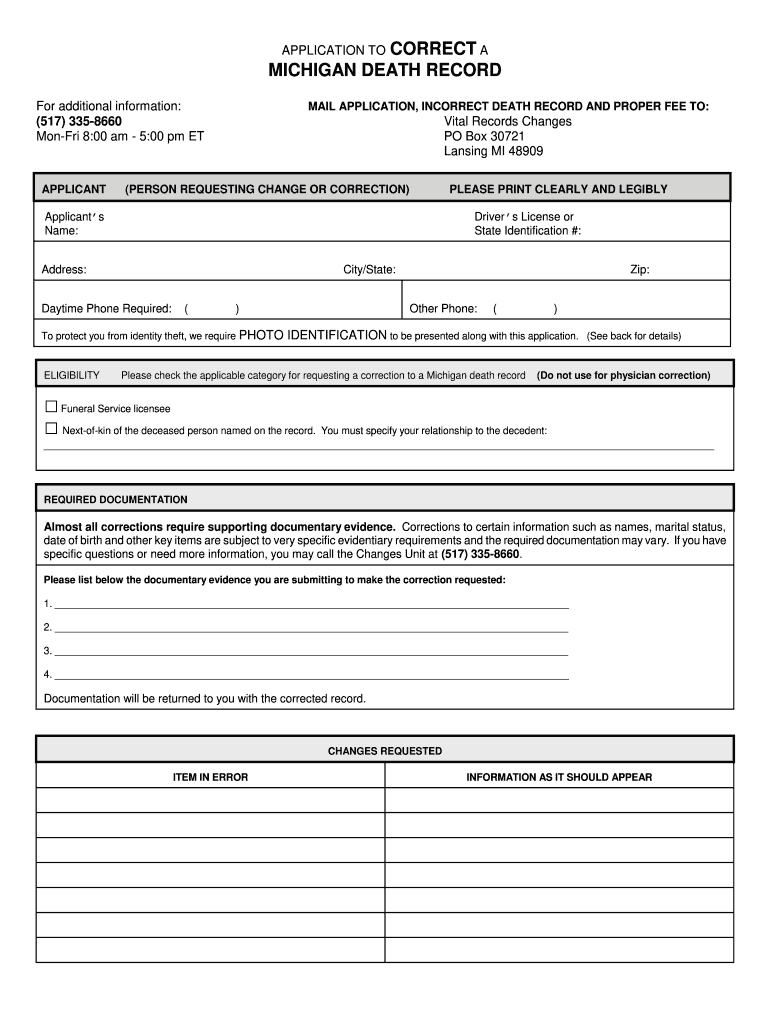
Michigan Death Certificate Form 2007


What is the Michigan Death Certificate Form
The Michigan Death Certificate Form is an official document that serves as a legal record of an individual's death. This form is essential for various purposes, including settling estates, claiming life insurance benefits, and handling other legal matters related to the deceased. The form contains vital information such as the deceased's name, date of birth, date of death, and the cause of death. It is typically issued by the local health department or vital records office in Michigan.
How to use the Michigan Death Certificate Form
Using the Michigan Death Certificate Form involves several steps to ensure that all necessary information is accurately captured. First, gather all required details about the deceased, including personal information and the circumstances surrounding the death. Next, fill out the form carefully, ensuring that all sections are completed. Once the form is filled out, it must be signed by the attending physician or medical examiner, depending on the situation. Finally, submit the completed form to the appropriate local authority to obtain an official death certificate.
Steps to complete the Michigan Death Certificate Form
Completing the Michigan Death Certificate Form requires attention to detail. Follow these steps for accuracy:
- Collect necessary information, including the deceased's full name, date of birth, and social security number.
- Document the date and place of death, as well as the cause of death, as determined by a medical professional.
- Fill in the personal information of the informant, who is usually a family member or legal representative.
- Ensure that the attending physician or medical examiner signs the form to validate the cause of death.
- Review the completed form for any errors before submission.
Legal use of the Michigan Death Certificate Form
The Michigan Death Certificate Form is legally recognized and serves multiple purposes. It is often required for settling estates, claiming life insurance, and accessing benefits for survivors. Additionally, the form may be necessary for various legal proceedings, such as probate court. It is important to ensure that the form is filled out correctly and submitted to the appropriate authorities to avoid delays in legal processes.
Key elements of the Michigan Death Certificate Form
Several key elements must be included in the Michigan Death Certificate Form to ensure its validity. These elements include:
- The full name of the deceased.
- Date of birth and date of death.
- Place of death, including the city and county.
- Cause of death, as certified by a medical professional.
- Information about the informant, including their relationship to the deceased.
State-specific rules for the Michigan Death Certificate Form
Each state has specific regulations regarding the issuance and use of death certificates. In Michigan, the death certificate must be filed within a specific timeframe, usually within five days of the death. Additionally, only certain individuals, such as immediate family members or legal representatives, may request copies of the death certificate. Understanding these rules is crucial for compliance and to ensure that the necessary documentation is obtained in a timely manner.
Quick guide on how to complete michigan death certificate 2007 form
Utilize the simpler approach to handle your Michigan Death Certificate Form
The traditional methods of finalizing and authorizing documents require an excessive amount of time compared to contemporary document management systems. You used to seek out the suitable forms, print them, fill in all the necessary information, and dispatch them via mail. Nowadays, you can acquire, fill out, and sign your Michigan Death Certificate Form all in one browser tab using airSlate SignNow. Preparing your Michigan Death Certificate Form has never been simpler.
Steps to finalize your Michigan Death Certificate Form with airSlate SignNow
- Access the relevant category page and find your state-specific Michigan Death Certificate Form. Alternatively, use the search box.
- Verify the version of the form is accurate by previewing it.
- Hit Get form and enter editing mode.
- Add the necessary information to your document using the editing features.
- Examine the added information and click the Sign tool to endorse your form.
- Select the most suitable method to create your signature: generate it, draw your signature, or upload an image of it.
- Click DONE to confirm changes.
- Download the document to your device or proceed to Sharing settings to send it electronically.
Efficient online solutions like airSlate SignNow streamline the process of completing and submitting your documents. Try it to discover how quickly document management and approval processes can be. You’ll save a signNow amount of time.
Create this form in 5 minutes or less
Find and fill out the correct michigan death certificate 2007 form
FAQs
-
Where can I get the form for migration certificate?
Migration is issued by the Universities themselves.The best way is to inquire your college they will guide you further.In case you happen to be from A.P.J Abdul Kalam Technical Universityhere is the link to get it issued online.Hope it helpsStudent Service (Dashboard) Dr. A.P.J. Abdul Kalam Technical University (Lucknow)Regards
Create this form in 5 minutes!
How to create an eSignature for the michigan death certificate 2007 form
How to make an eSignature for your Michigan Death Certificate 2007 Form online
How to generate an electronic signature for the Michigan Death Certificate 2007 Form in Google Chrome
How to generate an electronic signature for putting it on the Michigan Death Certificate 2007 Form in Gmail
How to create an eSignature for the Michigan Death Certificate 2007 Form right from your smartphone
How to create an eSignature for the Michigan Death Certificate 2007 Form on iOS devices
How to make an electronic signature for the Michigan Death Certificate 2007 Form on Android devices
People also ask
-
What is a Michigan Death Certificate Form and why is it important?
A Michigan Death Certificate Form is a legal document that officially records the details of a person's death. It is important as it serves as proof of death for various legal and financial processes, such as settling an estate or claiming life insurance benefits.
-
How can I obtain a Michigan Death Certificate Form through airSlate SignNow?
You can easily obtain a Michigan Death Certificate Form by using airSlate SignNow's user-friendly platform. Simply create an account, access the necessary document templates, and fill out the Michigan Death Certificate Form digitally for quick processing.
-
Is there a fee associated with obtaining a Michigan Death Certificate Form?
Yes, there is typically a fee associated with obtaining a Michigan Death Certificate Form, which may vary depending on the local authorities. However, using airSlate SignNow helps streamline the process, potentially saving you time and effort during this difficult period.
-
What features does airSlate SignNow provide for eSigning a Michigan Death Certificate Form?
airSlate SignNow offers several features for eSigning a Michigan Death Certificate Form, including secure storage, easy document sharing, and customizable signing options. These features ensure that the signing process is seamless and efficient for all parties involved.
-
Can I integrate airSlate SignNow with other platforms for managing Michigan Death Certificate Forms?
Yes, airSlate SignNow integrates with various platforms, allowing you to manage Michigan Death Certificate Forms efficiently. This integration helps automate workflows, ensuring you can combine document management with your existing tools.
-
What are the benefits of using airSlate SignNow for Michigan Death Certificate Forms?
Using airSlate SignNow for Michigan Death Certificate Forms provides numerous benefits, including ease of use, cost-effectiveness, and enhanced security. This service simplifies document handling during a challenging time, enabling quick processing and reliable storage.
-
How secure is my information when using airSlate SignNow for a Michigan Death Certificate Form?
airSlate SignNow prioritizes security, ensuring that your information related to the Michigan Death Certificate Form is protected with industry-standard encryption and compliance measures. This commitment to security helps you handle sensitive information with peace of mind.
Get more for Michigan Death Certificate Form
- Shelton washington form
- Clark county alarm permit form
- Commercial training employer certification form
- Form 032 cutting notice
- City of milwaukee election commission chief inspector training manual city milwaukee form
- Dpi form 9418 2005
- Restraining oder milwaukee form
- Self service kiosks provide marriage licenses deed copies form
Find out other Michigan Death Certificate Form
- eSignature Alabama Insurance Forbearance Agreement Safe
- How Can I eSignature Arkansas Insurance LLC Operating Agreement
- Help Me With eSignature Michigan High Tech Emergency Contact Form
- eSignature Louisiana Insurance Rental Application Later
- eSignature Maryland Insurance Contract Safe
- eSignature Massachusetts Insurance Lease Termination Letter Free
- eSignature Nebraska High Tech Rental Application Now
- How Do I eSignature Mississippi Insurance Separation Agreement
- Help Me With eSignature Missouri Insurance Profit And Loss Statement
- eSignature New Hampshire High Tech Lease Agreement Template Mobile
- eSignature Montana Insurance Lease Agreement Template Online
- eSignature New Hampshire High Tech Lease Agreement Template Free
- How To eSignature Montana Insurance Emergency Contact Form
- eSignature New Jersey High Tech Executive Summary Template Free
- eSignature Oklahoma Insurance Warranty Deed Safe
- eSignature Pennsylvania High Tech Bill Of Lading Safe
- eSignature Washington Insurance Work Order Fast
- eSignature Utah High Tech Warranty Deed Free
- How Do I eSignature Utah High Tech Warranty Deed
- eSignature Arkansas Legal Affidavit Of Heirship Fast