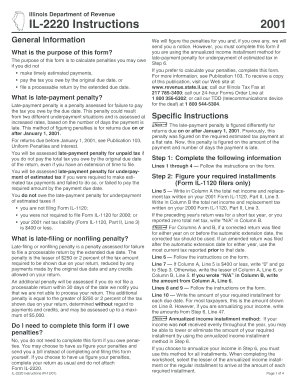
IL 2220 Instructions Income Tax Business Form


What is the IL 2220 Instructions Income Tax Business
The IL 2220 Instructions Income Tax Business form is a crucial document for businesses operating in Illinois. It provides guidelines for corporations and partnerships on how to calculate and report their income tax liabilities accurately. This form is essential for ensuring compliance with state tax laws, allowing businesses to determine any underpayment penalties that may apply if they do not meet their tax obligations. Understanding the IL 2220 is vital for maintaining good standing with the Illinois Department of Revenue.
Steps to complete the IL 2220 Instructions Income Tax Business
Completing the IL 2220 requires a systematic approach to ensure accuracy. Here are the steps to follow:
- Gather all financial records, including income statements and expense reports for the tax year.
- Review the specific instructions provided with the form to understand the requirements and calculations needed.
- Fill out the form by entering the necessary information, such as total income, tax credits, and any applicable deductions.
- Calculate the total tax liability and any potential penalties for underpayment.
- Review the completed form for accuracy before submission.
How to obtain the IL 2220 Instructions Income Tax Business
Businesses can obtain the IL 2220 Instructions Income Tax Business form from the Illinois Department of Revenue's official website. The form is typically available for download in PDF format, allowing for easy access and printing. Additionally, businesses may request a physical copy by contacting the department directly, ensuring they have the most current version of the form and instructions.
Filing Deadlines / Important Dates
Understanding the filing deadlines for the IL 2220 is essential for compliance. Generally, the form must be filed by the due date of the business's income tax return, which is typically the 15th day of the third month following the end of the tax year. For businesses operating on a calendar year, this means the deadline is March 15. It is important to stay informed about any changes to these dates, as they can vary based on state regulations or specific circumstances.
Penalties for Non-Compliance
Failure to comply with the requirements outlined in the IL 2220 can result in significant penalties. Businesses may face financial penalties for underpayment of taxes, which can accumulate interest over time. Additionally, late filing can lead to further fines and complications with the Illinois Department of Revenue. It is crucial for businesses to adhere to the guidelines and deadlines to avoid these penalties and maintain good standing.
Required Documents
To complete the IL 2220 Instructions Income Tax Business form, businesses must gather specific documents, including:
- Income statements detailing total revenue for the tax year.
- Expense reports to substantiate deductions claimed.
- Any applicable tax credit documentation.
- Prior year tax returns for reference and comparison.
Having these documents ready will streamline the completion process and enhance accuracy.
Quick guide on how to complete il 2220 instructions income tax business
Complete [SKS] effortlessly on any device
Managing documents online has become increasingly popular among businesses and individuals. It offers an ideal eco-friendly substitute for traditional printed and signed documents, allowing you to find the appropriate form and securely store it online. airSlate SignNow equips you with all the necessary tools to create, modify, and eSign your documents quickly without interruptions. Handle [SKS] on any device using airSlate SignNow Android or iOS applications and enhance any document-centric operation today.
The easiest way to modify and eSign [SKS] without hassle
- Find [SKS] and click Get Form to initiate the process.
- Use the tools we offer to complete your document.
- Highlight important sections of your documents or obscure sensitive information using the tools provided by airSlate SignNow specially designed for this purpose.
- Create your signature with the Sign tool, which takes just seconds and holds the same legal validity as a traditional ink signature.
- Review the information and click on the Done button to save your modifications.
- Select how you wish to share your form, whether by email, text message (SMS), or invite link, or download it to your computer.
Forget about lost or misplaced documents, tedious form searches, or mistakes that require printing new document copies. airSlate SignNow addresses all your document management needs in just a few clicks from your preferred device. Edit and eSign [SKS] and ensure excellent communication at every stage of the form preparation process with airSlate SignNow.
Create this form in 5 minutes or less
Related searches to IL 2220 Instructions Income Tax Business
Create this form in 5 minutes!
How to create an eSignature for the il 2220 instructions income tax business
How to create an electronic signature for a PDF online
How to create an electronic signature for a PDF in Google Chrome
How to create an e-signature for signing PDFs in Gmail
How to create an e-signature right from your smartphone
How to create an e-signature for a PDF on iOS
How to create an e-signature for a PDF on Android
People also ask
-
What are the IL 2220 Instructions Income Tax Business requirements?
The IL 2220 Instructions Income Tax Business outlines the requirements for businesses to report and pay their income tax accurately. It is essential for businesses to understand these instructions to avoid penalties and ensure compliance with state regulations. Familiarizing yourself with these requirements can streamline your tax filing process.
-
How can airSlate SignNow help with IL 2220 Instructions Income Tax Business forms?
airSlate SignNow simplifies the process of completing and submitting IL 2220 Instructions Income Tax Business forms by providing an intuitive eSigning platform. Users can easily fill out, sign, and send their tax documents securely, ensuring that they meet all necessary requirements. This efficiency can save businesses time and reduce the risk of errors.
-
What features does airSlate SignNow offer for managing IL 2220 Instructions Income Tax Business documents?
airSlate SignNow offers features such as customizable templates, secure cloud storage, and real-time tracking for IL 2220 Instructions Income Tax Business documents. These tools help businesses manage their tax documents more effectively and ensure that all necessary signatures are obtained promptly. This can enhance overall productivity during tax season.
-
Is airSlate SignNow cost-effective for small businesses handling IL 2220 Instructions Income Tax Business?
Yes, airSlate SignNow is designed to be a cost-effective solution for small businesses managing IL 2220 Instructions Income Tax Business. With flexible pricing plans, businesses can choose a package that fits their budget while still accessing essential features. This affordability makes it easier for small businesses to comply with tax regulations without breaking the bank.
-
Can I integrate airSlate SignNow with other software for IL 2220 Instructions Income Tax Business?
Absolutely! airSlate SignNow offers integrations with various accounting and tax software, making it easier to manage IL 2220 Instructions Income Tax Business documents. These integrations streamline workflows and ensure that all your financial data is synchronized, reducing the chances of errors during tax preparation.
-
What are the benefits of using airSlate SignNow for IL 2220 Instructions Income Tax Business?
Using airSlate SignNow for IL 2220 Instructions Income Tax Business provides numerous benefits, including enhanced security, ease of use, and improved efficiency. The platform allows businesses to sign documents electronically, reducing the need for physical paperwork. This not only saves time but also helps in maintaining compliance with tax regulations.
-
How does airSlate SignNow ensure the security of IL 2220 Instructions Income Tax Business documents?
airSlate SignNow prioritizes the security of IL 2220 Instructions Income Tax Business documents by employing advanced encryption and secure cloud storage. This ensures that sensitive tax information remains protected from unauthorized access. Additionally, the platform complies with industry standards to provide peace of mind for businesses.
Get more for IL 2220 Instructions Income Tax Business
- Notoryorg pan 82 form
- Augusta technical college transcript request form augustatech
- Personal net worth statement travelers canada form
- Contract extension addendum kirkland rothman branning form
- Gas load form
- Fotokem camera report form
- Element trading cards pdf the science spot form
- Mainstays twin over twin wood bunk bed form
Find out other IL 2220 Instructions Income Tax Business
- Electronic signature Utah Doctors Promissory Note Template Secure
- Electronic signature West Virginia Doctors Bill Of Lading Online
- Electronic signature West Virginia Construction Quitclaim Deed Computer
- Electronic signature Construction PDF Wisconsin Myself
- How Do I Electronic signature Wyoming Doctors Rental Lease Agreement
- Help Me With Electronic signature Wyoming Doctors Rental Lease Agreement
- How Do I Electronic signature Colorado Education RFP
- Electronic signature Colorado Education Lease Agreement Form Online
- How To Electronic signature Colorado Education Business Associate Agreement
- Can I Electronic signature California Education Cease And Desist Letter
- Electronic signature Arizona Finance & Tax Accounting Promissory Note Template Computer
- Electronic signature California Finance & Tax Accounting Warranty Deed Fast
- Can I Electronic signature Georgia Education Quitclaim Deed
- Electronic signature California Finance & Tax Accounting LLC Operating Agreement Now
- Electronic signature Connecticut Finance & Tax Accounting Executive Summary Template Myself
- Can I Electronic signature California Government Stock Certificate
- Electronic signature California Government POA Simple
- Electronic signature Illinois Education Business Plan Template Secure
- How Do I Electronic signature Colorado Government POA
- Electronic signature Government Word Illinois Now