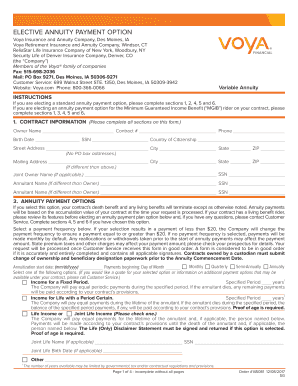
Elective Annuity Payment Option Form


What is the Elective Annuity Payment Option
The Elective Annuity Payment Option is a financial arrangement that allows individuals to receive their retirement benefits in the form of periodic payments rather than a lump sum. This option is particularly beneficial for those who prefer a steady income stream during retirement. By choosing this option, retirees can manage their finances more effectively, ensuring that they have a consistent cash flow to cover living expenses.
Steps to Complete the Elective Annuity Payment Option
Completing the Elective Annuity Payment Option involves several key steps to ensure accuracy and compliance. First, gather all necessary documentation, including identification and financial records. Next, fill out the required forms, ensuring that all information is complete and accurate. After completing the forms, review them for any errors before submission. Finally, submit the forms through the appropriate channels, whether online or via mail, and keep a copy for your records.
Legal Use of the Elective Annuity Payment Option
The legal use of the Elective Annuity Payment Option is governed by specific regulations that ensure the legitimacy of the process. It is essential to comply with federal and state laws regarding retirement benefits. The option must be executed in accordance with the guidelines set forth by the relevant authorities to be considered valid. Understanding these legal requirements can help prevent issues that may arise during the application process.
Filing Deadlines / Important Dates
Filing deadlines for the Elective Annuity Payment Option are crucial for ensuring that benefits are received in a timely manner. Typically, these deadlines vary based on individual circumstances and the specific plan in question. It is advisable to check the official guidelines or consult with a financial advisor to stay informed about any important dates that may affect your application. Missing a deadline can lead to delays in receiving benefits.
Eligibility Criteria
Eligibility for the Elective Annuity Payment Option generally depends on several factors, including age, employment status, and the specific retirement plan. Typically, individuals must meet certain age requirements and have participated in the retirement plan for a designated period. Understanding these criteria is essential for determining whether you qualify for this payment option and can help streamline the application process.
Required Documents
To successfully apply for the Elective Annuity Payment Option, specific documents are required. These may include proof of identity, retirement plan details, and any additional forms mandated by the issuing authority. Ensuring that all necessary documentation is prepared and submitted can expedite the process and reduce the likelihood of complications. It is beneficial to review the requirements closely before starting the application.
Form Submission Methods
Submitting the Elective Annuity Payment Option form can typically be done through various methods, including online submission, mailing, or in-person delivery. Each method has its own advantages and timelines. Online submissions are often quicker and provide immediate confirmation, while mailing may take longer. In-person submissions allow for direct interaction with representatives, which can be helpful for addressing any questions or concerns.
Quick guide on how to complete elective annuity payment option
Prepare Elective Annuity Payment Option effortlessly on any gadget
Digital document organization has become increasingly favored by businesses and individuals. It offers an ideal eco-conscious substitute for conventional printed and signed papers, enabling you to obtain the correct format and safely store it online. airSlate SignNow equips you with all the resources necessary to generate, alter, and eSign your documents promptly without interruptions. Manage Elective Annuity Payment Option on any device with airSlate SignNow's Android or iOS applications and enhance any document-driven process today.
How to alter and eSign Elective Annuity Payment Option with ease
- Find Elective Annuity Payment Option and click on Get Form to initiate.
- Utilize the tools provided to fill out your form.
- Emphasize pertinent sections of your documents or obscure sensitive information with tools specifically offered by airSlate SignNow for that purpose.
- Formulate your eSignature using the Sign tool, which takes mere seconds and carries the same legal validity as a conventional wet ink signature.
- Verify all details and click on the Done button to save your modifications.
- Select your preferred method for sending your form, whether by email, text message (SMS), invite link, or download it to your computer.
Eliminate concerns about lost or misplaced files, tedious form searches, or errors necessitating reprinting new document copies. airSlate SignNow meets all your document management needs in a few clicks from any device you choose. Alter and eSign Elective Annuity Payment Option and ensure outstanding communication at any stage of your form preparation process with airSlate SignNow.
Create this form in 5 minutes or less
Create this form in 5 minutes!
People also ask
-
What features does airSlate SignNow offer for annual report financial signing?
airSlate SignNow provides a robust set of features for signing annual report financial documents, including customizable templates, real-time tracking, and secure cloud storage. This ensures that your document signing process is efficient and compliant with industry standards. Additionally, the platform supports multiple file formats, making it versatile for various business needs.
-
How does airSlate SignNow ensure security for my annual report financial documents?
Security is a top priority for airSlate SignNow when handling your annual report financial documents. The platform employs advanced encryption methods, secure user authentication, and compliance with regulations such as GDPR and HIPAA. This ensures that your sensitive information remains protected throughout the signing process.
-
What are the pricing plans available for airSlate SignNow?
airSlate SignNow offers several pricing plans tailored to different business needs, including a cost-effective option ideal for managing annual report financial documents. Each plan provides varying levels of features, so you can choose the one that best suits your organization’s size and usage requirements. You can also take advantage of a free trial to explore the platform before committing.
-
Can airSlate SignNow integrate with other financial software?
Yes, airSlate SignNow can seamlessly integrate with various financial software systems, enhancing your workflow for annual report financial document management. Popular integrations include accounting platforms and document management tools, which allow you to streamline your processes and centralize your information. This connectivity helps in reducing manual data entry and increasing efficiency.
-
How can airSlate SignNow improve my workflow for annual report financial documents?
By using airSlate SignNow, you can signNowly improve your workflow for annual report financial documents through its automated processes and efficient eSignature solutions. The platform reduces the time spent on document preparation and signing, allowing for quicker turnaround times. This efficiency can lead to enhanced productivity and improved organizational compliance.
-
Is there customer support available for airSlate SignNow users?
Absolutely! airSlate SignNow offers comprehensive customer support to assist users with any questions or issues they may encounter, especially regarding annual report financial documents. Support options include a helpful knowledge base, live chat, and email assistance, ensuring you get the guidance you need whenever required.
-
Are there templates available for annual report financial documents?
Yes, airSlate SignNow provides a variety of customizable templates specifically designed for annual report financial documents. These templates not only save time but also ensure that your documents are formatted correctly and meet professional standards. You can easily edit these templates to suit your business’s unique requirements.
Get more for Elective Annuity Payment Option
Find out other Elective Annuity Payment Option
- Sign Wyoming Courts LLC Operating Agreement Online
- How To Sign Wyoming Courts Quitclaim Deed
- eSign Vermont Business Operations Executive Summary Template Mobile
- eSign Vermont Business Operations Executive Summary Template Now
- eSign Virginia Business Operations Affidavit Of Heirship Mobile
- eSign Nebraska Charity LLC Operating Agreement Secure
- How Do I eSign Nevada Charity Lease Termination Letter
- eSign New Jersey Charity Resignation Letter Now
- eSign Alaska Construction Business Plan Template Mobile
- eSign Charity PPT North Carolina Now
- eSign New Mexico Charity Lease Agreement Form Secure
- eSign Charity PPT North Carolina Free
- eSign North Dakota Charity Rental Lease Agreement Now
- eSign Arkansas Construction Permission Slip Easy
- eSign Rhode Island Charity Rental Lease Agreement Secure
- eSign California Construction Promissory Note Template Easy
- eSign Colorado Construction LLC Operating Agreement Simple
- Can I eSign Washington Charity LLC Operating Agreement
- eSign Wyoming Charity Living Will Simple
- eSign Florida Construction Memorandum Of Understanding Easy