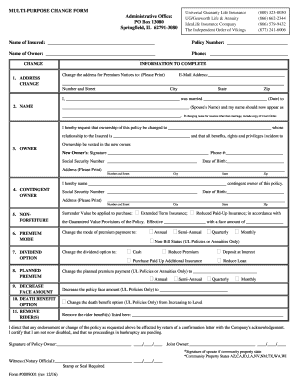
Multi Purpose Change Form 2016-2026


What is the Multi Purpose Change Form
The primerica multi purpose change form is a versatile document used to update various details related to your Primerica accounts, including beneficiary designations, personal information changes, and policy adjustments. This form is essential for ensuring that your records are accurate and reflect your current intentions regarding your life insurance and other financial products. It serves as a formal request to Primerica to make the necessary changes in their systems, ensuring that your wishes are documented and legally recognized.
How to Use the Multi Purpose Change Form
To effectively use the primerica multi purpose change form, first, ensure you have the correct version of the form, which can typically be obtained through Primerica's official channels. Carefully read the instructions provided with the form to understand the specific changes you wish to make. Fill out the form completely, providing all required information accurately. Once completed, submit the form according to the specified submission methods, which may include online submission, mailing, or in-person delivery to a Primerica representative.
Steps to Complete the Multi Purpose Change Form
Completing the primerica multi purpose change form involves several key steps:
- Obtain the form from Primerica's website or your financial advisor.
- Read the instructions carefully to understand the required changes.
- Fill in your personal information, including your name, policy number, and the specific changes you wish to make.
- Review the form for accuracy and completeness.
- Sign and date the form to validate your request.
- Submit the form using the preferred method outlined by Primerica.
Legal Use of the Multi Purpose Change Form
The primerica multi purpose change form is legally binding when completed correctly. To ensure its legal validity, it must be signed by the policyholder, and any changes must comply with applicable laws and regulations. Utilizing a secure electronic signature platform, like airSlate SignNow, can enhance the form's legal standing by providing a digital certificate and maintaining compliance with eSignature laws such as ESIGN and UETA. This ensures that your changes are recognized by Primerica and any relevant legal entities.
Key Elements of the Multi Purpose Change Form
When filling out the primerica multi purpose change form, it is important to include several key elements:
- Personal Information: Your full name, address, and contact details.
- Policy Information: The policy number and type of insurance.
- Change Details: Specific changes you are requesting, such as beneficiary updates or name changes.
- Signature: Your signature and date to authenticate the form.
Form Submission Methods
The primerica multi purpose change form can be submitted through various methods, depending on your preference and the options provided by Primerica. Common submission methods include:
- Online: Submit the completed form through Primerica’s secure online portal.
- Mail: Send the form via postal service to the designated Primerica address.
- In-Person: Deliver the form directly to a Primerica representative at a local office.
Quick guide on how to complete multi purpose change form
Prepare Multi Purpose Change Form effortlessly on any device
Online document management has become increasingly popular among businesses and individuals. It offers an excellent eco-friendly substitute for conventional printed and signed documents, as you can obtain the necessary form and securely store it online. airSlate SignNow provides you with all the tools you require to create, modify, and eSign your documents quickly without delays. Manage Multi Purpose Change Form across any platform with the airSlate SignNow Android or iOS applications and enhance any document-related process today.
How to edit and eSign Multi Purpose Change Form easily
- Locate Multi Purpose Change Form and click on Get Form to begin.
- Utilize the tools we offer to fill out your document.
- Highlight signNow sections of the documents or obscure sensitive information with tools that airSlate SignNow provides specifically for that purpose.
- Create your eSignature using the Sign feature, which only takes seconds and holds the same legal validity as a conventional wet ink signature.
- Review all the information and click on the Done button to save your changes.
- Select how you wish to share your form, via email, text message (SMS), invitation link, or download it to your PC.
Say goodbye to lost or misplaced files, tiring form searches, or errors that necessitate printing new document copies. airSlate SignNow meets your document management needs in just a few clicks from any device you choose. Modify and eSign Multi Purpose Change Form to ensure exceptional communication at every stage of your form preparation process with airSlate SignNow.
Create this form in 5 minutes or less
Find and fill out the correct multi purpose change form
Create this form in 5 minutes!
People also ask
-
What is the primerica multi purpose change form?
The primerica multi purpose change form is a customizable document that allows Primerica clients to make various updates to their policies or accounts. This form simplifies the process of requesting changes such as beneficiary updates, address modifications, and more. Using this form ensures that all requested changes are properly documented and processed efficiently.
-
How can I access the primerica multi purpose change form?
You can easily access the primerica multi purpose change form through the official Primerica website or by contacting your Primerica representative. Most commonly, the form is available for download in a PDF format, allowing you to fill it out electronically or print it for manual completion. Make sure to have your account details handy to streamline the process.
-
How much does it cost to use the primerica multi purpose change form?
The primerica multi purpose change form itself is free to use; however, it’s important to note that there may be administrative fees associated with processing certain changes. These costs can vary based on the specific change requested or the associated policy terms. Contact Primerica customer service for detailed information on any potential fees.
-
What benefits does the primerica multi purpose change form provide?
The primerica multi purpose change form provides several benefits, including ease of use and a streamlined process for managing your policies. By utilizing this form, clients can ensure that all necessary changes are documented accurately, supporting timely processing. Furthermore, it enhances communication between clients and their representatives, leading to better customer service.
-
Can I submit the primerica multi purpose change form online?
Yes, some aspects of the primerica multi purpose change form can be submitted online, but this depends on the specific changes you are requesting. Generally, you may be required to print, complete, and mail the form to ensure proper handling of your request. Check with Primerica's online portal for any available electronic submission options.
-
What types of changes can be made using the primerica multi purpose change form?
With the primerica multi purpose change form, you can make a variety of changes, including updating your contact information, adjusting beneficiaries, and altering payment methods. This form is designed to cover multiple scenarios, providing flexibility for clients to manage their policies effectively. Always review the specific instructions accompanying the form to ensure all changes are applicable.
-
Is the primerica multi purpose change form secure?
Yes, the primerica multi purpose change form is designed with security in mind. When submitting personal and sensitive information, Primerica follows industry standards to protect your data. Be sure to submit your form through secure channels, whether online or by mail, to ensure your privacy is maintained.
Get more for Multi Purpose Change Form
Find out other Multi Purpose Change Form
- eSignature Delaware Software Development Proposal Template Now
- eSignature Kentucky Product Development Agreement Simple
- eSignature Georgia Mobile App Design Proposal Template Myself
- eSignature Indiana Mobile App Design Proposal Template Now
- eSignature Utah Mobile App Design Proposal Template Now
- eSignature Kentucky Intellectual Property Sale Agreement Online
- How Do I eSignature Arkansas IT Consulting Agreement
- eSignature Arkansas IT Consulting Agreement Safe
- eSignature Delaware IT Consulting Agreement Online
- eSignature New Jersey IT Consulting Agreement Online
- How Can I eSignature Nevada Software Distribution Agreement
- eSignature Hawaii Web Hosting Agreement Online
- How Do I eSignature Hawaii Web Hosting Agreement
- eSignature Massachusetts Web Hosting Agreement Secure
- eSignature Montana Web Hosting Agreement Myself
- eSignature New Jersey Web Hosting Agreement Online
- eSignature New York Web Hosting Agreement Mobile
- eSignature North Carolina Web Hosting Agreement Secure
- How Do I eSignature Utah Web Hosting Agreement
- eSignature Connecticut Joint Venture Agreement Template Myself