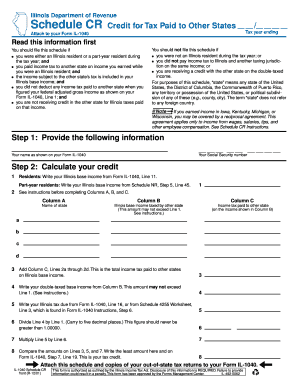
Schedule CR Illinois Department of Revenue State of Illinois Tax Illinois Form


What is the Schedule CR Illinois Department Of Revenue State Of Illinois Tax Illinois
The Schedule CR is a specific form issued by the Illinois Department of Revenue, designed to assist taxpayers in claiming credits against their income tax liability. This form is particularly relevant for individuals and businesses that qualify for various tax credits available in the state of Illinois. By accurately completing the Schedule CR, taxpayers can reduce their overall tax burden, ensuring they take full advantage of the credits for which they are eligible.
How to use the Schedule CR Illinois Department Of Revenue State Of Illinois Tax Illinois
Using the Schedule CR involves several steps to ensure proper completion and submission. Taxpayers must first gather necessary documentation that supports their eligibility for the credits claimed. This includes income statements, proof of residency, and any other relevant financial documents. Once the required information is collected, taxpayers can fill out the form, detailing the specific credits being claimed. It is essential to follow the instructions provided with the form carefully to avoid errors that could delay processing or result in penalties.
Steps to complete the Schedule CR Illinois Department Of Revenue State Of Illinois Tax Illinois
Completing the Schedule CR requires a systematic approach:
- Gather all necessary documentation, including income statements and proof of residency.
- Obtain the latest version of the Schedule CR from the Illinois Department of Revenue.
- Fill out the form accurately, ensuring all information is complete and correct.
- Review the form for any errors or omissions before submission.
- Submit the completed Schedule CR along with your Illinois income tax return.
Key elements of the Schedule CR Illinois Department Of Revenue State Of Illinois Tax Illinois
The Schedule CR includes several key elements essential for claiming tax credits. These elements typically consist of:
- Identification information, including the taxpayer's name and Social Security number.
- A detailed list of the specific credits being claimed, such as property tax credits or earned income credits.
- Instructions for each credit, outlining eligibility criteria and documentation requirements.
- Signature lines to certify the accuracy of the information provided.
Filing Deadlines / Important Dates
It is crucial for taxpayers to be aware of the filing deadlines associated with the Schedule CR. Typically, the deadline for submitting the form aligns with the due date for the Illinois income tax return. For most individuals, this date is April 15 of each year. However, if the deadline falls on a weekend or holiday, it may be extended. Taxpayers should verify the specific deadlines for the tax year in question to ensure timely submission.
Eligibility Criteria
Eligibility for the credits claimed on the Schedule CR varies based on the specific credit. Generally, criteria may include:
- Residency in Illinois for the tax year.
- Meeting income thresholds set by the Illinois Department of Revenue.
- Specific conditions related to the type of credit, such as property ownership for property tax credits.
Taxpayers should review the eligibility requirements for each credit listed on the Schedule CR to determine their qualification.
Quick guide on how to complete schedule cr illinois department of revenue state of illinois tax illinois
Handle [SKS] seamlessly on any device
Digital document management has gained traction among businesses and individuals alike. It serves as an ideal eco-friendly substitute for traditional printed and signed documents, allowing you to obtain the necessary forms and securely keep them online. airSlate SignNow equips you with all the resources needed to create, edit, and electronically sign your documents swiftly without delays. Manage [SKS] on any platform using airSlate SignNow's Android or iOS applications and enhance any document-related task today.
The simplest way to edit and eSign [SKS] effortlessly
- Obtain [SKS] and click Get Form to begin.
- Utilize the tools we provide to complete your document.
- Emphasize important portions of the documents or obscure sensitive information using tools specifically designed for that purpose by airSlate SignNow.
- Create your signature with the Sign feature, which takes seconds and holds the same legal validity as a conventional wet ink signature.
- Review all the details and click on the Done button to save your modifications.
- Choose how you want to send your form, via email, text message (SMS), or invitation link, or download it to your computer.
Eliminate concerns about lost files, tedious form searches, or errors that necessitate printing new copies of documents. airSlate SignNow fulfills all your document management requirements in just a few clicks from your chosen device. Edit and eSign [SKS] and ensure outstanding communication at any point during the document preparation process with airSlate SignNow.
Create this form in 5 minutes or less
Related searches to Schedule CR Illinois Department Of Revenue State Of Illinois Tax Illinois
Create this form in 5 minutes!
How to create an eSignature for the schedule cr illinois department of revenue state of illinois tax illinois
How to create an electronic signature for a PDF online
How to create an electronic signature for a PDF in Google Chrome
How to create an e-signature for signing PDFs in Gmail
How to create an e-signature right from your smartphone
How to create an e-signature for a PDF on iOS
How to create an e-signature for a PDF on Android
People also ask
-
What is the Schedule CR for the Illinois Department of Revenue?
The Schedule CR is a form used by taxpayers in Illinois to claim a credit for taxes paid to other states. It is essential for ensuring that you do not pay double taxes on income earned in multiple states. Understanding how to fill out the Schedule CR is crucial for compliance with the Illinois Department of Revenue.
-
How can airSlate SignNow help with filing the Schedule CR for Illinois taxes?
airSlate SignNow provides an easy-to-use platform for electronically signing and sending documents, including tax forms like the Schedule CR. By using our solution, you can streamline the process of submitting your Illinois Department of Revenue forms, ensuring timely and accurate filings.
-
What are the pricing options for using airSlate SignNow for tax documents?
airSlate SignNow offers various pricing plans to cater to different business needs, including options for individuals and enterprises. Our cost-effective solution allows you to manage your tax documents, including the Schedule CR for Illinois Department of Revenue, without breaking the bank. Visit our pricing page for detailed information.
-
Are there any features specifically designed for tax document management?
Yes, airSlate SignNow includes features tailored for tax document management, such as templates for the Schedule CR and automated reminders for filing deadlines. These features help ensure that you stay organized and compliant with the Illinois Department of Revenue requirements.
-
Can I integrate airSlate SignNow with other accounting software?
Absolutely! airSlate SignNow integrates seamlessly with various accounting and tax software, making it easier to manage your financial documents. This integration allows you to efficiently handle the Schedule CR for Illinois Department of Revenue alongside your other tax-related tasks.
-
What benefits does airSlate SignNow offer for businesses filing Illinois taxes?
Using airSlate SignNow for filing Illinois taxes, including the Schedule CR, offers numerous benefits such as enhanced security, reduced paperwork, and faster processing times. Our platform ensures that your documents are securely signed and stored, making tax season less stressful.
-
Is airSlate SignNow compliant with Illinois tax regulations?
Yes, airSlate SignNow is designed to comply with all relevant regulations, including those set forth by the Illinois Department of Revenue. Our platform ensures that your use of the Schedule CR and other tax documents meets the necessary legal standards for filing taxes in Illinois.
Get more for Schedule CR Illinois Department Of Revenue State Of Illinois Tax Illinois
- Income tax and benefit return t1 general 2011 all in one index form
- Jumpin fun waiver form
- Evidence item recovery log forensic classroom form
- Sec electronics e type form
- Registration form boston tax institute
- Statement of information confidential information bb
- Wsfgc flower show award application form
- Download employment application arc of westchester westchesterarc form
Find out other Schedule CR Illinois Department Of Revenue State Of Illinois Tax Illinois
- eSign Missouri Work Order Computer
- eSign Hawaii Electrical Services Contract Safe
- eSign Texas Profit Sharing Agreement Template Safe
- eSign Iowa Amendment to an LLC Operating Agreement Myself
- eSign Kentucky Amendment to an LLC Operating Agreement Safe
- eSign Minnesota Affidavit of Identity Now
- eSign North Dakota Affidavit of Identity Free
- Help Me With eSign Illinois Affidavit of Service
- eSign North Dakota Affidavit of Identity Simple
- eSign Maryland Affidavit of Service Now
- How To eSign Hawaii Affidavit of Title
- How Do I eSign New Mexico Affidavit of Service
- How To eSign Texas Affidavit of Title
- How Do I eSign Texas Affidavit of Service
- eSign California Cease and Desist Letter Online
- eSign Colorado Cease and Desist Letter Free
- How Do I eSign Alabama Hold Harmless (Indemnity) Agreement
- eSign Connecticut Hold Harmless (Indemnity) Agreement Mobile
- eSign Hawaii Hold Harmless (Indemnity) Agreement Mobile
- Help Me With eSign Hawaii Hold Harmless (Indemnity) Agreement