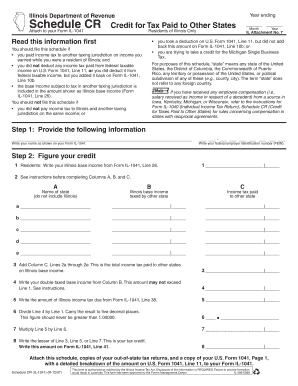
Illinois Department of Revenue Credit Attach to Your Form IL 1041 Schedule CR Year Ending for Tax Paid to Other States Month Res


Understanding the Illinois Department Of Revenue Credit
The Illinois Department Of Revenue Credit is a crucial component for residents of Illinois when filing their taxes. This credit allows taxpayers to claim a refund for taxes paid to other states, which can help mitigate the overall tax burden. To utilize this credit effectively, residents must attach the appropriate documentation to their Form IL-1041 Schedule CR for the year ending. This ensures that the credit is accurately applied and that taxpayers receive the benefits they are entitled to.
Steps to Complete the Illinois Department Of Revenue Credit
Completing the Illinois Department Of Revenue Credit involves several key steps:
- Gather all relevant tax documents, including proof of taxes paid to other states.
- Fill out Form IL-1041 Schedule CR, ensuring that all sections related to the credit are completed accurately.
- Attach any necessary documentation that supports your claim for the credit.
- Review your completed form for accuracy before submission.
- Submit the form either online or by mail, following the guidelines provided by the Illinois Department of Revenue.
Eligibility Criteria for the Illinois Department Of Revenue Credit
To qualify for the Illinois Department Of Revenue Credit, taxpayers must meet specific eligibility criteria. Residents must have paid income taxes to another state while also being subject to Illinois income tax. The credit is available only to individuals who are residents of Illinois for the entire tax year. Additionally, the amount of credit claimed cannot exceed the tax liability owed to Illinois.
Required Documents for Claiming the Credit
When claiming the Illinois Department Of Revenue Credit, it is essential to provide the necessary documentation. This includes:
- Proof of taxes paid to the other state, such as tax returns or payment receipts.
- Completed Form IL-1041 Schedule CR.
- Any additional forms or documentation requested by the Illinois Department of Revenue.
Filing Deadlines for the Illinois Department Of Revenue Credit
Timely filing is critical when it comes to claiming the Illinois Department Of Revenue Credit. The deadline for submitting Form IL-1041 Schedule CR typically aligns with the standard tax filing deadline, which is April 15 of the following year. It is important to stay informed about any changes to deadlines, as extensions may not apply to this credit.
Form Submission Methods
Taxpayers can submit their Form IL-1041 Schedule CR through various methods. The options include:
- Online submission via the Illinois Department of Revenue's official website.
- Mailing the completed form to the designated address provided by the Department.
- In-person submission at local Department of Revenue offices, if applicable.
Quick guide on how to complete illinois department of revenue credit attach to your form il 1041 schedule cr year ending for tax paid to other states month
Handle [SKS] effortlessly across any device
Web-based document management has become increasingly popular among businesses and individuals alike. It offers an ideal eco-friendly alternative to traditional printed and signed paperwork, allowing you to find the necessary form and securely store it online. airSlate SignNow equips you with all the tools needed to create, modify, and eSign your documents swiftly without delays. Manage [SKS] on any device using airSlate SignNow's Android or iOS applications and enhance any document-centric process today.
The easiest way to modify and eSign [SKS] with ease
- Find [SKS] and click Get Form to begin.
- Use the tools provided to complete your form.
- Emphasize important sections of your documents or redact sensitive information with tools that airSlate SignNow specifically offers for that purpose.
- Generate your signature using the Sign feature, which only takes a few seconds and holds the same legal validity as a traditional wet ink signature.
- Review the details and click the Done button to save your modifications.
- Select your preferred method to send your form, whether by email, text message (SMS), or invitation link, or download it to your computer.
Eliminate concerns about lost or misplaced documents, tedious form searching, or errors that require printing new copies. airSlate SignNow fulfills your document management needs in just a few clicks from any device you choose. Modify and eSign [SKS] to ensure outstanding communication throughout the form preparation process with airSlate SignNow.
Create this form in 5 minutes or less
Related searches to Illinois Department Of Revenue Credit Attach To Your Form IL 1041 Schedule CR Year Ending For Tax Paid To Other States Month Res
Create this form in 5 minutes!
How to create an eSignature for the illinois department of revenue credit attach to your form il 1041 schedule cr year ending for tax paid to other states month
How to create an electronic signature for a PDF online
How to create an electronic signature for a PDF in Google Chrome
How to create an e-signature for signing PDFs in Gmail
How to create an e-signature right from your smartphone
How to create an e-signature for a PDF on iOS
How to create an e-signature for a PDF on Android
People also ask
-
What is the Illinois Department Of Revenue Credit Attach To Your Form IL 1041 Schedule CR Year Ending For Tax Paid To Other States Month?
The Illinois Department Of Revenue Credit Attach To Your Form IL 1041 Schedule CR Year Ending For Tax Paid To Other States Month is a tax credit designed for Illinois residents who have paid taxes to other states. This credit helps to reduce the tax burden by allowing taxpayers to claim a portion of the taxes paid to other states on their Illinois tax return.
-
How do I apply for the Illinois Department Of Revenue Credit?
To apply for the Illinois Department Of Revenue Credit Attach To Your Form IL 1041 Schedule CR Year Ending For Tax Paid To Other States Month, you need to complete the appropriate sections of Form IL-1041 and attach the Schedule CR. Ensure that you provide all necessary documentation to support your claim for the credit.
-
What are the eligibility requirements for the Illinois Department Of Revenue Credit?
Eligibility for the Illinois Department Of Revenue Credit Attach To Your Form IL 1041 Schedule CR Year Ending For Tax Paid To Other States Month requires that you are a resident of Illinois and have paid income taxes to another state. Additionally, you must file Form IL-1041 and include the Schedule CR to claim the credit.
-
Can I use airSlate SignNow to eSign my tax documents for the Illinois Department Of Revenue Credit?
Yes, airSlate SignNow provides a secure and efficient way to eSign your tax documents, including those related to the Illinois Department Of Revenue Credit Attach To Your Form IL 1041 Schedule CR Year Ending For Tax Paid To Other States Month. This ensures that your documents are signed quickly and stored safely.
-
What features does airSlate SignNow offer for tax document management?
airSlate SignNow offers features such as customizable templates, secure eSigning, and document tracking, making it easy to manage your tax documents. These features are particularly useful for handling the Illinois Department Of Revenue Credit Attach To Your Form IL 1041 Schedule CR Year Ending For Tax Paid To Other States Month efficiently.
-
Is there a cost associated with using airSlate SignNow for tax documents?
Yes, airSlate SignNow offers various pricing plans to suit different needs, including options for individuals and businesses. The cost is competitive and provides great value, especially for those needing to manage documents related to the Illinois Department Of Revenue Credit Attach To Your Form IL 1041 Schedule CR Year Ending For Tax Paid To Other States Month.
-
How can airSlate SignNow integrate with my existing tax software?
airSlate SignNow can integrate seamlessly with various tax software solutions, allowing you to streamline your document management process. This integration is beneficial for efficiently handling the Illinois Department Of Revenue Credit Attach To Your Form IL 1041 Schedule CR Year Ending For Tax Paid To Other States Month.
Get more for Illinois Department Of Revenue Credit Attach To Your Form IL 1041 Schedule CR Year Ending For Tax Paid To Other States Month Res
Find out other Illinois Department Of Revenue Credit Attach To Your Form IL 1041 Schedule CR Year Ending For Tax Paid To Other States Month Res
- Sign Colorado Plumbing Emergency Contact Form Now
- Sign Colorado Plumbing Emergency Contact Form Free
- How Can I Sign Connecticut Plumbing LLC Operating Agreement
- Sign Illinois Plumbing Business Plan Template Fast
- Sign Plumbing PPT Idaho Free
- How Do I Sign Wyoming Life Sciences Confidentiality Agreement
- Sign Iowa Plumbing Contract Safe
- Sign Iowa Plumbing Quitclaim Deed Computer
- Sign Maine Plumbing LLC Operating Agreement Secure
- How To Sign Maine Plumbing POA
- Sign Maryland Plumbing Letter Of Intent Myself
- Sign Hawaii Orthodontists Claim Free
- Sign Nevada Plumbing Job Offer Easy
- Sign Nevada Plumbing Job Offer Safe
- Sign New Jersey Plumbing Resignation Letter Online
- Sign New York Plumbing Cease And Desist Letter Free
- Sign Alabama Real Estate Quitclaim Deed Free
- How Can I Sign Alabama Real Estate Affidavit Of Heirship
- Can I Sign Arizona Real Estate Confidentiality Agreement
- How Do I Sign Arizona Real Estate Memorandum Of Understanding