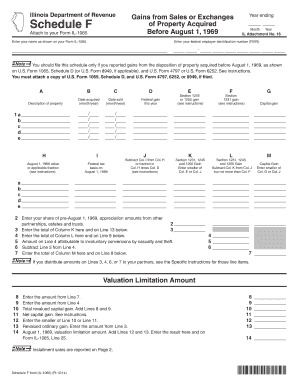
16 Enter Your Federal Employer Identification Number FEIN Form


What is the 16 Enter Your Federal Employer Identification Number FEIN
The 16 Enter Your Federal Employer Identification Number (FEIN) is a unique nine-digit number assigned by the Internal Revenue Service (IRS) to identify businesses for tax purposes. This identifier is essential for various business activities, including filing tax returns, opening bank accounts, and applying for business licenses. The FEIN is often required when hiring employees or filing certain tax documents, making it a critical component for business operations in the United States.
How to obtain the 16 Enter Your Federal Employer Identification Number FEIN
To obtain a Federal Employer Identification Number, businesses can apply directly through the IRS. The application process can be completed online, by mail, or by fax. The online application is the fastest method, allowing businesses to receive their FEIN immediately upon completion. Applicants must provide information about their business structure, such as whether they are a sole proprietorship, partnership, corporation, or limited liability company (LLC). It is important to ensure that all information is accurate to avoid delays in processing.
Steps to complete the 16 Enter Your Federal Employer Identification Number FEIN
Completing the application for the FEIN involves several key steps:
- Determine your eligibility based on your business structure.
- Gather necessary information, including the legal name of the business, address, and type of entity.
- Visit the IRS website and navigate to the FEIN application section.
- Choose your application method: online, by mail, or by fax.
- If applying online, fill out the application form and submit it electronically.
- For mail or fax applications, print the completed form and send it to the appropriate IRS address.
Legal use of the 16 Enter Your Federal Employer Identification Number FEIN
The FEIN is legally required for businesses that have employees or operate as a corporation or partnership. It serves as a means for the IRS to track business tax obligations and compliance. Additionally, the FEIN is often needed for various legal documents, such as contracts and agreements, ensuring that businesses can operate within the legal framework of the United States. Failure to obtain a FEIN when required can lead to penalties and complications with tax filings.
Examples of using the 16 Enter Your Federal Employer Identification Number FEIN
Businesses use the FEIN in several scenarios, including:
- Filing federal and state tax returns.
- Opening business bank accounts and applying for loans.
- Hiring employees and reporting payroll taxes.
- Applying for business licenses and permits.
These examples illustrate the FEIN's importance in maintaining compliance and facilitating various business operations.
IRS Guidelines
The IRS provides specific guidelines regarding the use and application of the FEIN. Businesses must ensure that they apply for the correct number based on their entity type and comply with all tax-related requirements. The IRS also outlines the process for updating or correcting any information associated with the FEIN. Staying informed about these guidelines helps businesses avoid potential issues with their tax obligations.
Quick guide on how to complete 16 enter your federal employer identification number fein
Complete [SKS] effortlessly on any device
Managing documents online has gained immense popularity among organizations and individuals. It offers an ideal eco-friendly alternative to traditional printed and signed documents, allowing you to access the appropriate form and securely store it online. airSlate SignNow equips you with all the tools necessary to create, edit, and electronically sign your documents quickly without delays. Manage [SKS] on any device with the airSlate SignNow apps for Android or iOS and streamline any document-centered process today.
How to modify and eSign [SKS] with ease
- Obtain [SKS] and then click Get Form to begin.
- Utilize the tools we offer to complete your form.
- Emphasize important sections of your documents or conceal sensitive details with tools that airSlate SignNow provides specifically for that purpose.
- Create your signature using the Sign tool, which takes mere seconds and holds the same legal validity as a conventional wet ink signature.
- Review all the information and click on the Done button to save your changes.
- Choose how you wish to send your form, by email, SMS, or invitation link, or download it to your computer.
Wave goodbye to lost or misplaced files, tedious form searches, or errors that necessitate printing new document copies. airSlate SignNow meets your document management needs in just a few clicks from any device you prefer. Modify and eSign [SKS] and ensure outstanding communication at every step of the document preparation process with airSlate SignNow.
Create this form in 5 minutes or less
Related searches to 16 Enter Your Federal Employer Identification Number FEIN
Create this form in 5 minutes!
How to create an eSignature for the 16 enter your federal employer identification number fein
How to create an electronic signature for a PDF online
How to create an electronic signature for a PDF in Google Chrome
How to create an e-signature for signing PDFs in Gmail
How to create an e-signature right from your smartphone
How to create an e-signature for a PDF on iOS
How to create an e-signature for a PDF on Android
People also ask
-
What is the process to 16 Enter Your Federal Employer Identification Number FEIN in airSlate SignNow?
To 16 Enter Your Federal Employer Identification Number FEIN in airSlate SignNow, simply navigate to the document where you need to input this information. Use the text field feature to add your FEIN, ensuring it is correctly formatted. This process is straightforward and allows for quick document preparation.
-
How does airSlate SignNow ensure the security of my 16 Enter Your Federal Employer Identification Number FEIN?
airSlate SignNow prioritizes security by employing advanced encryption methods to protect your data, including your 16 Enter Your Federal Employer Identification Number FEIN. Our platform complies with industry standards to ensure that your sensitive information remains confidential and secure during transmission and storage.
-
Are there any costs associated with using airSlate SignNow to 16 Enter Your Federal Employer Identification Number FEIN?
airSlate SignNow offers various pricing plans that cater to different business needs. While there may be costs associated with premium features, entering your 16 Enter Your Federal Employer Identification Number FEIN is included in the basic functionality of our platform, making it a cost-effective solution.
-
Can I integrate airSlate SignNow with other applications to manage my 16 Enter Your Federal Employer Identification Number FEIN?
Yes, airSlate SignNow offers seamless integrations with various applications, allowing you to manage your 16 Enter Your Federal Employer Identification Number FEIN alongside other business processes. This integration capability enhances workflow efficiency and ensures that your FEIN is easily accessible when needed.
-
What features does airSlate SignNow provide for managing documents that include my 16 Enter Your Federal Employer Identification Number FEIN?
airSlate SignNow provides features such as document templates, eSignature capabilities, and secure storage, all of which facilitate the management of documents containing your 16 Enter Your Federal Employer Identification Number FEIN. These features streamline the signing process and enhance overall document management.
-
How can airSlate SignNow help me streamline the process of 16 Enter Your Federal Employer Identification Number FEIN?
By using airSlate SignNow, you can streamline the process of 16 Enter Your Federal Employer Identification Number FEIN through automated workflows and easy document sharing. This efficiency reduces the time spent on paperwork and allows for quicker turnaround times on important documents.
-
Is there customer support available for issues related to 16 Enter Your Federal Employer Identification Number FEIN?
Absolutely! airSlate SignNow offers dedicated customer support to assist you with any issues related to 16 Enter Your Federal Employer Identification Number FEIN. Our support team is available via multiple channels to ensure you receive timely assistance whenever you need it.
Get more for 16 Enter Your Federal Employer Identification Number FEIN
Find out other 16 Enter Your Federal Employer Identification Number FEIN
- How To eSignature Wyoming Car Dealer PPT
- How To eSignature Colorado Construction PPT
- How To eSignature New Jersey Construction PDF
- How To eSignature New York Construction Presentation
- How To eSignature Wisconsin Construction Document
- Help Me With eSignature Arkansas Education Form
- Can I eSignature Louisiana Education Document
- Can I eSignature Massachusetts Education Document
- Help Me With eSignature Montana Education Word
- How To eSignature Maryland Doctors Word
- Help Me With eSignature South Dakota Education Form
- How Can I eSignature Virginia Education PDF
- How To eSignature Massachusetts Government Form
- How Can I eSignature Oregon Government PDF
- How Can I eSignature Oklahoma Government Document
- How To eSignature Texas Government Document
- Can I eSignature Vermont Government Form
- How Do I eSignature West Virginia Government PPT
- How Do I eSignature Maryland Healthcare / Medical PDF
- Help Me With eSignature New Mexico Healthcare / Medical Form