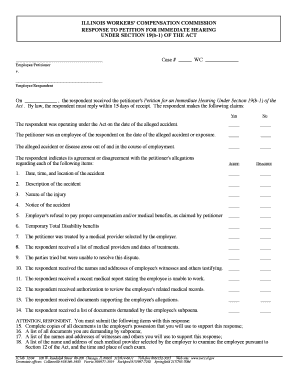
ILLINOIS WORKERS Form


What is the Illinois Workers Form?
The Illinois Workers form is a crucial document used for reporting various employment-related information in the state of Illinois. This form is primarily utilized by employers to ensure compliance with state labor laws and regulations. It serves as a means to document employee details, wages, and hours worked, which are essential for calculating unemployment insurance and other benefits. Understanding the purpose of this form is vital for both employers and employees to maintain accurate records and fulfill legal obligations.
Steps to Complete the Illinois Workers Form
Completing the Illinois Workers form involves several key steps to ensure accuracy and compliance. First, gather all necessary employee information, including names, Social Security numbers, and employment dates. Next, accurately record the hours worked and wages paid for each employee. It is important to double-check all entries for correctness to avoid potential penalties. Once completed, the form should be signed by an authorized representative of the business to validate the information provided.
Legal Use of the Illinois Workers Form
The Illinois Workers form must be used in accordance with state labor laws. Employers are legally required to maintain accurate records of employee work hours and wages. Failure to properly complete and submit this form can result in penalties, including fines and potential legal action. It is essential for employers to understand their legal obligations regarding this form to ensure compliance and protect their business interests.
Required Documents for the Illinois Workers Form
To complete the Illinois Workers form, several documents may be required. These typically include employee identification documents, such as Social Security cards or driver's licenses, as well as payroll records that detail hours worked and wages paid. Employers should also have access to any relevant employment contracts or agreements that may impact the information reported on the form. Having these documents readily available will facilitate a smoother completion process.
Filing Deadlines for the Illinois Workers Form
Timely submission of the Illinois Workers form is critical to avoid penalties. Employers should be aware of specific filing deadlines, which may vary based on the type of reporting required. Generally, forms must be submitted on a monthly or quarterly basis, depending on the employer's reporting schedule. It is advisable to consult the Illinois Department of Employment Security for the most current deadlines and requirements to ensure compliance.
Eligibility Criteria for the Illinois Workers Form
Eligibility to file the Illinois Workers form typically includes any business operating within the state that employs workers. This includes various business entity types such as sole proprietorships, partnerships, corporations, and limited liability companies (LLCs). Employers must ensure they are registered with the appropriate state agencies and have obtained any necessary permits or licenses to operate legally in Illinois.
Quick guide on how to complete illinois workers
Manage [SKS] effortlessly on any device
Digital document handling has become increasingly popular among businesses and individuals alike. It offers an excellent eco-friendly alternative to traditional printed and signed paperwork, allowing you to find the correct form and securely store it online. airSlate SignNow equips you with all the tools necessary to create, edit, and eSign your documents quickly without any delays. Manage [SKS] on any device using airSlate SignNow Android or iOS applications and enhance any document-based workflow today.
How to edit and eSign [SKS] with ease
- Find [SKS] and select Get Form to begin.
- Utilize the tools we provide to complete your document.
- Highlight important sections of your documents or redact sensitive information using tools that airSlate SignNow specifically offers for that purpose.
- Generate your signature with the Sign feature, which takes mere seconds and carries the same legal validity as an ink signature.
- Review the information and click on the Done button to save your adjustments.
- Select how you would like to send your form: via email, text message (SMS), invite link, or download it to your computer.
Eliminate concerns about lost or misplaced files, tedious form searching, or errors that necessitate printing additional document copies. airSlate SignNow meets all your document management needs in just a few clicks from any device of your choice. Edit and eSign [SKS] and ensure outstanding communication at every stage of your form preparation process with airSlate SignNow.
Create this form in 5 minutes or less
Related searches to ILLINOIS WORKERS
Create this form in 5 minutes!
How to create an eSignature for the illinois workers
How to create an electronic signature for a PDF online
How to create an electronic signature for a PDF in Google Chrome
How to create an e-signature for signing PDFs in Gmail
How to create an e-signature right from your smartphone
How to create an e-signature for a PDF on iOS
How to create an e-signature for a PDF on Android
People also ask
-
What is airSlate SignNow and how does it benefit ILLINOIS WORKERS?
airSlate SignNow is a powerful eSignature solution that allows ILLINOIS WORKERS to send and sign documents quickly and securely. It streamlines the signing process, reducing paperwork and saving time, which is essential for busy professionals in Illinois. With its user-friendly interface, ILLINOIS WORKERS can easily manage their documents from anywhere.
-
How much does airSlate SignNow cost for ILLINOIS WORKERS?
airSlate SignNow offers flexible pricing plans tailored for ILLINOIS WORKERS, ensuring that businesses of all sizes can find a suitable option. The plans are designed to be cost-effective, providing excellent value for the features offered. You can choose from monthly or annual subscriptions based on your needs.
-
What features does airSlate SignNow offer for ILLINOIS WORKERS?
airSlate SignNow includes a variety of features that benefit ILLINOIS WORKERS, such as customizable templates, real-time tracking, and secure cloud storage. These features enhance productivity and ensure that documents are handled efficiently. Additionally, the platform supports multiple file formats, making it versatile for different business needs.
-
Can airSlate SignNow integrate with other tools used by ILLINOIS WORKERS?
Yes, airSlate SignNow seamlessly integrates with various applications commonly used by ILLINOIS WORKERS, such as CRM systems, project management tools, and cloud storage services. This integration capability allows for a smoother workflow and enhances overall efficiency. ILLINOIS WORKERS can easily connect their existing tools to streamline document management.
-
Is airSlate SignNow secure for ILLINOIS WORKERS?
Absolutely! airSlate SignNow prioritizes security for ILLINOIS WORKERS by employing advanced encryption and compliance with industry standards. This ensures that all documents are protected during transmission and storage. ILLINOIS WORKERS can confidently use the platform knowing their sensitive information is safe.
-
How can I get started with airSlate SignNow as an ILLINOIS WORKER?
Getting started with airSlate SignNow is easy for ILLINOIS WORKERS. Simply visit our website, sign up for a free trial, and explore the features available. Our user-friendly onboarding process will guide you through setting up your account and using the platform effectively.
-
What support options are available for ILLINOIS WORKERS using airSlate SignNow?
airSlate SignNow provides comprehensive support for ILLINOIS WORKERS, including a dedicated help center, live chat, and email support. Our team is ready to assist with any questions or issues that may arise. ILLINOIS WORKERS can also access tutorials and resources to maximize their use of the platform.
Get more for ILLINOIS WORKERS
Find out other ILLINOIS WORKERS
- eSign New York Government Emergency Contact Form Online
- eSign North Carolina Government Notice To Quit Now
- eSign Oregon Government Business Plan Template Easy
- How Do I eSign Oklahoma Government Separation Agreement
- How Do I eSign Tennessee Healthcare / Medical Living Will
- eSign West Virginia Healthcare / Medical Forbearance Agreement Online
- eSign Alabama Insurance LLC Operating Agreement Easy
- How Can I eSign Alabama Insurance LLC Operating Agreement
- eSign Virginia Government POA Simple
- eSign Hawaii Lawers Rental Application Fast
- eSign Hawaii Lawers Cease And Desist Letter Later
- How To eSign Hawaii Lawers Cease And Desist Letter
- How Can I eSign Hawaii Lawers Cease And Desist Letter
- eSign Hawaii Lawers Cease And Desist Letter Free
- eSign Maine Lawers Resignation Letter Easy
- eSign Louisiana Lawers Last Will And Testament Mobile
- eSign Louisiana Lawers Limited Power Of Attorney Online
- eSign Delaware Insurance Work Order Later
- eSign Delaware Insurance Credit Memo Mobile
- eSign Insurance PPT Georgia Computer