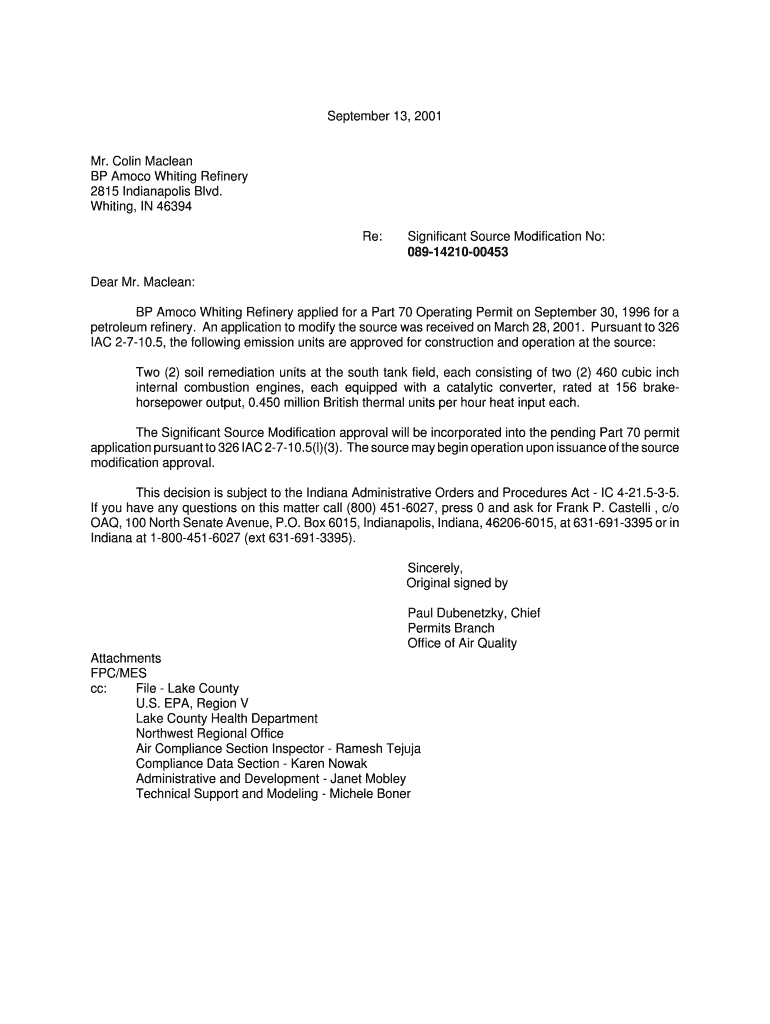
Part 70 Significant Source Modification and State of Indiana Permits Air Idem in Form


Understanding the Part 70 Significant Source Modification and State of Indiana Permits Air Idem In
The Part 70 Significant Source Modification is a regulatory framework established by the Environmental Protection Agency (EPA) under the Clean Air Act. This framework is designed to ensure that major sources of air pollution comply with state and federal air quality standards. In Indiana, the state permits issued by the Indiana Department of Environmental Management (IDEM) are crucial for businesses that need to modify their operations in a way that may affect air emissions. These permits help monitor and control air quality while allowing for necessary industrial growth.
Steps to Complete the Part 70 Significant Source Modification and State of Indiana Permits Air Idem In
Completing the Part 70 Significant Source Modification involves several key steps:
- Determine Applicability: Assess whether your facility qualifies as a major source under Part 70 regulations.
- Gather Required Information: Collect data on existing emissions, proposed modifications, and any potential impacts on air quality.
- Prepare the Application: Complete the necessary forms, ensuring all required information is included and accurate.
- Submit the Application: Send your completed application to IDEM for review, either electronically or via mail.
- Public Notice and Comment Period: Once submitted, a public notice will be issued, allowing for community feedback.
- Receive Permit Decision: After review, IDEM will issue a decision, which may include additional conditions or requirements.
Required Documents for the Part 70 Significant Source Modification and State of Indiana Permits Air Idem In
When applying for the Part 70 Significant Source Modification, several documents are typically required:
- Application Form: The official form provided by IDEM for the Part 70 permit application.
- Emission Inventory: A detailed account of current emissions from the facility.
- Proposed Modification Details: Documentation outlining the changes to be made and their expected impact on emissions.
- Compliance Demonstration: Evidence showing how the facility will comply with applicable air quality standards.
- Public Notice Documentation: Materials related to public engagement and feedback processes.
Eligibility Criteria for the Part 70 Significant Source Modification and State of Indiana Permits Air Idem In
Eligibility for the Part 70 Significant Source Modification hinges on several factors:
- Major Source Status: The facility must be classified as a major source of air pollutants, typically defined by the amount of emissions produced.
- Compliance History: The facility should have a record of compliance with existing air quality regulations.
- Proposed Modifications: Changes must be significant enough to warrant a new permit or modification of an existing permit.
Legal Use of the Part 70 Significant Source Modification and State of Indiana Permits Air Idem In
The legal framework governing the Part 70 Significant Source Modification is rooted in federal and state environmental laws. Compliance with these regulations is essential for maintaining operational legitimacy. Facilities must adhere to the stipulations outlined in their permits, including emissions limits and reporting requirements. Violations can lead to penalties, including fines and operational restrictions, reinforcing the importance of understanding and following the legal requirements associated with these permits.
Examples of Using the Part 70 Significant Source Modification and State of Indiana Permits Air Idem In
Practical applications of the Part 70 Significant Source Modification can vary widely across industries. For instance:
- Manufacturing Facilities: A factory may seek modification to increase production capacity, necessitating a review of potential emissions increases.
- Power Plants: A power generation facility might modify its operations to incorporate cleaner technologies, requiring a new permit to reflect changes in emissions.
- Construction Projects: A construction site may need to apply for a modification if it anticipates significant dust and emissions from heavy machinery.
Quick guide on how to complete part 70 significant source modification and state of indiana permits air idem in
Complete [SKS] seamlessly on any device
Digital document management has gained traction among enterprises and individuals alike. It offers an excellent eco-friendly substitute for traditional printed and signed documents, as you can access the required form and securely store it online. airSlate SignNow provides all the necessary tools to create, adjust, and electronically sign your documents swiftly without interruptions. Handle [SKS] on any device using airSlate SignNow's Android or iOS applications and enhance your document-driven processes today.
The simplest way to modify and eSign [SKS] effortlessly
- Find [SKS] and click on Get Form to begin.
- Utilize the features we provide to fill out your document.
- Highlight pertinent areas of your documents or obscure sensitive data with tools specifically offered by airSlate SignNow for that purpose.
- Create your eSignature using the Sign feature, which takes only moments and holds the same legal validity as a conventional handwritten signature.
- Review the information and click on the Done button to save your modifications.
- Select how you wish to send your form, whether via email, SMS, or invite link, or download it to your computer.
Eliminate concerns about lost or misplaced documents, tedious form navigation, or errors that necessitate printing new copies. airSlate SignNow meets your document management requirements in just a few clicks from any device of your choice. Edit and eSign [SKS] and guarantee excellent communication at every step of your form preparation process with airSlate SignNow.
Create this form in 5 minutes or less
Related searches to Part 70 Significant Source Modification And State Of Indiana Permits Air Idem In
Create this form in 5 minutes!
How to create an eSignature for the part 70 significant source modification and state of indiana permits air idem in
How to create an electronic signature for a PDF online
How to create an electronic signature for a PDF in Google Chrome
How to create an e-signature for signing PDFs in Gmail
How to create an e-signature right from your smartphone
How to create an e-signature for a PDF on iOS
How to create an e-signature for a PDF on Android
People also ask
-
What is the Part 70 signNow Source Modification and State of Indiana Permits Air Idem In process?
The Part 70 signNow Source Modification and State of Indiana Permits Air Idem In process involves obtaining necessary permits for air emissions from signNow sources. This ensures compliance with state and federal regulations, allowing businesses to operate legally while minimizing environmental impact.
-
How can airSlate SignNow assist with the Part 70 signNow Source Modification and State of Indiana Permits Air Idem In?
airSlate SignNow provides a streamlined platform for managing the documentation required for the Part 70 signNow Source Modification and State of Indiana Permits Air Idem In. Our eSigning features allow for quick approvals and secure document handling, making the permit application process more efficient.
-
What are the pricing options for using airSlate SignNow for permit management?
airSlate SignNow offers flexible pricing plans tailored to meet the needs of businesses managing the Part 70 signNow Source Modification and State of Indiana Permits Air Idem In. Our cost-effective solutions ensure that you only pay for the features you need, with options for monthly or annual subscriptions.
-
What features does airSlate SignNow offer for managing air permits?
Our platform includes features such as customizable templates, automated workflows, and secure eSigning, all designed to simplify the management of the Part 70 signNow Source Modification and State of Indiana Permits Air Idem In. These tools help ensure that your documentation is accurate and compliant with regulatory standards.
-
What are the benefits of using airSlate SignNow for air permit applications?
Using airSlate SignNow for your Part 70 signNow Source Modification and State of Indiana Permits Air Idem In applications offers numerous benefits, including increased efficiency, reduced paperwork, and enhanced compliance. Our user-friendly interface allows for quick document preparation and submission, saving you time and resources.
-
Can airSlate SignNow integrate with other software for permit management?
Yes, airSlate SignNow can seamlessly integrate with various software solutions to enhance your workflow for the Part 70 signNow Source Modification and State of Indiana Permits Air Idem In. This allows for better data management and collaboration across different platforms, ensuring a smooth permit application process.
-
Is airSlate SignNow secure for handling sensitive permit documents?
Absolutely! airSlate SignNow prioritizes security, employing advanced encryption and compliance measures to protect your sensitive documents related to the Part 70 signNow Source Modification and State of Indiana Permits Air Idem In. You can trust that your information is safe while using our platform.
Get more for Part 70 Significant Source Modification And State Of Indiana Permits Air Idem In
Find out other Part 70 Significant Source Modification And State Of Indiana Permits Air Idem In
- How To Electronic signature Indiana Courts Cease And Desist Letter
- How Can I Electronic signature New Jersey Sports Purchase Order Template
- How Can I Electronic signature Louisiana Courts LLC Operating Agreement
- How To Electronic signature Massachusetts Courts Stock Certificate
- Electronic signature Mississippi Courts Promissory Note Template Online
- Electronic signature Montana Courts Promissory Note Template Now
- Electronic signature Montana Courts Limited Power Of Attorney Safe
- Electronic signature Oklahoma Sports Contract Safe
- Electronic signature Oklahoma Sports RFP Fast
- How To Electronic signature New York Courts Stock Certificate
- Electronic signature South Carolina Sports Separation Agreement Easy
- Electronic signature Virginia Courts Business Plan Template Fast
- How To Electronic signature Utah Courts Operating Agreement
- Electronic signature West Virginia Courts Quitclaim Deed Computer
- Electronic signature West Virginia Courts Quitclaim Deed Free
- Electronic signature Virginia Courts Limited Power Of Attorney Computer
- Can I Sign Alabama Banking PPT
- Electronic signature Washington Sports POA Simple
- How To Electronic signature West Virginia Sports Arbitration Agreement
- Electronic signature Wisconsin Sports Residential Lease Agreement Myself