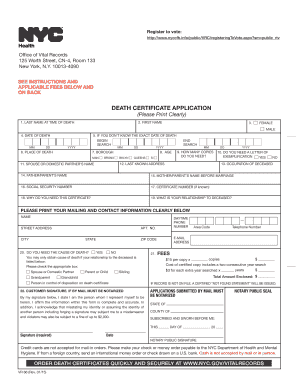
Vr 66 2015


What is the VR-66?
The VR-66 form, also known as the Death Certificate Application in New York, is a crucial document used to request a certified copy of a death certificate. This form is essential for settling estates, claiming life insurance, and fulfilling other legal obligations following a person's death. The VR-66 collects pertinent information about the deceased, including their full name, date of birth, date of death, and the relationship of the applicant to the deceased.
How to Obtain the VR-66
To obtain the VR-66 form, individuals can access it through the New York State Department of Health’s website or visit local vital records offices. The form is typically available in both English and Spanish, ensuring accessibility for a broader audience. It is important to ensure that the form is filled out completely and accurately to avoid delays in processing the application.
Steps to Complete the VR-66
Completing the VR-66 form involves several key steps:
- Gather necessary information about the deceased, including full name, date of birth, and date of death.
- Provide your relationship to the deceased, as this information is crucial for the application.
- Fill out the form accurately, ensuring all fields are completed to prevent processing delays.
- Sign and date the application to validate it.
Required Documents
When submitting the VR-66 form, applicants must include specific documents to verify their identity and relationship to the deceased. Commonly required documents include:
- A government-issued photo ID, such as a driver's license or passport.
- Proof of relationship, which may include marriage certificates, birth certificates, or other legal documents.
Form Submission Methods
The VR-66 form can be submitted through various methods, providing flexibility for applicants:
- Online: Many local health departments offer online submission options for convenience.
- Mail: Completed forms can be mailed to the appropriate vital records office.
- In-Person: Applicants can visit local offices to submit the form directly and receive assistance if needed.
Legal Use of the VR-66
The VR-66 form is legally binding and must be completed in accordance with state regulations. It is important to understand that only eligible individuals, such as immediate family members or legal representatives, can request a death certificate. Misuse of the form or falsification of information can lead to legal penalties.
Quick guide on how to complete nyc form vr 66 fillable 2015 2019
Utilize the simpler approach to manage your Vr 66
The traditional methods of finalizing and approving documents consume an excessive amount of time compared to contemporary document management systems. Previously, you needed to search for appropriate paper forms, print them out, fill in all the information, and mail them. Now, you can obtain, fill out, and sign your Vr 66 all in one browser window with airSlate SignNow. Preparing your Vr 66 has never been more straightforward.
Steps to complete your Vr 66 using airSlate SignNow
- Access the category page you need and find your state-specific Vr 66. Alternatively, utilize the search bar.
- Verify the version of the form is accurate by checking the preview.
- Click Retrieve form and enter editing mode.
- Fill in your document with the necessary information using the editing features.
- Review the added information and click the Sign feature to validate your form.
- Select the most suitable way to create your signature: generate it, sketch your signature, or upload an image of it.
- Click FINISH to apply changes.
- Download the document to your device or proceed to Sharing options to send it electronically.
Efficient online tools like airSlate SignNow streamline the process of completing and submitting your forms. Try it out to discover how quickly document management and approval processes should be. You will save a signNow amount of time.
Create this form in 5 minutes or less
Find and fill out the correct nyc form vr 66 fillable 2015 2019
FAQs
-
How many forms are filled out in the JEE Main 2019 to date?
You should wait till last date to get these type of statistics .NTA will release how much application is received by them.
-
How do I create a fillable HTML form online that can be downloaded as a PDF? I have made a framework for problem solving and would like to give people access to an online unfilled form that can be filled out and downloaded filled out.
Create PDF Form that will be used for download and convert it to HTML Form for viewing on your website.However there’s a lot of PDF to HTML converters not many can properly convert PDF Form including form fields. If you plan to use some calculations or validations it’s even harder to find one. Try PDFix Form Converter which works fine to me.
-
I am 2015 passed out CSE student, I am preparing for GATE2016 from a coaching, due to some reasons I do not have my provisional certificate, am I still eligible to fill application form? How?
Yes you are eligible. There is still time, application closes on October 1 this year. So if you get the provisional certificate in time you can just wait or if you know that you won't get it in time, just mail GATE organising institute at helpdesk@gate.iisc.ernet.in mentioning your problem. Hope it helps.
Create this form in 5 minutes!
How to create an eSignature for the nyc form vr 66 fillable 2015 2019
How to generate an eSignature for the Nyc Form Vr 66 Fillable 2015 2019 in the online mode
How to generate an electronic signature for your Nyc Form Vr 66 Fillable 2015 2019 in Google Chrome
How to generate an eSignature for putting it on the Nyc Form Vr 66 Fillable 2015 2019 in Gmail
How to create an electronic signature for the Nyc Form Vr 66 Fillable 2015 2019 right from your smart phone
How to make an eSignature for the Nyc Form Vr 66 Fillable 2015 2019 on iOS devices
How to create an eSignature for the Nyc Form Vr 66 Fillable 2015 2019 on Android OS
People also ask
-
What is the process for a death certificate application in New York?
The process for a death certificate application in New York involves completing a specific form and providing required identification documents. You can submit your application online or in person. Using airSlate SignNow can streamline this process by allowing you to eSign your application and documents easily.
-
How much does it cost to apply for a death certificate in New York?
The cost to apply for a death certificate in New York varies, typically around $30 for the first copy. Additional copies may incur extra fees. Utilizing airSlate SignNow can help save time and potentially reduce costs through its efficient eSigning features.
-
What features does airSlate SignNow offer for death certificate applications?
airSlate SignNow provides features like document eSigning, templates for repeat use, and secure cloud storage. These features make the death certificate application in New York simpler and more efficient, especially during stressful times. You can also track the status of your application easily.
-
How does airSlate SignNow enhance the death certificate application process in New York?
By using airSlate SignNow, the death certificate application in New York becomes more accessible and user-friendly. The platform allows users to fill out necessary forms digitally and eSign them, ensuring a faster turnaround. This helps alleviate the administrative burden during challenging times.
-
Can I integrate airSlate SignNow with other applications for death certificate management?
Yes, airSlate SignNow offers integrations with various applications and services, enhancing your workflow for death certificate management. This integration allows for seamless transitions between platforms, ensuring the death certificate application in New York is handled efficiently. You can connect it with CRMs, cloud storage, and more.
-
What are the benefits of using airSlate SignNow for death certificate applications?
Using airSlate SignNow for your death certificate application in New York provides several benefits, including ease of use and efficiency. The platform reduces paperwork, speeds up processing times, and allows secure digital signatures. Overall, it simplifies the often complex process of managing official documents.
-
Is airSlate SignNow secure for handling sensitive documents like death certificates?
Absolutely, airSlate SignNow prioritizes security for all transactions, including those involving death certificate applications in New York. The platform complies with industry-standard encryption and data protection measures. You can confidently manage sensitive documents knowing they are protected.
Get more for Vr 66
Find out other Vr 66
- eSignature West Virginia Construction Lease Agreement Myself
- How To eSignature Alabama Education POA
- How To eSignature California Education Separation Agreement
- eSignature Arizona Education POA Simple
- eSignature Idaho Education Lease Termination Letter Secure
- eSignature Colorado Doctors Business Letter Template Now
- eSignature Iowa Education Last Will And Testament Computer
- How To eSignature Iowa Doctors Business Letter Template
- Help Me With eSignature Indiana Doctors Notice To Quit
- eSignature Ohio Education Purchase Order Template Easy
- eSignature South Dakota Education Confidentiality Agreement Later
- eSignature South Carolina Education Executive Summary Template Easy
- eSignature Michigan Doctors Living Will Simple
- How Do I eSignature Michigan Doctors LLC Operating Agreement
- How To eSignature Vermont Education Residential Lease Agreement
- eSignature Alabama Finance & Tax Accounting Quitclaim Deed Easy
- eSignature West Virginia Education Quitclaim Deed Fast
- eSignature Washington Education Lease Agreement Form Later
- eSignature Missouri Doctors Residential Lease Agreement Fast
- eSignature Wyoming Education Quitclaim Deed Easy