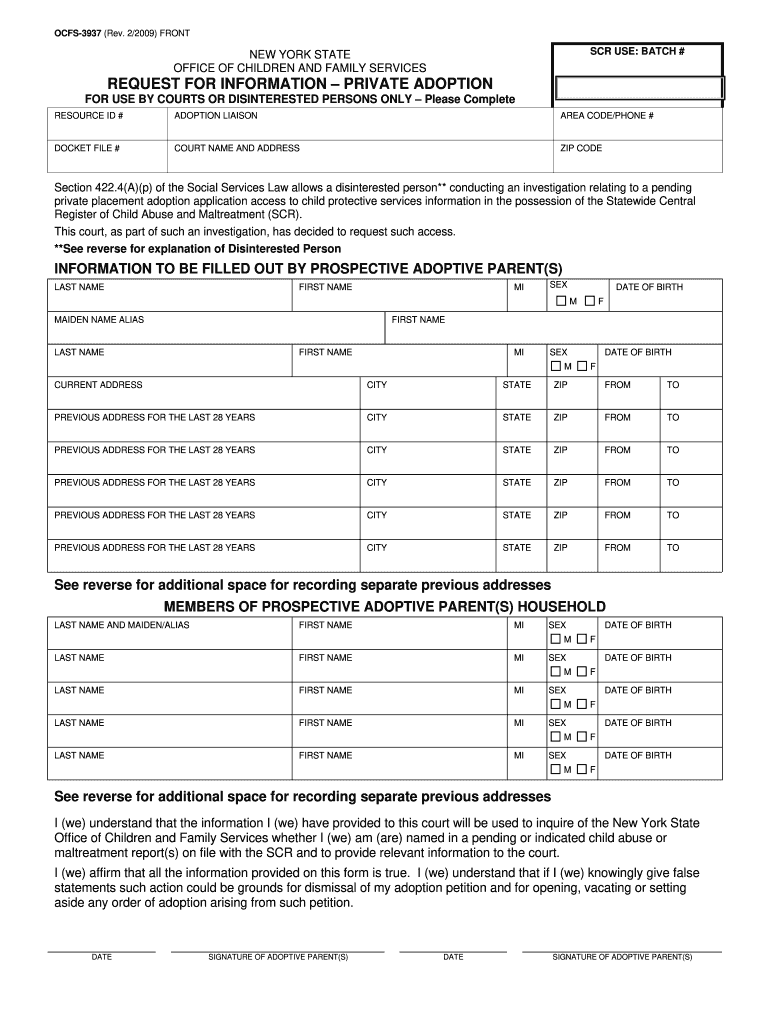
Ocfs Form 3937 2009-2026


What is the Ocfs Form 3937
The Ocfs Form 3937, also known as the Request for Information Regarding Private Adoption, is a document used in New York to facilitate the process of obtaining information related to private adoptions. This form is essential for individuals seeking to access specific records or details about an adoption case. It serves as a formal request to the Office of Children and Family Services (OCFS) for pertinent information that may be necessary for legal or personal reasons.
How to use the Ocfs Form 3937
Using the Ocfs Form 3937 involves several steps to ensure that the request is processed efficiently. First, individuals must accurately fill out the form with all required information, including personal details and specifics about the adoption case. Next, the completed form should be submitted to the appropriate OCFS office, either by mail or in person. It is important to keep a copy of the submitted form for personal records. Additionally, individuals should be aware of any applicable fees associated with processing the request.
Steps to complete the Ocfs Form 3937
Completing the Ocfs Form 3937 requires careful attention to detail. Here are the essential steps:
- Obtain the latest version of the form from the OCFS website or local office.
- Fill in personal information, including the adoptive parent’s name, contact information, and the child’s details.
- Clearly state the purpose of the request and any specific information being sought.
- Review the form for accuracy and completeness before submission.
- Submit the form to the OCFS office, ensuring that you retain a copy for your records.
Legal use of the Ocfs Form 3937
The Ocfs Form 3937 is legally recognized in New York as a valid means of requesting information related to private adoptions. It is essential that individuals use this form in accordance with state laws and regulations governing adoption records. The information obtained through this form can be critical for legal proceedings, personal inquiries, or to fulfill requirements related to the adoption process.
Key elements of the Ocfs Form 3937
Several key elements must be included in the Ocfs Form 3937 to ensure its validity:
- Personal Information: Full names and contact details of the requesting party.
- Adoption Details: Information about the adoption, including dates and relevant parties.
- Purpose of Request: A clear statement explaining why the information is being requested.
- Signature: The form must be signed by the requester to validate the request.
Who Issues the Form
The Ocfs Form 3937 is issued by the New York State Office of Children and Family Services (OCFS). This agency oversees the adoption process and maintains records related to adoptions in the state. Individuals seeking to use this form should ensure they are accessing the most current version directly from the OCFS to guarantee compliance with any updates or changes in the process.
Quick guide on how to complete request information private 2009 2019
Utilize the simpler approach to manage your Ocfs Form 3937
The traditional methods of finishing and verifying documents consume an excessively long duration compared to contemporary paperwork management solutions. You previously had to search for the correct social forms, print them, fill in all the details, and dispatch them via mail. Nowadays, you can locate, fill out, and sign your Ocfs Form 3937 in a single browser tab using airSlate SignNow. Preparing your Ocfs Form 3937 has never been easier.
Steps to finalize your Ocfs Form 3937 with airSlate SignNow
- Access the category page you require and locate your state-specific Ocfs Form 3937. Alternatively, utilize the search box.
- Confirm that the version of the form is accurate by reviewing it.
- Click Get form and enter editing mode.
- Fill out your document with the necessary information using the editing features.
- Examine the entered details and click the Sign tool to confirm your form.
- Select the most convenient method to create your signature: generate it, draw your signature, or upload an image of it.
- Click DONE to apply changes.
- Download the file onto your device or proceed to Sharing settings to send it electronically.
Robust online tools like airSlate SignNow facilitate the completion and submission of your forms. Try it to discover how brief document management and authorization processes are truly meant to be. You’ll save a considerable amount of time.
Create this form in 5 minutes or less
Find and fill out the correct request information private 2009 2019
FAQs
-
How long does it take to get information from RTI after filling a request?
Hi Kishore,I think the link provided below shall answer all your queries pertaining to the question you asked here.How many days will it take to get a reply for an RTI?Have a good day.
-
How do I respond to a request for a restraining order? Do I need to fill out a form?
As asked of me specifically;The others are right, you will likely need a lawyer. But to answer your question, there is a response form to respond to a restraining order or order of protection. Worst case the form is available at the courthouse where your hearing is set to be heard in, typically at the appropriate clerk's window, which may vary, so ask any of the clerk's when you get there.You only have so many days to respond, and it will specify in the paperwork.You will also have to appear in court on the date your hearing is scheduled.Most courts have a department that will help you respond to forms at no cost. I figure you are asking because you can't afford an attorney which is completely understandable.The problem is that if you aren't represented and the other person is successful in getting a temporary restraining order made permanent in the hearing you will not be allowed at any of the places the petitioner goes, without risking arrest.I hope this helps.Not given as legal advice-
Create this form in 5 minutes!
How to create an eSignature for the request information private 2009 2019
How to create an eSignature for your Request Information Private 2009 2019 online
How to generate an electronic signature for your Request Information Private 2009 2019 in Google Chrome
How to create an electronic signature for putting it on the Request Information Private 2009 2019 in Gmail
How to generate an electronic signature for the Request Information Private 2009 2019 straight from your smart phone
How to create an electronic signature for the Request Information Private 2009 2019 on iOS devices
How to make an eSignature for the Request Information Private 2009 2019 on Android
People also ask
-
What is form 3937 and why is it important?
Form 3937 is a crucial document used for processing certain government-related transactions. Understanding how to properly complete and submit form 3937 can greatly streamline your workflow and ensure compliance with regulatory requirements. With airSlate SignNow, you can easily manage and eSign form 3937 for timely submissions.
-
How can airSlate SignNow help with filling out form 3937?
airSlate SignNow simplifies the process of filling out form 3937 by providing customizable templates and user-friendly editing tools. You can quickly input the necessary information and ensure that your document meets all requirements. Additionally, our platform allows you to save templates for future use, saving you time and effort.
-
What are the pricing plans for using airSlate SignNow for form 3937?
airSlate SignNow offers competitive pricing plans that cater to different business needs. Whether you're a solo entrepreneur or part of a large organization, you can find a plan that fits your budget and requirements for handling form 3937. Check our website for detailed pricing and features comparison.
-
Can I integrate airSlate SignNow with other applications for managing form 3937?
Yes, airSlate SignNow seamlessly integrates with various applications, allowing you to connect your workflow with tools you already use. Whether it’s CRM systems, document management solutions, or email services, integrating these with airSlate SignNow enhances your ability to manage form 3937 and other documents efficiently.
-
What security features does airSlate SignNow offer for form 3937 transactions?
airSlate SignNow prioritizes security with advanced encryption and compliance protocols to protect your form 3937 and sensitive data. Our platform ensures that only authorized users can access and modify your documents. You can eSign and share form 3937 with confidence, knowing that your information is secure.
-
How does airSlate SignNow improve collaboration on form 3937?
With airSlate SignNow, collaboration on form 3937 is made simple and efficient. You can invite team members to review, edit, and eSign the document simultaneously, reducing delays in your workflow. Our platform also keeps track of changes and updates, ensuring everyone stays informed.
-
Is customer support available for questions related to form 3937?
Absolutely! airSlate SignNow offers dedicated customer support to assist you with any questions regarding form 3937. Our knowledgeable support team is available through various channels to ensure you receive the help you need promptly and effectively.
Get more for Ocfs Form 3937
- Character and antecedent certificate 48116276 form
- Airfore demo form wallpaper
- Invoice example taxi form
- Mydentity education manual form
- Oral presentation evaluation form grad uni
- Tuf dom and javelin owners manual workhorse automatics a form
- Disciplinary action form texas tech university health ttuhsc
- Form 125 016 rev
Find out other Ocfs Form 3937
- How To eSignature North Carolina Sales Receipt Template
- Can I Electronic signature Arizona LLC Operating Agreement
- Electronic signature Louisiana LLC Operating Agreement Myself
- Can I Electronic signature Michigan LLC Operating Agreement
- How Can I Electronic signature Nevada LLC Operating Agreement
- Electronic signature Ohio LLC Operating Agreement Now
- Electronic signature Ohio LLC Operating Agreement Myself
- How Do I Electronic signature Tennessee LLC Operating Agreement
- Help Me With Electronic signature Utah LLC Operating Agreement
- Can I Electronic signature Virginia LLC Operating Agreement
- Electronic signature Wyoming LLC Operating Agreement Mobile
- Electronic signature New Jersey Rental Invoice Template Computer
- Electronic signature Utah Rental Invoice Template Online
- Electronic signature Louisiana Commercial Lease Agreement Template Free
- eSignature Delaware Sales Invoice Template Free
- Help Me With eSignature Oregon Sales Invoice Template
- How Can I eSignature Oregon Sales Invoice Template
- eSignature Pennsylvania Sales Invoice Template Online
- eSignature Pennsylvania Sales Invoice Template Free
- eSignature Pennsylvania Sales Invoice Template Secure