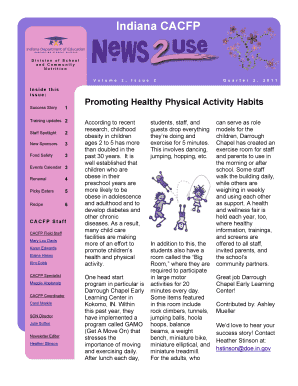
Training Updates 2 Form


Understanding Training Updates 2
The Training Updates 2 form is designed to facilitate the collection and submission of essential information regarding training programs. It is particularly relevant for organizations that provide training services and need to keep track of participant progress, compliance, and updates. This form helps ensure that all necessary data is accurately recorded and submitted to the appropriate authorities, streamlining reporting processes.
How to Complete the Training Updates 2 Form
Completing the Training Updates 2 form involves several straightforward steps. First, gather all relevant participant information, including names, contact details, and training completion dates. Next, accurately fill out each section of the form, ensuring that no fields are left blank. Double-check your entries for accuracy to avoid any potential issues during submission. Once completed, review the form for compliance with any specific guidelines related to your organization or state.
Obtaining the Training Updates 2 Form
The Training Updates 2 form can typically be obtained from your organization's administrative office or training department. Additionally, it may be available through official state or federal websites that govern training programs. Ensure that you are using the most current version of the form to comply with any recent updates or changes in regulations.
Key Elements of the Training Updates 2 Form
Several key elements are essential for the Training Updates 2 form. These include participant identification details, training program specifics, completion dates, and any additional comments or notes that may be necessary for clarity. It is important to ensure that all required information is accurately captured to facilitate proper processing and compliance with reporting requirements.
Legal Considerations for Using the Training Updates 2 Form
When using the Training Updates 2 form, it is crucial to adhere to all relevant legal guidelines. This includes understanding any state-specific regulations that may apply to training programs and ensuring that participant data is handled in compliance with privacy laws. Organizations should also be aware of any potential penalties for non-compliance, which can include fines or other legal repercussions.
Examples of Using the Training Updates 2 Form
Organizations may utilize the Training Updates 2 form in various scenarios. For instance, a vocational training center may use it to report the progress of students enrolled in certification programs. Similarly, a corporate training department might employ the form to track employee participation in mandatory training sessions. Each example highlights the form's versatility in managing training-related data effectively.
Quick guide on how to complete training updates 2
Complete [SKS] effortlessly on any device
Digital document management has gained popularity among businesses and individuals. It offers a superior eco-friendly option to traditional printed and signed documents, as you can easily locate the appropriate form and securely save it online. airSlate SignNow equips you with all the necessary tools to create, modify, and eSign your documents quickly without any delays. Handle [SKS] on any platform using airSlate SignNow Android or iOS applications and streamline any document-related process today.
How to adjust and eSign [SKS] without difficulty
- Find [SKS] and click Get Form to begin.
- Utilize the tools we offer to fill out your form.
- Highlight key sections of the documents or redact sensitive information with tools specifically provided by airSlate SignNow for that purpose.
- Create your signature using the Sign tool, which takes just a few seconds and holds the same legal validity as a conventional wet ink signature.
- Review all the details and then click on the Done button to save your modifications.
- Select how you wish to send your form, either by email, SMS, or invitation link, or download it to your computer.
Eliminate worries about lost or misplaced documents, tedious form searches, or mistakes that necessitate printing new document copies. airSlate SignNow meets your document management needs in just a few clicks from your preferred device. Modify and eSign [SKS] to ensure excellent communication at every stage of the form preparation process with airSlate SignNow.
Create this form in 5 minutes or less
Related searches to Training Updates 2
Create this form in 5 minutes!
How to create an eSignature for the training updates 2
How to create an electronic signature for a PDF online
How to create an electronic signature for a PDF in Google Chrome
How to create an e-signature for signing PDFs in Gmail
How to create an e-signature right from your smartphone
How to create an e-signature for a PDF on iOS
How to create an e-signature for a PDF on Android
People also ask
-
What are the key features of Training Updates 2?
Training Updates 2 offers a range of features designed to enhance document management and eSigning. Users can easily create, send, and track documents, ensuring a streamlined workflow. Additionally, the platform supports various file formats and integrates seamlessly with other tools, making it a versatile choice for businesses.
-
How does Training Updates 2 improve team collaboration?
Training Updates 2 enhances team collaboration by allowing multiple users to work on documents simultaneously. The platform provides real-time updates and notifications, ensuring everyone stays informed. This collaborative approach helps teams complete tasks more efficiently and reduces the chances of miscommunication.
-
What pricing options are available for Training Updates 2?
Training Updates 2 offers flexible pricing plans to accommodate businesses of all sizes. Customers can choose from monthly or annual subscriptions, with options tailored to specific needs. This ensures that organizations can find a plan that fits their budget while still accessing essential features.
-
Can Training Updates 2 integrate with other software?
Yes, Training Updates 2 is designed to integrate seamlessly with a variety of third-party applications. This includes popular tools like CRM systems, project management software, and cloud storage services. These integrations help streamline workflows and enhance productivity across different platforms.
-
What benefits does Training Updates 2 provide for remote teams?
Training Updates 2 is particularly beneficial for remote teams, as it allows users to sign and send documents from anywhere. The platform's cloud-based nature ensures that all team members have access to the latest documents and updates. This flexibility supports remote work and helps maintain productivity regardless of location.
-
Is Training Updates 2 secure for sensitive documents?
Absolutely, Training Updates 2 prioritizes security and compliance. The platform employs advanced encryption methods to protect sensitive documents during transmission and storage. Additionally, it adheres to industry standards, ensuring that your data remains safe and secure.
-
How can I get support for Training Updates 2?
Support for Training Updates 2 is readily available through multiple channels. Users can access a comprehensive knowledge base, submit support tickets, or contact customer service directly. This ensures that any questions or issues are addressed promptly, allowing for a smooth user experience.
Get more for Training Updates 2
Find out other Training Updates 2
- Help Me With eSignature Tennessee Banking PDF
- How Can I eSignature Virginia Banking PPT
- How Can I eSignature Virginia Banking PPT
- Can I eSignature Washington Banking Word
- Can I eSignature Mississippi Business Operations Document
- How To eSignature Missouri Car Dealer Document
- How Can I eSignature Missouri Business Operations PPT
- How Can I eSignature Montana Car Dealer Document
- Help Me With eSignature Kentucky Charity Form
- How Do I eSignature Michigan Charity Presentation
- How Do I eSignature Pennsylvania Car Dealer Document
- How To eSignature Pennsylvania Charity Presentation
- Can I eSignature Utah Charity Document
- How Do I eSignature Utah Car Dealer Presentation
- Help Me With eSignature Wyoming Charity Presentation
- How To eSignature Wyoming Car Dealer PPT
- How To eSignature Colorado Construction PPT
- How To eSignature New Jersey Construction PDF
- How To eSignature New York Construction Presentation
- How To eSignature Wisconsin Construction Document