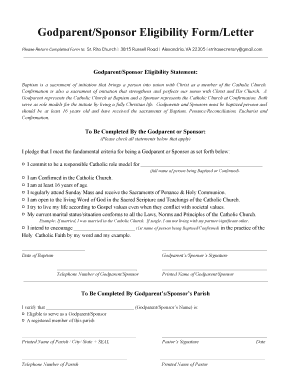
GodparentSponsorEligibilityFormLetter


What is the GodparentSponsorEligibilityFormLetter
The Godparent Sponsor Eligibility Form Letter is a formal document used to establish eligibility for individuals wishing to become godparents or sponsors in various religious or ceremonial contexts. This letter outlines the criteria that must be met to fulfill the role of a godparent, which may include religious affiliation, commitment to the child's spiritual upbringing, and other personal qualifications. It serves as a declaration of intent and responsibility, ensuring that the chosen individual is prepared to support the child's faith journey.
How to use the GodparentSponsorEligibilityFormLetter
Using the Godparent Sponsor Eligibility Form Letter involves several key steps. First, the individual seeking to become a godparent should review the eligibility requirements set forth by the religious institution or organization. Next, they should complete the form with accurate information, including personal details and any required endorsements from clergy or church officials. Once completed, the letter should be submitted to the appropriate authority for approval, which may involve a formal review process.
Key elements of the GodparentSponsorEligibilityFormLetter
Key elements of the Godparent Sponsor Eligibility Form Letter typically include:
- Personal Information: Full name, address, and contact details of the prospective godparent.
- Religious Affiliation: Confirmation of the individual's faith and connection to the religious community.
- Commitment Statement: A declaration of the individual's willingness to support the child's spiritual upbringing.
- Clergy Endorsement: A section for a religious leader to sign, affirming the individual's eligibility.
Steps to complete the GodparentSponsorEligibilityFormLetter
Completing the Godparent Sponsor Eligibility Form Letter involves the following steps:
- Gather necessary personal information and documentation.
- Review the eligibility criteria provided by the religious institution.
- Fill out the form accurately, ensuring all sections are completed.
- Obtain any required endorsements from clergy or church officials.
- Submit the completed letter to the designated authority for approval.
Legal use of the GodparentSponsorEligibilityFormLetter
The Godparent Sponsor Eligibility Form Letter is primarily used in religious and ceremonial contexts. While it may not have legal standing in the same way as other legal documents, it can hold significant importance within the community. It is essential to ensure that the form is filled out according to the guidelines of the religious organization to avoid any disputes regarding eligibility or responsibilities.
Eligibility Criteria
Eligibility criteria for the Godparent Sponsor Eligibility Form Letter may vary by religious institution but generally include:
- Must be a baptized member of the faith.
- Must be at least 18 years old.
- Must be willing to support the child’s religious education and upbringing.
- Must not be the parent of the child being sponsored.
Quick guide on how to complete godparentsponsoreligibilityformletter
Complete GodparentSponsorEligibilityFormLetter effortlessly on any device
Online document management has become increasingly popular among businesses and individuals. It offers an ideal eco-friendly substitute for traditional printed and signed documents, allowing you to access the necessary form and securely store it online. airSlate SignNow provides all the tools you require to create, edit, and eSign your documents quickly and without hindrance. Manage GodparentSponsorEligibilityFormLetter on any platform via airSlate SignNow's Android or iOS apps and enhance your document-related processes today.
The most efficient way to edit and eSign GodparentSponsorEligibilityFormLetter with ease
- Locate GodparentSponsorEligibilityFormLetter and then click Get Form to begin.
- Utilize our tools to fill out your document.
- Highlight important sections of the documents or obscure sensitive information using features that airSlate SignNow offers specifically for that purpose.
- Create your signature using the Sign tool, which takes just seconds and holds the same legal validity as a conventional wet ink signature.
- Review all the information and then click on the Done button to save your changes.
- Choose how you want to send your form: via email, text message (SMS), invite link, or download it to your computer.
Say goodbye to lost or misplaced files, tedious form navigation, or errors that require reprinting new document copies. airSlate SignNow meets all your document management needs in just a few clicks from any device you prefer. Edit and eSign GodparentSponsorEligibilityFormLetter and ensure excellent communication at every stage of your form preparation process with airSlate SignNow.
Create this form in 5 minutes or less
Create this form in 5 minutes!
How to create an eSignature for the godparentsponsoreligibilityformletter
How to create an electronic signature for a PDF online
How to create an electronic signature for a PDF in Google Chrome
How to create an e-signature for signing PDFs in Gmail
How to create an e-signature right from your smartphone
How to create an e-signature for a PDF on iOS
How to create an e-signature for a PDF on Android
People also ask
-
What is the GodparentSponsorEligibilityFormLetter?
The GodparentSponsorEligibilityFormLetter is a document designed to help individuals confirm their eligibility as a godparent or sponsor. This form is essential for various religious and legal processes, ensuring that all requirements are met. With airSlate SignNow, you can easily create and eSign this letter, streamlining the process.
-
How can I create a GodparentSponsorEligibilityFormLetter using airSlate SignNow?
Creating a GodparentSponsorEligibilityFormLetter with airSlate SignNow is simple. You can start by selecting a template or creating a custom document from scratch. Our user-friendly interface allows you to add necessary fields and eSignatures, making the process quick and efficient.
-
Is there a cost associated with using the GodparentSponsorEligibilityFormLetter feature?
Yes, there is a cost associated with using airSlate SignNow for creating a GodparentSponsorEligibilityFormLetter. However, our pricing plans are designed to be cost-effective, providing great value for businesses and individuals alike. You can choose a plan that best fits your needs and budget.
-
What are the benefits of using airSlate SignNow for the GodparentSponsorEligibilityFormLetter?
Using airSlate SignNow for your GodparentSponsorEligibilityFormLetter offers numerous benefits. It simplifies the document creation process, ensures compliance with legal standards, and allows for quick eSigning. Additionally, you can track the status of your document in real-time, enhancing efficiency.
-
Can I integrate airSlate SignNow with other applications for the GodparentSponsorEligibilityFormLetter?
Absolutely! airSlate SignNow offers seamless integrations with various applications, allowing you to enhance your workflow when creating a GodparentSponsorEligibilityFormLetter. Whether you use CRM systems or cloud storage solutions, our platform can connect with them to streamline your document management.
-
Is the GodparentSponsorEligibilityFormLetter legally binding?
Yes, the GodparentSponsorEligibilityFormLetter created and signed through airSlate SignNow is legally binding. Our platform complies with eSignature laws, ensuring that your documents hold up in court. This gives you peace of mind when finalizing important agreements.
-
How secure is my information when using airSlate SignNow for the GodparentSponsorEligibilityFormLetter?
Security is a top priority at airSlate SignNow. When you create a GodparentSponsorEligibilityFormLetter, your information is protected with advanced encryption and security protocols. We ensure that your data remains confidential and secure throughout the entire process.
Get more for GodparentSponsorEligibilityFormLetter
- Peacehealth financial assistance income guidelines form
- Ogle donna m kwl in action secondary teachers find applications that work form
- Wender utah rating scale pdf form
- Epa 190 f 04 001 form
- Download the questionnaire landmark spirituality and health survey form
- Costume measurement sheet male form
- Imm1249e form
- Scrum working agreement template form
Find out other GodparentSponsorEligibilityFormLetter
- eSign Idaho Generic lease agreement Online
- eSign Pennsylvania Generic lease agreement Free
- eSign Kentucky Home rental agreement Free
- How Can I eSign Iowa House rental lease agreement
- eSign Florida Land lease agreement Fast
- eSign Louisiana Land lease agreement Secure
- How Do I eSign Mississippi Land lease agreement
- eSign Connecticut Landlord tenant lease agreement Now
- eSign Georgia Landlord tenant lease agreement Safe
- Can I eSign Utah Landlord lease agreement
- How Do I eSign Kansas Landlord tenant lease agreement
- How Can I eSign Massachusetts Landlord tenant lease agreement
- eSign Missouri Landlord tenant lease agreement Secure
- eSign Rhode Island Landlord tenant lease agreement Later
- How Can I eSign North Carolina lease agreement
- eSign Montana Lease agreement form Computer
- Can I eSign New Hampshire Lease agreement form
- How To eSign West Virginia Lease agreement contract
- Help Me With eSign New Mexico Lease agreement form
- Can I eSign Utah Lease agreement form