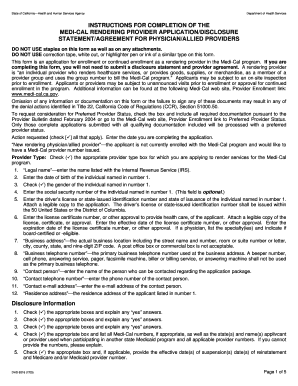
MEDICAL RENDERING PROVIDER APPLICATIONDISCLOSURE Dhcs Ca 2005


What is the MEDICAL RENDERING PROVIDER APPLICATIONDISCLOSURE Dhcs Ca
The MEDICAL RENDERING PROVIDER APPLICATIONDISCLOSURE Dhcs Ca is a crucial document used in the healthcare sector, specifically for providers seeking to render medical services under the California Department of Health Care Services (DHCS). This application serves as a formal request for enrollment in Medi-Cal, California's Medicaid program, which provides health coverage to eligible individuals and families. By submitting this application, providers can ensure they meet the necessary qualifications and comply with state regulations to deliver services to Medi-Cal beneficiaries.
Key elements of the MEDICAL RENDERING PROVIDER APPLICATIONDISCLOSURE Dhcs Ca
This application includes several key elements that are essential for both the provider and the DHCS. Important components typically involve:
- Provider Information: Basic details about the medical provider, including name, address, and contact information.
- Type of Services: A description of the medical services the provider intends to offer to Medi-Cal beneficiaries.
- Licensing Information: Proof of valid medical licenses and certifications required to operate within California.
- Disclosure Statements: Information regarding any previous disciplinary actions or legal issues related to the provider.
Steps to complete the MEDICAL RENDERING PROVIDER APPLICATIONDISCLOSURE Dhcs Ca
Completing the MEDICAL RENDERING PROVIDER APPLICATIONDISCLOSURE Dhcs Ca involves several systematic steps to ensure accuracy and compliance. The process generally includes:
- Gather Required Documents: Collect all necessary documentation, including licenses and proof of qualifications.
- Fill Out the Application: Carefully complete the application form, ensuring all information is accurate and up-to-date.
- Review for Completeness: Double-check the application for any missing information or errors that could delay processing.
- Submit the Application: Send the completed application to the appropriate DHCS office, either online or via mail, as specified.
Eligibility Criteria
To be eligible for enrollment through the MEDICAL RENDERING PROVIDER APPLICATIONDISCLOSURE Dhcs Ca, providers must meet specific criteria set forth by the DHCS. These criteria often include:
- Licensure: Providers must hold valid and current licenses to practice in California.
- Experience: Relevant experience in providing medical services may be required.
- Compliance: Providers must demonstrate compliance with all applicable federal and state regulations.
Form Submission Methods
Submitting the MEDICAL RENDERING PROVIDER APPLICATIONDISCLOSURE Dhcs Ca can be done through various methods, depending on the preferences of the provider and the requirements of the DHCS. Common submission methods include:
- Online Submission: Providers may have the option to complete and submit the application electronically through the DHCS portal.
- Mail Submission: Alternatively, providers can print the application and send it via postal mail to the designated DHCS office.
- In-Person Submission: Some providers may choose to deliver the application in person, ensuring immediate receipt and the opportunity to clarify any questions.
Quick guide on how to complete medical rendering provider applicationdisclosure dhcs ca
Effortlessly Prepare MEDICAL RENDERING PROVIDER APPLICATIONDISCLOSURE Dhcs Ca on Any Device
Digital document management has become increasingly favored by both businesses and individuals. It offers an excellent eco-friendly alternative to traditional printed and signed paperwork, allowing you to find the right form and securely store it online. airSlate SignNow equips you with all the necessary tools to create, modify, and eSign your documents swiftly without any holdups. Handle MEDICAL RENDERING PROVIDER APPLICATIONDISCLOSURE Dhcs Ca on any device using the airSlate SignNow Android or iOS applications and enhance any document-centric procedure today.
How to Modify and eSign MEDICAL RENDERING PROVIDER APPLICATIONDISCLOSURE Dhcs Ca with Ease
- Find MEDICAL RENDERING PROVIDER APPLICATIONDISCLOSURE Dhcs Ca and click Get Form to begin.
- Utilize the tools available to fill out your document.
- Emphasize relevant sections of the documents or obscure confidential information with the tools that airSlate SignNow specifically provides for this purpose.
- Generate your eSignature with the Sign feature, which takes mere seconds and carries the same legal validity as a conventional wet ink signature.
- Review all the details and click the Done button to finalize your edits.
- Select your preferred method to share your form, whether via email, SMS, invitation link, or download it to your computer.
Eliminate concerns over lost or misplaced documents, tedious form hunts, or mistakes that necessitate reprinting new document copies. airSlate SignNow meets all your document management needs in just a few clicks from your chosen device. Modify and eSign MEDICAL RENDERING PROVIDER APPLICATIONDISCLOSURE Dhcs Ca and guarantee excellent communication at any stage of your form preparation process with airSlate SignNow.
Create this form in 5 minutes or less
Find and fill out the correct medical rendering provider applicationdisclosure dhcs ca
Create this form in 5 minutes!
How to create an eSignature for the medical rendering provider applicationdisclosure dhcs ca
How to create an electronic signature for a PDF online
How to create an electronic signature for a PDF in Google Chrome
How to create an e-signature for signing PDFs in Gmail
How to create an e-signature right from your smartphone
How to create an e-signature for a PDF on iOS
How to create an e-signature for a PDF on Android
People also ask
-
What is the MEDICAL RENDERING PROVIDER APPLICATIONDISCLOSURE Dhcs Ca?
The MEDICAL RENDERING PROVIDER APPLICATIONDISCLOSURE Dhcs Ca is a crucial document that healthcare providers must submit to the California Department of Health Care Services. This application ensures compliance with state regulations and helps streamline the process of becoming a recognized medical rendering provider.
-
How does airSlate SignNow facilitate the MEDICAL RENDERING PROVIDER APPLICATIONDISCLOSURE Dhcs Ca process?
airSlate SignNow simplifies the MEDICAL RENDERING PROVIDER APPLICATIONDISCLOSURE Dhcs Ca process by allowing users to easily create, send, and eSign necessary documents. Our platform ensures that all forms are completed accurately and submitted promptly, reducing the risk of delays in your application.
-
What are the pricing options for using airSlate SignNow for the MEDICAL RENDERING PROVIDER APPLICATIONDISCLOSURE Dhcs Ca?
airSlate SignNow offers flexible pricing plans tailored to meet the needs of various businesses. Whether you are a small practice or a large healthcare organization, our cost-effective solutions ensure that you can efficiently manage your MEDICAL RENDERING PROVIDER APPLICATIONDISCLOSURE Dhcs Ca without breaking the bank.
-
What features does airSlate SignNow provide for managing the MEDICAL RENDERING PROVIDER APPLICATIONDISCLOSURE Dhcs Ca?
Our platform includes features such as customizable templates, secure eSigning, and real-time tracking of document status. These tools are designed to enhance your experience while managing the MEDICAL RENDERING PROVIDER APPLICATIONDISCLOSURE Dhcs Ca, ensuring that you stay organized and compliant.
-
Can airSlate SignNow integrate with other software for the MEDICAL RENDERING PROVIDER APPLICATIONDISCLOSURE Dhcs Ca?
Yes, airSlate SignNow seamlessly integrates with various software applications, including CRM and practice management systems. This integration allows for a more streamlined workflow when handling the MEDICAL RENDERING PROVIDER APPLICATIONDISCLOSURE Dhcs Ca, making it easier to manage your documents and data.
-
What are the benefits of using airSlate SignNow for the MEDICAL RENDERING PROVIDER APPLICATIONDISCLOSURE Dhcs Ca?
Using airSlate SignNow for the MEDICAL RENDERING PROVIDER APPLICATIONDISCLOSURE Dhcs Ca offers numerous benefits, including increased efficiency, reduced paperwork, and enhanced security. Our platform ensures that your sensitive information is protected while simplifying the entire application process.
-
Is airSlate SignNow compliant with regulations related to the MEDICAL RENDERING PROVIDER APPLICATIONDISCLOSURE Dhcs Ca?
Absolutely! airSlate SignNow is designed to comply with all relevant regulations, including those pertaining to the MEDICAL RENDERING PROVIDER APPLICATIONDISCLOSURE Dhcs Ca. Our commitment to compliance ensures that your documents are handled securely and in accordance with state laws.
Get more for MEDICAL RENDERING PROVIDER APPLICATIONDISCLOSURE Dhcs Ca
- Avca sand volleyball score reporting form
- Unit 1 assessment 5 review coordinate plane form
- Request for change of provider monthly log la county bb lacdmh lacounty form
- Achieva family trust forms
- Trouble in the periodic form
- 5 building location aware applications zeeshan chawdhary chapter no form
- Www sars gov zasouth african revenue serviceat your service form
- Roommate college agreement template form
Find out other MEDICAL RENDERING PROVIDER APPLICATIONDISCLOSURE Dhcs Ca
- Electronic signature South Carolina Sports Separation Agreement Easy
- Electronic signature Virginia Courts Business Plan Template Fast
- How To Electronic signature Utah Courts Operating Agreement
- Electronic signature West Virginia Courts Quitclaim Deed Computer
- Electronic signature West Virginia Courts Quitclaim Deed Free
- Electronic signature Virginia Courts Limited Power Of Attorney Computer
- Can I Sign Alabama Banking PPT
- Electronic signature Washington Sports POA Simple
- How To Electronic signature West Virginia Sports Arbitration Agreement
- Electronic signature Wisconsin Sports Residential Lease Agreement Myself
- Help Me With Sign Arizona Banking Document
- How Do I Sign Arizona Banking Form
- How Can I Sign Arizona Banking Form
- How Can I Sign Arizona Banking Form
- Can I Sign Colorado Banking PPT
- How Do I Sign Idaho Banking Presentation
- Can I Sign Indiana Banking Document
- How Can I Sign Indiana Banking PPT
- How To Sign Maine Banking PPT
- Help Me With Sign Massachusetts Banking Presentation