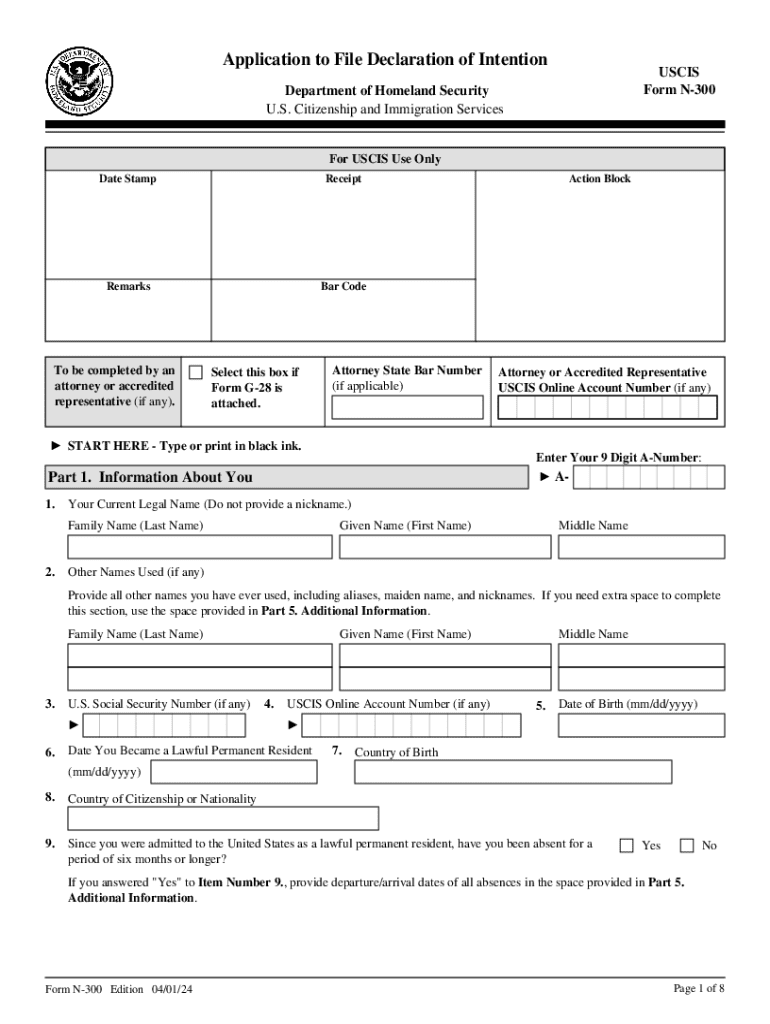
Update to Form N 300, Application to File Declaration of


What is the Update To Form N 300, Application To File Declaration Of
The Update To Form N 300, Application To File Declaration Of, is a legal document utilized in the United States for specific declarations related to immigration matters. This form is essential for individuals seeking to update their existing declarations or to file new ones. It serves as a formal request to the relevant authorities, ensuring that all information is current and accurate. The form is typically used by individuals who need to provide updated information regarding their immigration status or other pertinent details.
How to use the Update To Form N 300, Application To File Declaration Of
Using the Update To Form N 300 involves several steps to ensure proper completion and submission. First, individuals must gather all necessary information relevant to their declaration. This includes personal identification details, immigration status, and any changes that need to be reported. Once the form is filled out, it should be reviewed for accuracy before submission. It is important to follow the specific guidelines provided by the issuing authority to ensure compliance with all requirements.
Steps to complete the Update To Form N 300, Application To File Declaration Of
Completing the Update To Form N 300 requires careful attention to detail. The following steps outline the process:
- Obtain the latest version of Form N 300 from the appropriate government website.
- Fill out the form with accurate personal information, including any changes since the last declaration.
- Review the completed form for any errors or omissions.
- Gather any supporting documents that may be required for your declaration.
- Submit the form according to the specified submission methods, which may include online, by mail, or in person.
Required Documents
When filing the Update To Form N 300, certain documents may be required to support your application. These documents typically include:
- Proof of identity, such as a government-issued ID or passport.
- Any previous declarations or forms submitted.
- Supporting evidence for any changes in circumstances, such as marriage certificates or legal documents.
It is advisable to check the specific requirements for your situation to ensure all necessary documents are included with your submission.
Form Submission Methods
Individuals can submit the Update To Form N 300 through various methods, depending on the guidelines provided by the issuing authority. Common submission methods include:
- Online submission through the official government website.
- Mailing the completed form to the designated address.
- In-person submission at the appropriate government office.
Each method has its own processing times and requirements, so it is important to choose the one that best suits your needs.
Eligibility Criteria
To successfully file the Update To Form N 300, applicants must meet certain eligibility criteria. Generally, these criteria include:
- Being an individual who has previously filed a declaration.
- Having changes in personal circumstances that necessitate an update.
- Being in compliance with all relevant immigration laws and regulations.
It is essential to ensure that all eligibility requirements are met before submitting the form to avoid delays or rejections.
Quick guide on how to complete update to form n 300 application to file declaration of
Effortlessly Prepare Update To Form N 300, Application To File Declaration Of on Any Device
Digital document management has gained signNow traction among companies and individuals. It serves as an ideal environmentally friendly alternative to traditional printed and signed papers, allowing you to easily locate the necessary form and securely store it online. airSlate SignNow equips you with all the tools required to create, edit, and electronically sign your documents swiftly and without delays. Manage Update To Form N 300, Application To File Declaration Of on any device using airSlate SignNow's Android or iOS applications and streamline any document-related workflow today.
The simplest way to edit and electronically sign Update To Form N 300, Application To File Declaration Of with ease
- Find Update To Form N 300, Application To File Declaration Of and click Get Form to begin.
- Utilize the tools we offer to fill out your document.
- Mark important sections of the documents or obscure sensitive details with features specifically provided by airSlate SignNow for that purpose.
- Create your signature using the Sign tool, which takes just seconds and holds the same legal validity as a conventional wet ink signature.
- Review the information and click the Done button to save your modifications.
- Select your preferred method to send your form: via email, SMS, invitation link, or download it to your computer.
Eliminate concerns about lost or misplaced documents, tedious form searches, or mistakes that necessitate printing new copies. airSlate SignNow addresses your document management needs in just a few clicks from your chosen device. Edit and electronically sign Update To Form N 300, Application To File Declaration Of to ensure excellent communication throughout your form preparation process with airSlate SignNow.
Create this form in 5 minutes or less
Create this form in 5 minutes!
How to create an eSignature for the update to form n 300 application to file declaration of
How to create an electronic signature for a PDF online
How to create an electronic signature for a PDF in Google Chrome
How to create an e-signature for signing PDFs in Gmail
How to create an e-signature right from your smartphone
How to create an e-signature for a PDF on iOS
How to create an e-signature for a PDF on Android
People also ask
-
What is the purpose of the Update To Form N 300, Application To File Declaration Of?
The Update To Form N 300, Application To File Declaration Of, is designed to help individuals and businesses formally declare their intentions regarding specific legal matters. This form is essential for ensuring compliance with legal requirements and streamlining the declaration process.
-
How can airSlate SignNow assist with the Update To Form N 300, Application To File Declaration Of?
airSlate SignNow provides a user-friendly platform that allows you to easily fill out and eSign the Update To Form N 300, Application To File Declaration Of. Our solution simplifies the document management process, ensuring that your declarations are submitted accurately and efficiently.
-
What are the pricing options for using airSlate SignNow for the Update To Form N 300, Application To File Declaration Of?
airSlate SignNow offers flexible pricing plans tailored to meet the needs of various users. Whether you are an individual or a business, you can choose a plan that fits your budget while gaining access to features that facilitate the Update To Form N 300, Application To File Declaration Of.
-
Are there any features specifically designed for the Update To Form N 300, Application To File Declaration Of?
Yes, airSlate SignNow includes features such as customizable templates, secure eSigning, and document tracking that are particularly beneficial for the Update To Form N 300, Application To File Declaration Of. These features enhance the user experience and ensure that your declarations are processed smoothly.
-
What benefits does airSlate SignNow offer for managing the Update To Form N 300, Application To File Declaration Of?
Using airSlate SignNow for the Update To Form N 300, Application To File Declaration Of provides numerous benefits, including increased efficiency, reduced paperwork, and enhanced security. Our platform allows you to manage your declarations from anywhere, making the process more convenient.
-
Can I integrate airSlate SignNow with other applications for the Update To Form N 300, Application To File Declaration Of?
Absolutely! airSlate SignNow offers integrations with various applications that can help streamline your workflow when handling the Update To Form N 300, Application To File Declaration Of. This ensures that you can manage your documents seamlessly across different platforms.
-
Is airSlate SignNow secure for submitting the Update To Form N 300, Application To File Declaration Of?
Yes, airSlate SignNow prioritizes security and compliance, ensuring that your Update To Form N 300, Application To File Declaration Of is submitted safely. Our platform uses advanced encryption and security protocols to protect your sensitive information throughout the process.
Get more for Update To Form N 300, Application To File Declaration Of
- Islamic development bank isdb form
- Authorization for release of case status information state of indiana state in
- My depression action plan mdwise inc mdwise form
- Travel insurance claim form
- Contractconsulting agreement form
- Kinkaid upper school cheerleading tryouts kinkaid form
- Pharr san juan alamo high school webpsjaisdus web psjaisd form
Find out other Update To Form N 300, Application To File Declaration Of
- eSignature Maine Business purchase agreement Simple
- eSignature Arizona Generic lease agreement Free
- eSignature Illinois House rental agreement Free
- How To eSignature Indiana House rental agreement
- Can I eSignature Minnesota House rental lease agreement
- eSignature Missouri Landlord lease agreement Fast
- eSignature Utah Landlord lease agreement Simple
- eSignature West Virginia Landlord lease agreement Easy
- How Do I eSignature Idaho Landlord tenant lease agreement
- eSignature Washington Landlord tenant lease agreement Free
- eSignature Wisconsin Landlord tenant lease agreement Online
- eSignature Wyoming Landlord tenant lease agreement Online
- How Can I eSignature Oregon lease agreement
- eSignature Washington Lease agreement form Easy
- eSignature Alaska Lease agreement template Online
- eSignature Alaska Lease agreement template Later
- eSignature Massachusetts Lease agreement template Myself
- Can I eSignature Arizona Loan agreement
- eSignature Florida Loan agreement Online
- eSignature Florida Month to month lease agreement Later