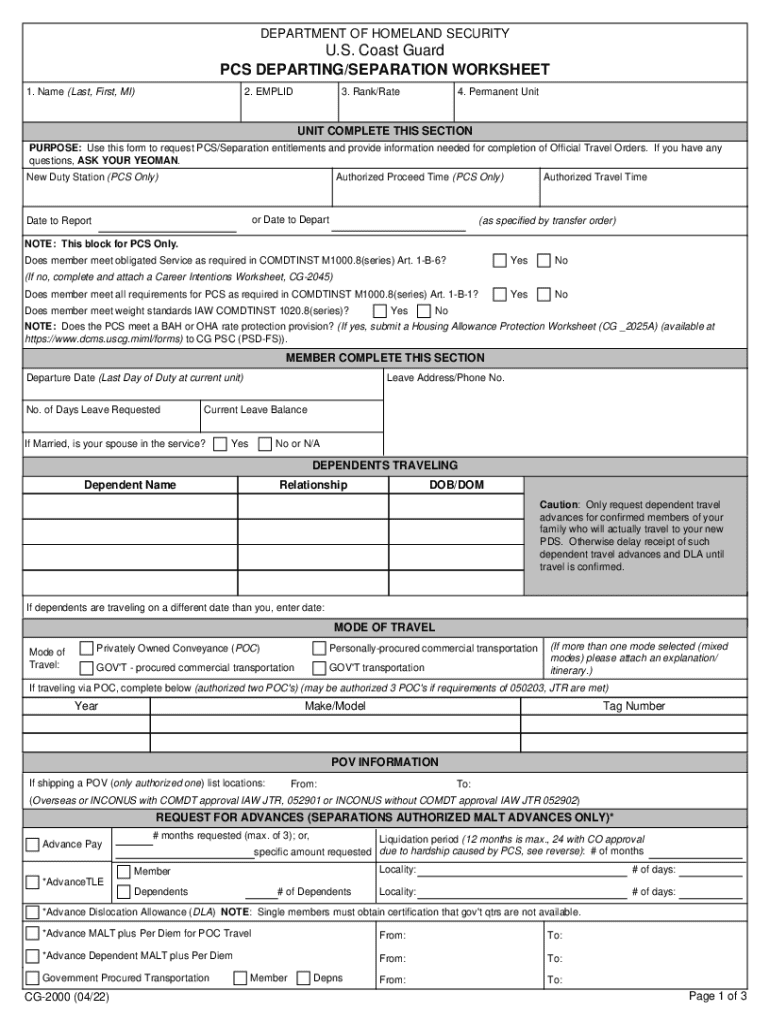
PCS DepartingSeparation Worksheet PCS DepartingSeparation Worksheet Form


Understanding the BAH Worksheet
The BAH worksheet, also known as the Basic Allowance for Housing worksheet, is a crucial document for military personnel and their families. This form helps service members determine their eligibility for housing allowances based on their duty station, rank, and family size. It is essential for ensuring that military families receive the appropriate financial support for housing costs, particularly during relocations or changes in duty assignments.
Steps to Complete the BAH Worksheet
Completing the BAH worksheet involves several key steps:
- Gather necessary documents, including your orders, pay statements, and any relevant housing information.
- Fill out the personal information section accurately, including your rank, duty station, and family size.
- Calculate your housing allowance based on the current rates for your location and situation.
- Review the form for completeness and accuracy before submission.
How to Obtain the BAH Worksheet
The BAH worksheet can typically be obtained through your unit's administrative office or the official military website. It is important to ensure that you are using the most current version of the form, as regulations and rates may change. Many service members find it helpful to access the worksheet online for convenience and to ensure they have the latest updates.
Key Elements of the BAH Worksheet
The BAH worksheet includes several important elements that service members must pay attention to:
- Personal Information: This section captures your rank, duty station, and family size.
- Housing Allowance Calculation: This part outlines how to calculate your allowance based on various factors.
- Submission Instructions: Clear guidance on how and where to submit the completed worksheet.
Legal Use of the BAH Worksheet
The BAH worksheet is a legally recognized document within the military system. Accurate completion is crucial, as discrepancies can lead to issues with housing allowances. It is important for service members to understand that providing false information on this form can result in penalties or loss of benefits.
Examples of Using the BAH Worksheet
Service members may use the BAH worksheet in various scenarios, such as:
- When relocating to a new duty station and needing to establish housing allowances.
- During annual reviews to ensure that current allowances reflect any changes in family size or rank.
- To appeal a housing allowance decision if the initial calculation does not align with expectations.
Quick guide on how to complete pcs departingseparation worksheet pcs departingseparation worksheet
Effortlessly Prepare PCS DepartingSeparation Worksheet PCS DepartingSeparation Worksheet on Any Device
Digital document management has become increasingly favored by businesses and individuals alike. It serves as an ideal environmentally friendly alternative to conventional printed and signed documents, as you can easily find the appropriate template and securely keep it online. airSlate SignNow provides you with all the tools necessary to create, modify, and eSign your documents swiftly and without delays. Manage PCS DepartingSeparation Worksheet PCS DepartingSeparation Worksheet on any device using the airSlate SignNow applications for Android or iOS and streamline any document-related task today.
How to Edit and eSign PCS DepartingSeparation Worksheet PCS DepartingSeparation Worksheet with Ease
- Find PCS DepartingSeparation Worksheet PCS DepartingSeparation Worksheet and click Get Form to begin.
- Utilize the tools we offer to complete your form.
- Select relevant sections of your documents or redact sensitive information with the tools that airSlate SignNow provides specifically for that purpose.
- Generate your signature using the Sign tool, which takes moments and carries the same legal validity as a traditional wet signature.
- Review the details and click on the Done button to save your modifications.
- Decide how you want to share your form, whether by email, text message (SMS), or via an invite link, or download it to your computer.
Eliminate the hassle of lost or misplaced documents, cumbersome form searches, or mistakes that require printing new document copies. airSlate SignNow meets your document management needs in just a few clicks from any device of your preference. Modify and eSign PCS DepartingSeparation Worksheet PCS DepartingSeparation Worksheet to ensure exceptional communication at any point in your form preparation process with airSlate SignNow.
Create this form in 5 minutes or less
Create this form in 5 minutes!
How to create an eSignature for the pcs departingseparation worksheet pcs departingseparation worksheet
How to create an electronic signature for a PDF online
How to create an electronic signature for a PDF in Google Chrome
How to create an e-signature for signing PDFs in Gmail
How to create an e-signature right from your smartphone
How to create an e-signature for a PDF on iOS
How to create an e-signature for a PDF on Android
People also ask
-
What is a BAH worksheet and how can airSlate SignNow help?
A BAH worksheet is a document used to calculate Basic Allowance for Housing for military personnel. airSlate SignNow simplifies the process by allowing users to create, send, and eSign BAH worksheets quickly and securely, ensuring accuracy and compliance.
-
How much does it cost to use airSlate SignNow for BAH worksheets?
airSlate SignNow offers flexible pricing plans that cater to different business needs. You can choose a plan that fits your budget while efficiently managing your BAH worksheets without compromising on features or support.
-
What features does airSlate SignNow provide for managing BAH worksheets?
airSlate SignNow includes features such as customizable templates, automated workflows, and secure eSigning capabilities. These tools streamline the creation and management of BAH worksheets, making the process faster and more efficient.
-
Can I integrate airSlate SignNow with other software for BAH worksheets?
Yes, airSlate SignNow offers seamless integrations with various applications, including CRM systems and document management tools. This allows you to enhance your workflow when handling BAH worksheets and ensures all your data is synchronized.
-
Is airSlate SignNow secure for handling sensitive BAH worksheets?
Absolutely! airSlate SignNow prioritizes security with advanced encryption and compliance with industry standards. Your BAH worksheets and any sensitive information are protected throughout the signing process.
-
How can airSlate SignNow improve the efficiency of processing BAH worksheets?
By utilizing airSlate SignNow, you can automate repetitive tasks and reduce the time spent on manual paperwork. This efficiency allows you to focus on more critical aspects of your business while ensuring that BAH worksheets are processed promptly.
-
What support options are available for users of airSlate SignNow working with BAH worksheets?
airSlate SignNow provides comprehensive support options, including live chat, email assistance, and a detailed knowledge base. Whether you have questions about BAH worksheets or need help with the platform, our support team is ready to assist you.
Get more for PCS DepartingSeparation Worksheet PCS DepartingSeparation Worksheet
Find out other PCS DepartingSeparation Worksheet PCS DepartingSeparation Worksheet
- Electronic signature Oregon Articles of Incorporation Template Simple
- eSignature Montana Direct Deposit Enrollment Form Easy
- How To Electronic signature Nevada Acknowledgement Letter
- Electronic signature New Jersey Acknowledgement Letter Free
- Can I eSignature Oregon Direct Deposit Enrollment Form
- Electronic signature Colorado Attorney Approval Later
- How To Electronic signature Alabama Unlimited Power of Attorney
- Electronic signature Arizona Unlimited Power of Attorney Easy
- Can I Electronic signature California Retainer Agreement Template
- How Can I Electronic signature Missouri Unlimited Power of Attorney
- Electronic signature Montana Unlimited Power of Attorney Secure
- Electronic signature Missouri Unlimited Power of Attorney Fast
- Electronic signature Ohio Unlimited Power of Attorney Easy
- How Can I Electronic signature Oklahoma Unlimited Power of Attorney
- How Do I Electronic signature South Carolina Unlimited Power of Attorney
- How Can I Electronic signature Alaska Limited Power of Attorney
- How To Electronic signature Massachusetts Retainer Agreement Template
- Electronic signature California Limited Power of Attorney Now
- Electronic signature Colorado Limited Power of Attorney Now
- Electronic signature Georgia Limited Power of Attorney Simple