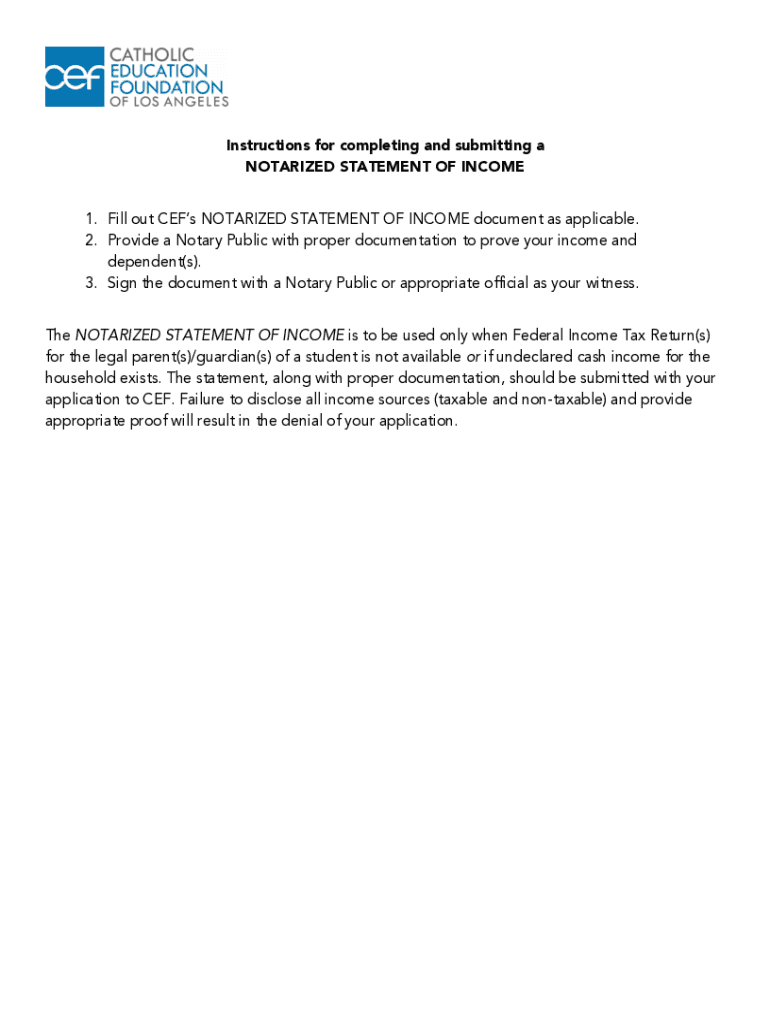
CEF Notarized Statement of Income 2016-2026


Understanding the Non Household Member Statement
The non household member statement is a formal document often required in various legal and financial contexts. It serves to provide verification of income or other relevant information from individuals who do not reside in the same household as the applicant. This statement is particularly useful for situations such as applying for government assistance, loans, or housing programs where income verification from non-resident individuals is necessary.
Key Elements of the Non Household Member Statement
A well-structured non household member statement should include several critical elements to ensure its validity and effectiveness. These elements typically consist of:
- Personal Information: Names, addresses, and contact details of both the applicant and the non household member.
- Income Details: Clear documentation of the income being reported, including sources and amounts.
- Signature: The non household member must sign the statement to verify the accuracy of the information provided.
- Date: The date of the statement should be included to establish its relevance.
Steps to Complete the Non Household Member Statement
Completing a non household member statement involves several straightforward steps. Following these steps can help ensure that the document is filled out correctly:
- Gather necessary information from both the applicant and the non household member.
- Clearly outline the income details, ensuring all sources are documented.
- Have the non household member review the information for accuracy.
- Obtain the non household member's signature and date the document.
Legal Use of the Non Household Member Statement
The non household member statement is often used in legal contexts, particularly in applications for public assistance or housing programs. It is essential to ensure that the statement complies with relevant laws and regulations to avoid any legal issues. Proper documentation can protect both the applicant and the non household member from potential disputes regarding income verification.
Examples of Using the Non Household Member Statement
There are various scenarios in which a non household member statement may be utilized. Common examples include:
- Applying for federal or state assistance programs where income verification from non-residents is required.
- Securing loans or mortgages that necessitate proof of income from individuals living outside the applicant's household.
- Providing documentation for tax purposes when claiming deductions or credits based on income from non-household members.
Required Documents for the Non Household Member Statement
When preparing a non household member statement, certain documents may be required to support the information provided. These documents can include:
- Pay stubs or income statements from the non household member.
- Tax returns or W-2 forms to verify income.
- Identification documents, such as a driver's license or Social Security card.
Quick guide on how to complete cef notarized statement of income 469683158
Effortlessly prepare CEF Notarized Statement Of Income on any device
Managing documents online has gained popularity among organizations and individuals. It offers an excellent eco-friendly alternative to traditional printed and signed documents, allowing you to find the right form and securely store it online. airSlate SignNow provides all the necessary tools to create, edit, and electronically sign your documents quickly and without delays. Handle CEF Notarized Statement Of Income on any platform with airSlate SignNow Android or iOS applications and enhance any document-related process today.
The easiest way to modify and electronically sign CEF Notarized Statement Of Income effortlessly
- Obtain CEF Notarized Statement Of Income and click Get Form to begin.
- Utilize the tools we provide to fill out your form.
- Emphasize important sections of the documents or obscure sensitive information with tools specifically designed for that purpose by airSlate SignNow.
- Generate your signature with the Sign tool, which takes seconds and holds the same legal validity as a conventional wet ink signature.
- Review all the information and click on the Done button to save your modifications.
- Select how you wish to send your form, via email, text (SMS), or invitation link, or download it to your computer.
Say goodbye to lost or misplaced documents, tedious form searches, or errors that necessitate printing new copies. airSlate SignNow addresses all your document management needs in just a few clicks from your chosen device. Modify and electronically sign CEF Notarized Statement Of Income and ensure excellent communication at every step of your form preparation process with airSlate SignNow.
Create this form in 5 minutes or less
Find and fill out the correct cef notarized statement of income 469683158
Create this form in 5 minutes!
How to create an eSignature for the cef notarized statement of income 469683158
How to create an electronic signature for a PDF online
How to create an electronic signature for a PDF in Google Chrome
How to create an e-signature for signing PDFs in Gmail
How to create an e-signature right from your smartphone
How to create an e-signature for a PDF on iOS
How to create an e-signature for a PDF on Android
People also ask
-
What is a non household member statement example?
A non household member statement example is a document that outlines the relationship and details of individuals who are not part of the same household. This type of statement is often required for legal or financial purposes, ensuring clarity in transactions or agreements involving multiple parties.
-
How can airSlate SignNow help with non household member statements?
airSlate SignNow provides an efficient platform for creating, sending, and eSigning non household member statements. With its user-friendly interface, you can easily customize templates and ensure that all necessary information is included, streamlining the process for all parties involved.
-
What features does airSlate SignNow offer for document management?
airSlate SignNow offers a variety of features for document management, including customizable templates, secure eSigning, and real-time tracking. These features make it easy to manage non household member statements and other important documents efficiently and securely.
-
Is there a cost associated with using airSlate SignNow for non household member statements?
Yes, airSlate SignNow offers various pricing plans to accommodate different business needs. Each plan provides access to features that facilitate the creation and management of non household member statements, ensuring you find a solution that fits your budget.
-
Can I integrate airSlate SignNow with other applications?
Absolutely! airSlate SignNow supports integrations with numerous applications, enhancing your workflow. This means you can easily connect your existing tools to streamline the process of managing non household member statements and other documents.
-
What are the benefits of using airSlate SignNow for eSigning?
Using airSlate SignNow for eSigning offers numerous benefits, including increased efficiency, reduced paper usage, and enhanced security. By utilizing this platform for non household member statements, you can expedite the signing process and ensure that all documents are securely stored.
-
How secure is airSlate SignNow for handling sensitive documents?
airSlate SignNow prioritizes security, employing advanced encryption and compliance measures to protect your documents. When handling non household member statements, you can trust that your sensitive information is safeguarded throughout the entire signing process.
Get more for CEF Notarized Statement Of Income
- Certificate of non applicability sample form
- Vaccine information statements viss michigan
- Chemistry unit 3 energy reading study guide answers form
- Student violation form
- Insurance arkansas govpagesindustry regulationlicensingarkansas insurance department form
- Mortgage pre qualification form pdf 204675411
- City of mulberry edamame festivaldo south magazine form
- Form 8 k granite point mortgage trust inc
Find out other CEF Notarized Statement Of Income
- How Do I eSign New Mexico Healthcare / Medical Word
- How To eSign Washington High Tech Presentation
- Help Me With eSign Vermont Healthcare / Medical PPT
- How To eSign Arizona Lawers PDF
- How To eSign Utah Government Word
- How Can I eSign Connecticut Lawers Presentation
- Help Me With eSign Hawaii Lawers Word
- How Can I eSign Hawaii Lawers Document
- How To eSign Hawaii Lawers PPT
- Help Me With eSign Hawaii Insurance PPT
- Help Me With eSign Idaho Insurance Presentation
- Can I eSign Indiana Insurance Form
- How To eSign Maryland Insurance PPT
- Can I eSign Arkansas Life Sciences PDF
- How Can I eSign Arkansas Life Sciences PDF
- Can I eSign Connecticut Legal Form
- How Do I eSign Connecticut Legal Form
- How Do I eSign Hawaii Life Sciences Word
- Can I eSign Hawaii Life Sciences Word
- How Do I eSign Hawaii Life Sciences Document