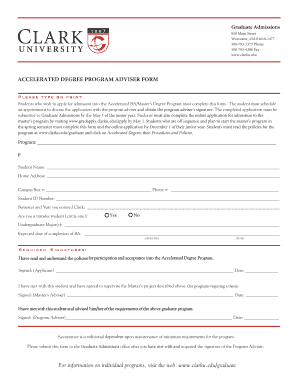
Accelerated Degree Program Adviser Form


What is the Accelerated Degree Program Adviser Form
The Accelerated Degree Program Adviser Form is a specialized document designed for students enrolled in accelerated degree programs. This form facilitates communication between students and academic advisers, ensuring that students receive the guidance necessary to navigate their unique educational paths. It typically includes sections for personal information, program details, and adviser recommendations, helping streamline the advising process.
How to use the Accelerated Degree Program Adviser Form
To use the Accelerated Degree Program Adviser Form effectively, students should first fill out their personal and academic information accurately. After completing the form, it should be submitted to the designated academic adviser. Advisers will review the information provided to offer tailored advice regarding course selection, program requirements, and any potential challenges the student may face. It is essential for students to keep a copy of the submitted form for their records.
Steps to complete the Accelerated Degree Program Adviser Form
Completing the Accelerated Degree Program Adviser Form involves several steps:
- Gather necessary personal information, including your full name, student ID, and contact details.
- Provide details about your current program, including the degree you are pursuing and your expected graduation date.
- Outline any specific questions or topics you wish to discuss with your adviser.
- Review the completed form for accuracy before submission.
- Submit the form to your academic adviser through the specified method, whether online, by mail, or in person.
Key elements of the Accelerated Degree Program Adviser Form
The Accelerated Degree Program Adviser Form typically includes several key elements:
- Student Information: Personal details such as name, student ID, and contact information.
- Program Details: Information about the degree program, including major and minor fields of study.
- Adviser Input: Sections for adviser comments and recommendations based on the student's academic progress.
- Questions and Concerns: A space for students to list specific topics they wish to discuss during their advising session.
Form Submission Methods
The Accelerated Degree Program Adviser Form can be submitted through various methods, depending on the institution's guidelines:
- Online Submission: Many institutions offer a digital platform where students can fill out and submit the form electronically.
- Mail: Students may also choose to print the form and send it via postal service to their adviser.
- In-Person: Submitting the form directly to the adviser during office hours is another option, allowing for immediate discussion.
Eligibility Criteria
Eligibility to use the Accelerated Degree Program Adviser Form generally requires students to be enrolled in an accredited accelerated degree program. This may include undergraduate or graduate programs designed to be completed in a shorter timeframe than traditional programs. Students should confirm their eligibility with their academic institution to ensure they meet any specific requirements before completing the form.
Quick guide on how to complete accelerated degree program adviser form
Complete Accelerated Degree Program Adviser Form effortlessly on any device
Digital document management has surged in popularity among enterprises and individuals alike. It offers an ideal environmentally-friendly substitute for conventional printed and signed documents, allowing you to access the necessary form and securely store it online. airSlate SignNow equips you with all the essential tools to create, edit, and electronically sign your documents swiftly without any delays. Manage Accelerated Degree Program Adviser Form across any platform using airSlate SignNow's Android or iOS applications and enhance any document-focused process today.
How to edit and eSign Accelerated Degree Program Adviser Form with ease
- Locate Accelerated Degree Program Adviser Form and click Get Form to begin.
- Use the tools we offer to complete your form.
- Highlight important sections of the documents or obscure sensitive information with tools specifically provided by airSlate SignNow for that purpose.
- Create your electronic signature using the Sign tool, which takes mere seconds and holds the same legal validity as a traditional handwritten signature.
- Review the details and click on the Done button to save your changes.
- Choose how you wish to share your form, whether by email, SMS, or invitation link, or download it to your computer.
Leave behind concerns about lost or misplaced documents, tedious form searching, or mistakes that necessitate printing new copies. airSlate SignNow fulfills all your document management needs in just a few clicks from a device of your choosing. Edit and eSign Accelerated Degree Program Adviser Form to guarantee effective communication at any stage of your form preparation with airSlate SignNow.
Create this form in 5 minutes or less
Create this form in 5 minutes!
How to create an eSignature for the accelerated degree program adviser form
How to create an electronic signature for a PDF online
How to create an electronic signature for a PDF in Google Chrome
How to create an e-signature for signing PDFs in Gmail
How to create an e-signature right from your smartphone
How to create an e-signature for a PDF on iOS
How to create an e-signature for a PDF on Android
People also ask
-
What is the Accelerated Degree Program Adviser Form?
The Accelerated Degree Program Adviser Form is a digital document designed to streamline the advising process for students enrolled in accelerated degree programs. It allows advisers to collect essential information efficiently, ensuring that students receive timely guidance tailored to their academic needs.
-
How does the Accelerated Degree Program Adviser Form improve the advising process?
By utilizing the Accelerated Degree Program Adviser Form, advisers can quickly gather and review student information, which enhances communication and reduces administrative delays. This form simplifies the process, allowing advisers to focus more on providing valuable support to students.
-
Is there a cost associated with using the Accelerated Degree Program Adviser Form?
The Accelerated Degree Program Adviser Form is part of the airSlate SignNow platform, which offers various pricing plans to suit different organizational needs. You can choose a plan that fits your budget while benefiting from the features that enhance your document management and eSigning processes.
-
What features are included with the Accelerated Degree Program Adviser Form?
The Accelerated Degree Program Adviser Form includes features such as customizable templates, electronic signatures, and real-time tracking of document status. These features ensure that the advising process is efficient and that all necessary information is captured accurately.
-
Can the Accelerated Degree Program Adviser Form be integrated with other tools?
Yes, the Accelerated Degree Program Adviser Form can be easily integrated with various tools and platforms, enhancing its functionality. This allows institutions to connect their existing systems, ensuring a seamless flow of information and improving overall efficiency.
-
What are the benefits of using the Accelerated Degree Program Adviser Form for institutions?
Using the Accelerated Degree Program Adviser Form provides institutions with a cost-effective solution to manage student advising efficiently. It reduces paperwork, minimizes errors, and enhances the overall student experience by providing timely and accurate guidance.
-
How secure is the information collected through the Accelerated Degree Program Adviser Form?
The Accelerated Degree Program Adviser Form is designed with security in mind, employing encryption and secure data storage practices. This ensures that all information collected is protected, maintaining the confidentiality and integrity of student data.
Get more for Accelerated Degree Program Adviser Form
- Owner authorization form prince william county service authority pwcsa
- Dfa dima 1 west virginia department of health and human dhhr wv form
- Bnichq vanderbilt assessment scaleb bparentb informant children39s bb
- Form 107
- Estate inventory form
- Resolucin de la agencia de desarrollo econmico ader form
- Eficiencia energtica en pyme y gran empresa del sector form
- B o r ckan gobierno de la rioja form
Find out other Accelerated Degree Program Adviser Form
- How Can I eSignature Georgia Courts Quitclaim Deed
- Help Me With eSignature Florida Courts Affidavit Of Heirship
- Electronic signature Alabama Banking RFP Online
- eSignature Iowa Courts Quitclaim Deed Now
- eSignature Kentucky Courts Moving Checklist Online
- eSignature Louisiana Courts Cease And Desist Letter Online
- How Can I Electronic signature Arkansas Banking Lease Termination Letter
- eSignature Maryland Courts Rental Application Now
- eSignature Michigan Courts Affidavit Of Heirship Simple
- eSignature Courts Word Mississippi Later
- eSignature Tennessee Sports Last Will And Testament Mobile
- How Can I eSignature Nevada Courts Medical History
- eSignature Nebraska Courts Lease Agreement Online
- eSignature Nebraska Courts LLC Operating Agreement Easy
- Can I eSignature New Mexico Courts Business Letter Template
- eSignature New Mexico Courts Lease Agreement Template Mobile
- eSignature Courts Word Oregon Secure
- Electronic signature Indiana Banking Contract Safe
- Electronic signature Banking Document Iowa Online
- Can I eSignature West Virginia Sports Warranty Deed