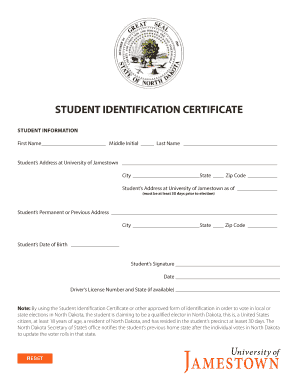
Student Identification Certificate Form


What is the Student Identification Certificate
The Student Identification Certificate is an official document that verifies a student's identity and enrollment status at an educational institution. This certificate is often required for various purposes, including applying for student discounts, accessing student services, and verifying eligibility for educational programs. It typically includes essential information such as the student's name, date of birth, institution name, and enrollment dates.
How to obtain the Student Identification Certificate
To obtain a Student Identification Certificate, students should follow these steps:
- Contact the registrar or student services office at their educational institution.
- Provide necessary information, including student ID number and personal details.
- Complete any required forms or applications as instructed by the institution.
- Submit the request, either online or in person, depending on the institution's process.
Some institutions may allow students to download a PDF version of the certificate directly from their student portal.
Key elements of the Student Identification Certificate
A typical Student Identification Certificate contains several key elements that validate the student's identity and enrollment:
- Student's Full Name: The legal name of the student as registered with the institution.
- Date of Birth: To confirm the student's identity.
- Institution Name: The name of the educational institution issuing the certificate.
- Enrollment Dates: Start and end dates of the student's enrollment period.
- Student ID Number: A unique identifier assigned to the student.
Legal use of the Student Identification Certificate
The Student Identification Certificate serves several legal purposes, such as:
- Proving enrollment status for financial aid applications.
- Accessing student discounts for transportation, entertainment, and shopping.
- Verifying eligibility for student programs and services.
It is important for students to ensure that their certificate is accurate and up-to-date to avoid any legal complications.
Steps to complete the Student Identification Certificate
Completing the Student Identification Certificate involves several straightforward steps:
- Gather necessary personal information, including your full name and student ID.
- Access the required form through your educational institution's website or student portal.
- Fill out the form accurately, ensuring all information matches your official records.
- Submit the form as directed, either electronically or in hard copy.
Once submitted, students should follow up to confirm that their certificate has been processed and is available for use.
Examples of using the Student Identification Certificate
Students may use the Student Identification Certificate in various scenarios, including:
- Applying for student loans or financial aid.
- Registering for classes or educational programs.
- Accessing campus facilities, such as libraries and recreational centers.
- Obtaining discounts on public transportation or admission to events.
Having a valid certificate can enhance a student's experience and access to resources throughout their educational journey.
Quick guide on how to complete student identification certificate
Complete Student Identification Certificate effortlessly on any device
Managing documents online has gained signNow traction among businesses and individuals. It offers an ideal environmentally friendly substitute to traditional printed and signed documents, allowing you to obtain the necessary form and securely save it online. airSlate SignNow provides all the resources you require to create, modify, and eSign your documents quickly without delays. Manage Student Identification Certificate on any platform using airSlate SignNow's Android or iOS applications and enhance any document-related process today.
How to adjust and eSign Student Identification Certificate with ease
- Locate Student Identification Certificate and click on Get Form to initiate the process.
- Utilize the tools we offer to finalize your document.
- Emphasize signNow sections of the documents or obscure sensitive information with tools provided by airSlate SignNow specifically for that purpose.
- Generate your signature using the Sign feature, which takes moments and holds the same legal validity as a conventional wet ink signature.
- Review all details and click on the Done button to secure your alterations.
- Select how you wish to share your form, via email, SMS, or invite link, or download it onto your computer.
Eliminate concerns about lost or misplaced files, cumbersome form navigation, or mistakes that necessitate printing new copies of documents. airSlate SignNow addresses your document management needs in just a few clicks from the device you prefer. Modify and eSign Student Identification Certificate and guarantee outstanding communication at any phase of your document preparation journey with airSlate SignNow.
Create this form in 5 minutes or less
Create this form in 5 minutes!
How to create an eSignature for the student identification certificate
How to create an electronic signature for a PDF online
How to create an electronic signature for a PDF in Google Chrome
How to create an e-signature for signing PDFs in Gmail
How to create an e-signature right from your smartphone
How to create an e-signature for a PDF on iOS
How to create an e-signature for a PDF on Android
People also ask
-
What is an identification certificate?
An identification certificate is a document that verifies a person's identity. It is often required for various legal and business transactions. With airSlate SignNow, you can easily create and manage identification certificates digitally.
-
How does airSlate SignNow help with identification certificates?
airSlate SignNow provides a user-friendly platform to create, send, and eSign identification certificates. This streamlines the process, making it faster and more efficient for businesses to handle identity verification. Plus, it ensures that all documents are securely stored and easily accessible.
-
What are the pricing options for using airSlate SignNow for identification certificates?
airSlate SignNow offers flexible pricing plans that cater to different business needs. You can choose from monthly or annual subscriptions, with options that include features specifically designed for managing identification certificates. This cost-effective solution ensures you get the best value for your investment.
-
Can I integrate airSlate SignNow with other applications for identification certificates?
Yes, airSlate SignNow seamlessly integrates with various applications, enhancing your workflow for identification certificates. Whether you use CRM systems, cloud storage, or other business tools, our integrations ensure that you can manage your documents efficiently. This connectivity helps streamline your processes.
-
What features does airSlate SignNow offer for managing identification certificates?
airSlate SignNow includes features such as customizable templates, secure eSigning, and real-time tracking for identification certificates. These tools simplify the document management process, allowing you to focus on your core business activities. Additionally, our platform ensures compliance with legal standards.
-
How secure is the process of handling identification certificates with airSlate SignNow?
Security is a top priority at airSlate SignNow. We use advanced encryption and authentication methods to protect your identification certificates and sensitive information. Our platform complies with industry standards, ensuring that your documents are safe and secure throughout the signing process.
-
What are the benefits of using airSlate SignNow for identification certificates?
Using airSlate SignNow for identification certificates offers numerous benefits, including increased efficiency, reduced paperwork, and enhanced security. Our platform allows you to manage documents from anywhere, making it ideal for remote teams. Additionally, the ease of use ensures that all team members can participate in the process.
Get more for Student Identification Certificate
- Aeela 201 7 rev designacin de beneficiarios aeela 201 7 rev designacin de beneficiarios form
- Wisconsin form 5s 533327422
- Form 8691 04
- Memorandum of understanding mou between mdindia health care services tpa amp form
- School truancy letter to parents form
- Salary reduction agreement for tax sheltered annuities broward broward k12 fl form
- Convocatoria de becas para la realizacin de prcticas de form
- Innovacin portal del gobierno de la rioja form
Find out other Student Identification Certificate
- How Do I Sign Wisconsin Legal Form
- Help Me With Sign Massachusetts Life Sciences Presentation
- How To Sign Georgia Non-Profit Presentation
- Can I Sign Nevada Life Sciences PPT
- Help Me With Sign New Hampshire Non-Profit Presentation
- How To Sign Alaska Orthodontists Presentation
- Can I Sign South Dakota Non-Profit Word
- Can I Sign South Dakota Non-Profit Form
- How To Sign Delaware Orthodontists PPT
- How Can I Sign Massachusetts Plumbing Document
- How To Sign New Hampshire Plumbing PPT
- Can I Sign New Mexico Plumbing PDF
- How To Sign New Mexico Plumbing Document
- How To Sign New Mexico Plumbing Form
- Can I Sign New Mexico Plumbing Presentation
- How To Sign Wyoming Plumbing Form
- Help Me With Sign Idaho Real Estate PDF
- Help Me With Sign Idaho Real Estate PDF
- Can I Sign Idaho Real Estate PDF
- How To Sign Idaho Real Estate PDF